New issue
Have a question about this project? Sign up for a free GitHub account to open an issue and contact its maintainers and the community.
By clicking “Sign up for GitHub”, you agree to our terms of service and privacy statement. We’ll occasionally send you account related emails.
Already on GitHub? Sign in to your account
New 'variant permissions' features missing / not visible? #13067
Comments
|
Hi there @creativesuspects! Firstly, a big thank you for raising this issue. Every piece of feedback we receive helps us to make Umbraco better. We really appreciate your patience while we wait for our team to have a look at this but we wanted to let you know that we see this and share with you the plan for what comes next.
We wish we could work with everyone directly and assess your issue immediately but we're in the fortunate position of having lots of contributions to work with and only a few humans who are able to do it. We are making progress though and in the meantime, we will keep you in the loop and let you know when we have any questions. Thanks, from your friendly Umbraco GitHub bot 🤖 🙂 |
|
I have followed the steps in your description with fresh install, and I can't seem to replicate the issue. Do you have more details about your setup. Operating system, browser etc.? Can I also get you to do a fresh install and try again? |
|
I've deleted all the 10.2.1 package files from C:\Users\{Username}\.nuget to make sure it's not a caching issue. And I've created a screencast of the clean installation process: I'm on Windows 11 Pro 21H2 and I've tested this issue in the latest version of Chrome (as seen in the screencast), Firefox and Edge. Edit: To make sure the issue is not specific to my desktop computer I've also tested this on a Surface Pro 8 running Windows 11 Pro 21H2 using Edge. The results were the same. This is the server information for my desktop: Server OS | Microsoft Windows 10.0.22000 The Surface is running .NET 6.0.5. |
|
@creativesuspects Thanks for the detailed video. We found the difference between you tests and mine. It doesn't work when the property is on a tab but works when its in a group. We have fixed the issue here: #13151 and it will be part of 10.3. |
|
Awesome! I'm glad you were able to resolve the issue so swiftly. |
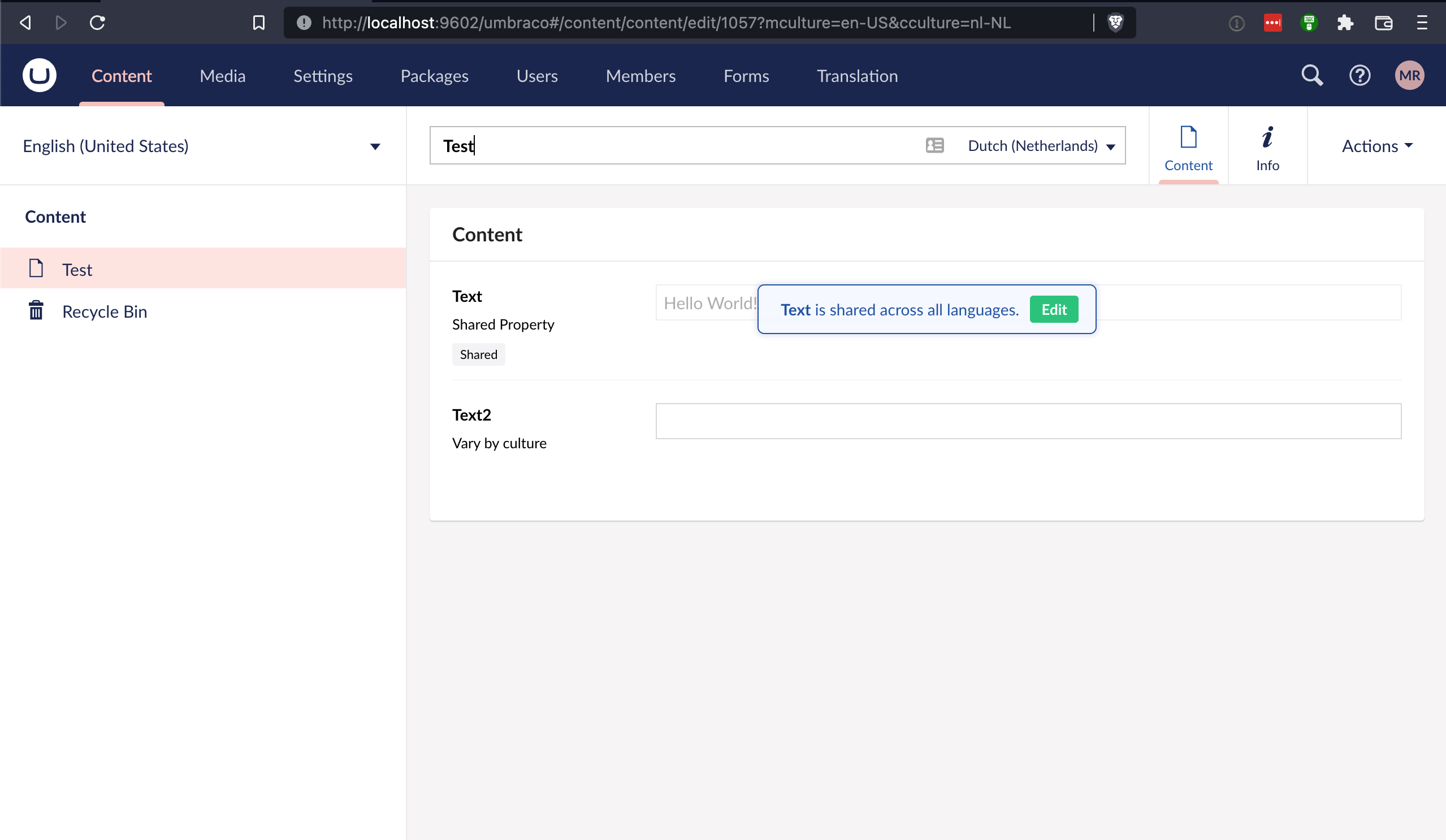
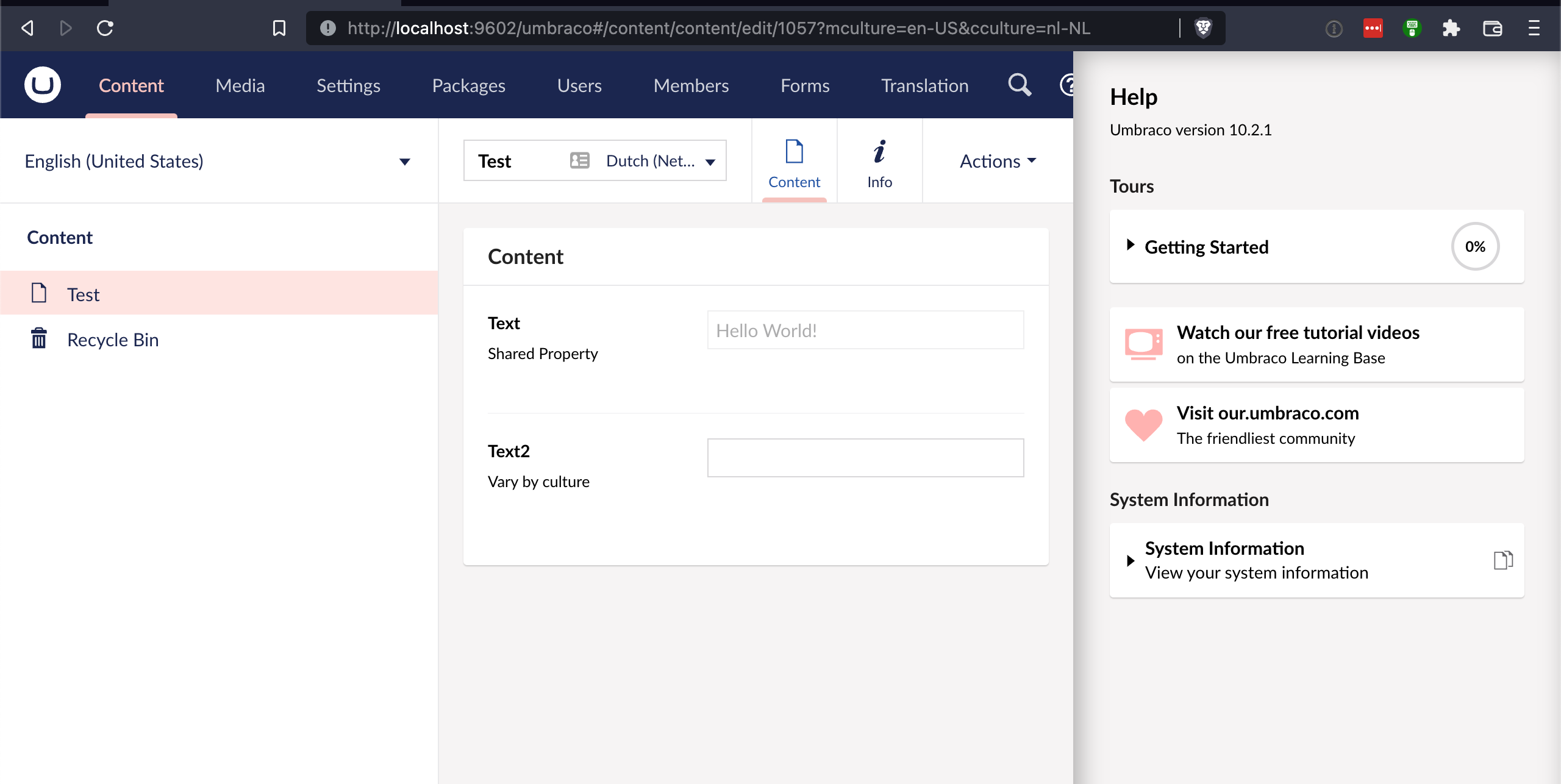
Which Umbraco version are you using? (Please write the exact version, example: 10.1.0)
10.2.1
Bug summary
I've just installed a clean 10.2.1 project. But I'm not seeing the culture and invariant/shared labels on properties. And when I want to edit a shared property I only see a green 'Edit' button, no '{propertyname} is shared across all languages warning'.
These new features were visible in the screenshots for PR #12605 in the Unboxing Umbraco 10.2 video.
Specifics
No response
Steps to reproduce
Expected result / actual result
I would expect to see these features:
Pop over to "unlock" and edit the value. The Popover is visible when the property is hovered or has focus.
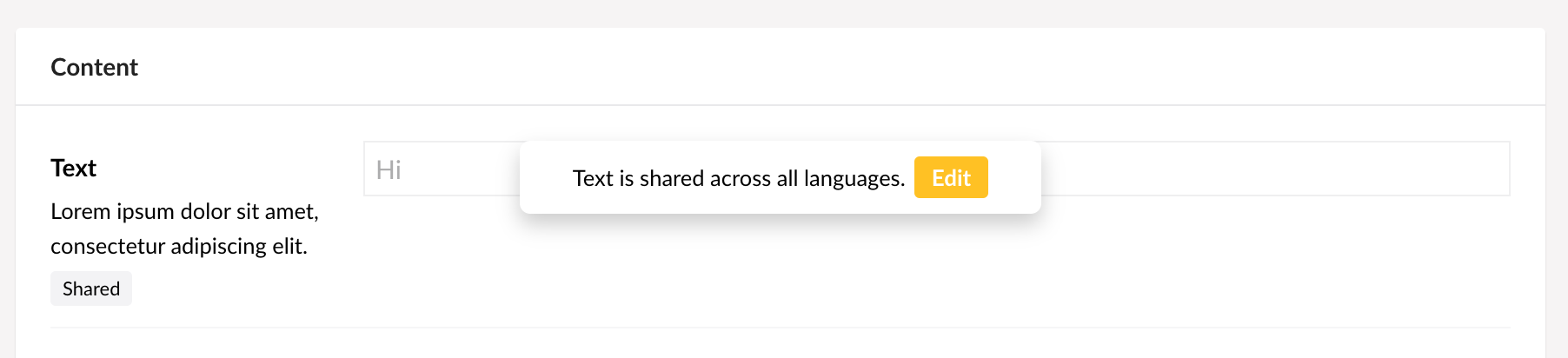
A label for a variant property that shows the current culture. The label is visible when the Property Editor is hovered or has focus.
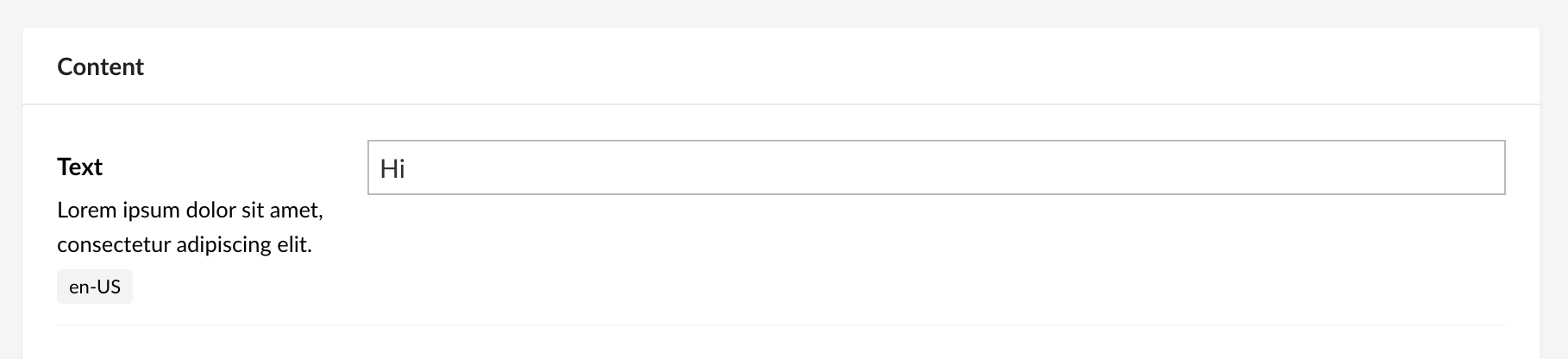
A label for an invariant property that shows it's shared. The label is visible when the Property Editor is hovered or has focus.

This item has been added to our backlog AB#23092
The text was updated successfully, but these errors were encountered: