Installation Guide
For the following installation instructions you will need git which you can set up with the following commands:
sudo apt-get install git
git config --global user.name "Your Name Here"
git config --global user.email "Same e-mail as used for github"
git config --global color.ui true
This framework is based on the Robot Operating System (ROS) and you therefore first need to install it (Desktop-Full Install) by following the steps described in the ROS Installation.
Get catkin tools with the following commands:
sudo apt-get install python-pip
sudo pip install catkin-tools
Create a catkin workspace with the following commands by replacing <ROS VERSION> with the actual version of ROS you installed:
cd
mkdir -p catkin_ws/src
cd catkin_ws
catkin config --init --mkdirs --extend /opt/ros/$ROS_DISTRO --merge-devel --cmake-args -DCMAKE_BUILD_TYPE=Release
We strongly recommend to set up ssh keys with github to simplify your workflow. You can do so by following the instructions on how to set up an ssh key. Henceforth, always clone repositories using the ssh url:
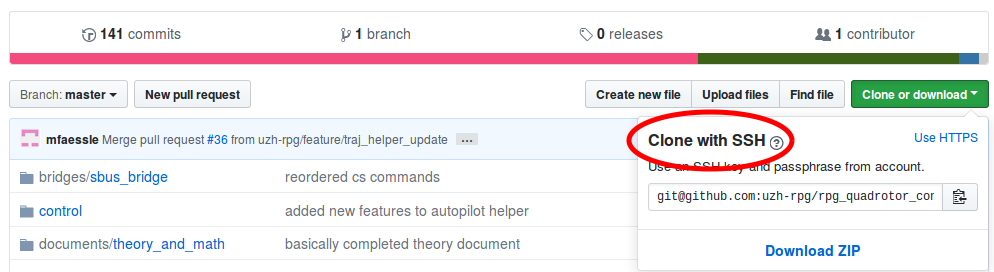
To install Gazebo checkout out their documentation
Or in short
- ROS Kinetic and newer: use Gazebo version 7.x
sudo apt-get install gazebo7 - ROS Indigo: use Gazebo version 2.x
sudo apt-get install gazebo2
Install system and ROS dependencies:
sudo apt-get install libgoogle-glog-dev protobuf-compiler ros-$ROS_DISTRO-octomap-msgs ros-$ROS_DISTRO-octomap-ros ros-$ROS_DISTRO-joy
Install vcstool:
sudo apt-get install python-vcstool
Clone this repository:
cd ~/catkin_ws/src
git clone git@github.com:uzh-rpg/rpg_quadrotor_control.git
Clone dependencies:
vcs-import < rpg_quadrotor_control/dependencies.yaml
Make sure the GUIs in your rqt cache are updated (Don't worry if this outputs an error because the file could not be found, we just want to remove it if it is already there):
rm ~/.config/ros.org/rqt_gui.ini
Build:
catkin build
Add sourcing of your catkin workspace to your .bashrc file:
echo "source ~/catkin_ws/devel/setup.bash" >> ~/.bashrc
source ~/.bashrc
If you are using the sbus_bridge, add your user to the dialout group:
sudo usermod -aG dialout $USER
If you are using GPIO or ADC functionalities from the rpg_single_board_io repository, follow the set up instructions in its readme.
To test you installation, follow the Test the Framework instructions.