Broken with latest Slack 3.0.0 update (macOS) #34
Comments
|
Doesn't work for me either. I would really appreciate it this get's fixed. |
|
I found a fix for Ubuntu. instead of changing the /usr/lib/slack/app.asar.unpacked/src/static/index.js Found the solution by looking at a similar repo that had a similar issue, found the solution by reading the comment: laCour/slack-night-mode#73 (comment) |
|
bogdanRada solution worked for me in macOS Sierra, thank you! |
|
bogdanRada solution worked for me in macOS High Sierra, thanks! @jcredmond ^^ |
|
@bogdanRada Thanks! Worked on macOS High Sierra - Slack 3.0.0. |
|
Worked for me as well! For clarity, the path on MacOS is now:
|
|
Worked for me too, thank you bogdanRada! macOS Sierra - Slack 3.0.0 |
|
After killing all the processes on Ubuntu 16.04 this worked for me too |
|
bogdanRada's solution works on Windows 10 as well. Thanks! For clarity, the Windows path to the file is: |
|
That location definitely modified the visual effects, but themes no longer match up. Do those need to be updated as well? |
|
Not working on Linux currently. But it's working with laCour/slack-night-mode#73 (comment) |
|
Note: you need to modify both index.js and ssb-interop.js to get the full functionality (both sidebar and main content window) as before. |
|
Thanks @bogdanRada. Also working on windows 10! |
|
The solution from @bogdanRada worked great on Windows 10 with Slack 3.0.0! |
|
Seems like Slack updated smth internally, and after that messages' text color was always dark grey for me. Fixed it with: .c-message__body{
color: #ffffff;
} |
|
@yuyoyuppe where is this added? |
|
@hainesnr append it to rules in the |
|
@yuyoyuppe Thanks for posting that. Do you know how we could change the font color for the names on each post as well? |
|
@Cannellizer Not sure what you mean, though you could try inspecting html yourself by adding smth like this to the setTimeout(function(){
var fs = require('fs');
fs.appendFileSync("C:/slack.html", document.head.innerHTML + document.body.innerHTML);
}, 10000);It was a quick fix though, maybe there's a better way how to get html/style those of which I'm not aware. I think maintainers'll introduce a proper fix soon :) |
|
Names are still dark-grey after the patch :( |
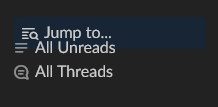
No description provided.
The text was updated successfully, but these errors were encountered: