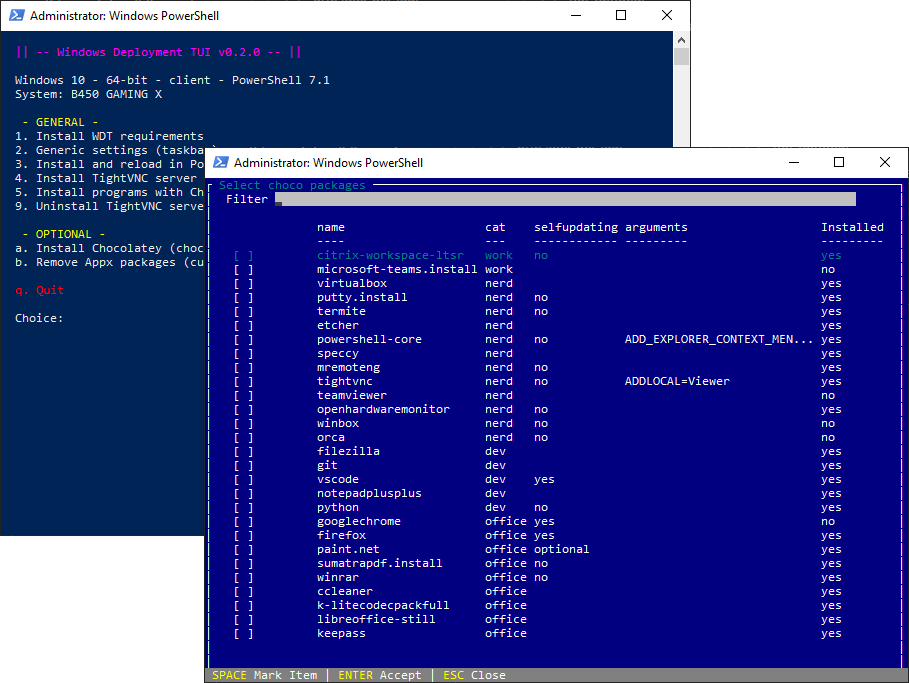Deployment Text Interface for configuring Windows OS. It currently can do the following things:
- Optimize taskbar
- Silent install and uninstall a VNC server
- Select and install Chocolatey packages
- Remove garbage Appx packages on Win 10
- Windows 7 and higher?
- PowerShell 4.0 and higher?
- User with system admin rights
- Internet connection for installing Chocolatey packages
Tested on OS:
- Windows Server 2012R2 x64
- Windows 8.1 x64
- Windows 10 build 2004 and 20H2
Tested with:
- Windows PowerShell 4.0 (partial functionality)
- Windows PowerShell 5.1
- PowerShell Core 7.1
Start PowerShell as Administrator and run the following commands:
[Net.ServicePointManager]::SecurityProtocol = [Net.SecurityProtocolType]::Tls12
Set-ExecutionPolicy -ExecutionPolicy Bypass -Scope CurrentUser
$Path = (Get-Location).Path
Invoke-WebRequest -UseBasicParsing -Uri "https://github.com/wilcodl/WinDeployTUI/archive/master.zip" -OutFile "$Path\master.zip"
if (Test-Path "$Path\WinDeployTUI-master"){ Remove-Item -Path "$Path\WinDeployTUI-master" -Recurse -Force }
Add-Type -AssemblyName System.IO.Compression.FileSystem
[System.IO.Compression.ZipFile]::ExtractToDirectory("$Path\master.zip", $Path)
Import-Module "$Path\WinDeployTUI-master\WinDeployTUI"
Start-WDTStart PowerShell as Administrator and run the following commands:
Install-Module WinDeployTUI
Set-ExecutionPolicy -ExecutionPolicy Bypass -Scope CurrentUser
Import-Module WinDeployTUI
Start-WDT- Install Chocolatey:
Set-ExecutionPolicy Bypass -Scope Process -Force
[System.Net.ServicePointManager]::SecurityProtocol = [System.Net.ServicePointManager]::SecurityProtocol -bor 3072
iex ((New-Object System.Net.WebClient).DownloadString('https://chocolatey.org/install.ps1'))- Install WMF 5.1:
choco install powershell -y- Reboot your system
- Set TLS version and register powershellgallery.com:
[Net.ServicePointManager]::SecurityProtocol = [Net.SecurityProtocolType]::Tls12
Register-PSRepository -Default- Install WinDeployTUI, see above