New issue
Have a question about this project? Sign up for a free GitHub account to open an issue and contact its maintainers and the community.
By clicking “Sign up for GitHub”, you agree to our terms of service and privacy statement. We’ll occasionally send you account related emails.
Already on GitHub? Sign in to your account
Object Id returning null #825
Comments
|
@seagyn running in to the same thing. Are you returning a WPGraphQL type from this query by chance? Similar to: 'type' => \WPGraphQL\Types::post_object('post'),or 'type' => \WPGraphQL\Types::list_of(\WPGraphQL\Types::post_object('post')),In my app, I've been able to narrow this issue down to those sorts of queries, curious if it's the same on yours. Here is more detail. |
|
@seagyn @paulisloud can ya'll check with the latest develop branch? I merged a PR that I believe resolved this. |
|
If still having issues, it might come down to the Model Layer, and whether the entity is being restricted or not. If your Custom Post Type or Custom Taxonomy is registered with specific capabilities, those capabilities are now being respected, which may be causing issues if you are querying for data that should not be publicly available. |
|
Still having this issue. Here is the schema for this post-type export, taken from CPT UI's export tool. I believe everything is as "public" as need be: {
"special": {
"name": "special",
"label": "Special",
"singular_label": "Special",
"description": "",
"public": "true",
"publicly_queryable": "true",
"show_ui": "true",
"show_in_nav_menus": "true",
"show_in_rest": "true",
"rest_base": "special",
"rest_controller_class": "",
"has_archive": "false",
"has_archive_string": "",
"exclude_from_search": "false",
"capability_type": "post",
"hierarchical": "false",
"rewrite": "true",
"rewrite_slug": "",
"rewrite_withfront": "true",
"query_var": "true",
"query_var_slug": "",
"menu_position": "",
"show_in_menu": "true",
"show_in_menu_string": "",
"menu_icon": "https://www.website.com/wp-content/themes/theme/images/icon.svg",
"supports": [
"title",
"thumbnail"
],
"taxonomies": [],
"labels": {
"menu_name": "",
"all_items": "",
"add_new": "",
"add_new_item": "",
"edit_item": "",
"new_item": "",
"view_item": "",
"view_items": "",
"search_items": "",
"not_found": "",
"not_found_in_trash": "",
"parent_item_colon": "",
"featured_image": "",
"set_featured_image": "",
"remove_featured_image": "",
"use_featured_image": "",
"archives": "",
"insert_into_item": "",
"uploaded_to_this_item": "",
"filter_items_list": "",
"items_list_navigation": "",
"items_list": "",
"attributes": "",
"name_admin_bar": ""
},
"custom_supports": ""
}
}Here is the query I ran (adding query GET_SPECIAL($id: Int!) {
specialBy(specialId: $id) {
id
specialId
specialTitle
specialPost {
title
uri
}
relatedPosts {
title
uri
id
}
}
}And here is the logic from register_graphql_field( $post_type_object->graphql_single_name, 'relatedPosts', [
'type' => \WPGraphQL\Types::list_of(\WPGraphQL\Types::post_object('post')),
'description' => __( 'Posts related to this special post', 'wp-graphql' ),
'resolve' => function( \WPGraphQL\Model\Post $post, $args, $context, $info ) {
$relatedIds = get_post_meta( $post->ID, 'relateds', true );
$posts = array();
if( is_array($relatedIds) ) {
foreach( $relatedIds as $post_id ) {
$thisPost = get_post($post_id);
$posts[] = $thisPost;
}
}
return ! empty( $posts ) ? $posts : array();
}
]);
}When running that query with "errors": [
{
"debugMessage": "Cannot return null for non-nullable field Post.id.",
"message": "Internal server error",
"category": "internal",
"locations": [
{
"line": 13,
"column": 7
}
],
"path": [
"specialBy",
"relatedPosts",
0,
"id"
]
},Note: I did anonymize the code a bit, "special" and "relatedPosts" are values I changed from the actual code, but I believe I was consistent everywhere. If something doesn't work by direct copy and paste, it was probably just a typo when I made the modifications. |
|
@paulisloud ok, I see what's up, and probably need to document this better. . . Since introducing the Model Layer, instead of returning raw So, instead of returning a list of Something like this should work: This will make sure the posts are returned as a Model, and will also make use of deferred loading. Where |
|
I think we can consider this resolved with the info provided above. I'm going to close this, but if you find it's not actually resolved, feel free to open it back up with additional details, or create a new issue referencing this one. Thanks! |
|
Beautiful, thanks @jasonbahl! Figured this one was on my end. I make a lot of calls for custom / meta fields as well. In a similar resolver context, Has the proper way to lookup those changed? I.e.: get_post_meta( $post->ID, 'the-data', true ); |
|
@paulisloud this one hasn't. I believe we cache the meta up front when asking for the post, so when you |
|
ah, I tried to click close apparently at the same time you did 😂 |
|
Works perfectly! Thanks a lot! |
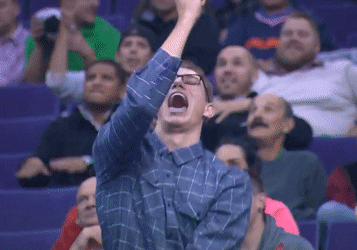
When performing a query on a custom post type, the {$post_type}Id of the node returns null. Normal posts work.
This returns the correct response:
This returns
Cannot return null for non-nullable field Car.carId.:Running v0.3.2.
The text was updated successfully, but these errors were encountered: