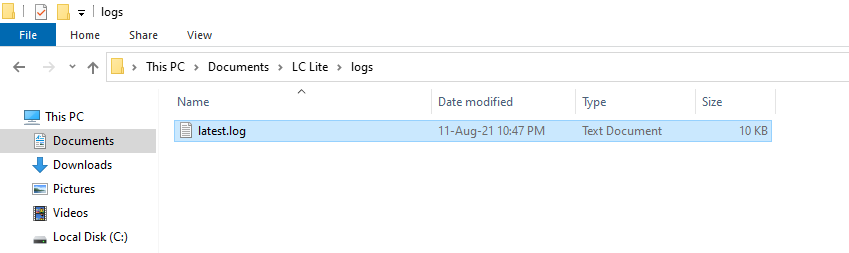Lunar Client Lite is a simple lightweight and unlocked launcher for Lunar Client which features the following:
- Quick Version Switching
- JVM Arguments Support
- Multi Launch Directories Support
- User Defined Java Executable Support
- A Simple-to-Use Interface
Before you begin using LC Lite, make sure that you have Lunar Client installed and also ensure you have your favourite LC versions installed.
(If you don't have LC installed then LC Lite will download the latest Lunar Client installer.)
LC Lite will only work if you have bought Minecraft.
Make sure to unblock LCL.exe in your antivirus protection settings incase if it gets false flagged.
Check out the Lunar Client Lite Wiki to see how to setup LCL:
https://github.com/Aetopia/Lunar-Client-Lite-Launcher/wiki
Via wrapper.cmd its possible to specify arguments to launch a specific version of Lunar Client.
To use this functionality of the script, use the following format:
wrapper.cmd "Version" "Asset Index of the Version" "JVM Arguments" "Directory" "Lunar Client Cosmetic Textures Directory"
i.e
wrapper.cmd "1.8" "1.8" "-Xms3072m -Xmx3072m" "%APPDATA%\.minecraft" "%USERPROFILE%\.lunarclient\textures"
This will launch LC 1.8 and will allocate 3 GB to LC and will have cosmetic textures enabled.
OR
wrapper.cmd "1.8" "1.8" "-Xms3072m -Xmx3072m" "%APPDATA%\.minecraft"
This will launch LC 1.8 and will allocate 3 GB to LC and will have cosmetic textures disabled.
LC Lite also generates a logs folder.
Here, you can view the latest log for the latest Lunar Client instance or view any log for a previous Lunar Client instance.
Launch any version of Lunar Client and join any server directly via the command line.
Usage:
lcl <Version> <Server IP>
<Version> can be 1.7, 1.8, 1.12, 1.16, 1.17.
Example:
lcl 1.8 hypixel.net
Original launch command made by lem6ns
LCLI Settings Patcher made by CTT (Original Optifine Patcher made by temp#0001)
This Project is based off LCLI made by Couleur