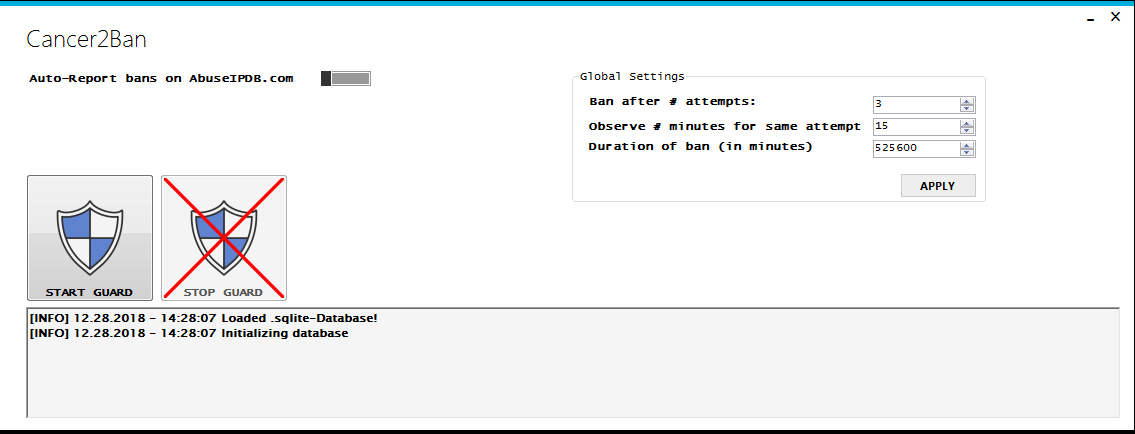Cancer2Ban protects your Windows-Server against RDP (Remote-Desktop)-Attacks.
- Start "Cancer2Ban.exe"
- (only at first run) Edit all the "Global settings" on the right side, to your desires.
- (optional) Enable the "Autoban at AbuseIPDB.com"-feature, insert your API-Key and apply.
- Activate the Guard by clicking on the "START GUARD"-Button.
All relevant informations are then shown below in the textfield at the bottom of the GUI.