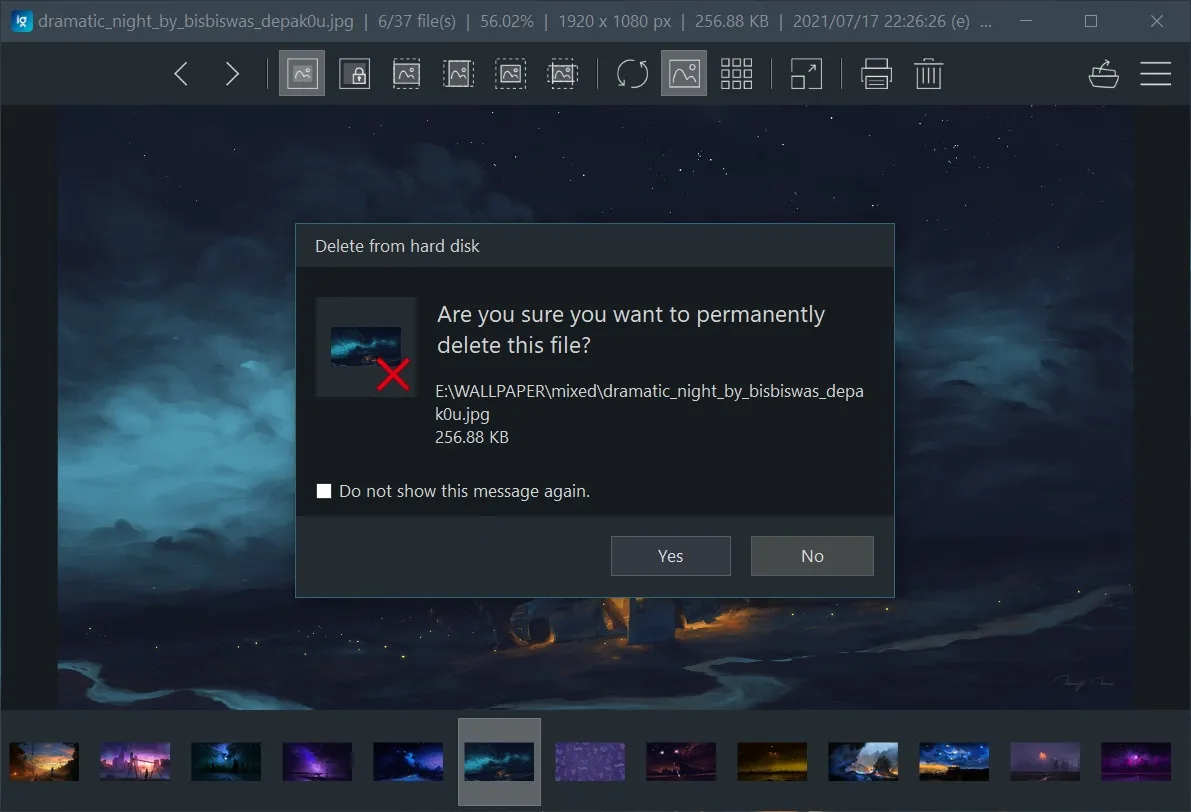ImageGlass Moon 9.0 beta 2 🌒
Pre-release
Pre-release
⚠ Breaking changes
This is the beta-2 release of ImageGlass Kobe version 9. Many features of the version 8 are missing and there are a lot of breaking changes. All features and settings may be changed when the official version 9 is released.
To follow the progress of version 9 beta 3, please visit: https://github.com/d2phap/ImageGlass/projects/13.
You also can support this project by making a donation or purchasing the Microsoft Store version (version 8):
🎐 Minimum requirements
- .NET 6.0 Runtime.
- Windows 7 SP1 ESU 64 bit.
📝 Changelog:
ImageGlass 9.0 beta 2 is a continuation of the version 9.0 beta 1,
you should read the previous changelog here: https://github.com/d2phap/ImageGlass/releases/tag/9.0.1.514
Show / hide details
🟣 General changes
- Removed support for custom codec.
- Supports for seamless process privilege elevation:
- Introduces new classes for user actions that being used widely in the app:
SingleAction: contains a single action that can be chained. For example:- Click to enter Full screen mode and then set zoom to 200%.
- See more details in the "Toolbar component" section.
ToggleAction: containsToggleOnandToggleOffaction. Each of them is aSingleAction.ToggleOnandToggleOffare taken turn to call to switch on or off a feature. For example:- First double click to enter Full screen mode.
- If double click again, exit Full screen mode.
- See more details in the "ImageGlass.Views" section.
- Added theme-aware dialogs for:
- Save / Save as
- Rename
- Go to
- Custom zoom
- Move to Recycle bin / Delete
- ...
- All dialogs can be closed with ESC (#1324).
- Upgraded Magick.NET to version 12.1.0.
🟣 New viewer component: ImageGlass.Views
ImageGlass.Viewsis based on D2Phap.DXControl which supports both Direct2D and GDI+ graphics thanks to WicNet library.- Replaced
ImageGlass.PhotoBoxwithImageGlass.Views, supports Direct2D 1.3 features. - Supports GPU rendering for transparent formats: PNG,...
- Supports image interpolation modes:
- NearestNeighbor (default when zoom > 100)
- Linear (default when zoom <= 100)
- Cubic
- SampleLinear
- Antisotropic
- HighQualityBicubic
- Improves performance when the checkerboard is on.
- Supports heading for text in-app message.
- Reduces resource usage.
- Image focus mode is now only for panning using keyboard.
- Supports smooth zooming without enabling Image focus mode.
- Zooming with keyboard/ mouse is centered by cursor position (#381).
Added support for custom mouse actions:
Mouse click actions (#381, #648, #748, #909, #991, #1337): (see full example at #991 (comment))
- Setting name:
MouseClickActions. - Supports events:
- LeftClick
- LeftDoubleClick
- RightClick
- RightDoubleClick
- XButton1Click
- XButton1DoubleClick
- XButton2Click
- XButton2DoubleClick
- WheelClick
- WheelDoubleClick
- Action for mouse click is
ToggleActionwhich means you can configure on and off event separately. Each on and off action can be chained as well. - Example:
"MouseClickActions": { "LeftDoubleClick": { // first left click to enable full screen mode and set zoom factor to 50% "ToggleOn": { "Executable": "IG_ToggleFullScreen", "Argument": true, "NextAction": { "Executable": "IG_SetZoom", "Argument": 0.5, } }, // second left click to exit full screen mode "ToggleOff": { "Executable": "IG_ToggleFullScreen", "Argument": false } } },
Mouse wheel actions:
- Setting name:
MouseWheelActions. - Supports events:
- Scroll
- PressCtrlAndScroll
- PressShiftAndScroll
- PressAltAndScroll
- Actions for mouse wheel are pre-defined:
- DoNothing
- Zoom
- PanVertically
- PanHorizontally
- BrowseImages
- Example:
"MouseWheelActions": { "PressCtrlAndScroll": "BrowseImages", "PressShiftAndScroll": "PanHorizontally", },
🟣 Thumbnails bar component
- Significantly improved the loading speed when opening big folder.
- Shows more image information on tooltip:

- Image name and dimension
- Full file path
- File size
- Date modified
- Frames count (if the viewing image contains more than 1 frame)
- Rating (if image contains rating)
- Use the Magick.NET library to read image metadata to fix the issue that the image dimension shows (0 x 0) in some image formats.
🟣 Toolbar component
OnClickis aSingleAction. So you can set a chain of actions to run.- Added support for custom icon path for field
ImageinToolbarItemsinigconfig.json. The path can be absolute or relative. - For example for the above changes:
"ToolbarItems": [ { "Type": "Button", "Id": "btn_Flip", "Text": "Flip and save the image, then exit ImageGlass", "DisplayStyle": "Image", "Alignment": "Right", "Image": "%systemroot%\\system32\\my_custom_icon.svg", "OnClick": { "Executable": "MnuFlipHorizontal", "Argument": "", "NextAction": { "Executable": "IG_Save", "NextAction": { "Executable": "IG_Exit", } } } } ]
🟣 Image Booster component
🟣 New features
- Rename
- Delete
- Move to Recycle bin
- Delete / Recycle bin confirmation
- Option to update the warning setting in the confirmation dialog.
- Go to file
- Custom zoom
- Flip horizontal / vertical
- Set as desktop background
- Set as Lock screen image (Windows 10+)
- Share (Windows 10+)
- View image channels
- Save
- Save as
- Auto-process image color, rotation,...
- Supports reading multi-frame format, saving to GIF (#1058)
- Supports custom quality for JPEG.
- Save / Save as override confirmation (#1074)
- Option to update the override warning setting in the confirmation dialog.
- Copy & paste image with transparency support (#1305).
- Support Clipboard image (#584)
- Flip horizontal / vertical
- Save as
- Set as Desktop background
- Set as Lock screen image
- Share
- Open with
- Re-copy
- Full screen mode (#1403):
🥒 Checksums:
| File | SHA-1 |
|---|---|
| ImageGlass_Moon_9.0.2.904_Beta-2_x64.zip | 0488E3B86564CE1BA8725354C56F1B991604E374 |