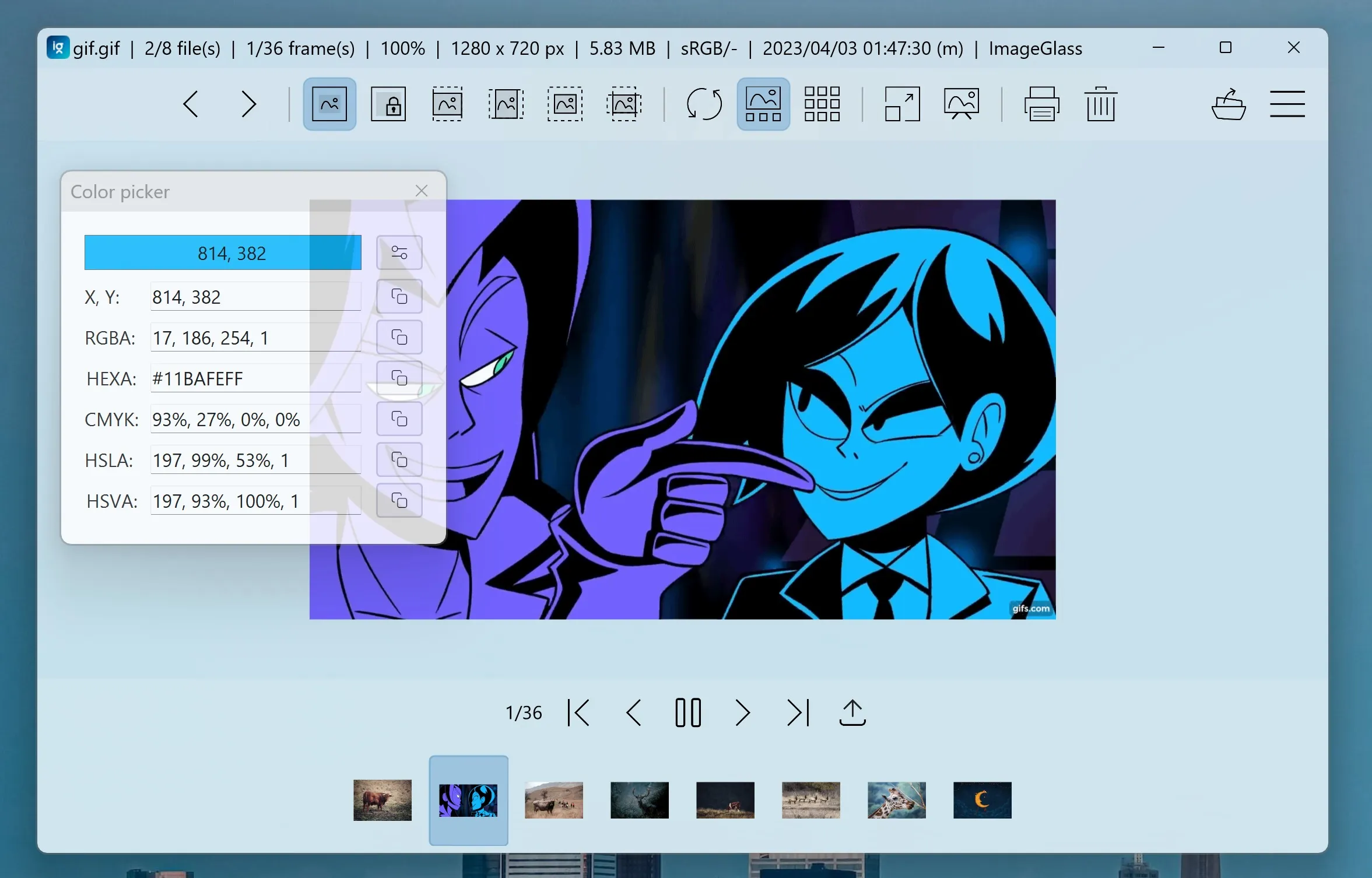ImageGlass Moon 9.0 beta 4 🌔
Pre-release⚠ Notes
This is the beta-4 release of ImageGlass version 9. Features and settings may still be changed when the official version 9 is released.
To follow the progress of version 9 beta 5, please visit: https://github.com/d2phap/ImageGlass/projects/15.
You also can support this project by making a donation or purchasing the Microsoft Store version (version 8):
🎐 Minimum requirements
- .NET Desktop Runtime 6
- 🆕 WebView2 Runtime x64
- 🆕 Windows 10 64-bit
📝 Changelog:
ImageGlass 9.0 beta 4 is the continuation of the version 9.0 beta 3,
you should read the previous changelog here: https://github.com/d2phap/ImageGlass/releases/tag/9.0.3.1225
Show / hide details
🟣 General changes
- Upgraded Magick.NET to version 13.0.1.
- Improved ImageGlass startup time and latency by enabling ReadyToRun compilation.
- Showed Color space and Color profile info on the title bar.
- Added basic support for animated APNG format (#396).
- Fixed a bug where ImageGlass cannot load image with CMYK color space. Error message: "Operation is not valid due to the state of the object".
- Fixed a bug that caused memory leak during loading image.
- Skipped file existence check while loading image files into the list (#585).
- Changed the prefix for passing app setting as command-line from
-to/. Example:ImageGlass.exe /EnableFrameless=true.
🟣 Theme component
- Added support for auto-switching theme according to system's dark/light mode (#434).
- Splits the setting
ThemeintoDarkThemeandLightTheme. - Loads
LightThemeif system light mode is on, otherwise ImageGlass usesDarkTheme.
- Splits the setting
- Removed accent color in theme config.
- Added new icons for toolbar:
Play,Pause,Export.
🟣 Viewer component
- Improved frame animation (GIF, WEBP, ...)
- Adds support for hardware acceleration.
- Supports playing, pausing or viewing a single frame of image.
- Adds basic support for playing animation for all animated formats using MagickNET, such as APNG.
- Made the navigation arrow buttons clickable on whole left and right areas (#1472).
🟣 Thumbnail bar component
- Shows Color space and Color profile info on the thumbnail's tooltip.
🟣 Image Booster component
- Reduced memory usage when loading non-transparent image.
- Enabled basic support for all animated formats using MagickNET.
- Cached metadata to improve loading image.
🟣 Features
- Added support for updating the viewing image folder in real time:
- Updates the viewing image, thumbnail when it's changed by third-party app.
- Updates the thumbnail bar when image file is deleted, added, renamed.
- Added an option to disable it by setting:
EnableFileWatcher.
- Added Edit image with external editor:
- Added setting
EditApps, example:// in igconfig.json "EditApps": { ".png": { "AppName": "Paint.NET", "Executable": "C:\\paint.net\\paintdotnet.exe", "Argument": "<file>" } },
- Added options what to do after the external editor is launch
AfterEditingAction:Nothing: Do nothing (default).Minimize: Minimize ImageGlass window.Close: Close ImageGlass app.
- Added setting
- Added feature: Export image frames
- Moves the function to
igcmd.exewith commandexport-frames. - Shows exporting progress and status.
- Added a button to cancel the on-going export progress.
- Added a button to open output folder after the export is done.
- Moves the function to
- Added feature: Rotate image (only for non-animated format).
- Added image transformation features:
- Supports image rotation.
- Improves performance of image flipping / ratation by using hardware acceleration.
- Shows asterisk
*on title bar next to the image name to indicate there is unsaved change. - Displays "Save..." / "Save as..." button on toolbar if the image is changed.
- Adds native support for animated Webp format (#1466) using
libwebp.dllv1.3.0: - Supports for saving TIFF, GIF as multiple frames.
- Improves ImageGlass Slideshow view:
- Removed support for multiple slideshow views
- Added support for changing slideshow image list when user changes it in the main view.
- Made slideshow view togglable.
- Added support for new window modes in slideshow view.
🟢 New window modes
- Frameless mode
- The window corners are rounded by default.
- Hold SHIFT and drag to move the window.
- Window fit mode
- Disables Maximize button of the window.
- Improve performance when user zooms the image.
- Added support for all zoom modes in Window mode.
- Window modes combination for the main view and slideshow view:
Mode Full screen Frameless Window fit Full screen ✅ ❌ ❌ Frameless ❌ ✅ ✅ Window fit ❌ ✅ ✅
🟢 Layout customization
- Added support for layout customization using setting
Layout(#318) for:- Toolbar with setting
Toolbar, - Thumbnail bar with setting
Gallery, - Contextual toolbar with setting
ToolbarContext.
- Toolbar with setting
- Supports Toolbar position:
Top,Bottom. - Supports Thumbnail bar position:
Top,Bottom,Left,Right. - Allows to change control's order if they are in the same layout position.
- Example:
- Default layout:
// in igconfig.json { // default layout "Layout": { "Toolbar": "Top", // Toolbar is at top "Gallery": "Bottom;0", // thumbnail bar is at bottom "ToolbarContext": "Bottom;1", // contextual toolbar is at bottom, above thumbnail bar }, }
- Layout: toolbar and thumbnail bar at top, contextual toolbar at bottom
// in igconfig.json { "Layout": { "Toolbar": "Top;1", // Toolbar is at top, below thumbnail bar "Gallery": "Top;0", // thumbnail bar is at top, above the toolbar "ToolbarContext": "Bottom", // contextual toolbar is at bottom } }
- Default layout:
🟢 New Color picker tool
- Shows cursor location on the viewing image.
- Clicks to pick the pixel color.
- Adds support for color formats: RGB, HEX, CMYK, HSL, HSV.
- Adds buttons to copy color code.
- Adds Settings window with options to show alpha value for each color format.
🟢 New Page navigation tool
- Supports for viewing separate image frame.
- Non-animated formats (TIFF, ICO,...).
- Animated formats (GIF, WEBP, APNG,...).
- Respects the size and orientation of the image frame (#1077).
- Exports all frames.
🟢 External tools support
- You can download external tools at https://imageglass.org/tools.
- Created https://github.com/ImageGlass/ImageGlass.Tools library for other 3rd-party apps to communicate with ImageGlass via IPC message events.
- Sends events to the external tools using
ImageGlassEvents. - Sends
EnableWindowTopMostas a command-line argument to request the external tool window to be top most. - Uses
ToolSettingssetting to store settings of the built-in tools (Crop tool, Color picker) instead ofTools. - Added support for adding external tools to ImageGlass Tools menu with setting
Toolsand assigning the tool's hotkeys with settingMenuHotkeys. - Shows "Tool not found" dialog to allow user to select executable path of the tool.
- For more details, please refer to https://github.com/ImageGlass/ImageGlass.Tools.
🟢 Introducing ExifGlass - a new ExifTool for ImageGlass
ExifGlass is a brand new EXIF metadata viewing app, designed to work seamlessly with ImageGlass 9, but can also be used as a standalone software on your computer. To use ExifGlass, you need to have ExifTool by Phil Harvey installed on your system.
For more details, please visit: https://github.com/d2phap/ExifGlass.
🥒 Checksums:
| File | SHA-1 |
|---|---|
| ImageGlass_Moon_9.0.4.416_Beta-4_x64_net6.zip | CCE6542B9952779972A50FF350984A6961A097D2 |
| ImageGlass_Moon_9.0.4.416_Beta-4_x64_net7.zip | 1EFC8419A4364709A9EDAF60E51A2CC230DDCF9E |