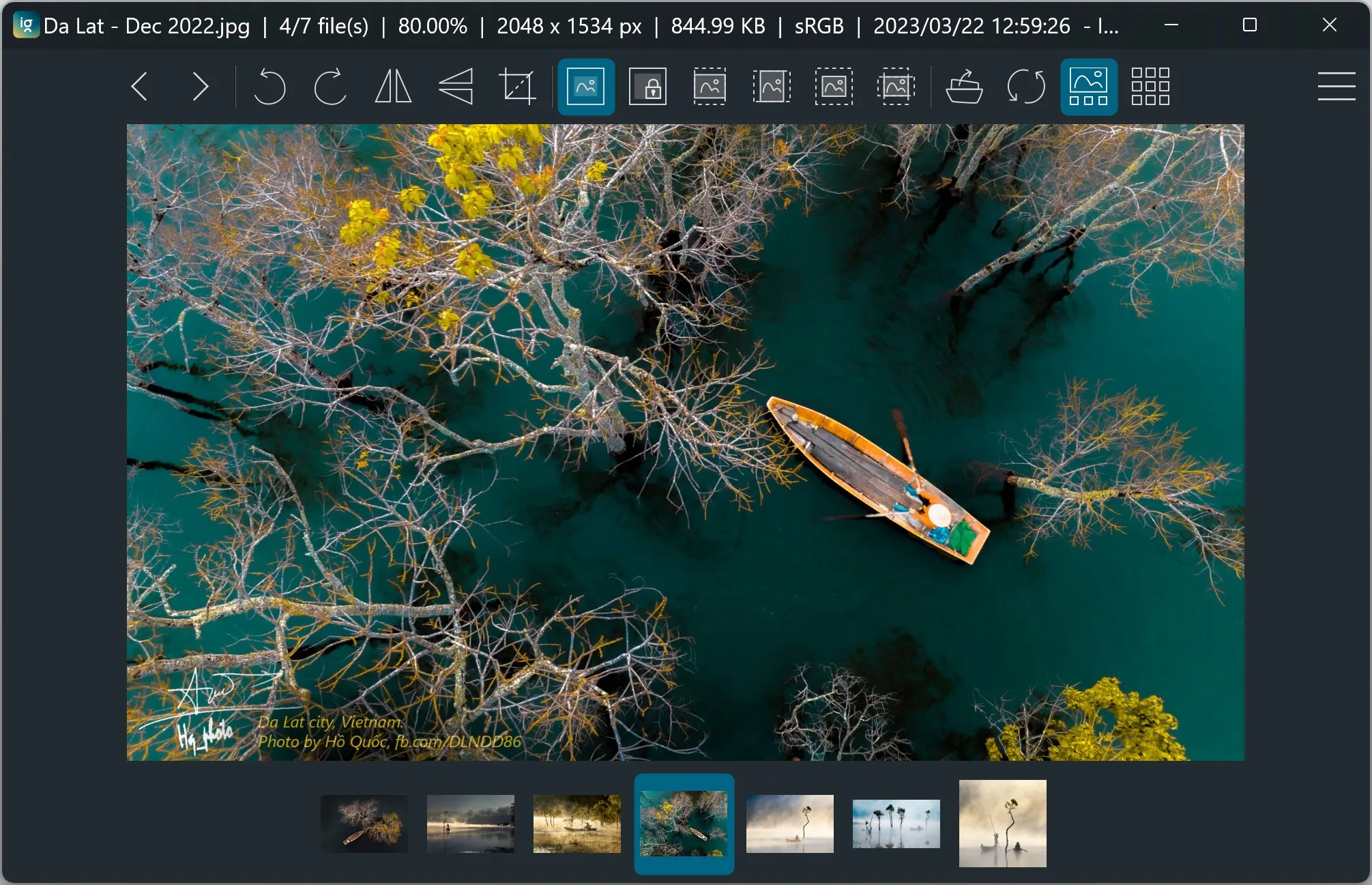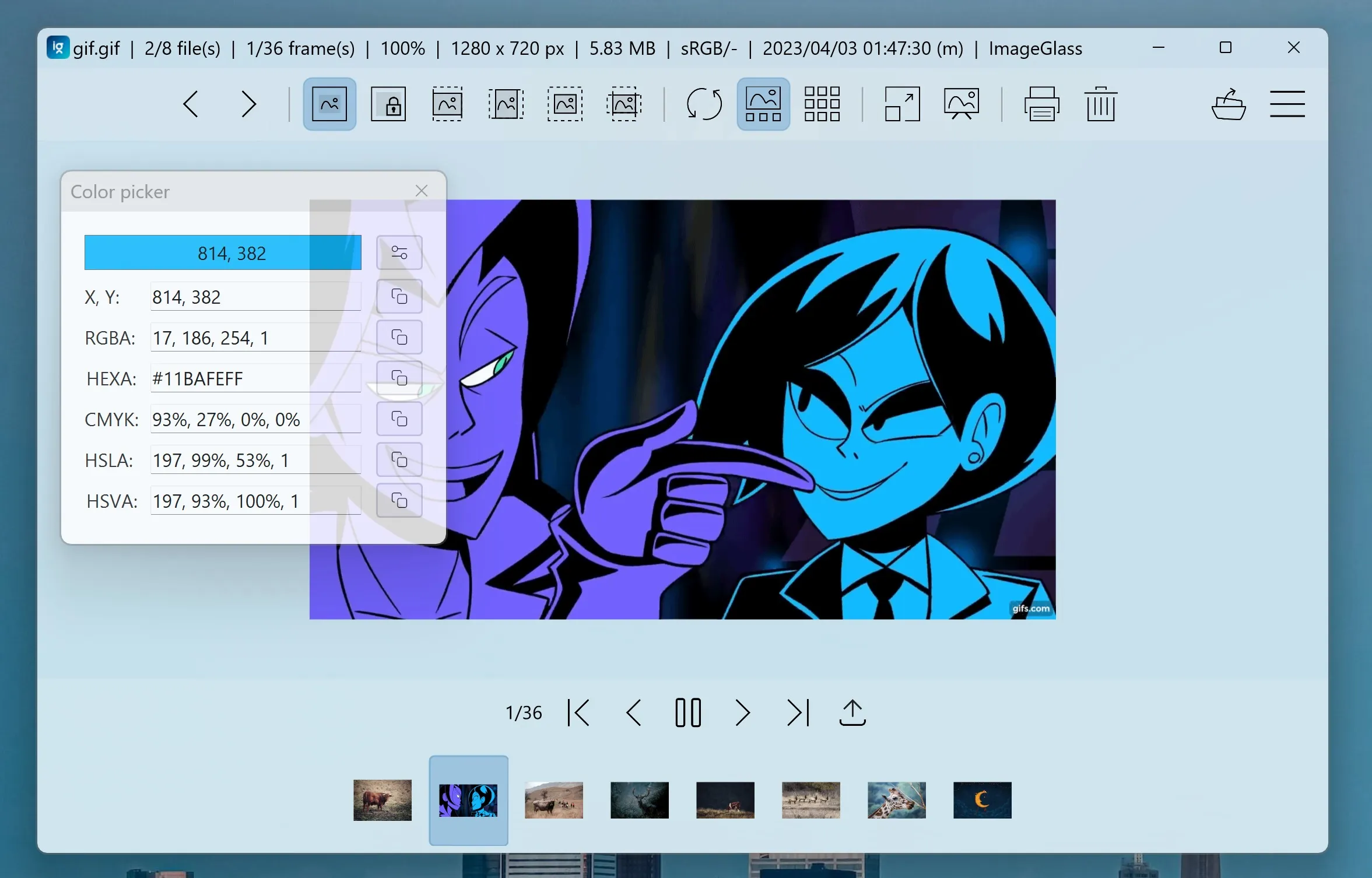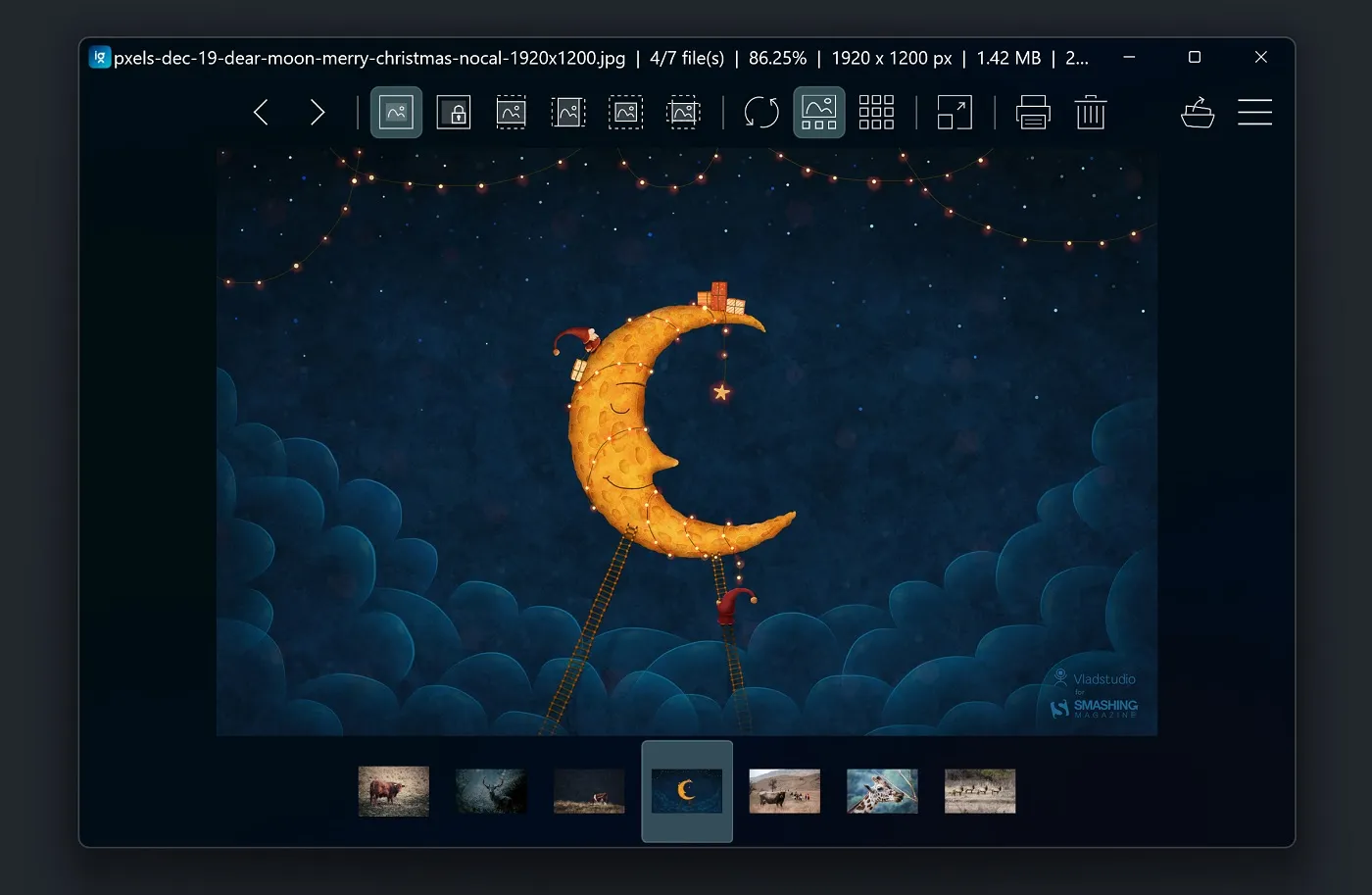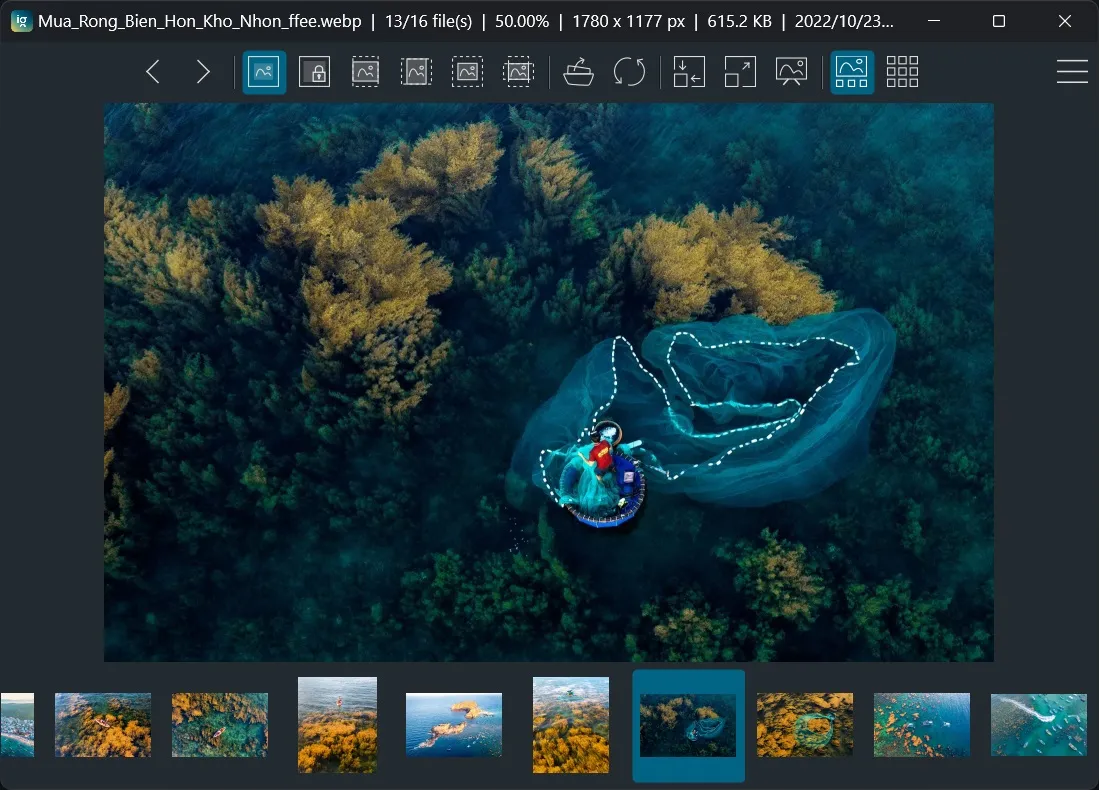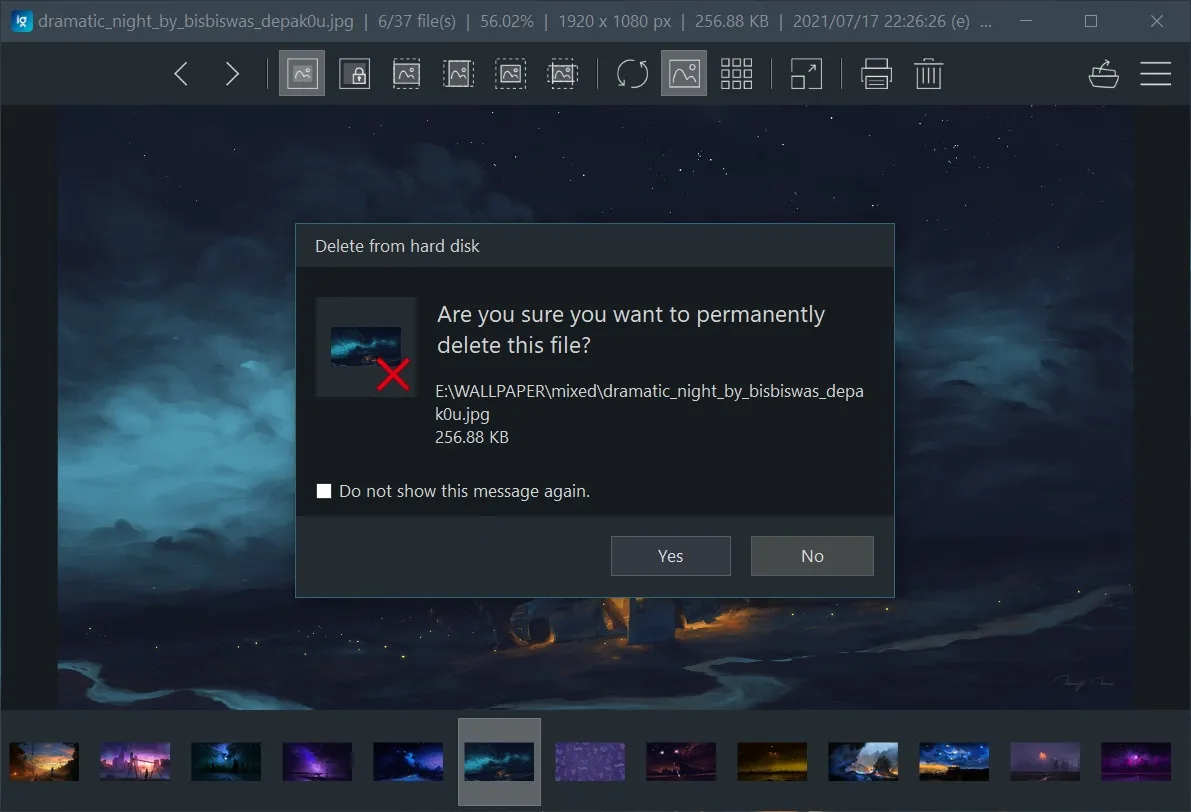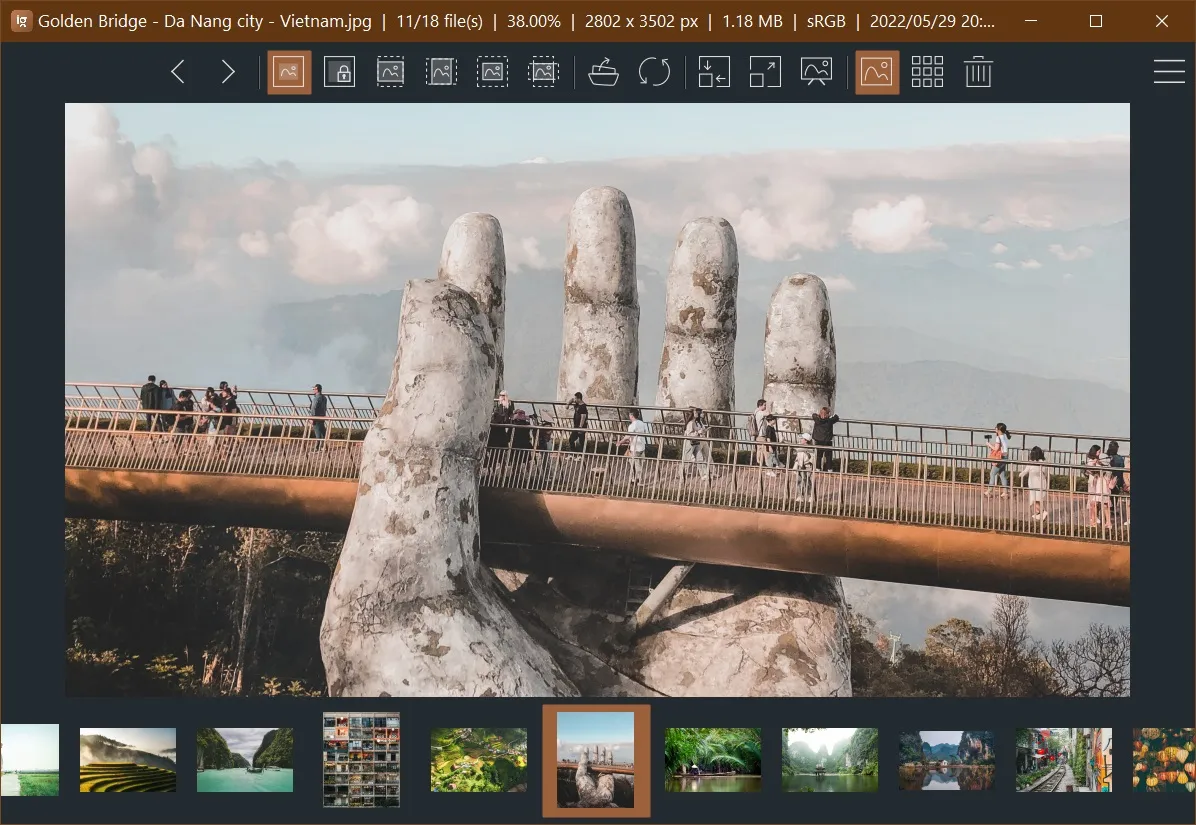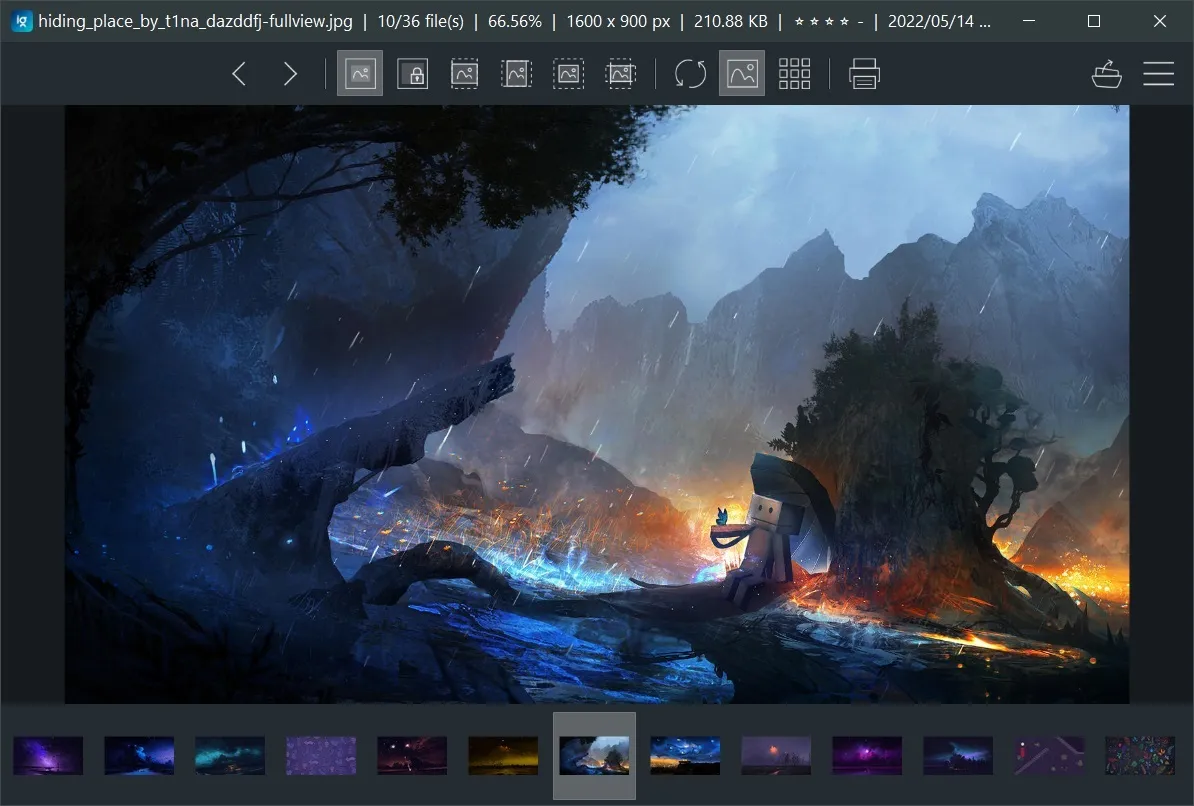Releases: d2phap/ImageGlass
ImageGlass Kobe 8.9.6.9 (updated)
♨ Updates
- 09/06/2023: Updated the binary files (and hash codes) to fix broken auto-update.
🌠 Download
ImageGlass Store 🌟
Upgrade to ImageGlass Store for a 7-day trial.
Fast, easy installation and automatic updates on all Windows devices seamlessly.
ImageGlass Classic
Choose between MSI installer or portable download.
📝 Changelog:
🔮 Improvements:
- Upgraded Magick.NET to v13.1.3
- Added support for reading grayscale DNG images (#1575)
🐛 Bugfixes:
- Fixed an issue where ImageGlass always opens using nearest-neighbor zoom (#1549)
- Fixed an issue where NEF files appear darker with colors less saturated (#1577)
- Fixed an issue where ImageGlass displays NEF files in wrong orientation (#1478)
- Fixed an issue where ImageGlass could not display TIF files due to invalid tag 32932 (#1583)
🥒 Checksums:
| File | SHA-1 |
|---|---|
| ImageGlass_Kobe_8.9.6.9_x64.msi | 13C10937298DE6FC0F6F0EFFD4C06FBCCFC3BC07 |
| ImageGlass_Kobe_8.9.6.9_x64.zip | F8149236EEF50CC4726DBEB34721BF6B6F294D64 |
| ImageGlass_Kobe_8.9.6.9_x86.msi | 821944971EC2881B1E40D79CC88D22994953F9D0 |
| ImageGlass_Kobe_8.9.6.9_x86.zip | AC5C43C76A64F68B71F535D4E65515867B6DBC52 |
🛣 ImageGlass 9.0 development updates
- Version 9.0 beta 1 was already released.
- Version 9.0 beta 2 was already released.
- Version 9.0 beta 3 was already released.
- Version 9.0 beta 4 was already released. Try it and let me know your feedback.
- Version 9.0 beta 5 is under development.
🎐 ImageGlass 9.0 minimum requirements
- 🆕 Windows 10 version 2004 (20H1) - 64-bit
- 🆕 .NET Desktop Runtime 6
- 🆕 WebView2 Runtime x64
Full Changelog: 8.8.4.4...8.9.6.9
ImageGlass Moon 9.0 beta 4 🌔
⚠ Notes
This is the beta-4 release of ImageGlass version 9. Features and settings may still be changed when the official version 9 is released.
To follow the progress of version 9 beta 5, please visit: https://github.com/d2phap/ImageGlass/projects/15.
You also can support this project by making a donation or purchasing the Microsoft Store version (version 8):
🎐 Minimum requirements
- .NET Desktop Runtime 6
- 🆕 WebView2 Runtime x64
- 🆕 Windows 10 64-bit
📝 Changelog:
ImageGlass 9.0 beta 4 is the continuation of the version 9.0 beta 3,
you should read the previous changelog here: https://github.com/d2phap/ImageGlass/releases/tag/9.0.3.1225
Show / hide details
🟣 General changes
- Upgraded Magick.NET to version 13.0.1.
- Improved ImageGlass startup time and latency by enabling ReadyToRun compilation.
- Showed Color space and Color profile info on the title bar.
- Added basic support for animated APNG format (#396).
- Fixed a bug where ImageGlass cannot load image with CMYK color space. Error message: "Operation is not valid due to the state of the object".
- Fixed a bug that caused memory leak during loading image.
- Skipped file existence check while loading image files into the list (#585).
- Changed the prefix for passing app setting as command-line from
-to/. Example:ImageGlass.exe /EnableFrameless=true.
🟣 Theme component
- Added support for auto-switching theme according to system's dark/light mode (#434).
- Splits the setting
ThemeintoDarkThemeandLightTheme. - Loads
LightThemeif system light mode is on, otherwise ImageGlass usesDarkTheme.
- Splits the setting
- Removed accent color in theme config.
- Added new icons for toolbar:
Play,Pause,Export.
🟣 Viewer component
- Improved frame animation (GIF, WEBP, ...)
- Adds support for hardware acceleration.
- Supports playing, pausing or viewing a single frame of image.
- Adds basic support for playing animation for all animated formats using MagickNET, such as APNG.
- Made the navigation arrow buttons clickable on whole left and right areas (#1472).
🟣 Thumbnail bar component
- Shows Color space and Color profile info on the thumbnail's tooltip.
🟣 Image Booster component
- Reduced memory usage when loading non-transparent image.
- Enabled basic support for all animated formats using MagickNET.
- Cached metadata to improve loading image.
🟣 Features
- Added support for updating the viewing image folder in real time:
- Updates the viewing image, thumbnail when it's changed by third-party app.
- Updates the thumbnail bar when image file is deleted, added, renamed.
- Added an option to disable it by setting:
EnableFileWatcher.
- Added Edit image with external editor:
- Added setting
EditApps, example:// in igconfig.json "EditApps": { ".png": { "AppName": "Paint.NET", "Executable": "C:\\paint.net\\paintdotnet.exe", "Argument": "<file>" } },
- Added options what to do after the external editor is launch
AfterEditingAction:Nothing: Do nothing (default).Minimize: Minimize ImageGlass window.Close: Close ImageGlass app.
- Added setting
- Added feature: Export image frames
- Moves the function to
igcmd.exewith commandexport-frames. - Shows exporting progress and status.
- Added a button to cancel the on-going export progress.
- Added a button to open output folder after the export is done.
- Moves the function to
- Added feature: Rotate image (only for non-animated format).
- Added image transformation features:
- Supports image rotation.
- Improves performance of image flipping / ratation by using hardware acceleration.
- Shows asterisk
*on title bar next to the image name to indicate there is unsaved change. - Displays "Save..." / "Save as..." button on toolbar if the image is changed.
- Adds native support for animated Webp format (#1466) using
libwebp.dllv1.3.0: - Supports for saving TIFF, GIF as multiple frames.
- Improves ImageGlass Slideshow view:
- Removed support for multiple slideshow views
- Added support for changing slideshow image list when user changes it in the main view.
- Made slideshow view togglable.
- Added support for new window modes in slideshow view.
🟢 New window modes
- Frameless mode
- The window corners are rounded by default.
- Hold SHIFT and drag to move the window.
- Window fit mode
- Disables Maximize button of the window.
- Improve performance when user zooms the image.
- Added support for all zoom modes in Window mode.
- Window modes combination for the main view and slideshow view:
Mode Full screen Frameless Window fit Full screen ✅ ❌ ❌ Frameless ❌ ✅ ✅ Window fit ❌ ✅ ✅
🟢 Layout customization
- Added support for layout customization using setting
Layout(#318) for:- Toolbar with setting
Toolbar, - Thumbnail bar with setting
Gallery, - Contextual toolbar with setting
ToolbarContext.
- Toolbar with setting
- Supports Toolbar position:
Top,Bottom. - Supports Thumbnail bar position:
Top,Bottom,Left,Right. - Allows to change control's order if they are in the same layout position.
- Example:
- Default layout:
// in igconfig.json { // default layout "Layout": { "Toolbar": "Top", // Toolbar is at top "Gallery": "Bottom;0", // thumbnail bar is at bottom "ToolbarContext": "Bottom;1", // contextual toolbar is at bottom, above thumbnail bar }, }
- Layout: toolbar and thumbnail bar at top, contextual toolbar at bottom
// in igconfig.json { "Layout": { "Toolbar": "Top;1", // Toolbar is at top, below thumbnail bar "Gallery": "Top;0", // thumbnail bar is at top, above the toolbar "ToolbarContext": "Bottom", // contextual toolbar is at bottom } }
- Default layout:
🟢 New Color picker tool
- Shows cursor location on the viewing image.
- Clicks to pick the pixel color.
- Adds support for color formats: RGB, HEX, CMYK, HSL, HSV.
- Adds buttons to copy color code.
- Adds Settings window with options to show alpha value for each color format.
🟢 New Page navigation tool
- Supports for viewing separate image frame.
- Non-animated formats (TIFF, ICO,...).
- Animated formats (GIF, WEBP, APNG,...).
- Respects the size and orientation of the image frame (#1077).
- Exports all frames.
🟢 External tools support
- You can download external tools at https://imageglass.org/tools.
- Created https://github.com/ImageGlass/ImageGlass.Tools library for other 3rd-party apps to communicate with ImageGlass via IPC message events.
- Sends events to the external tools using
ImageGlassEvents. - Sends
EnableWindowTopMostas a command-line argument to request the external tool window to be top most. - Uses
ToolSettingssetting to store settings of the built-in tools (Crop tool, Color picker) instead ofTools. - Added support for adding external tools to ImageGlass Tools menu with setting
Toolsand assigning the tool's hotkeys with settingMenuHotkeys. - Shows "Tool not found" dialog to allow user to select executable path of the tool.
- For more details, please refer to https://github.com/ImageGlass/ImageGlass.Tools.
🟢 Introducing ExifGlass - a new ExifTool for ImageGlass
ExifGlass is a brand new EXIF metadata viewing app, designed to work seamlessly with ImageGlass 9, but can also be used as a standalone software on your computer. To use ExifGlass, you need to have ExifTool by Phil Harvey installed on your system.
For more details, please visit: https://github.com/d2phap/ExifGlass.
🥒 Checksums:
| File | SHA-1 |
|---|---|
| ImageGlass_Moon_9.0.4.416_Beta-4_x64_net6.zip | CCE6542B9952779972A50FF350984A6961A097D2 |
| ImageGlass_Moon_9.0.4.416_Beta-4_x64_net7.zip | 1EFC8419A4364709A9EDAF60E51A2CC230DDCF9E |
ImageGlass Kobe 8.8.4.4
🌠 Download
ImageGlass Store 🌟
Upgrade to ImageGlass Store for a 7-day trial.
Fast, easy installation and automatic updates on all Windows devices seamlessly.
ImageGlass Classic
Choose between MSI installer or portable download.
📝 Changelog:
🌱 New:
- Adds setting
HideAppNameinigconfig.xmlto hide ImageGlass text on title bar. - Adds support for showing "Tag ID" column for the Exif tool.
🔮 Improvements:
- Upgraded Magick.NET to version 13.0.1.
- Uses Magick.NET to load animated WEBP if
libwebp.dlldoes not found (#1526).
🐛 Bugfixes:
- Fixed an issue where non-animated transparent WEBP image does not display correctly.
- Fixed an issue where the Exif tool window shows error before showing exif data (#1520).
- Fixed an issue where the Exif tool does not show
-Hin the preview command (#1530). - Fixed an issue where the Exif tool throws error when using custom file format
.fmt(#1530). - Fixed an issue where language is reset to English after each update (#1523). This fix applies to next update (from v8.8.4.4 to v8.8+).
🥒 Checksums:
| File | SHA-1 |
|---|---|
| ImageGlass_Kobe_8.8.4.4_x64.msi | 2B8C0D6B8A990A29E3B87C683BE0383DCE130653 |
| ImageGlass_Kobe_8.8.4.4_x64.zip | A4ECA3122C893F7EBEE3EC2AABF5E5F7E8A6F404 |
| ImageGlass_Kobe_8.8.4.4_x86.msi | 7A70FAD060AC55339C491A2E1B7CD48DD8191749 |
| ImageGlass_Kobe_8.8.4.4_x86.zip | 68DC339943102C1F2FE6B8BF0FEBDB0C461EDAC1 |
🛣 ImageGlass 9.0 development updates
- Version 9.0 beta 1 was already released.
- Version 9.0 beta 2 was already released.
- Version 9.0 beta 3 was already released. Try it and let me know your feedback.
- Version 9.0 beta 4 is under development.
- From version 9.0, .NET 6 Runtime is required to run ImageGlass, you can download it at https://dotnet.microsoft.com/en-us/download/dotnet/6.0.
Full Changelog: 8.8.3.28...8.8.4.4
ImageGlass Kobe 8.8.3.28 (updated)
♨ Updates
- 26/03/2023: Updated the license to make the registration for non-personal purposes optional, see https://imageglass.org/license.
- 24/03/2023: Updated the binary files (and hash codes) to fix the issue #1516: Zooming by hotkey in Window Fit mode does not work.
👐🏿 Support ImageGlass Kobe on Microsoft Store!
This is the paid version, you will need to pay a small amount after 7-day trial. You will get the convenience of fast, easy installation onto all of your Windows devices along with fully automatic, behind-the-scenes updates with all the newest features, improvements, and fixes.
Alternatively, you can use the one-time donation from ♥ GitHub Sponsor, then drop me a message in ImageGlass Discord or email, and I will send the code shortly.
📝 Changelog:
🌱 New:
- Adds setting
DisabledMenusinigconfig.xmlto disable ImageGlass features using menu name (#1498). - Adds support for relative path of Exiftool in
igconfig.xmlfile (#1208). - Adds support for displaying and extracting Unicode characters from EXIF metadata (#1169).
- Adds a new confirmation dialog when the user overrides the current image to warn them about the limitations of ImageGlass regarding image saving (#1094).
- The About dialog now includes information about the ImageGlass license and privacy policy.
- The Check for Update feature has been improved to show more information about the update and check if the user's system can install version 9.0 in the future.
- Image saving has been updated to only work with supported formats listed in the "Write" column of the supported formats page (#1504):
- If the user attempts to save an unsupported format, the "Save as..." dialog will be opened instead.
- This change also affects other image saving-related features such as rotation, flipping, and cropping.
🔮 Improvements:
- Upgraded Magick.NET to version 13.0.0.
- Improved loading speed for animated
WEBPformat (#1466) by directly usinglibwebpv1.3.0. - Thumbnails are now automatically centered (#1049).
- Enhanced the corner radius of the toolbar, thumbnail bar, and menu to ensure optimal display on high DPI screens running Windows 11.
- Implemented rounded frameless window borders on Windows 11.
🐛 Bugfixes:
- Fixed an issue where the user couldn't minimize the window in Window Fit mode (#1448).
- Fixed a bug that prevented ImageGlass from loading certain TIF files with invalid tags (#1181, #1454).
- Fixed an issue where the Exif tool was not functional when using the default name of ExifTool:
exiftool(-k).exe(#1178). - Fixed an issue where images became corrupted during the save process, causing display errors when navigating to the next image or exiting the app (#1097, #1273, #1504).
- Fixed an issue where the "loading..." message always shows when viewing next images.
🥒 Checksums:
| File | SHA-1 |
|---|---|
| ImageGlass_Kobe_8.8.3.28_x64.msi | 9DFFA4CF4690C2D5D4F87E976DD4E7333FFC4848 |
| ImageGlass_Kobe_8.8.3.28_x64.zip | ABA769BF454B16053BE062306B142660E10EAE98 |
| ImageGlass_Kobe_8.8.3.28_x86.msi | 748A9BFF8C8AD85E7D616060F0160B1A7C6F6FA4 |
| ImageGlass_Kobe_8.8.3.28_x86.zip | AFF015F6B8DA5DB945BB4BD3B51225A184DD371E |
🛣 ImageGlass 9.0 development updates
- Version 9.0 beta 1 was already released.
- Version 9.0 beta 2 was already released.
- Version 9.0 beta 3 was already released. Try it and let me know your feedback.
- Version 9.0 beta 4 is under development.
- From version 9.0, .NET 6 Runtime is required to run ImageGlass, you can download it at https://dotnet.microsoft.com/en-us/download/dotnet/6.0.
Full Changelog: 8.7.11.6...8.8.3.28
ImageGlass Moon 9.0 beta 3 🌓
⚠ Notes
This is the beta-3 release of ImageGlass Kobe version 9. Many features of the version 8 are missing and there are a lot of breaking changes. All features and settings may be changed when the official version 9 is released.
To follow the progress of version 9 beta 4, please visit: https://github.com/d2phap/ImageGlass/projects/14.
You also can support this project by making a donation or purchasing the Microsoft Store version (version 8):
🎐 Minimum requirements
- .NET 6.0 Runtime.
- Windows 7 SP1 ESU 64 bit.
📝 Changelog:
ImageGlass 9.0 beta 3 is the continuation of the version 9.0 beta 2,
you should read the previous changelog here: https://github.com/d2phap/ImageGlass/releases/tag/9.0.2.904
Show / hide details
🟣 General changes
- Showed version info of ImageGlass and Magick.NET with the error message when the image is invalid.
- Added support for assigning multiple hotkeys for Menu in
igconfig.json(#1400). - Upgraded Magick.NET to version 12.2.2.
- Improved high DPI scaling for:
- Viewer component:
- Scale navigation buttons.
- Scale in-app message.
- Scale checkerboard tile.
- Toolbar component: Scale ellipsis button.
- Thumbnail bar.
- Menu component.
- Viewer component:
🟣 Theme component
- Added support for dark/light title bar in Windows 10, and Mica title bar for Windows 11, according to the
IsDarkModeproperty in theme pack config fileigtheme.json(#595, #630). - Added support for using system accent color.
- Added more theme-aware ability to more controls: Combobox, Numeric box, Check box, Label, Link label, Button, Toolbar, Thumbnail bar, Menu, ...
- Added support for Windows 11 UI (requires Windows 11 22H2) via setting
WindowBackdrop:- Transparent backdrop style
Acrylic,Mica,MicaAltfor the main and slideshow window (#548, #591, #937). - Tool window and other dialog windows show
MicaAltby default. - Supports alpha value for the background color of the
BackgroundColor,SlideshowBackgroundColor, and theme pack (Toolbar, Thumbnail bar).
- Transparent backdrop style
- Improved menu component:
- Correctly shows the checkable type of menus: Check box for multiple choices, Radio button for single choice
- Updates arrow icon.
- Reorganized sections in
igtheme.json- Added
Colorssection to contain all theme colors. Settingssection is for all other settings.
- Added
- Added support for using system accent color in
Colorssection, by the syntax:accent[:alpha = 255]accentis required.alphais optional, allows you to change the alpha value of the system accent color.- Example:
accent:180
- Shows a circle as the default toolbar icon (instead of showing blank) if the icon in
igtheme.jsonis missing or invalid. - Added support for auto-updating theme colors when system accent color is changed.
- Added support for auto-changing SVG icon color for dark/light mode.
🟣 Viewer component
- Added fading transition when switching images, configurable by the setting
EnableImageTransition. - Added support for smooth panning by default without Image Focus mode.
- Uses accent color for heading text message, navigation buttons, selection.
- Added support for customizing the interpolation mode corresponding to the image's zoom factor:
ImageInterpolationScaleDownandImageInterpolationScaleUp(#1088, #1092). Interpolation values:NearestNeighborLinearCubicSampleLinearAntisotropicHighQualityBicubic
🟣 Thumbnail bar component
- Improved the speed of generating thumbnails by using cache from Windows File Explorer.
- Added setting
ThumbnailCacheSizeInMbto change the maximum size of thumbnail cache on hard disk. The default setting is 300 MB. - Aligned the thumbnails center horizontally by default (#1049).
- Added support for auto-scaling the thumbnail size when DPI is changed.
- Added support for auto-adjusting the thumbnail size when scroll bar is visible.
- Fixed: thumbnail is not scaled properly when enabling showing filename.
- Fixed: thumbnail bar size is not correct when the window size is smaller than the minimum size of the thumbnail bar.
- Fixed: image height information in tooltip is not correct.
🟣 Image Booster component
- Added support for
GIFVimage format. - Added setting
ShowImagePreviewto display the image preview while the image file is being loaded, using embedded image, and sync the interpolation mode (#682). - Added settings:
EmbeddedThumbnailMinWidthandEmbeddedThumbnailMinHeightto set minimum size of the embedded thumbnail to use for displaying (#1290, #1293). - Added setting
ImageBoosterCacheMaxDimensionto ignore caching large image dimension (#495). - Added setting
ImageBoosterCacheMaxFileSizeInMbto ignore caching large file size (#495). - Added support for opening image bigger than 16384px by scaling down it to 16384px (#272).
- Fixed an issue that ImageGlass cannot load some TIF files due to invalid tags: 34022 (ColorTable), 34025 (ImageColorValue), 34026 (BackgroundColorValue) (#1181, #1454).
🟣 Settings component:
- Added settings
EnableCopyMultipleFilesandEnableCutMultipleFilesto enable/disable copy/cut multiple files (#917). - Added
Toolssection dedicated for managing tool settings.
🟣 Features
- Removed
Image Focus mode, all of features of Image Focus mode are interated into the Viewer component. - In the menu Image > Panning:
- Added menus: Pan image left/right/up/down.
- Added support for smooth panning when using menu and hotkey.
- Added menus: Pan to left/right/top/bottom side (#974).
- Added support for smooth zooming when using menu (and hotkey).
- Added File > Unload image (
U): to unload the viewing image and release memory resource. - Menu Help > Set / Unset default viewer:
- Reverted back to use
ImageGlassas key name in registry. igcmd.exe: Added new arguments to optionally show result dialog.--ui: show all result dialogs.--hide-admin-error-ui: hide the error dialog when admin is required to execute the command.
- Reverted back to use
- Full screen mode: Fixed an issue that window icon is missing when exiting Full screen mode.
🟢 New Slideshow mode:

- Moves slideshow to a separate process with only clean viewer (#1336).
- Supports open multiple slideshows.
- Supports run ImageGlass in slideshow mode (#740, #885).
- Prevent OS from entering sleep mode (#718).
- Supports sub-second slideshow interval (#1155).
- Uses the correct
:symbol for countdown text (#1226). - Auto-hides cursor after 3 seconds.
- Adds slideshow functions:
- Play/pause.
- Toggle full screen / windowed mode (#1394).
- Toggle countdown.
- Toggle checkerboard background.
- Change slideshow background color.
- Navigate next/previous or first/last image.
- Change zoom modes and view actual size.
- Change image loading order.
- Show "Open with..." dialog for the viewing image in slideshow.
- Open the viewing image location.
- Copy the viewing image path.
- Exit slideshow.
🟢 New Crop tool:
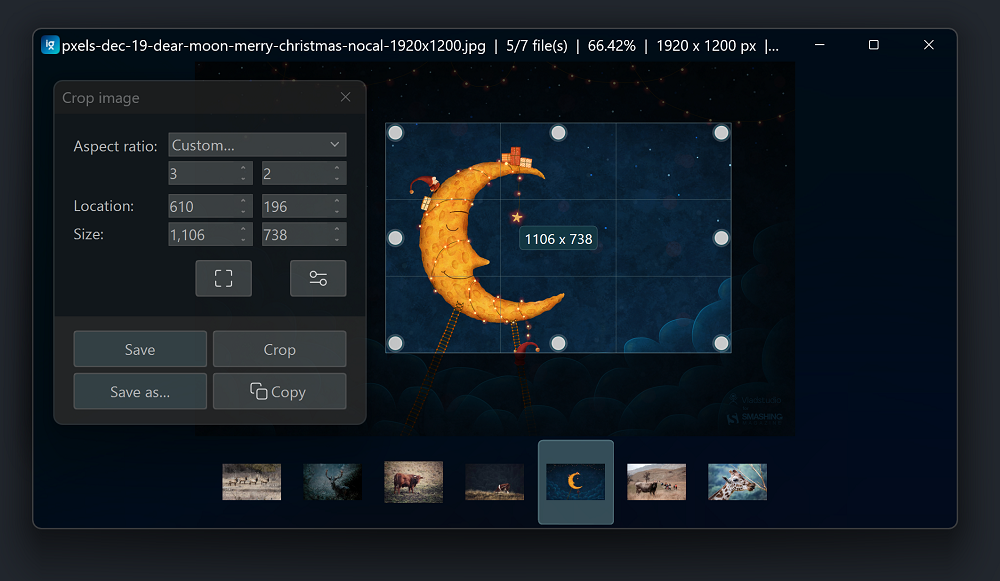

- New crop UI, follows system accent color, and shows size of the selection (#1230).
- Adds support for holding Shift to select a square (#903).
- Adds support for aspect ratio (#755, #1057, #1145).
- Actions:
- Reset selection
- Save (Ctrl+S)
- Save as (Ctrl+Shift+S)
- Crop image
- Copy the selection to clipboard (Ctrl+C)
- Crop settings:
🥒 Checksums:
| File | SHA-1 |
|---|---|
| ImageGlass_Moon_9.0.3.1225_Beta-3_x64.zip | A0783B13DEA7499B03A7FCCDCBD29DF386EC3123 |
| ImageGlass_Moon_9.0.3.1225_Beta-3_x64_net7.zip | 801450971564D86E7093F6C791E3AB51F370D7D9 |
Enjoy the release and Happy holidays! 🎄 🎇
ImageGlass Kobe 8.7.11.6 - Hotfix
👐🏿 Support ImageGlass Kobe on Microsoft Store!
This is the paid version, you will need to pay a small amount after 7-day trial. You will get the convenience of fast, easy installation onto all of your Windows devices along with fully automatic, behind-the-scenes updates with all the newest features, improvements, and fixes.
Alternatively, you can use the one-time donation from ♥ GitHub Sponsor, then drop me a message in ImageGlass Discord or email, and I will send the code shortly.
📝 Changelog:
🔮 Improvements:
- Added a new property
isdarkmodetoigconfig.xmlto determine the theme pack is dark or light mode. If it's not defined, dark mode will be used by default. For details, visit: https://github.com/ImageGlass/theme. - Added support for dark mode title bar from theme pack (#595, #630).
- Allowed to set slideshow interval to be less than 1 second (#1155).
🐛 Bugfixes:
- Fixed a bug where
igcmd.execrashed when auto-checking for a new update.
🥒 Checksums:
| File | SHA-1 |
|---|---|
| ImageGlass_Kobe_8.7.11.6_x64.msi | B3ACE84D1F52C3A1F85069513083EE9771453CA1 |
| ImageGlass_Kobe_8.7.11.6_x64.zip | 234AC01CF68AE174839A2F2D3EF7CA9E16606C7F |
| ImageGlass_Kobe_8.7.11.6_x86.msi | 5B70095CEE9639863B2BA78A47B6287F5CFCBCB3 |
| ImageGlass_Kobe_8.7.11.6_x86.zip | 0A4FCBB621D7CB2DFB7A49346C4FA09C635C2B05 |
🛣 ImageGlass 9.0 development updates
- Version 9.0 beta 1 was already released.
- Version 9.0 beta 2 was already released. Try it and let me know your feedback.
- Version 9.0 beta 3 is under development.
- From version 9.0, .NET 6 Runtime is required to run ImageGlass, you can download it at https://dotnet.microsoft.com/en-us/download/dotnet/6.0.
Full Changelog: 8.7.10.26...8.7.11.6
ImageGlass Kobe 8.7.10.26
👐🏿 Support ImageGlass Kobe on Microsoft Store!
This is the paid version, you will need to pay a small amount after 7-day trial. You will get the convenience of fast, easy installation onto all of your Windows devices along with fully automatic, behind-the-scenes updates with all the newest features, improvements, and fixes.
Alternatively, you can use the one-time donation from ♥ GitHub Sponsor, then drop me a message in ImageGlass Discord or email, and I will send the code shortly.
📝 Changelog:
🔮 Improvements:
- Updated Magick.NET to v12.2.0.
- Changed to use Magick.NET-Q16-HDRI-OpenMP (32 bits-per-pixel component) for the best image quality. This requires a bit more memory to load and process the image. You can download the x86 release of ImageGlass, which uses
Magick.NET-Q8for less memory consumption. - Allowed user to override the extension icons in
Exts-Iconfrom Config folder (similar toThemesfolder). - Added support for showing translators of the language pack in Settings > Language.
- Added support for auto-applying selected language pack in Settings window when clicking Apply button.
- Added support for using millisecond to set slideshow interval (#1155), thanks to @BenHUET.
- Updated the colon character in slideshow countdown (#1226).
- Added Exit option to the context menu (#1322, #1390), kudo to @BenHUET.
- Updated toolbar icon for Thumbnail bar (#1364).
- Re-enabled the ability to change extension icon for
.ICO(#1396).
🐛 Bugfixes:
- Fixed an issue when the Window Fit mode is enabled, zooming the image causes the window flickered badly (#1371), a big applause to @2480258.
🥒 Checksums:
| File | SHA-1 |
|---|---|
| ImageGlass_Kobe_8.7.10.26_x64.msi | 2DD25B7D859FD9192BDC1E34FC966C3BDA4A930E |
| ImageGlass_Kobe_8.7.10.26_x64.zip | 04362969E66F33867F5D7A3878CF3B52250CA4A5 |
| ImageGlass_Kobe_8.7.10.26_x86.msi | 9CABC6059A98FE0BF905A797A5C7625C808BDDCA |
| ImageGlass_Kobe_8.7.10.26_x86.zip | AE2003E45FF4513403BFBCC58ED45DDCD4F5365C |
🛣 ImageGlass 9.0 development updates
- Version 9.0 beta 1 was already released.
- Version 9.0 beta 2 was already released. Try it and let me know your feedback.
- Version 9.0 beta 3 is under development.
- From version 9.0, .NET 6 Runtime is required to run ImageGlass, you can download it at https://dotnet.microsoft.com/en-us/download/dotnet/6.0.
New Contributors
Full Changelog: 8.6.7.13...8.7.10.26
ImageGlass Moon 9.0 beta 2 🌒
⚠ Breaking changes
This is the beta-2 release of ImageGlass Kobe version 9. Many features of the version 8 are missing and there are a lot of breaking changes. All features and settings may be changed when the official version 9 is released.
To follow the progress of version 9 beta 3, please visit: https://github.com/d2phap/ImageGlass/projects/13.
You also can support this project by making a donation or purchasing the Microsoft Store version (version 8):
🎐 Minimum requirements
- .NET 6.0 Runtime.
- Windows 7 SP1 ESU 64 bit.
📝 Changelog:
ImageGlass 9.0 beta 2 is a continuation of the version 9.0 beta 1,
you should read the previous changelog here: https://github.com/d2phap/ImageGlass/releases/tag/9.0.1.514
Show / hide details
🟣 General changes
- Removed support for custom codec.
- Supports for seamless process privilege elevation:
- Introduces new classes for user actions that being used widely in the app:
SingleAction: contains a single action that can be chained. For example:- Click to enter Full screen mode and then set zoom to 200%.
- See more details in the "Toolbar component" section.
ToggleAction: containsToggleOnandToggleOffaction. Each of them is aSingleAction.ToggleOnandToggleOffare taken turn to call to switch on or off a feature. For example:- First double click to enter Full screen mode.
- If double click again, exit Full screen mode.
- See more details in the "ImageGlass.Views" section.
- Added theme-aware dialogs for:
- Save / Save as
- Rename
- Go to
- Custom zoom
- Move to Recycle bin / Delete
- ...
- All dialogs can be closed with ESC (#1324).
- Upgraded Magick.NET to version 12.1.0.
🟣 New viewer component: ImageGlass.Views
ImageGlass.Viewsis based on D2Phap.DXControl which supports both Direct2D and GDI+ graphics thanks to WicNet library.- Replaced
ImageGlass.PhotoBoxwithImageGlass.Views, supports Direct2D 1.3 features. - Supports GPU rendering for transparent formats: PNG,...
- Supports image interpolation modes:
- NearestNeighbor (default when zoom > 100)
- Linear (default when zoom <= 100)
- Cubic
- SampleLinear
- Antisotropic
- HighQualityBicubic
- Improves performance when the checkerboard is on.
- Supports heading for text in-app message.
- Reduces resource usage.
- Image focus mode is now only for panning using keyboard.
- Supports smooth zooming without enabling Image focus mode.
- Zooming with keyboard/ mouse is centered by cursor position (#381).
Added support for custom mouse actions:
Mouse click actions (#381, #648, #748, #909, #991, #1337): (see full example at #991 (comment))
- Setting name:
MouseClickActions. - Supports events:
- LeftClick
- LeftDoubleClick
- RightClick
- RightDoubleClick
- XButton1Click
- XButton1DoubleClick
- XButton2Click
- XButton2DoubleClick
- WheelClick
- WheelDoubleClick
- Action for mouse click is
ToggleActionwhich means you can configure on and off event separately. Each on and off action can be chained as well. - Example:
"MouseClickActions": { "LeftDoubleClick": { // first left click to enable full screen mode and set zoom factor to 50% "ToggleOn": { "Executable": "IG_ToggleFullScreen", "Argument": true, "NextAction": { "Executable": "IG_SetZoom", "Argument": 0.5, } }, // second left click to exit full screen mode "ToggleOff": { "Executable": "IG_ToggleFullScreen", "Argument": false } } },
Mouse wheel actions:
- Setting name:
MouseWheelActions. - Supports events:
- Scroll
- PressCtrlAndScroll
- PressShiftAndScroll
- PressAltAndScroll
- Actions for mouse wheel are pre-defined:
- DoNothing
- Zoom
- PanVertically
- PanHorizontally
- BrowseImages
- Example:
"MouseWheelActions": { "PressCtrlAndScroll": "BrowseImages", "PressShiftAndScroll": "PanHorizontally", },
🟣 Thumbnails bar component
- Significantly improved the loading speed when opening big folder.
- Shows more image information on tooltip:

- Image name and dimension
- Full file path
- File size
- Date modified
- Frames count (if the viewing image contains more than 1 frame)
- Rating (if image contains rating)
- Use the Magick.NET library to read image metadata to fix the issue that the image dimension shows (0 x 0) in some image formats.
🟣 Toolbar component
OnClickis aSingleAction. So you can set a chain of actions to run.- Added support for custom icon path for field
ImageinToolbarItemsinigconfig.json. The path can be absolute or relative. - For example for the above changes:
"ToolbarItems": [ { "Type": "Button", "Id": "btn_Flip", "Text": "Flip and save the image, then exit ImageGlass", "DisplayStyle": "Image", "Alignment": "Right", "Image": "%systemroot%\\system32\\my_custom_icon.svg", "OnClick": { "Executable": "MnuFlipHorizontal", "Argument": "", "NextAction": { "Executable": "IG_Save", "NextAction": { "Executable": "IG_Exit", } } } } ]
🟣 Image Booster component
🟣 New features
- Rename
- Delete
- Move to Recycle bin
- Delete / Recycle bin confirmation
- Option to update the warning setting in the confirmation dialog.
- Go to file
- Custom zoom
- Flip horizontal / vertical
- Set as desktop background
- Set as Lock screen image (Windows 10+)
- Share (Windows 10+)
- View image channels
- Save
- Save as
- Auto-process image color, rotation,...
- Supports reading multi-frame format, saving to GIF (#1058)
- Supports custom quality for JPEG.
- Save / Save as override confirmation (#1074)
- Option to update the override warning setting in the confirmation dialog.
- Copy & paste image with transparency support (#1305).
- Support Clipboard image (#584)
- Flip horizontal / vertical
- Save as
- Set as Desktop background
- Set as Lock screen image
- Share
- Open with
- Re-copy
- Full screen mode (#1403):
🥒 Checksums:
| File | SHA-1 |
|---|---|
| ImageGlass_Moon_9.0.2.904_Beta-2_x64.zip | 0488E3B86564CE1BA8725354C56F1B991604E374 |
ImageGlass Kobe 8.6.7.13
♨ Updates
- Updated the
ImageGlass_Kobe_8.6.7.13_x64.msito fix #1365, the old one is marked 'deleted'.
👐🏿 Support ImageGlass Kobe on Microsoft Store!
This is the paid version, you will need to pay a small amount after 7-day trial. You will get the convenience of fast, easy installation onto all of your Windows devices along with fully automatic, behind-the-scenes updates with all the newest features, improvements, and fixes.
Alternatively, you can use the one-time donation from ♥ GitHub Sponsor, then drop me a message in ImageGlass Discord or email, and I will send the code shortly.
📝 Changelog:
This is a hotfix for ImageGlass 8.6.6.6.
🔮 Improvements:
- Updated Magick.NET to v11.2.0.
- Reverted the app folder back to
ImageGlass(instead ofImageGlass Kobe) (#1352). - Add a non-UI setting
AutoFocusToolbarOnHoverto fix an issue when the window in inactive, user need to click twice for the toolbar buttons, kudo to @Sxderp (#1202).
🐛 Bugfixes:
- Fixed an issue that the MSI 64-bit installer threw the error "Could not write value..." when user chose the option Only Current User (#1355).
- Fixed an issue that the app could not load image due to missing
vcomp140.dllfile from Magick.NET library (#1354). - Fixed an issue that the
igcmd.exewas crashed and shown every time user launches the app (https://github.com/ImageGlass/Spider/issues/4) - Fixed an issue that Left/Right keyboard control keeps losing focus causes by
AutoFocusToolbarOnHoversetting inigconfig.xmlis enabled by default.
🥒 Checksums:
| File | SHA-1 |
|---|---|
| ImageGlass_Kobe_8.6.7.13_x64.msi | 67B8CBF7BE8C6E42529EBCC6667D6C250B94D50D |
| ImageGlass_Kobe_8.6.7.13_x64.zip | C91701A57115F74E35F32017D68D1A1CAB785302 |
| ImageGlass_Kobe_8.6.7.13_x86.msi | 0BC6F420C3409442247741DC61DD5D3351FED15A |
| ImageGlass_Kobe_8.6.7.13_x86.zip | 9BEAFBDF4499325FC2A8D7CCE56D7FD423BACA3C |
🛣 ImageGlass 9.0 development updates
- Version 9.0 beta 1 was already released. Try it and let me know your feedback.
- Version 9.0 beta 2 is under development.
- Since version 9.0, .NET 6 Runtime is required to run ImageGlass, you can download it at https://dotnet.microsoft.com/en-us/download/dotnet/6.0.
ImageGlass Moon 9.0 beta 1 🌑
♨ Updates
- Build v9.0.1.518: Fixed an issue where the app cannot find Codecs folder.
- Build v9.0.1.515: Fixed an issue where the app cannot write
igconfig.jsonfile in the startup folder.
⚠ Breaking changes
This is the first beta release of ImageGlass Kobe version 9, rewritten from scratch. Many features of the version 8 are missing and there are a lot of breaking changes. All features and settings may be changed when the official version 9 is released.
💀 If you want to try this bleeding edge release, use it at your own risk!
To follow the progress of version 9 beta 2, please follow: https://github.com/d2phap/ImageGlass/projects/12.
You also can support this project by making a donation or purchasing the Microsoft Store version (version 8):
🎐 Minimum requirements
- .NET 6.0 Runtime.
- Windows 7 SP1 ESU 64 bit.
📝 Changelog:
Show / hide details
🟣 General changes
- Changed format of config, theme, and language from XML to JSON:
igconfig.json,igtheme.json,<language name>.iglang.json. - Supports hardware acceleration for non-alpha, non-animating image formats (#272).
- Adds Image Focus mode for better panning and zooming the viewing image.
- Supports hotkey customization for menus, and Image Focus mode (#608).
- Supports more flexible customization for toolbar buttons and positions.
- Supports smooth scrolling and displaying tooltip for thumbnails.
- Adds ability to choose which image information tags to display on title bar (#971).
- Adds more options in theme pack.
- Supports FITS, XV, VIFF, MJPEG and animating WEBP format (#508).
- The server for Check for update feature is changed to https://github.com/ImageGlass/config.
Supports 3 levels of setting:igconfig.json,igconfig.default.json,igconfig.admin.json - Supports passing individual settings to
ImageGlass.exethrough command line (#669).
The setting must start with a hyphen-, and setting value comes after equal character=. For example:# hide the toolbar and set background color to red ImageGlass.exe -ShowToolbar=false -BackgroundColor=#ff0000
- Supports customizing the image information on title bar through the setting
InfoItems(#971), supports displaying EXIF Rating. - Upgraded Magick.NET to v11.1.2.
- Fixed: when single instance enabled, window always stayed behind when passing a file (#620).
- Uses the new API to save the window position:
WindowPlacement. This works better with multi-screens. - Changes registry keys for Set as default photo viewer from
...\PhapSoftware\ImageGlass\...to...\ImageGlass<code>\..., whilecodeis eitherKobe,Spider, orMoon. This is ImageGlass Moon release, so the key is...\ImageGlassMoon\....
🟣 New viewer component: ImageGlass.PhotoBox
- Supports hardware acceleration to improve image interaction performance (#272).
- Navigation arrow buttons are improved with better look and interaction behaviors (#1224).
- Supports showing better text message.
- Supports Image focus mode for smooth zooming and panning (#272, #522).
- Able to change zooming/panning speed.
- Supports customize keyboard for Image focus mode through the setting
ImageFocusModeHotkeys(#608). Default values:"ImageFocusModeHotkeys": { "InternalPanningLeftKeys": "Left", "InternalPanningRightKeys": "Right", "InternalPanningUpKeys": "Up", "InternalPanningDownKeys": "Down", "InternalZoomInKeys": "-", "InternalZoomOutKeys": "+" }
🟣 Toolbar component
- Supports fully customizable toolbar buttons through the setting
ToolbarItems: []. For example:"ToolbarItems": [ { "Type": "Button", // "Button" or "Separator" "Id": "btn_Thumbnail", // Id must be unique "Text": "Thumbnail bar", // Tooltip text for the button "DisplayStyle": "Image", // Style of button: "Image" or "ImageAndText" "CheckableConfigBinding": "ShowThumbnails", // Bind the setting name for auto-check on click "Alignment": "Left", // Alignment group: "Left" or "Right" "Image": "ThumbnailBar", // Predefined image key in theme pack "OnClick": { "Executable": "MnuToggleThumbnails", // Can be the name of menu, name of function in FrmMain.IGMethods.cs, or path of executable file. "Argument": "" // argument for function in FrmMain.IGMethods; or command arguments for executable file. } }, ]
- Built-in methods (start with
IG_): https://github.com/d2phap/ImageGlass/blob/9.0.1.514/v9/ImageGlass/FrmMain/FrmMain.IGMethods.cs - Setting names (Config.cs): https://github.com/d2phap/ImageGlass/blob/9.0.1.514/v9/Components/ImageGlass.Settings/Config.cs
- Menu names (start with
Mnu): https://github.com/d2phap/ImageGlass/blob/9.0.1.514/v9/ImageGlass/FrmMain.Designer.cs#L1203-L1311
- Built-in methods (start with
- Able to add new buttons with custom actions: Use menu item's action; predefined methods; or a custom command
- Supports 2 position groups: Left/Center group, Right group
- Adds more properties for theming
- Improves toolbar overflow panel (#541)
🟣 Thumbnails component
- Adds option to show filename under the thumbnail (#539)
- Supports item tooltip
- Supports dark mode for scrollbar
- Supports persistent disk cache, maximum 100 MB by default (#1292)
- Supports dragging thumbnail to other app (#990)
- Improves scrolling performance by mouse wheel, trackpad.
🟣 Image Booster component
- Supports cancelling loading the previous images on fast navigating (#1025, #1107)
- Supports custom codecs. Currently, only contains Magick.NET codec
🟣 Menu component
- Supports custom keyboard shortcut through the setting
MenuHotkeys(#608). For example:"MenuHotkeys": { "MnuAbout": "Ctrl+Shift+Alt+A", "MnuCopyPath": "F1", "MnuOpenFile": "O" }
- Removes the ugly top-left lines (#1218)
🟣 Supported features
- File > Open file..
- File > Open width...
- File > Print...
- File > Refresh / Reload / Reload image list
- Navigation > View next / previous image
- Navigation > View the first / last image
- Zoom > Zoom in / out / view actual size
- Zoom > all 6 zoom modes from version 8:
- Auto zoom,
- Lock zoom,
- Scale to width,
- Scale to height,
- Scale to fit,
- Scale to fill.
- Image > Image focus mode (new)
- Image > Loading orders
- Image > Open image location
- Image > View image properties
- Clipboard> Copy / Cut multiple image files
- Clipboard > Copy image pixel data
- Clipboard > Copy image path
- Layout: All menu features from version 8: Toggle toolbar, thumbnail bar, checkerboard background, set window always on top
- Help > Set as default photo viewer (new)
- Help > Unset default photo viewer (new)
- And other features...
🟣 Limitations
- Changing settings in runtime is not supported yet. If you want to change settings, you can do it using
igconfig.jsonbefore the app runs. - Supporting for animating WEBP format is not native yet, ImageGlass converts WEBP to GIF to play the animation.
- Hardware acceleration is not supported for those images that contain alpha pixels (transparent) and larger than 16,380 pixel width and height.
🥒 Checksums:
| File | SHA-1 |
|---|---|
| ImageGlass_Moon_9.0.1.518_Beta-1_x64.zip | BF9F2BD48989BDA7E7700BA5A0D495EDCE83F257 |