-
Notifications
You must be signed in to change notification settings - Fork 383
New issue
Have a question about this project? Sign up for a free GitHub account to open an issue and contact its maintainers and the community.
By clicking “Sign up for GitHub”, you agree to our terms of service and privacy statement. We’ll occasionally send you account related emails.
Already on GitHub? Sign in to your account
Another way to host lavalink for hosting bot on Heroku (Discord.js v12) #671
Comments
|
@JackW25 This is for you, my friend :3 |
Thank you so much! I got everything working okay except I get this error with lavalink: ERROR 328 --- [ XNIO-1 task-1] l.server.io.HandshakeInterceptorImpl : Authentication failed from /172.18.0.1:57894 Was wondering if you know anything about that, |
|
@JackW25 You need to run the bot and it'll connect to lavalink on replit. If you connect successful, the replit console should show the handle of your discord bot (I use ✍Note: It'll show |
|
I still seem to get the error Error: Error: connect ETIMEDOUT 35.186.245.55:433 Aside from that everything seems to be as it should in replit console, I'm not sure if its possible i have something wrong in the application.yml Thanks again for your help mate, I really do appreciate it |
Make sure you run the Lavalink server before running the bot |
Hey there, seems to work all good, if it's possible to run this by you quickly, I seem to get this error whenever I try and start the bot, /app/node_modules/lavaclient/dist/lib/cluster/Cluster.js:23 Thanks again, and sorry for the bother |
What Node version are you running? |
v16.13.0 |
|
@JackW25 Did you add |
That managed to fix the issue, thank you! Thank you @galnir and @kiyoshikuncool for your help, I know you guys are probably tired of all the issues I've been having lol, but thank you all for the help, the new Lavalink update is awesome and I am excited to see what more this project will have. I now feel happy that my issue is solved, you may reclose the issue if you wish. Thanks again, |
|
Glad to help you, @JackW25 :3 ☺ |
|
@kiyoshikuncool Thanks for taking the time to write this helpful guide! |
|
@liloko Make sure the Lavalink server runs before you attempt to run the bot |



Hi everyone, I've found another way to host the lavalink by using repl.it
Instruction for lavalink
✍Notes: Your lavalink repl.it's link will like this:
https://lavalink-replit."yourusername".repl.coSetting bot
443and the default password ismaybeiwasboringconfig.json:➤ It should be like this:

ExtendedClient.jsinutilsfolder. Looking at line number 22 and adjusting like me:Notes
secure: trueto make the bot work.Youtube tutorial
↪ Link: https://www.youtube.com/watch?v=bznq-P0Ovzk
Say thanks to kakarot for making it! 😍
How to keep the replit on with freshping
Go to freshping, and set HTTP request to your discord bot I.e.
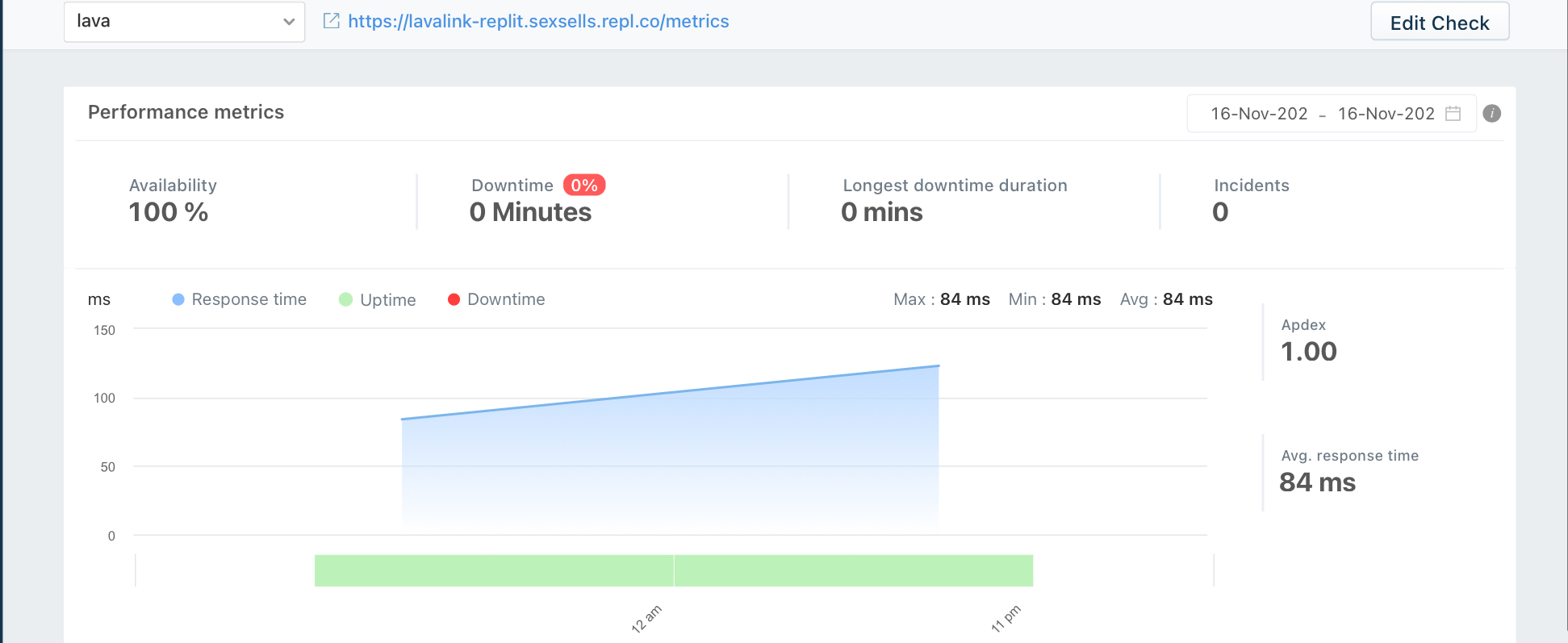
https://lavalink-replit."yourusername".repl.co/metricsand it should show that it's online.It's all done. Thanks for reading my instruction ☺☺
Instruct by KiyoshiKunCool⭐ from Vietnam with love❤
#KiyoshiKunCool
The text was updated successfully, but these errors were encountered: