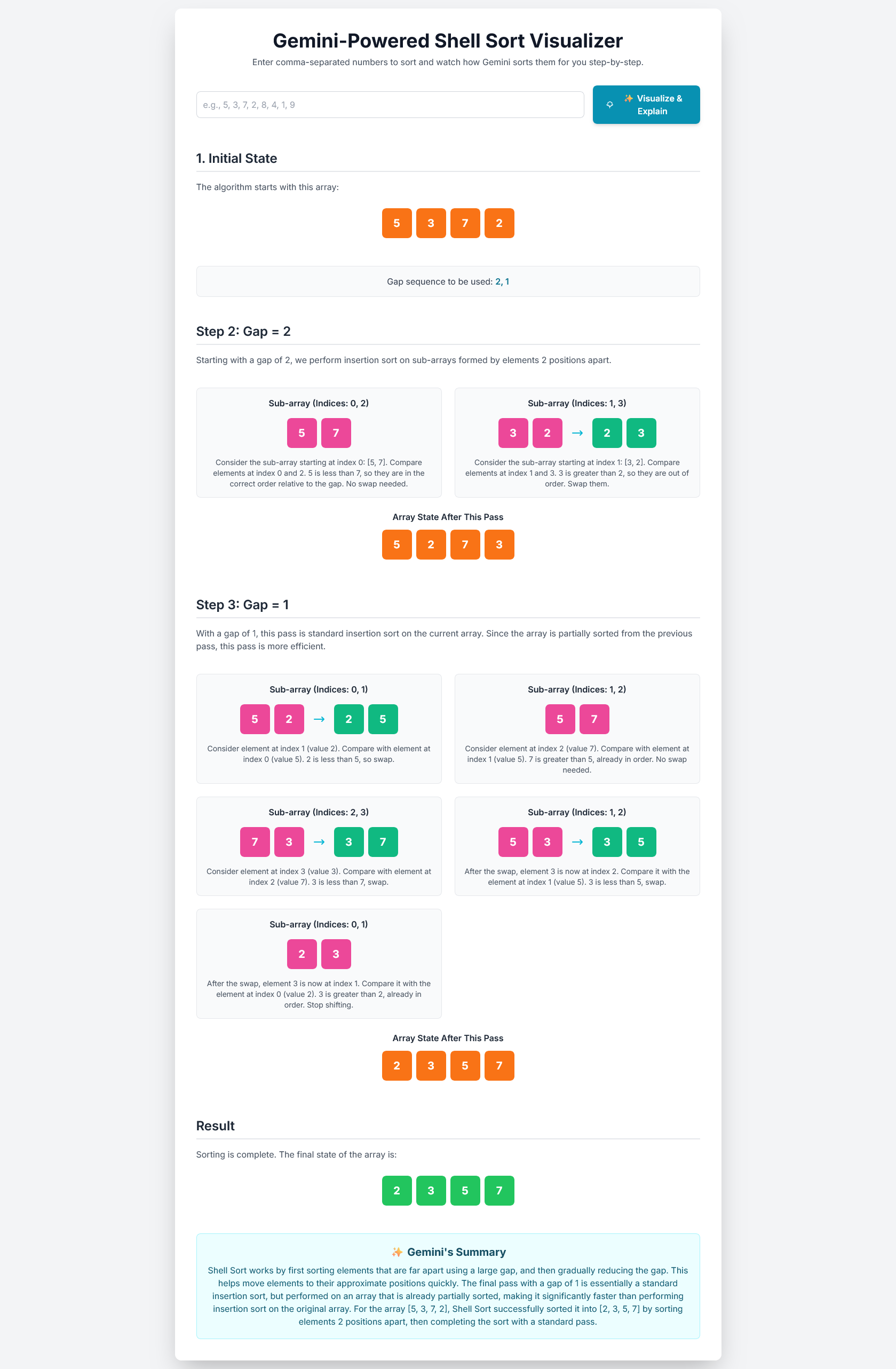This repository contains a sophisticated, single-page web application meticulously engineered to demystify the Shell Sort algorithm. By leveraging the advanced generative and reasoning capabilities of Google's Gemini API, this tool provides a dynamic, real-time visualization coupled with AI-generated explanations for each phase of the sorting process. It serves as an exceptional educational resource, offering deep insights for computer science students, seasoned developers looking to refresh their knowledge, and educators seeking innovative teaching aids for complex algorithms.
Shell Sort, developed by Donald Shell in 1959, is a highly efficient, in-place, comparison-based sorting algorithm. It is a generalization of Insertion Sort, allowing the exchange of items that are far apart, which makes it significantly faster. The core idea is to arrange the data into a sequence of sub-arrays, which are then sorted using Insertion Sort.
The "magic" of Shell Sort lies in its use of a gap sequence. The algorithm starts by sorting pairs of elements far apart from each other (with a large gap), then progressively reduces the gap size. This process of h-sorting (sorting elements at a gap of h) quickly moves elements toward their final, sorted positions. For example, in an array of 12 elements, an initial gap of 4 would create four sub-arrays to sort: (a[0], a[4], a[8]), (a[1], a[5], a[9]), and so on. After this pass, the array is partially sorted. The algorithm then reduces the gap (e.g., to 2, then 1), repeating the process. The final pass, with a gap of 1, is equivalent to a standard Insertion Sort, but by this stage, the array is already "almost sorted," which is the scenario where Insertion Sort performs at its best.
The efficiency of the algorithm is critically dependent on the chosen gap sequence. While Shell's original sequence (N/2, N/4, ..., 1) is simple to implement, better sequences like Knuth's ((3^k - 1) / 2) or Ciura's (1, 4, 10, 23, 57, ...) provide superior performance. This visualizer allows the AI to select an appropriate sequence and demonstrate its impact.
-
Dynamic and Granular Visualization: Watch the array elements rearrange themselves in real-time. The application doesn't just show the end result of a pass; it highlights individual comparisons (in blue) and swaps (with a pink glow and scaling effect), allowing you to trace the logic of the algorithm at the most granular level.
-
Intelligent AI-Generated Explanations: Each step is accompanied by a clear, contextual explanation from the Gemini API. The AI explains why certain elements are being compared based on the current gap, the logic behind a swap, and how each pass progressively reduces the overall entropy of the array.
-
Step-by-Step Algorithmic Breakdown: Follow the algorithm's execution as it iterates through its chosen gap sequence. The interface clearly delineates each "pass," showing the state of the array before and after, giving you a comprehensive understanding of how the array becomes more ordered over time.
-
Zero-Dependency, Standalone Frontend: The entire application runs in a single HTML file. There is no need for Node.js, package managers (like npm or yarn), or complex build steps. This makes it incredibly portable and easy to run, study, and modify.
-
Modern and Responsive Design: The interface, built with Tailwind CSS, is fully responsive, offering a seamless and intuitive user experience on desktops, tablets, and mobile devices.
The application's core logic operates through a seamless, multi-stage client-to-AI-to-client workflow:
-
User Input: The user provides a comma-separated list of numbers. The input is parsed and sanitized client-side to form a valid integer array.
-
Advanced Prompt Engineering: A detailed, structured prompt is dynamically constructed in JavaScript. This is the most critical step. The prompt instructs the Gemini model to act as a computer science expert, providing a step-by-step trace of the Shell Sort algorithm. Crucially, it specifies a strict JSON schema that the API's response must conform to. This schema-driven approach is key to ensuring the returned data is predictable, well-structured, and ready for parsing, eliminating the need for complex string manipulation.
-
Asynchronous API Call: The constructed prompt is sent to the Google Gemini API endpoint via an asynchronous
fetchrequest. A loading animation provides immediate feedback to the user, indicating that the request is being processed. -
AI-Powered Analysis & Generation: Gemini receives the request, interprets the user's array and the instructions, and performs a virtual walkthrough of the Shell Sort algorithm. It generates a comprehensive JSON object containing the initial array state, the dynamically chosen gap sequence, and a detailed breakdown of every pass, including each comparison, swap, and the resulting state of the array, complete with plain-English explanations for each action.
-
Dynamic DOM Rendering: Upon receiving a valid JSON response, the client-side JavaScript meticulously parses the data. It then dynamically generates and injects HTML elements into the DOM. Each step, explanation, and array state is rendered into its own section, creating the final, interactive, and easy-to-digest educational experience without a single page refresh.
To run this project locally, you only need a modern web browser and a personal Google Gemini API key.
A Google Gemini API key is required for the application to function.
-
Obtain a free API key from Google AI Studio.
-
Rename the provided HTML file to
shell_sort_visualizer.html(or any name you prefer). -
Open the
shell_sort_visualizer.htmlfile in a code or text editor. -
Navigate to line 142. You will find the following constant declaration:
const apiKey = ""; -
Insert your Gemini API key inside the double quotes:
const apiKey = "YOUR_PERSONAL_API_KEY_HERE"; -
Save the file. You can now launch it directly in any web browser.
Security Warning: It is strongly recommended not to commit your API key to a public GitHub repository. For educational or personal use, this method is acceptable, but for a production application, you should secure your key. Best practices include using a backend proxy server that adds the key to requests, or loading the key from a
.envfile that is ignored by version control (e.g., via.gitignore) in a project with a build step.
-
Open the
shell_sort_visualizer.htmlfile in your web browser. -
In the input field, type the numbers you wish to sort, separated by commas (e.g.,
41, 23, 4, 1, 99, 56, 2). -
Click the "✨ Visualize & Explain" button.
-
Allow a few moments for the Gemini API to respond. The complete, visualized breakdown of the sorting process will appear below.
-
Interpreting the Output: Pay close attention to the gap sequence. Notice how with larger gaps, elements make large leaps across the array. As the gap decreases, the movements become smaller and more localized, fine-tuning the element positions until the final pass (gap=1) ensures the array is fully sorted.
-
HTML5: Provides the fundamental, semantic structure of the web application.
-
Tailwind CSS: A utility-first CSS framework chosen for its ability to facilitate rapid development of a modern, responsive, and aesthetically pleasing user interface without writing a single line of custom CSS.
-
Vanilla JavaScript (ES6+): Powers all client-side logic, including DOM manipulation, event handling, and asynchronous communication with the Gemini API. No external JavaScript frameworks (like React or Vue) are used, ensuring the application remains lightweight, performant, and has zero build-time dependencies.
-
Google Gemini API: The core intelligence of the application. It acts as a "sorting expert on demand," responsible for generating the logical steps of the algorithm and the human-readable explanations, transforming a standard algorithm visualizer into a truly interactive and intelligent learning tool.
Contributions are welcome! If you have ideas for improvements, find a bug, or want to add a new feature, please feel free to:
- Fork the repository.
- Create a new branch (
git checkout -b feature/AmazingFeature). - Commit your changes (
git commit -m 'Add some AmazingFeature'). - Push to the branch (
git push origin feature/AmazingFeature). - Open a Pull Request.