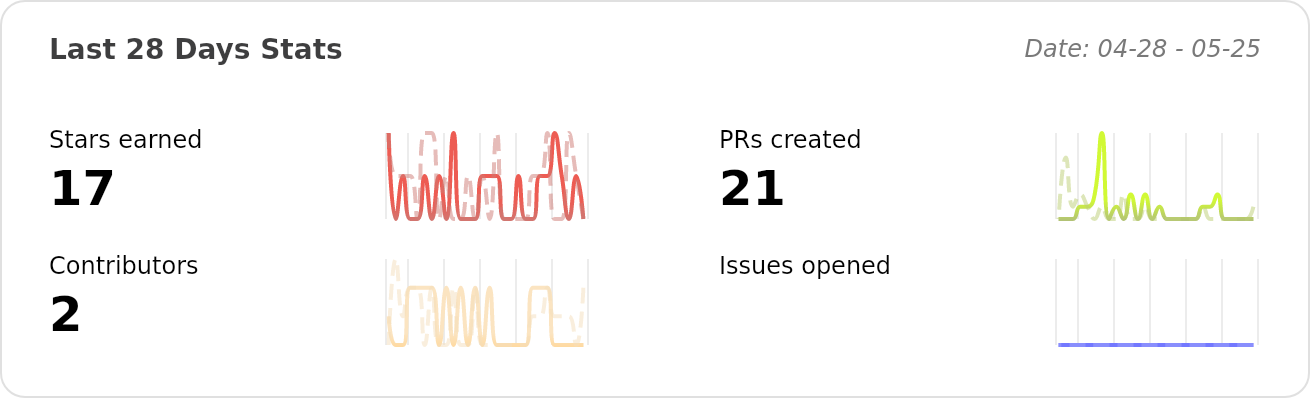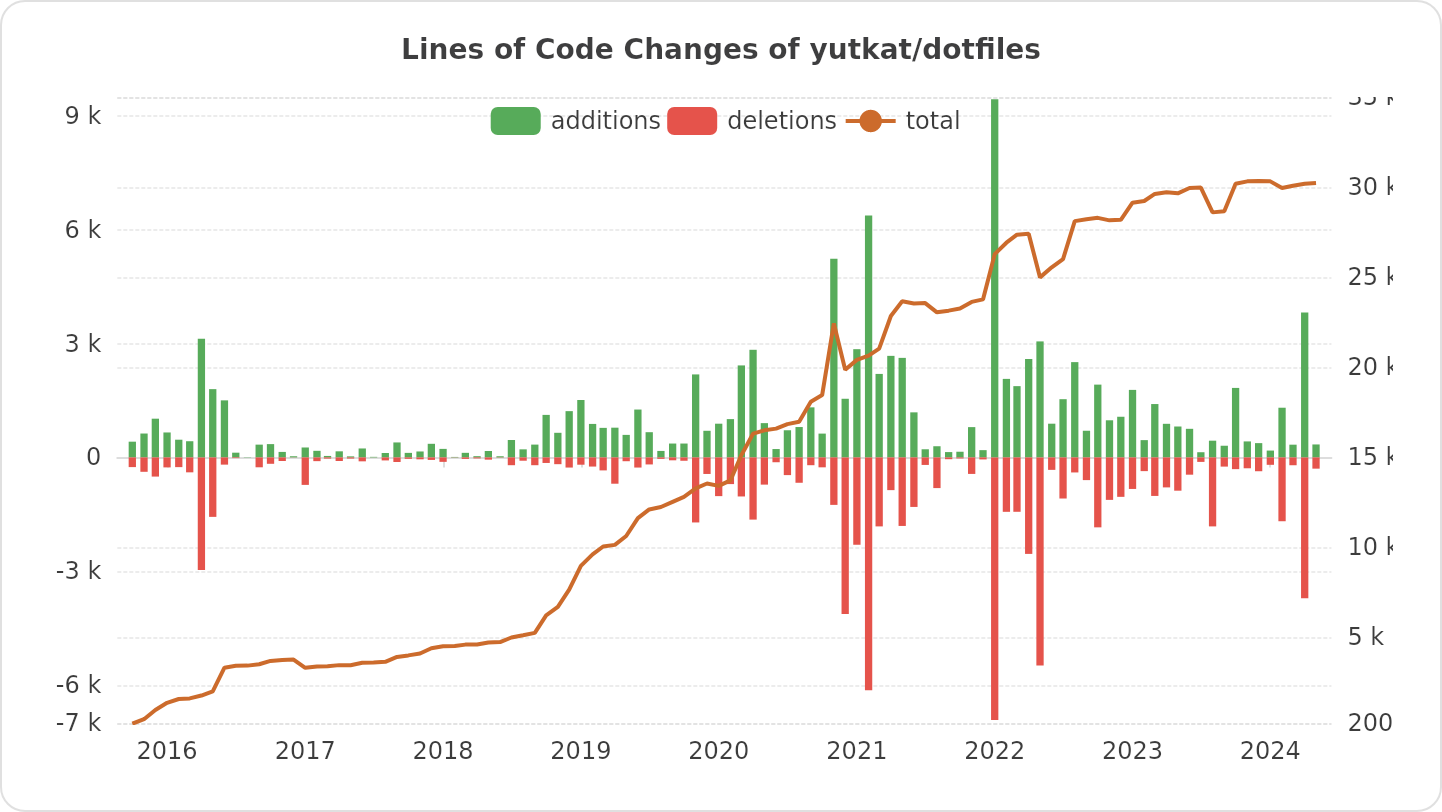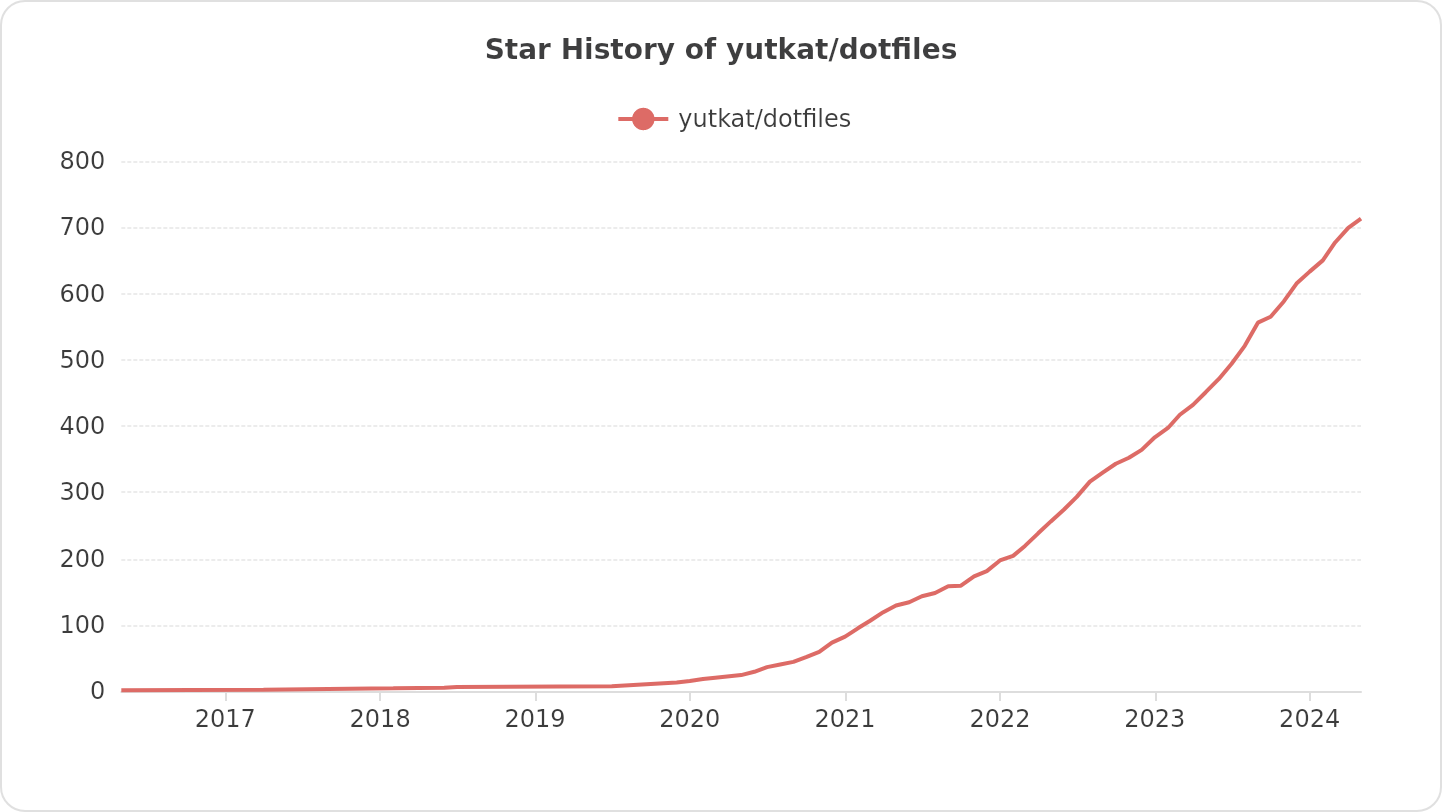My home dotfiles
- NixOS (recommend)
- Arch Linux (You must install various GUI apps yourself)
- NixOS
- Arch Linux
- Ubuntu
- Fedora
-
Download
git clone https://github.com/yutkat/dotfiles.git cd dotfiles -
Edit Configuration
vi flake.nix # myHosts = { -
Install nix (+flake +home-manager)
./install.sh
-
Setup (installing tools and linking to dotfiles)
sudo nixos-rebuild switch --flake .#<hostname> -
zsh plugin install
exec zsh -
neovim plugin install
vi --headless -c 'Lazy! sync' -c 'qall'
-
Enjoy!
-
Download
git clone https://github.com/yutkat/dotfiles.git cd dotfiles -
Edit Configuration
vi flake.nix # myHosts = { -
Install nix (+flake +home-manager)
./install.sh
-
Setup (installing tools and linking to dotfiles)
# Default user and hostname home-manager switch --flake .#<hostname>
-
zsh plugin install
exec zsh -
neovim plugin install
vi --headless -c 'Lazy! sync' -c 'qall'
If you do not want to dirty your home directory
-
Setup the container
docker run -it --rm archlinux:latest /bin/bash
-
Setup the environment
pacman -Sy --noconfirm sudo git useradd -m -s /bin/bash test echo 'test ALL=(ALL) NOPASSWD:ALL' >> /etc/sudoers su - test
-
Download
git clone https://github.com/yutkat/dotfiles.git cd dotfiles -
Install
./install.sh --single exec bash -
Setup (installing tools and linking to dotfiles)
home-manager switch --flake .#test -
zsh plugin install
exec zsh -
neovim plugin install
vi --headless -c 'Lazy! sync' -c 'qall'
- zsh
- neovim
- wezterm
- (optional) Hyprland
| key | action |
|---|---|
| Alt-h/j/k/l | switch window |
| Alt-j | close window |
| Alt-k | create window |
| S-Up/Down/Left/Right | switch pane |
| key | action |
|---|---|
| Mod-h/j/k/l | switch window |
| Mod-S-h/j/k/l | move window |
| Mod-C-S-h/j/k/l | move workspace |