English | 中文 Language Tool is a macOS application designed for the automated generation of multi-platform localization files in multiple languages. It supports the generation of localization files for iOS, Flutter, and Electron projects.
- 📱 Multi-platform support:
- iOS:
.xcstringsand.stringsfiles - Flutter:
.arbfiles - Electron: localized
.jsonfiles
- iOS:
- 🌍 Supports automatic translation in 50+ languages
- 🔄 Batch translation processing
- 💾 Generates standardized localization files by platform
- ⚡️ Simple and intuitive user interface
- 🎯 Fully compatible with localization workflows across platforms
- 🔁 Supports synchronization with source file content
- 📊 Export to Excel format for easier management
Including but not limited to:
- Chinese (Simplified, Traditional, Hong Kong Traditional)
- English (US, UK, Australian variants, etc.)
- Japanese
- Korean
- European languages (French, German, Spanish, etc.)
- Southeast Asian languages (Thai, Vietnamese, etc.)
- Middle Eastern languages (Arabic, etc.)
- Launch the application
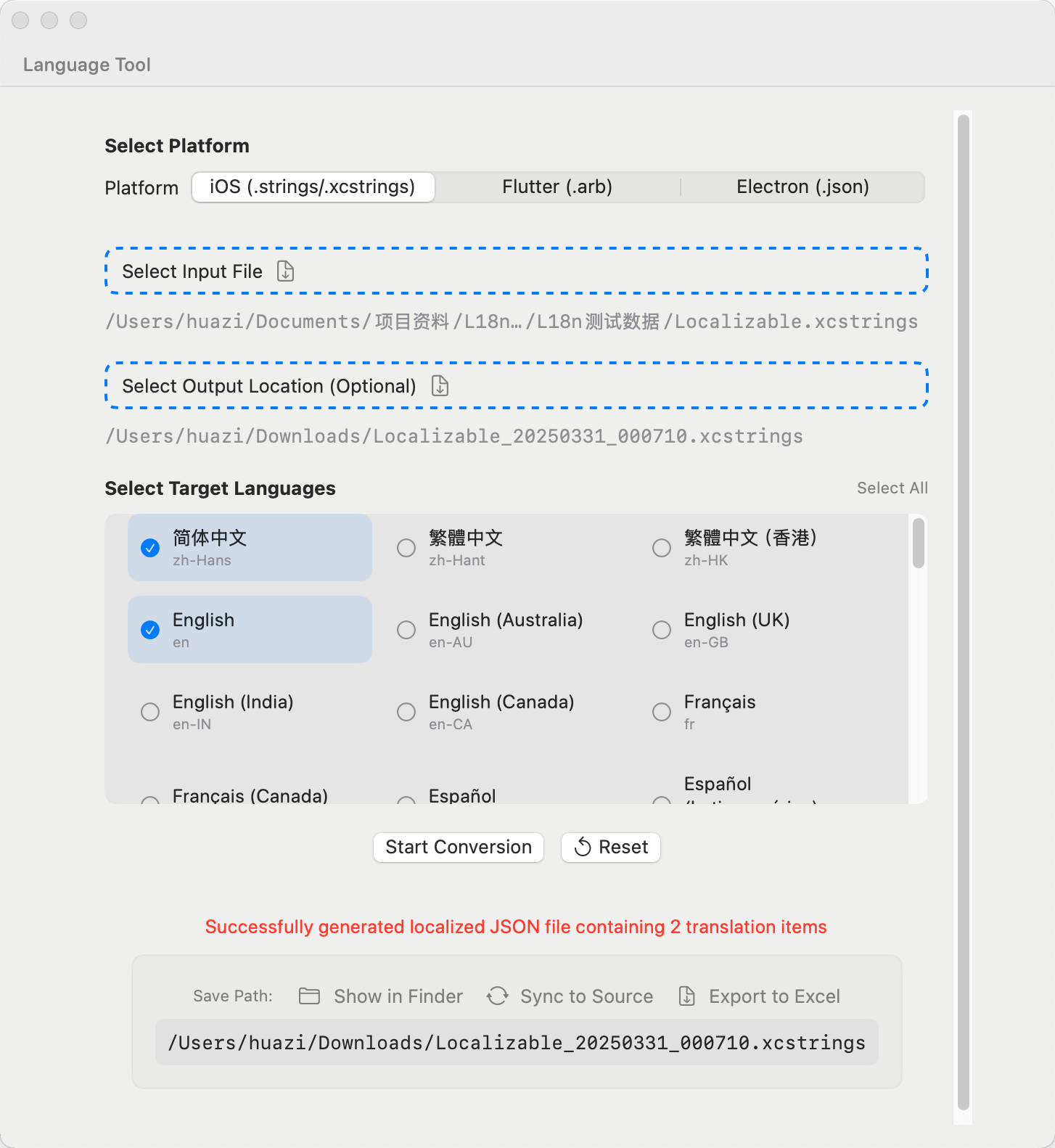
- Configure the API Key for the AI service in the settings
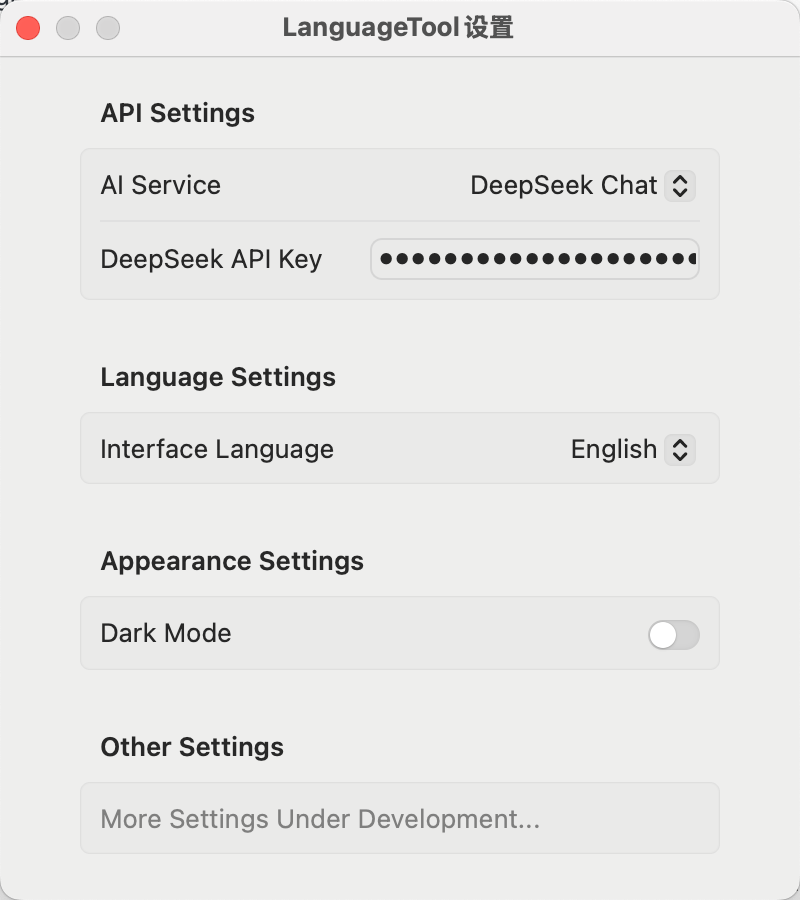
- Select the target platform (iOS/Flutter/Electron)
- Choose the source file:
- iOS: Select
.xcstringsor.stringsfiles - Flutter: Select
.arbfiles - Electron: Select
.jsonfiles
- iOS: Select
- Select the target language
- Choose the save location
- Click "Start Conversion"
- Wait for the conversion to complete
- Add the generated files to your project:
- iOS: Add
.xcstringsor.stringsfiles to the Xcode project - Flutter: Place
.arbfiles in thelib/l10ndirectory - Electron: Place the generated JSON files in the project's language resource directory
- iOS: Add
- macOS 13.0 or later
- For iOS development: Xcode 15.0 or later (for .xcstrings support)
- For Flutter development: Flutter SDK
- For Electron development: Node.js environment
As this is an open-source project, it has not been notarized by Apple, and some additional steps are required during installation:
- Download the latest .zip file from the Releases page
- Unzip the file
- Drag the .app file into the Applications folder
- On the first run:
- Right-click the application icon
- Select "Open"
- In the pop-up warning dialog, select "Open"
Note: Since the application has not been signed by Apple, the system will display a security warning on the first run. This is normal. If you are concerned about security, you can review the source code and compile it yourself.
If you prefer to build the application yourself:
- Clone the repository:
git clone https://github.com/aSynch1889/LanguageTool.git
- Open the project using Xcode
- Select Product > Build
- Once built, the application will appear in the product folder of Xcode
- Swift 5.9
- SwiftUI
- Xcode 15.0+
- You need to configure a valid DeepSeek AI or Gemini service API Key before use
- It is recommended to back up existing localization files before use
- Translation results may require manual review to ensure accuracy
- Different platforms have different localization file formats, please ensure to select the correct platform
- deepseek application portal
- Gemini api application portal
Feel free to submit Issues and Pull Requests!
This project is licensed under the MIT License. See the LICENSE file for details.
- DeepSeek AI and Gemini for providing translation services
- SwiftUI framework
- All contributors and users
If you have any questions or suggestions, please contact us via GitHub Issues.