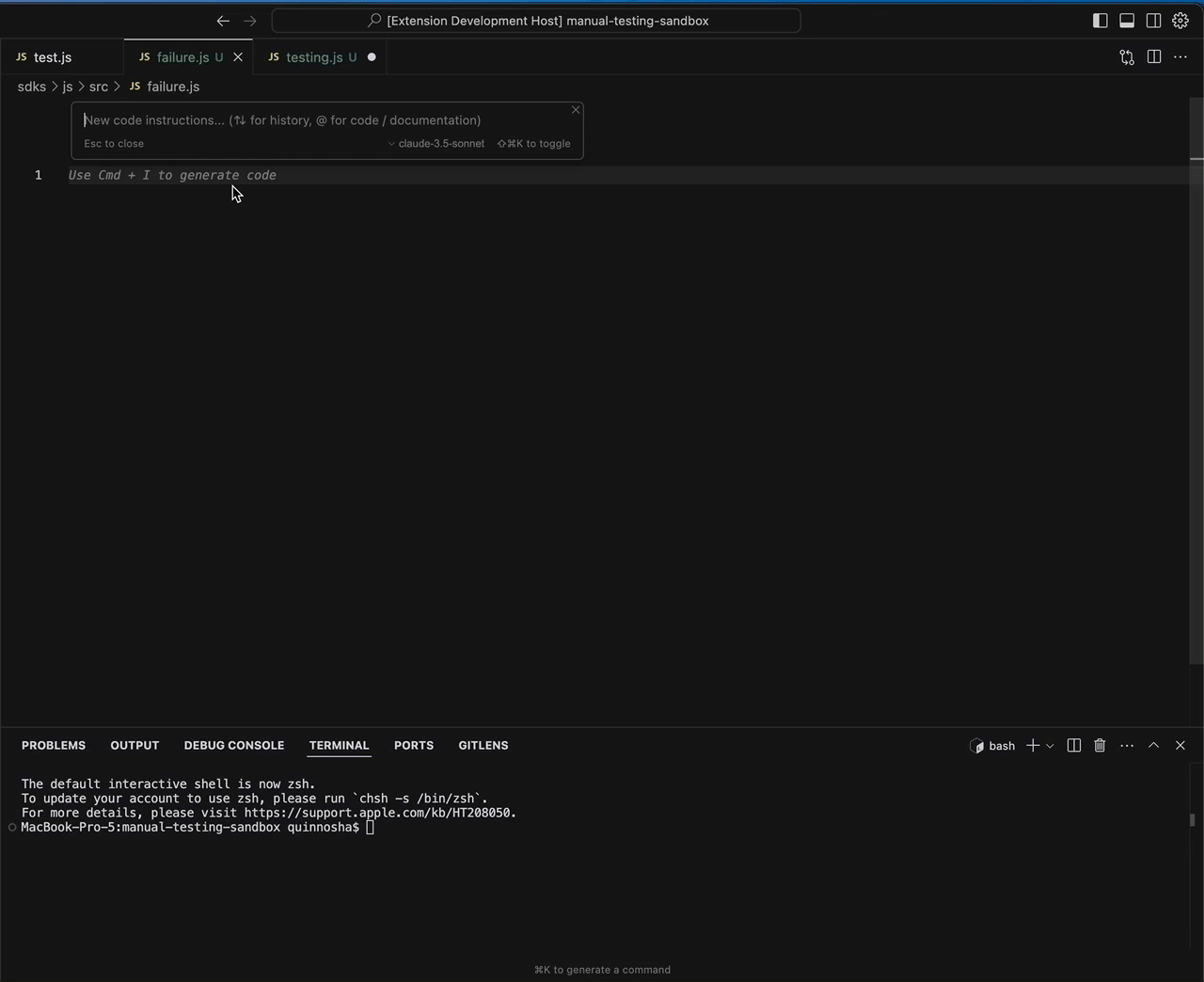DebuggAI super‑charges engineers with an AI‑powered application‑monitoring platform that finds and fixes bugs while your app runs locally, in production, or in CI. Get deep contextual insights about how your app is performing, how it's being used, and where the problems are.
Most AI coding tools focus on writing code.
DebuggAI focuses on the other 50 % of an engineer’s life: getting it to run.
- 1‑line monitoring SDK — drop‑in client (Node, Python, Go) that captures rich runtime context remotely similar to Sentry or Datadog
- AI Debug Chat — ask “Why is this
KeyErrorhappening?” and get a pinpointed answer with links to the offending lines - Instant Fix Suggestions — one‑click patches and PRs generated from stack‑trace + context
- Source‑map de‑minification — readable traces even for bundled / minified front‑end code
- Branch‑aware log search — slice errors by branch, release, or feature flag to zero in fast
- Works anywhere you code — VS Code, JetBrains IDEs, or CLI
- You use your favorite AI agent to write code
- You run your app and it crashes (ah whyyyyy!)
- DebuggAI sees the error, grabs the full stack trace + context, and uses it to generate a solution & show you EXACTLY where to look
- You review the solution, edit it locally if needed, and apply it
(GIFs borrowed from Continue until we finish recording DebuggAI‑specific demos.)
-
Install the extension
- VS Code Marketplace
- Jetbrains coming soon
-
Create a project
-
Add the SDK (
npm,pip, etc.)# Node npm i debugg-ai-sdk # Python pip install debugg-ai-sdk
-
Initialize (one line):
-
Trigger an error – head back to the IDE and watch DebuggAI suggest a fix ⚡
Full walkthrough ▶ docs.debugg.ai/getting-started
You can login to your DebuggAI account directly in the extension and then it will automatically connect to your project.
We're looking to expand the DebuggAI team!
If you're interested in joining the team or contributing to the project, please reach out to us at hello@debugg.ai.
- Code: Apache 2.0 © 2025 Debugg, Inc.
- Foundation: proudly built on Continue
We at Debugg AI would like to thank the Continue team for their work on this extension. Their extensive code base provided an excellent starting point for this extension. You can find the original repository here.
Debugg AI aims to give local AI coding agents more context and awareness of runtime events through system wide application monitoring and as such is not focused on developing the extensive feature set of Continue. If you are looking for a great tool for developers to create, share, and use custom AI code assistants, we recommend checking out Continue.
A copy of the original license is included in this repository for your convenience. We have used best efforts to ensure that the original license is respected. If you have any questions, please contact us at support@debugg.ai.
Apache 2.0 © 2023-2024 Continue Dev, Inc.