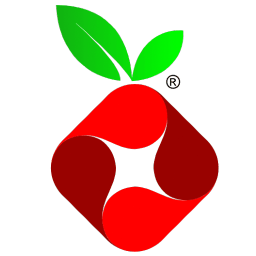Original component : Pi-hole
The Pi-hole integration allows you to retrieve statistics and interact with a Pi-hole system.
Due to major changes in the Pi-hole API, the native Home Assistant integration was no longer functional.
The "Pi-hole V6 Integration" adds compatibility with the new API in Home Assistant. This integration aims to restore compatibility and provide Pi-hole management directly from Home Assistant.
- Monitor Pi-hole status.
- Enable/Disable Pi-hole via Home Assistant.
- Retrieve filtering statistics.
- Compatibility with the Pi-hole V6 API.
The following sensors are currently implemented :
Note
To perform the flush/arp, flush/logs and restartdns actions, the 'Permit destructive actions via API' option must be enabled in the Pi-hole options.
The integration is currently translated in few langages :
- Czech (thanks @kukulich)
- Dutch (thanks @jverlaan)
- English
- French
- German (thanks Christian)
- Greek (thanks @ChriZathens)
- Norwegian (thanks @emigrating)
- Polish (thanks @jacksonafide)
- Russian (thanks @ProFiLeR4100)
- Portuguese (Brazil) (thanks @tangobones)
- Slovak (thanks @milandzuris)
- Spanish (thanks @dmbuil)
- Swedish (thanks @aleexolsson)
- Turkish (thanks @habil)
- Ukrainian (thanks @ProFiLeR4100)
- Add this repository as a custom repository to HACS:
- Use HACS to install the integration.
- Restart Home Assistant.
- Set up the integration using the UI:
- Download the integration files from the GitHub repository.
- Place the integration folder in the custom_components directory of Home Assistant.
- Restart Home Assistant.
- Set up the integration using the UI:
After installing this integration, you can enhance your Home Assistant setup with the Pi-hole Card.
This lovelace card offers a comprehensive and user-friendly dashboard designed specifically for managing and monitoring your Pi-hole DNS ad blocker. It provides real-time statistics and intuitive controls, all presented in a visually appealing interface that aligns with Pi-hole's design aesthetics.
The card is developed by @warmfire540.
The installation instructions are available on the repository: homeassistant-extras / pi-hole-card.
It is possible to show the info and debug logs for the Pi-hole V6 integration, to do this you need to enable logging in the configuration.yaml, example below:
logger:
default: warning
logs:
# Log for Pi-hole V6 integation
custom_components.pi_hole_v6: debug
Logs do not remove sensitive information so careful what you share, check what you are about to share and blank identifying information.
By default, the data is updated every 5 minutes. You can configure a different frequency as explained on the following page.
If you encounter any issues or wish to contribute to improving this integration, feel free to open an issue or a pull request on the GitHub repository.
Enjoy!