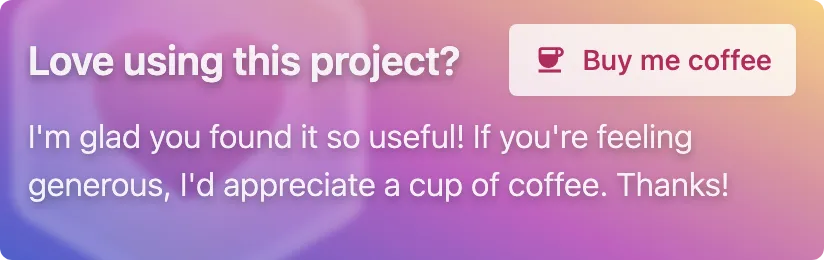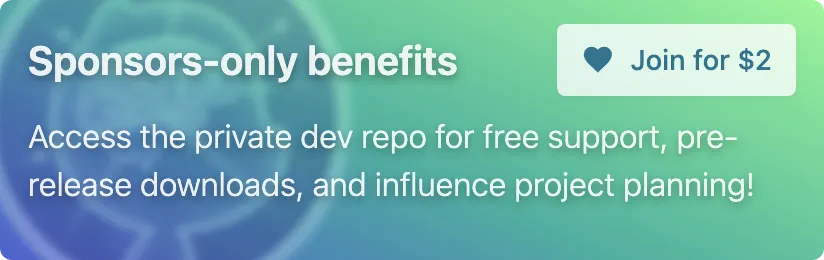Vite plugin to fix broken CSS Modules handling.
→ Play with a demo on StackBlitz
Note: We're working to integrate this fix directly into Vite (PR #16018). Until then, use this plugin to benefit from these improvements now.
Vite's current CSS Modules implementation has critical bugs. This plugin resolves:
-
Dependency Duplication: Avoid duplicated styles, reducing conflicts and bundle size. (#7504, #15683)
-
HMR Fixes: Enables proper Hot Module Replacement (HMR) for CSS Modules. (#16074)
-
Plugin Compatibility: Ensures compatibility with plugins like PostCSS and SCSS. (#10079, #10340)
-
Composition Handling: Properly errors on missing dependencies and supports reserved JS keyword class names. (#16075, #14050)
npm install -D vite-css-modulesIn your Vite config file, add the patchCssModules() plugin to patch Vite's CSS Modules behavior:
// vite.config.js
import { patchCssModules } from 'vite-css-modules'
export default {
plugins: [
patchCssModules() // ← This is all you need to add!
// Other plugins...
],
css: {
// Your existing CSS Modules configuration
modules: {
// ...
},
// Or if using LightningCSS
lightningcss: {
cssModules: {
// ...
}
}
},
build: {
// Recommended minimum target (See FAQ for more details)
target: 'es2022'
}
}This patches your Vite to handle CSS Modules in a more predictable way.
Configuring the CSS Modules behavior remains the same as before.
Read the Vite docs to learn more.
As a bonus feature, this plugin can generate type definitions (.d.ts files) for CSS Modules. For example, if style.module.css is imported, it will create a style.module.css.d.ts file next to it with the type definitions for the exported class names:
patchCssModules({
generateSourceTypes: true
})- Type:
'both' | 'named' | 'default' - Default:
'both'
Specifies how class names are exported from the CSS Module:
both: Exports class names as both named and default exports.named: Exports class names as named exports only.default: Exports class names as a default export only (an object where keys are class names).
- Type:
boolean - Default:
false
This option generates a .d.ts file next to each CSS module file.
Vite delegates bundling each CSS Module to postcss-modules, leading to significant problems:
-
CSS Modules not integrated into Vite's build
Since
postcss-modulesis a black box that only returns the final bundled output, Vite plugins can't hook into the CSS Modules build or process their internal dependencies. This prevents post-processing by plugins like SCSS, PostCSS, or LightningCSS. (#10079, #10340) -
Duplicated CSS Module dependencies
Bundling CSS Modules separately duplicates shared dependencies, increasing bundle size and causing style overrides. (#7504, #15683)
-
Silent failures on unresolved dependencies
postcss-modulesfails silently when it can't resolve acomposesdependency—missing exports don't throw errors, making CSS bugs harder to catch. (#16075)
The vite-css-modules plugin fixes these issues by seamlessly integrating CSS Modules into Vite's build process.
The plugin treats CSS Modules as JavaScript modules, fully integrating them into Vite's build pipeline. Here's how:
-
Transforms CSS into JS modules
CSS Modules are compiled into JS files that load the CSS.
composesrules become JS imports, and class names are exported as named JS exports. -
Integrates with Vite's module graph
Because they're now JS modules, CSS Modules join Vite's module graph. This enables proper dependency resolution, bundling, and de-duplication.
-
Unlocks plugin compatibility
Other Vite plugins can now access and process CSS Modules—fixing the prior limitation where dependencies inside them were invisible.
This model is similar to Webpack's css-loader, making it familiar to devs transitioning from Webpack. It also reduces overhead and improves performance in larger projects.
Yes, but there are a few things to keep in mind:
-
JavaScript naming restrictions
Older JavaScript versions don't allow special characters (like
-) in variable names. So a class like.foo-barcouldn't be imported asfoo-barand had to be accessed via the default export. -
Using
localsConventionTo work around this, set
css.modules.localsConvention: 'camelCase'in your Vite config. This convertsfoo-bar→fooBar, making it a valid named export. -
ES2022 support for arbitrary names
With ES2022, you can now export/import names with any characters using quotes. This means
.foo-barcan be used as a named export directly.
To enable this, set your build target to es2022:
// vite.config.js
export default {
build: {
target: 'es2022'
}
}Then import using:
import { 'foo-bar' as fooBar } from './styles.module.css'This gives you full named export access—even for class names with previously invalid characters.