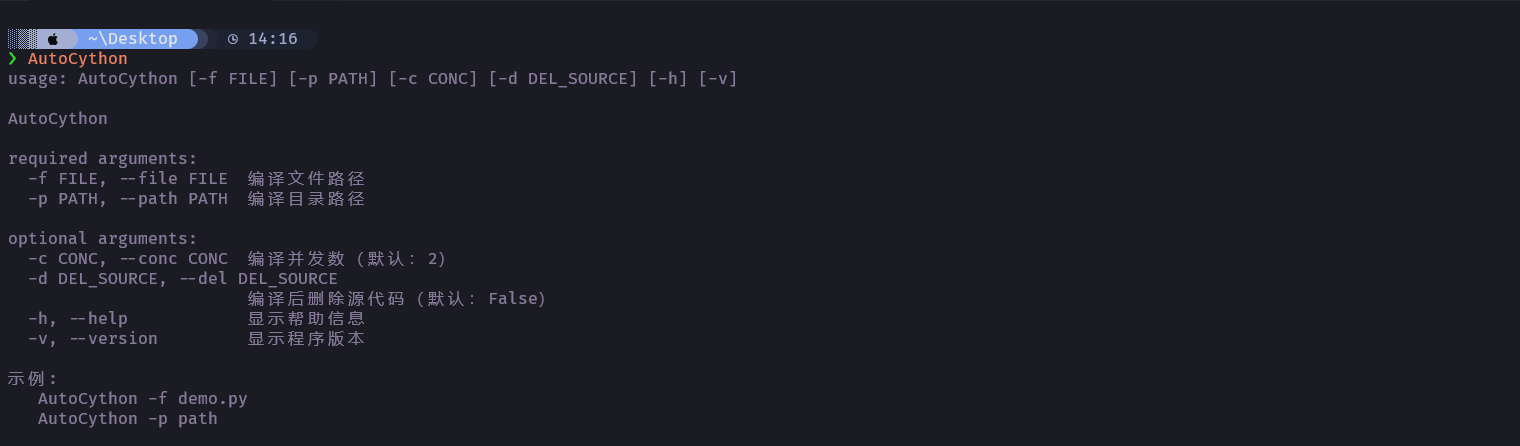中文 | English
自动 Cython:一键将 Python 文件批量编译为 PYD / SO 文件

- 单文件/多文件批量编译
- 跨平台支持 (Windows/Linux/MacOS)
- 简洁命令行界面
pip install -U AutoCython-jianjun- Windows: Visual Studio
- Linux: gcc & g++
重要提示:编译器架构必须与Python解释器一致(64位Python需64位编译器)
其他编译器配置请参考 Cython 项目
# 编译单个文件
AutoCython -f test.py
# 编译整个目录
AutoCython -p D:/python_code/ProjectPath
# 编译后删除源代码 (默认不删除)
AutoCython -d True -f test.py
AutoCython -d True -p D:/python_code/ProjectPath在文件头部 前两行 添加声明:
# AutoCython No Compile
# 此文件将跳过编译处理一般是源代码中有 Cython 不支持的语句, 或者文件名不支持等. 可以查阅 Cython Wiki 项目 官方文档, 或者提 Issue.
- 20250623 release V2.1.0 禁用激进的性能优化选项. 显示系统信息.
- 20250609 release V2.0.0 重构了代码, 使用新的界面 (不安全版本)
- 20220613 更新对Linux的支持, Linux下需要配置gcc&g++
- 20221123 可以通过文件头手动指定不编译的文件
- 20230306 更新可以指定命令行头如
Python310以此支持非Widnows系统下编译 - 20230324 更新文档
- 20240506 修复编译失败时遗漏复原 __init__.py 的问题