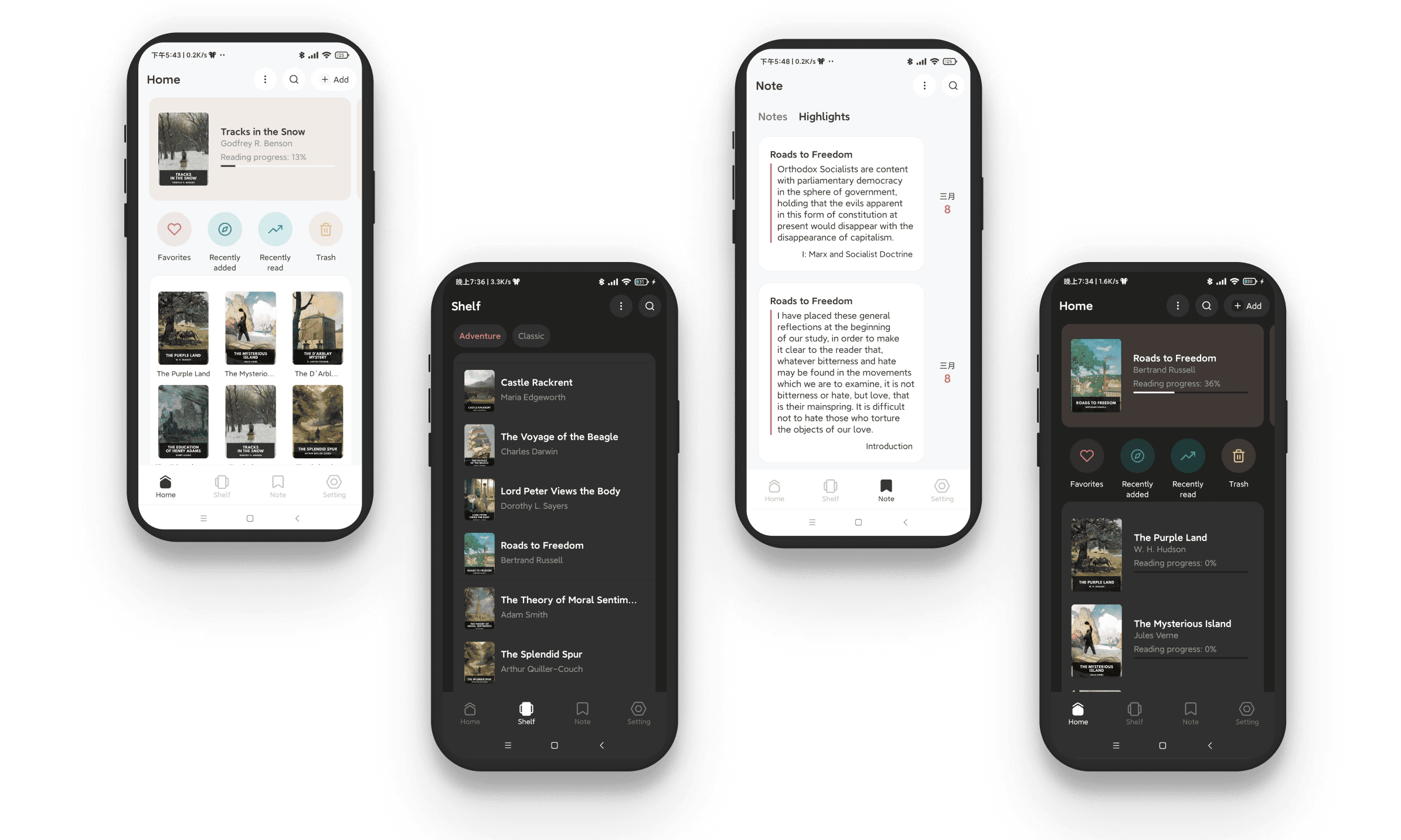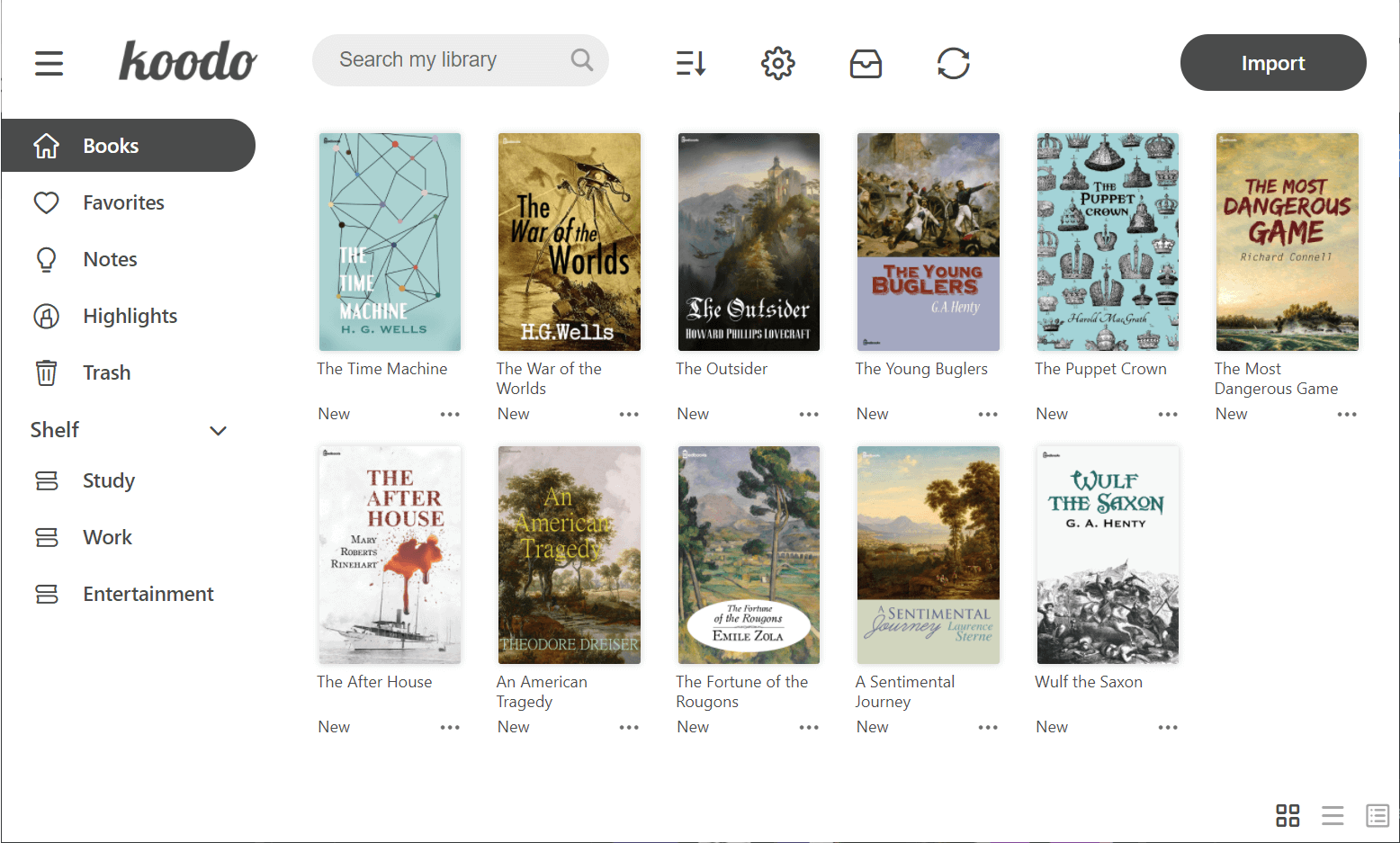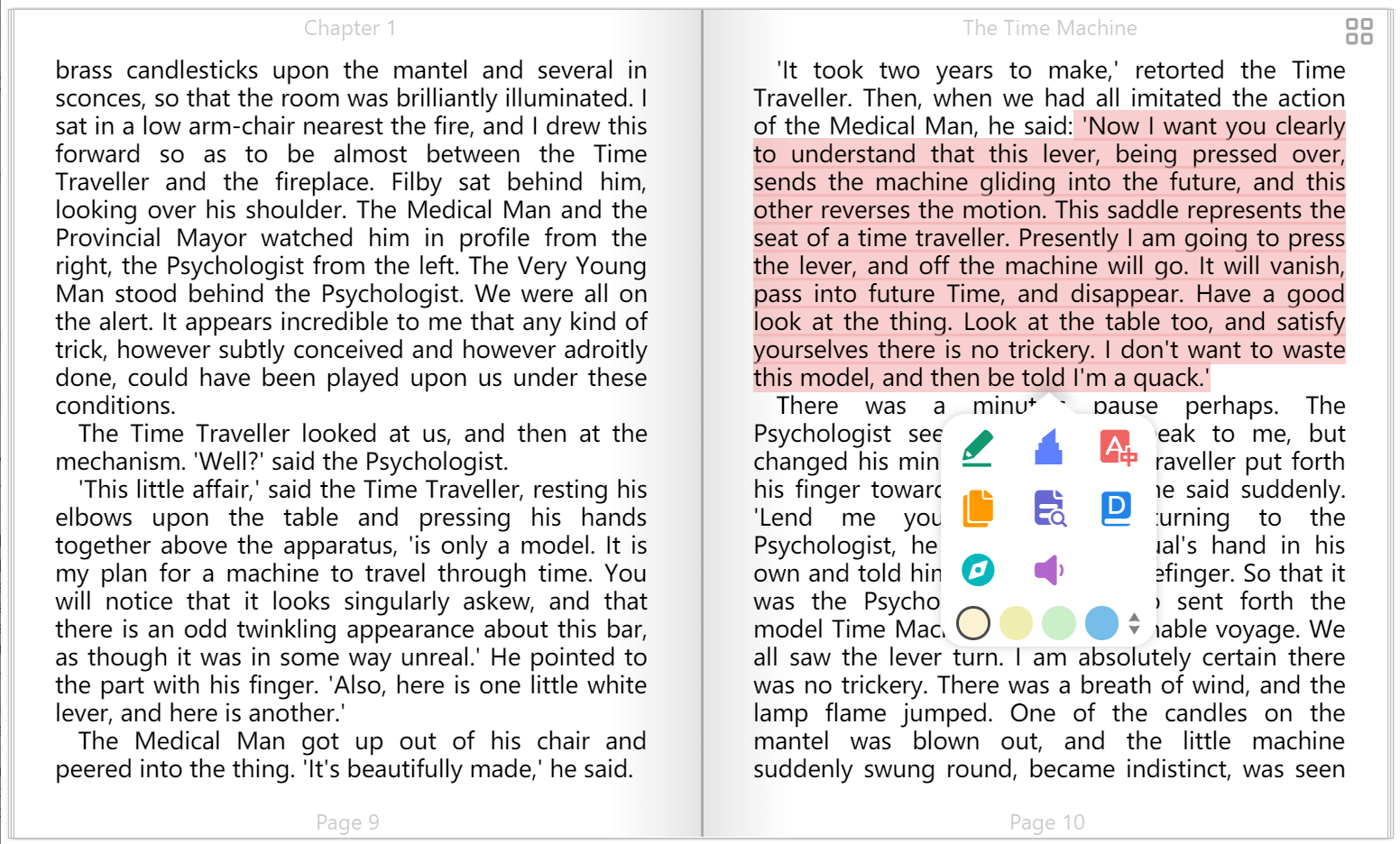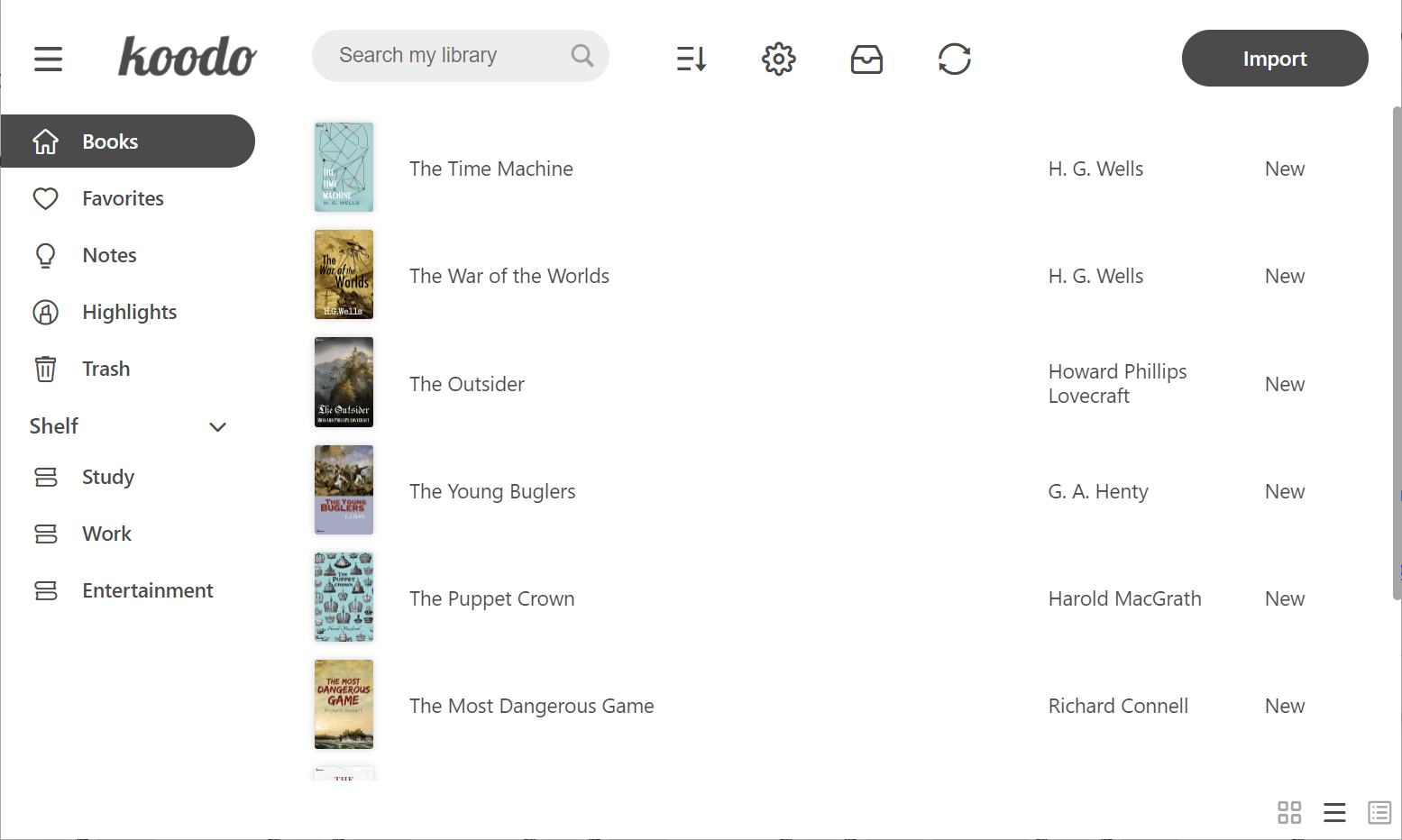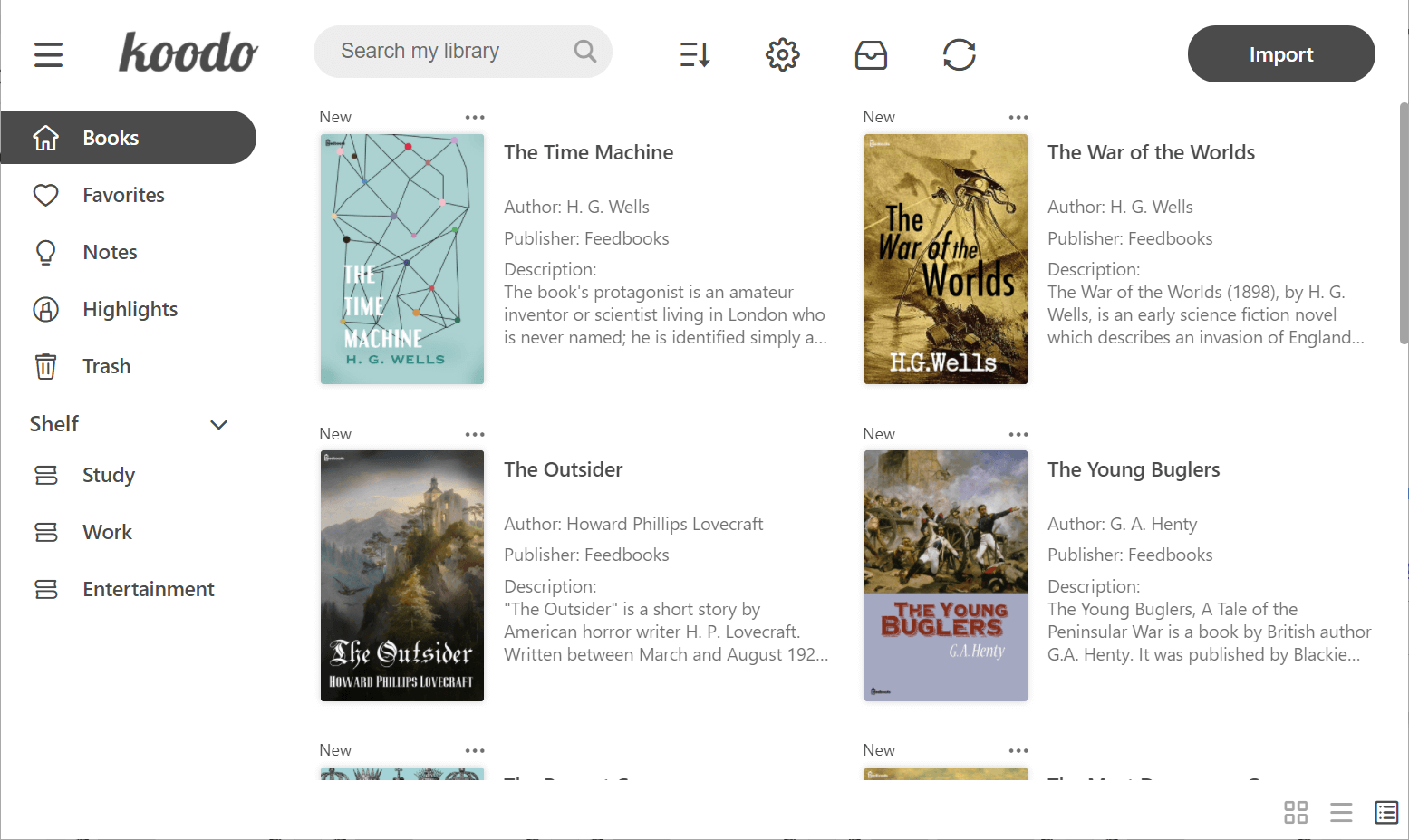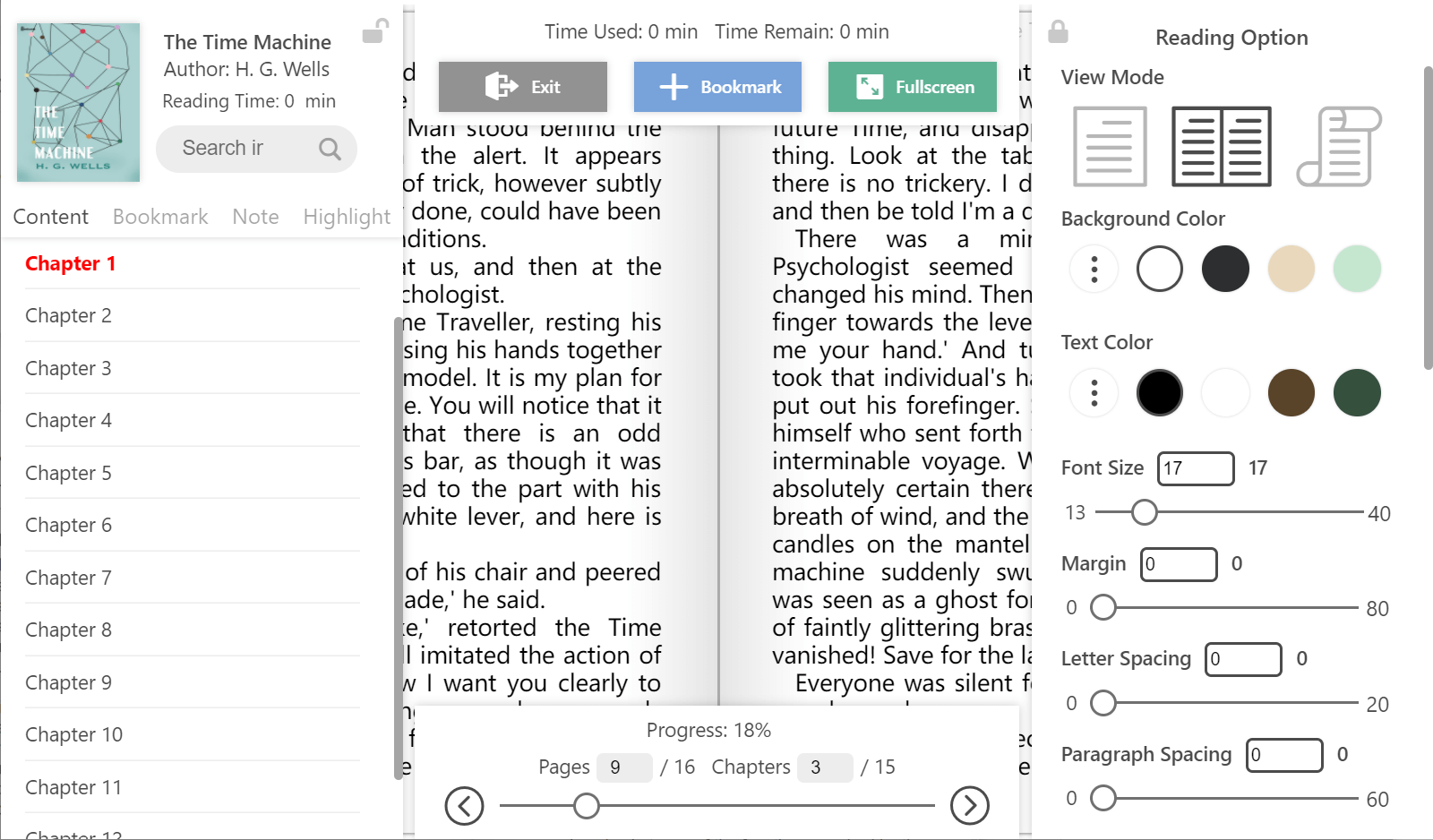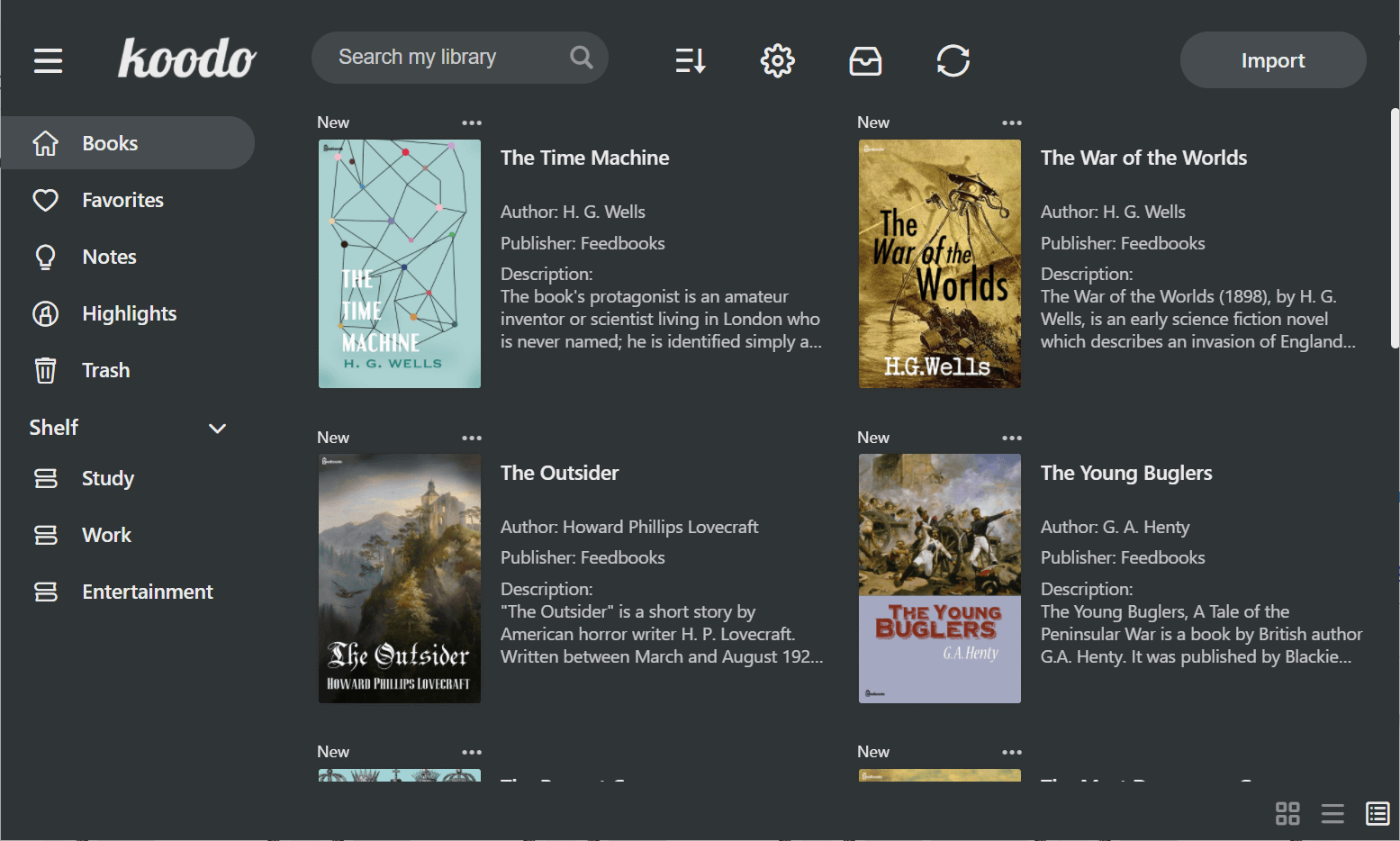简体中文 | हिंदी |Português | Indonesian | English
- Format support:
- EPUB (.epub)
- PDF (.pdf)
- DRM-free Mobipocket (.mobi) and Kindle (.azw3, .azw)
- Plain text (.txt)
- FictionBook (.fb2)
- Comic book archive (.cbr, .cbz, .cbt, .cb7)
- Rich text (.md, .docx)
- Hyper Text (.html, .xml, .xhtml, .mhtml, .htm)
- Platform support: Windows, macOS, Linux, Android, iOS and Web
- Utilize OneDrive, Google Drive, Dropbox, MEGA, pCloud, Aliyun Drive, Box, FTP, SFTP, WebDAV, Object Storage to sync and backup your data.
- AI Translation, AI Dictionary, AI Summarization
- Single-column, two-column, or continuous scrolling layouts
- Text-to-speech, translation, dictionary, touch screen support, batch import
- Add bookmarks, notes, highlights to your books
- Adjust font size, font family, line-spacing, paragraph spacing, background color, text color, margins, and brightness
- Night mode and theme color
- Text highlight, underline, boldness, italics and shadow
- Stable Version (Recommended): Download
- Developer version: Download ( With new feature and bug fix, but may induce some unknown bugs)
Web Version:Visit
Android Version (works with developer version):Download
iOS Version (works with developer version):Download
scoop bucket add extras
scoop install extras/koodo-readerbrew install --cask koodo-readerIf you only need to deploy the web version, simply use the command below.
docker run -d \
--name koodo-reader \
-p 80:80 \
-p 8080:8080 \
-e ENABLE_HTTP_SERVER=false \
-e SERVER_USERNAME=admin \
-e SERVER_PASSWORD=securePass123 \
-v /path/to/host/uploads:/app/uploads \
ghcr.io/koodo-reader/koodo-reader:masterIf you also want to enable the data source feature, please:
- Set
ENABLE_HTTP_SERVERtotrue - Change
SERVER_USERNAMEandSERVER_PASSWORDto a secure username and password - Replace
/path/to/host/uploadswith the folder where you want to store reading data
Then, select Docker as the data source in Koodo Reader.
Data source functionality use port 8080, and web version use port 80 by default. If you want to switch to port 8090, just change -p 8080:8080 to -p 8090:8080.
If you want to use Docker Secrets to set SERVER_PASSWORD, please refer to docker-compose-secret.yml
Make sure that you have installed yarn and git
-
Download the repo
git clone https://github.com/koodo-reader/koodo-reader.git -
Enter desktop mode
yarn yarn dev -
Enter web mode
yarn yarn start
-
Select your target language from the following list.
-
Click the view button to examine the source file. The untranslated terms are listed at the bottom of each file.
-
Translate the terms to your target language based on the given English reference
-
Sumbit the translation file or just translation snippets based on the amount of your translation to this link. Pull request is also welcomed.
| Language(A-Z) | Code | View |
|---|---|---|
| Amharic | am | View |
| Arabic | ar | View |
| Armenian | hy | View |
| Bengali | bn | View |
| Bulgarian | bg | View |
| Chinese (CN) | zh-CN | View |
| Chinese (MO) | zh-MO | View |
| Chinese (TW) | zh-TW | View |
| Czech | cs | View |
| Danish | da | View |
| Dutch | nl | View |
| English | en | View |
| Esperanto | eo | View |
| Finnish | fi | View |
| French | fr | View |
| German | de | View |
| Greek | el | View |
| Hindi | hi | View |
| Hungarian | hu | View |
| Indonesian | id | View |
| Interlingue | ie | View |
| Irish | ga | View |
| Italian | it | View |
| Japanese | ja | View |
| Korean | ko | View |
| Persian | fa | View |
| Polish | pl | View |
| Portuguese | pt | View |
| Portuguese (BR) | pt-BR | View |
| Romanian | ro | View |
| Russian | ru | View |
| Slovenian | sl | View |
| Spanish | es | View |
| Swedish | sv | View |
| Tamil | ta | View |
| Thai | th | View |
| Tagalog | tl | View |
| Tibetan | bo | View |
| Turkish | tr | View |
| Ukrainian | uk | View |
| Vietnamese | vi | View |