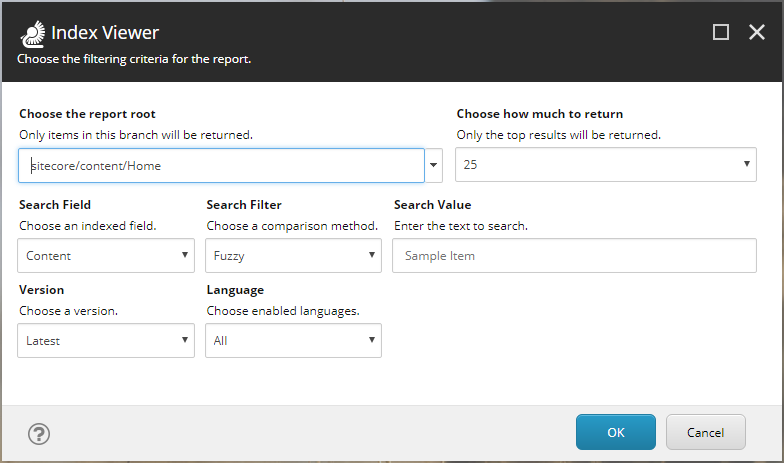The PowerShell Toolbox is quick way to access frequently used scripts.
Navigate to Sitecore -> PowerShell Toolbox and after selecting you should see the configured scripts:
Note: Examples included in the following modules
- Authorable Reports
- Logged in Session Manager
- Package Generator
- Task Management
- Platform
This tool provides similar functionality to the Index Viewer module. Search and rebuild the index on-demand.
View the list of user sessions and "kick" them out as needed.
Generate a report using the Sitecore Rules Engine.
View the list of SPE sessions and "kill" them as needed.
This tool provides similar functionality to the Sitecore Rocks module.
Simple tool for generating a site tree using an existing sitemap.
View and manage the configured scheduled tasks.
To create your own Toolbox item take the following steps: 1. Create the Toolbox folder under an SPE module. Use the context menu to simplify the process.
-
Right click the module name and choose Scripts -> Create libraries for integration points.
-
Select the Toolbox item and click Proceed.
- Create a PowerShell Script under the Toolbox item.
-
Right click the Toolbox library and choose PowerShell Script.