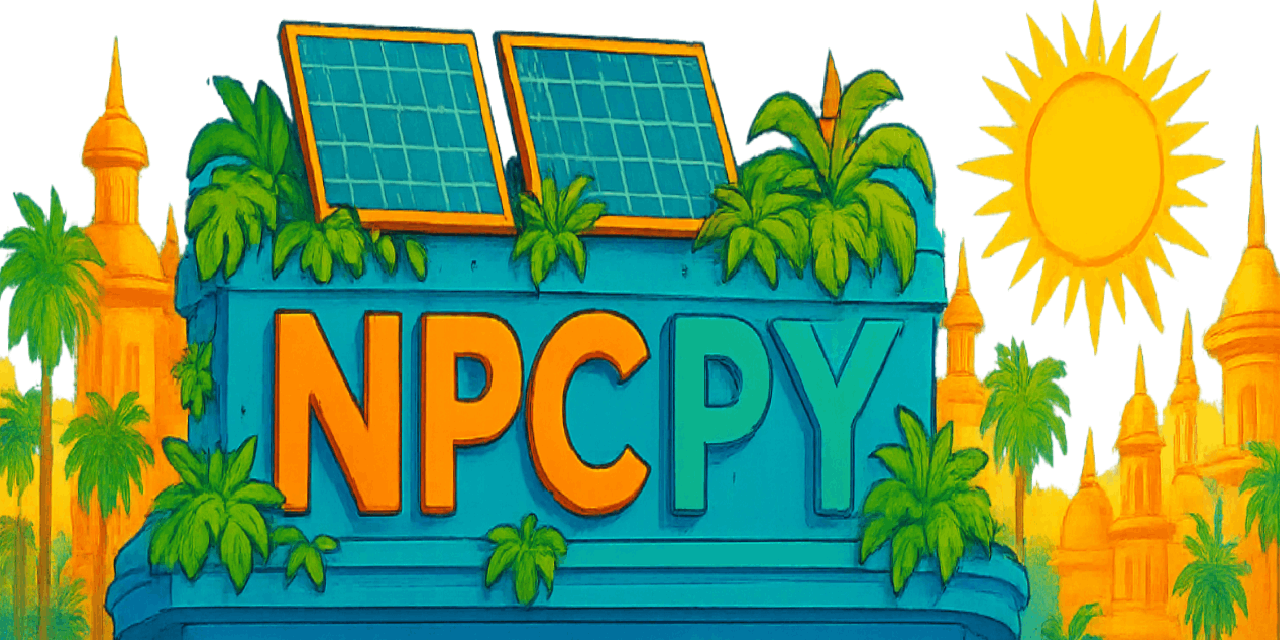Welcome to npcpy, the python library for the NPC Toolkit that supercharges natural language processing pipelines and agent tooling. npcpy is a python framework for building systems with LLMs that can generate text, images, and videos while allowing users to easily integrate data sources in their response handling.
Here is an example for getting responses for a particular agent:
from npcpy.npc_compiler import NPC
simon = NPC(
name='Simon Bolivar',
primary_directive='Liberate South America from the Spanish Royalists.',
model='gemma3:4b',
provider='ollama'
)
response = simon.get_llm_response("What is the most important territory to retain in the Andes mountains?")
print(response['response'])The most important territory to retain in the Andes mountains is **Cuzco**.
It’s the heart of the Inca Empire, a crucial logistical hub, and holds immense symbolic value for our liberation efforts. Control of Cuzco is paramount.Here is an example for setting up an agent team:
from npcpy.npc_compiler import NPC, Team
ggm = NPC(
name='gabriel garcia marquez',
primary_directive='You are the author gabriel garcia marquez. see the stars ',
model='gemma3:4b',
provider='ollama', # anthropic, gemini, openai, any supported by litellm
)
isabel = NPC(
name='isabel allende',
primary_directive='You are the author isabel allende. visit the moon',
model='llama3.2:8b',
provider='ollama', # anthropic, gemini, openai, any supported by litellm
)
borges = NPC(
name='jorge luis borges',
primary_directive='You are the author jorge luis borges. listen to the earth and work with your team',
model='qwen3:latest',
provider='ollama', # anthropic, gemini, openai, any supported by litellm
)
# set up an NPC team with a forenpc that orchestrates the other npcs
lit_team = Team(npcs = [ggm, isabel], forenpc=borges)
print(lit_team.orchestrate('whats isabel working on? ')) • Action chosen: pass_to_npc
handling agent pass
• Action chosen: answer_question
{'debrief': {'summary': 'Isabel is finalizing preparations for her lunar expedition, focusing on recalibrating navigation systems and verifying the integrity of life support modules.',
'recommendations': 'Proceed with thorough system tests under various conditions, conduct simulation runs of key mission phases, and confirm backup systems are operational before launch.'},
'execution_history': [{'messages': [],
'output': 'I am currently finalizing preparations for my lunar expedition. It involves recalibrating my navigation systems and verifying the integrity of my life support modules. Details are quite...complex.'}]}
print(lit_team.orchestrate('which book are your team members most proud of? ask them please. ')){'debrief': {'summary': "The responses provided detailed accounts of the books that the NPC team members, Gabriel Garcia Marquez and Isabel Allende, are most proud of. Gabriel highlighted 'Cien años de soledad,' while Isabel spoke of 'La Casa de los Espíritus.' Both authors expressed deep personal connections to their works, illustrating their significance in Latin American literature and their own identities.", 'recommendations': 'Encourage further engagement with each author to explore more about their literary contributions, or consider asking about themes in their works or their thoughts on current literary trends.'}, 'execution_history': [{'messages': ...}]}LLM responses can be obtained without NPCs as well.
from npcpy.llm_funcs import get_llm_response
response = get_llm_response("Who was the celtic Messenger god?", model='mistral:7b', provider='ollama')
print(response['response'])The Celtic messenger god is often associated with the figure of Tylwyth Teg, also known as the Tuatha Dé Danann (meaning "the people of the goddess Danu"). However, among the various Celtic cultures, there are a few gods and goddesses that served similar roles.
One of the most well-known Celtic messengers is Brigid's servant, Líth (also spelled Lid or Lith), who was believed to be a spirit guide for messengers and travelers in Irish mythology.
The structure of npcpy also allows one to pass an npc
to get_llm_response in addition to using the NPC's wrapped method,
allowing you to be flexible in your implementation and testing.
from npcpy.npc_compiler import NPC
from npcpy.llm_funcs import get_llm_response
simon = NPC(
name='Simon Bolivar',
primary_directive='Liberate South America from the Spanish Royalists.',
model='gemma3:4b',
provider='ollama'
)
response = get_llm_response("Who was the mythological chilean bird that guides lucky visitors to gold?", npc=simon)
print(response['response'])Users are not required to pass agents to get_llm_response, so you can work with LLMs without requiring agents in each case.
npcpy also supports streaming responses, with the response key containing a generator in such cases which can be printed and processed through the print_and_process_stream method.
from npcpy.npc_sysenv import print_and_process_stream
from npcpy.llm_funcs import get_llm_response
response = get_llm_response("When did the united states government begin sending advisors to vietnam?", model='qwen2.5:14b', provider='ollama', stream = True)
full_response = print_and_process_stream(response['response'], 'llama3.2', 'ollama')Return structured outputs by specifying format='json' or passing a Pydantic schema. When specific formats are extracted, npcpy's get_llm_response will convert the response from its string representation so you don't have to worry about that.
from npcpy.llm_funcs import get_llm_response
response = get_llm_response("What is the sentiment of the american people towards the repeal of Roe v Wade? Return a json object with `sentiment` as the key and a float value from -1 to 1 as the value", model='deepseek-coder', provider='deepseek', format='json')
print(response['response']){'sentiment': -0.7}
The get_llm_response function also can take a list of messages and will additionally return the messages with the user prompt and the assistant response appended if the response is not streamed. If it is streamed, the user must manually append the conversation result as part of their workflow if they want to then pass the messages back in.
Additionally, one can pass attachments. Here we demonstrate both
from npcpy.llm_funcs import get_llm_response
messages = [{'role': 'system', 'content': 'You are an annoyed assistant.'}]
response = get_llm_response("What is the meaning of caesar salad", model='llama3.2', provider='ollama', images=['./Language_Evolution_and_Innovation_experiment.png'], messages=messages)
Easily create images with the generate_image function, using models available through Huggingface's diffusers library or from OpenAI or Gemini.
from npcpy.llm_funcs import gen_image
image = gen_image("make a picture of the moon in the summer of marco polo", model='runwayml/stable-diffusion-v1-5', provider='diffusers')
image = gen_image("make a picture of the moon in the summer of marco polo", model='dall-e-2', provider='openai')
# edit images with 'gpt-image-1' or gemini's multimodal models, passing image paths, byte code images, or PIL instances.
image = gen_image("make a picture of the moon in the summer of marco polo", model='gpt-image-1', provider='openai', attachments=['/path/to/your/image.jpg', your_byte_code_image_here, your_PIL_image_here])
image = gen_image("edit this picture of the moon in the summer of marco polo so that it looks like it is in the winter of nishitani", model='gemini-2.0-flash', provider='gemini', attachments= [])Likewise, generate videos :
from npcpy.llm_funcs import gen_video
video = gen_video("make a video of the moon in the summer of marco polo", model='runwayml/stable-diffusion-v1-5', provider='diffusers')npcpy includes a built-in Flask server that makes it easy to deploy NPC teams for production use. You can serve teams with tools, jinxs, and complex workflows that frontends can interact with via REST APIs.
from npcpy.serve import start_flask_server
from npcpy.npc_compiler import NPC, Team
from npcpy.tools import auto_tools
import requests
import os
# Create NPCs with different specializations
researcher = NPC(
name='Research Specialist',
primary_directive='You are a research specialist who finds and analyzes information from various sources.',
model='claude-3-5-sonnet-latest',
provider='anthropic'
)
analyst = NPC(
name='Data Analyst',
primary_directive='You are a data analyst who processes and interprets research findings.',
model='gpt-4o',
provider='openai'
)
coordinator = NPC(
name='Project Coordinator',
primary_directive='You coordinate team activities and synthesize results into actionable insights.',
model='gemini-1.5-pro',
provider='gemini'
)
# Create team
research_team = Team(
npcs=[researcher, analyst],
forenpc=coordinator
)
if __name__ == "__main__":
# Register team and NPCs directly with the server
npcs = {npc.name: npc for npc in list(research_team.npcs.values()) + [research_team.forenpc]}
start_flask_server(
port=5337,
cors_origins=["http://localhost:3000", "http://localhost:5173"], # Allow frontend access
debug=True,
teams={'research_team': research_team},
npcs=npcs
)Here's a complete example of a multimedia team with image generation, editing, web search, screenshot capabilities, desktop automation, data analysis, and workflow planning. The key is to properly register both the team and individual NPCs with the server so they can be accessed via the API:
from npcpy.serve import start_flask_server
from npcpy.npc_compiler import NPC, Team
from npcpy.tools import auto_tools
from npcpy.gen.image_gen import generate_image, edit_image
from npcpy.data.web import search_web
from npcpy.data.image import capture_screenshot
from npcpy.data.load import load_csv, load_pdf, load_json, load_excel
from npcpy.work.desktop import perform_action
from npcpy.work.plan import execute_plan_command
from npcpy.work.trigger import execute_trigger_command
import pandas as pd
# Create specialized NPCs with comprehensive tool sets
image_generator = NPC(
name='Image Creator',
primary_directive='You are a creative image generator who creates stunning visuals based on descriptions and requirements.',
model='gpt-4o',
provider='openai',
tools=[generate_image]
)
image_editor = NPC(
name='Image Editor',
primary_directive='You are a skilled image editor who enhances and modifies images to meet specific requirements.',
model='claude-3-5-sonnet-latest',
provider='anthropic',
tools=[edit_image]
)
web_researcher = NPC(
name='Web Researcher',
primary_directive='You are a thorough web researcher who finds relevant information and visual references online.',
model='deepseek-chat',
provider='deepseek',
tools=[search_web]
)
screenshot_specialist = NPC(
name='Screenshot Specialist',
primary_directive='You are a screenshot specialist who captures screen content and visual elements as needed.',
model='llama3.2',
provider='ollama',
tools=[capture_screenshot]
)
desktop_automator = NPC(
name='Desktop Automation Specialist',
primary_directive='You are a desktop automation specialist who can control the computer interface, click, type, and perform various desktop actions.',
model='qwen3:latest',
provider='ollama',
tools=[perform_action]
)
data_analyst = NPC(
name='Data Analyst',
primary_directive='You are a data analyst who can load, process, and analyze various data formats including CSV, Excel, PDF, and JSON files.',
model='gemini-1.5-pro',
provider='gemini',
tools=[load_csv, load_pdf, load_json, load_excel]
)
workflow_planner = NPC(
name='Workflow Planner',
primary_directive='You are a workflow automation specialist who can create scheduled tasks and automated triggers for various system operations.',
model='claude-3-5-sonnet-latest',
provider='anthropic',
tools=[execute_plan_command, execute_trigger_command]
)
multimedia_coordinator = NPC(
name='Multimedia Director',
primary_directive='You are a multimedia director who coordinates image creation, editing, research, data analysis, desktop automation, and workflow planning.',
model='gemini-2.0-flash',
provider='gemini'
)
# Create comprehensive multimedia production team
multimedia_team = Team(
npcs=[
image_generator,
image_editor,
web_researcher,
screenshot_specialist,
desktop_automator,
data_analyst,
workflow_planner
],
forenpc=multimedia_coordinator
)
# Start server for multimedia team
if __name__ == "__main__":
# Register team and NPCs directly with the server
npcs = {npc.name: npc for npc in list(multimedia_team.npcs.values()) + [multimedia_team.forenpc]}
start_flask_server(
port=5337,
cors_origins=["*"], # Allow all origins for development
debug=True,
teams={'multimedia_team': multimedia_team},
npcs=npcs
)Important: The teams and npcs parameters in start_flask_server() register your teams and NPCs with the server so they can be accessed via the API endpoints. When you make requests with "team": "multimedia_team", the server will use the registered team object with all its tools and capabilities.
NPC Loading Priority: When specifying both "team" and "npc" in API requests, the server will:
- First look for the NPC within the specified registered team
- Then check globally registered NPCs
- Finally fall back to loading NPCs from database/files
This means you can access individual NPCs within a team (like "Image Creator" from "multimedia_team") and they will have all their registered tools and capabilities. The registered NPCs include all their tools and can be accessed individually via the API, or as part of a team orchestration through the team's forenpc coordinator.
Once your server is running, frontends can interact with your NPC teams via REST API:
# Execute a comprehensive multimedia team task
curl -X POST http://localhost:5337/api/execute \
-H "Content-Type: application/json" \
-d '{
"commandstr": "Search for the latest tech startup trends and take a screenshot of the current desktop",
"team": "multimedia_team",
"conversationId": "curl_session_123",
"provider": "ollama",
"model": "llama3.2"
}'
# Call a specific NPC within the multimedia team
curl -X POST http://localhost:5337/api/execute \
-H "Content-Type: application/json" \
-d '{
"commandstr": "Search for fintech startup market analysis reports",
"team": "multimedia_team",
"npc": "Web Researcher",
"conversationId": "search_session",
"model": "llama3.2",
"provider": "ollama"
}'
# Stream a team response for real-time updates
curl -X POST http://localhost:5337/api/stream \
-H "Content-Type: application/json" \
-d '{
"commandstr": "Search for design inspiration websites and load any CSV files in the current directory",
"team": "multimedia_team",
"conversationId": "streaming_session",
"model": "llama3.2",
"provider": "ollama"
}'
# Get available models
curl -X GET http://localhost:5337/api/models
# List available NPCs in the team
curl -X GET http://localhost:5337/api/npc_team_global
# List available jinxs
curl -X GET http://localhost:5337/api/jinxs/global
# Execute a specific jinx with inputs
curl -X POST http://localhost:5337/api/execute \
-H "Content-Type: application/json" \
-d '{
"commandstr": "Execute the content_creation_pipeline jinx",
"jinx_name": "content_creation_pipeline",
"jinx_inputs": {
"topic": "AI in Healthcare",
"target_audience": "medical professionals",
"content_type": "infographic"
},
"conversationId": "jinx_session"
}'
# Get conversation history
curl -X GET "http://localhost:5337/api/messages?conversationId=curl_session_123&limit=10"
# Health check endpoint
curl -X GET http://localhost:5337/api/health// Send request to comprehensive multimedia team
const requestMultimediaWork = async (task) => {
const response = await fetch('http://localhost:5337/api/execute', {
method: 'POST',
headers: { 'Content-Type': 'application/json' },
body: JSON.stringify({
commandstr: task,
team: 'multimedia_team',
conversationId: 'session_123'
})
});
const result = await response.json();
return result;
};
// Example usage - quick web research workflow
const result = await requestMultimediaWork(
"Search for the latest AI trends in 2024, then take a screenshot of the current desktop"
);
// Data loading and analysis example
const dataResult = await requestMultimediaWork(
"Load any CSV files from the current directory and provide a summary of the data structure"
);
// Web search and file operations
const searchResult = await requestMultimediaWork(
"Search for 'best practices in web development' and save the results summary to a text file"
);
const analysisResult = await requestMultimediaWork(
"Load the market_research.pdf, extract key insights, search for related trends online, and generate an infographic summarizing the findings"
);import requests
def use_multimedia_team(task, base_url="http://localhost:5337"):
"""Send a task to the comprehensive multimedia team server."""
response = requests.post(f"{base_url}/api/execute", json={
"commandstr": task,
"team": "multimedia_team",
"conversationId": "python_client_session"
})
return response.json()
# Quick web research workflow example
result = use_multimedia_team(
"Search for the latest developments in AI technology and provide a summary of key findings"
)
print(result['debrief']['summary'])
# Data loading and analysis example
data_result = use_multimedia_team(
"Load any CSV files in the current directory and provide an analysis of the data structure and contents"
)
print(data_result['debrief']['summary'])
# Web search and file operations
search_result = use_multimedia_team(
"Search for information about machine learning best practices and save the key points to a text file"
)
print(search_result['debrief']['summary'])
# Workflow automation setup
automation_result = use_multimedia_team(
"Set up a daily task to check for new CSV files in Downloads folder, automatically process them for analysis, generate summary reports, and trigger email notifications"
)
print(automation_result['debrief']['summary'])from npcpy.npc_compiler import NPC, Team, Jinx
# Create a comprehensive multimedia analysis jinx
multimedia_analysis_jinx = Jinx(jinx_data={
"jinx_name": "multimedia_content_pipeline",
"description": "Complete multimedia content creation and analysis workflow",
"inputs": ["topic", "data_sources", "output_formats", "automation_schedule"],
"steps": [
{
"name": "research_and_data_gathering",
"engine": "natural",
"code": """
Research the topic "{{ topic }}" comprehensively.
Load and analyze data from the specified sources: {{ data_sources }}.
Search for current trends, competitors, and market insights online.
Capture screenshots of relevant examples and references.
Provide comprehensive research including:
- Current market trends and developments
- Competitor analysis with visual examples
- Data insights from loaded files
- Visual references and inspiration
"""
},
{
"name": "data_processing_and_analysis",
"engine": "python",
"code": """
import pandas as pd
import numpy as np
from datetime import datetime
research = context.get('llm_response', '')
data_sources = '{{ data_sources }}'.split(',')
# Process each data source
processed_data = {}
for source in data_sources:
source = source.strip()
if source.endswith('.csv'):
try:
df = pd.read_csv(source)
processed_data[source] = {
'shape': df.shape,
'columns': list(df.columns),
'summary': df.describe().to_dict() if df.select_dtypes(include=[np.number]).shape[1] > 0 else 'No numeric data',
'sample': df.head().to_dict()
}
except Exception as e:
processed_data[source] = f'Error loading: {str(e)}'
elif source.endswith('.xlsx'):
try:
df = pd.read_excel(source)
processed_data[source] = {
'shape': df.shape,
'columns': list(df.columns),
'summary': df.describe().to_dict() if df.select_dtypes(include=[np.number]).shape[1] > 0 else 'No numeric data'
}
except Exception as e:
processed_data[source] = f'Error loading: {str(e)}'
context['processed_data'] = processed_data
context['analysis_timestamp'] = datetime.now().isoformat()
output = f"Data processing complete. Analyzed {len(data_sources)} sources at {context['analysis_timestamp']}"
"""
},
{
"name": "content_creation",
"engine": "natural",
"code": """
Based on the research and data analysis results:
Research insights: {{ llm_response }}
Processed data: {{ processed_data }}
Analysis timestamp: {{ analysis_timestamp }}
Create multimedia content for "{{ topic }}" in the following formats: {{ output_formats }}.
Generate appropriate visuals including:
- Data visualization charts and infographics
- Hero images and promotional graphics
- Social media content variations
- Presentation slides and diagrams
Edit and enhance images as needed for professional quality.
Ensure all content aligns with the research insights and data findings.
"""
},
{
"name": "automation_setup",
"engine": "natural",
"code": """
Set up automated workflows based on the schedule: {{ automation_schedule }}.
Create the following automation:
1. Scheduled tasks for regular data updates and analysis
2. Triggers for monitoring new data files
3. Automated report generation and distribution
4. Content refresh and social media posting schedules
Configure desktop automation for:
- File organization and processing
- Application launching and data loading
- Screenshot capture for monitoring
- Notification and alert systems
"""
}
]
})
# Create comprehensive content team with expanded capabilities
multimedia_creator = NPC(
name='Multimedia Creator',
primary_directive='You are a multimedia creator who develops engaging content across multiple formats and platforms.',
model='gpt-4o',
provider='openai',
jinxs=[multimedia_analysis_jinx],
tools=[generate_image, edit_image, capture_screenshot]
)
data_processor = NPC(
name='Data Processing Specialist',
primary_directive='You are a data processing specialist who loads, analyzes, and transforms data from various sources.',
model='claude-3-5-sonnet-latest',
provider='anthropic',
tools=[load_csv, load_excel, load_pdf, load_json]
)
automation_engineer = NPC(
name='Automation Engineer',
primary_directive='You are an automation engineer who creates workflows, schedules, and desktop automation solutions.',
model='gemini-1.5-pro',
provider='gemini',
tools=[execute_plan_command, execute_trigger_command, perform_action]
)
web_intelligence = NPC(
name='Web Intelligence Specialist',
primary_directive='You are a web intelligence specialist who gathers market insights and competitive analysis.',
model='deepseek-chat',
provider='deepseek',
tools=[search_web]
)
content_director = NPC(
name='Content Director',
primary_directive='You are a content director who oversees comprehensive multimedia production workflows and automation systems.',
model='gemini-2.0-flash',
provider='gemini'
)
comprehensive_team = Team(
npcs=[multimedia_creator, data_processor, automation_engineer, web_intelligence],
forenpc=content_director
)
# Execute comprehensive multimedia pipeline
result = comprehensive_team.orchestrate(
"Execute the multimedia_content_pipeline jinx for topic='Sustainable Technology Trends 2025', data_sources='market_data.csv,research_report.pdf', output_formats='infographics,social_media,presentation', automation_schedule='daily_analysis,weekly_reports'"
)
print(result['debrief']['summary'])The server provides REST endpoints for:
/api/execute- Execute team commands/api/stream- Stream team responses/api/models- Get available models/api/npc_team_global- List available NPCs/api/jinxs/global- List available jinxs
This setup allows you to quickly deploy sophisticated NPC teams with multimedia capabilities, complex workflows, and tool integrations that frontends can consume via standard REST APIs.
npcpy supports tool calling both with and without NPCs, allowing you to extend LLM capabilities with custom functions.
from npcpy.llm_funcs import get_llm_response
from npcpy.tools import auto_tools
import os
import subprocess
def read_file(filepath: str) -> str:
"""Read and return the contents of a file."""
with open(filepath, 'r') as f:
return f.read()
def write_file(filepath: str, content: str) -> str:
"""Write content to a file."""
with open(filepath, 'w') as f:
f.write(content)
return f"Wrote {len(content)} characters to {filepath}"
def list_files(directory: str = ".") -> list:
"""List all files in a directory."""
return os.listdir(directory)
def run_command(command: str) -> str:
"""Run a shell command and return the output."""
result = subprocess.run(command, shell=True, capture_output=True, text=True)
return result.stdout
# Auto-generate schemas from functions
tools_schema, tool_map = auto_tools([read_file, write_file, list_files, run_command])
# Use tools with natural language requests
response = get_llm_response(
"List the files in the current directory, read the README.md file, and show me the git status",
model='llama3.2',
provider='ollama',
tools=tools_schema,
tool_map=tool_map
)
# Access raw tool data for manual processing
print("Tool calls made:")
for call in response.get('tool_calls', []):
print(f"- Called {call['function']['name']} with {call['function']['arguments']}")
print("\nTool results:")
for result in response.get('tool_results', []):
print(f"- {result}")
# The response object contains:
# response['tool_calls'] - List of tools the LLM decided to call
# response['tool_results'] - List of results from executing those tools
# response['messages'] - Full conversation history including tool interactions
# response['response'] - None when tools are used (no synthesized response)If you prefer to create schemas manually:
from npcpy.llm_funcs import get_llm_response
import json
def search_files(pattern: str, directory: str = ".") -> list:
"""Search for files matching a pattern."""
import glob
return glob.glob(f"{directory}/**/*{pattern}*", recursive=True)
def get_disk_usage(path: str = ".") -> dict:
"""Get disk usage information for a path."""
import shutil
total, used, free = shutil.disk_usage(path)
return {"total_gb": total//1e9, "used_gb": used//1e9, "free_gb": free//1e9}
# Manual schema creation
tool_map = {"search_files": search_files, "get_disk_usage": get_disk_usage}
tools_schema = [
{
"type": "function",
"function": {
"name": "search_files",
"description": "Search for files matching a pattern",
"parameters": {
"type": "object",
"properties": {
"pattern": {"type": "string", "description": "File pattern to search for"},
"directory": {"type": "string", "description": "Directory to search in"}
},
"required": ["pattern"]
}
}
},
{
"type": "function",
"function": {
"name": "get_disk_usage",
"description": "Get disk usage information",
"parameters": {
"type": "object",
"properties": {"path": {"type": "string", "description": "Path to check"}},
"required": []
}
}
}
]
response = get_llm_response(
"Find all Python files in this project and check how much disk space we're using",
model='llama3.2',
provider='ollama',
tools=tools_schema,
tool_map=tool_map
)
# Process the tool results
if response.get('tool_calls'):
print("Tools used:")
for i, call in enumerate(response['tool_calls']):
func_name = call['function']['name']
args = call['function']['arguments']
result = response['tool_results'][i]
print(f" {func_name}({args}) → {result}")
else:
print("No tools were called")
print(response.get('response', 'No response available'))from npcpy.npc_compiler import NPC
from npcpy.tools import auto_tools
import requests
import os
def backup_file(filepath: str) -> str:
"""Create a backup copy of a file."""
backup_path = f"{filepath}.backup"
with open(filepath, 'r') as src, open(backup_path, 'w') as dst:
dst.write(src.read())
return f"Backed up {filepath} to {backup_path}"
def send_notification(message: str, channel: str = "general") -> str:
"""Send a notification message."""
return f"Notification sent to #{channel}: {message}"
def check_server(url: str) -> dict:
"""Check if a server is responding."""
try:
response = requests.get(url, timeout=5)
return {"url": url, "status": response.status_code, "online": True}
except:
return {"url": url, "status": "timeout", "online": False}
# Create assistant NPC
assistant = NPC(
name='System Assistant',
primary_directive='You are a helpful system assistant.',
model='qwen3:latest',
provider='ollama'
)
# Auto-generate tools
tools_schema, tool_map = auto_tools([backup_file, send_notification, check_server])
# Use NPC with tools
response = assistant.get_llm_response(
"Backup the README.md file, check if github.com is online, and send a notification about the status",
tools=tools_schema,
tool_map=tool_map
)
# Handle tool response data
if response.get('tool_calls'):
print("Assistant performed these actions:")
for i, call in enumerate(response['tool_calls']):
func_name = call['function']['name']
result = response['tool_results'][i]
print(f" ✓ {func_name}: {result}")
# You can also access the full message history
print(f"\nTotal messages in conversation: {len(response.get('messages', []))}")
else:
print("No tools were used:", response.get('response', 'No response'))Here's how tools work together naturally:
from npcpy.llm_funcs import get_llm_response
from npcpy.tools import auto_tools
import os
def create_file(filename: str, content: str) -> str:
"""Create a new file with content."""
with open(filename, 'w') as f:
f.write(content)
return f"Created {filename}"
def count_files(directory: str = ".") -> int:
"""Count files in a directory."""
return len([f for f in os.listdir(directory) if os.path.isfile(f)])
def get_file_size(filename: str) -> str:
"""Get the size of a file."""
size = os.path.getsize(filename)
return f"{filename} is {size} bytes"
# Auto-generate tools
tools_schema, tool_map = auto_tools([create_file, count_files, get_file_size])
# Let the LLM use multiple tools naturally
response = get_llm_response(
"Create a file called 'hello.txt' with the content 'Hello World!', then tell me how many files are in the current directory and what size the new file is",
model='deepseek-reasoner',
provider='deepseek',
tools=tools_schema,
tool_map=tool_map
)
# Process the multi-tool workflow results
print("Multi-tool workflow executed:")
for i, (call, result) in enumerate(zip(response.get('tool_calls', []), response.get('tool_results', []))):
func_name = call['function']['name']
args = call['function']['arguments']
print(f"{i+1}. {func_name}({args}) → {result}")
# Example of building a summary from tool results
if response.get('tool_results'):
file_created = any('Created' in str(result) for result in response['tool_results'])
file_count = next((result for result in response['tool_results'] if isinstance(result, int)), None)
file_size = next((result for result in response['tool_results'] if 'bytes' in str(result)), None)
summary = f"Summary: File created: {file_created}, Directory has {file_count} files, {file_size}"
print(f"\n{summary}")When using tools with npcpy, the response structure differs from regular LLM responses. Instead of a synthesized text response, you get structured data about the tools that were called and their results. This allows you to decide what actions to proceed with following the tool call.
response = {
'response': None, # Always None when tools are used
'tool_calls': [...], # List of tools the LLM decided to call
'tool_results': [...], # Results from executing those tools
'messages': [...], # Full conversation history with tool interactions
'usage': {...}, # Token usage information
'model': 'gpt-4o-mini', # Model used
'provider': 'openai' # Provider used
}Jinja execution templates---Jinxs---are powerful workflow templates that combine natural language processing with Python code execution through sequential processing of steps. They're defined in YAML files and can be used by NPCs or called directly. Jinxs can reference other Jinxs through Jinja references, allowing for modular and reusable workflows that can be easily shared, adapted, and extended.
Create a file called data_analyzer.jinx:
jinx_name: "data_analyzer"
description: "Analyze CSV data and generate insights"
inputs:
- "file_path"
- "analysis_type"
steps:
- name: "load_data"
engine: "python"
code: |
import pandas as pd
import numpy as np
# Load the CSV file
df = pd.read_csv('{{ file_path }}')
print(f"Loaded {len(df)} rows and {len(df.columns)} columns")
# Store in context for next steps
context['dataframe'] = df
context['row_count'] = len(df)
context['column_count'] = len(df.columns)
- name: "analyze_data"
engine: "python"
code: |
df = context['dataframe']
analysis_type = '{{ analysis_type }}'.lower()
if analysis_type == 'basic':
# Basic statistics
stats = df.describe()
context['statistics'] = stats.to_dict()
output = f"Basic statistics computed for {len(df.columns)} columns"
elif analysis_type == 'correlation':
# Correlation analysis
numeric_df = df.select_dtypes(include=[np.number])
if len(numeric_df.columns) > 1:
corr_matrix = numeric_df.corr()
context['correlation_matrix'] = corr_matrix.to_dict()
output = f"Correlation matrix computed for {len(numeric_df.columns)} numeric columns"
else:
output = "Not enough numeric columns for correlation analysis"
else:
output = f"Unknown analysis type: {analysis_type}"
- name: "generate_report"
engine: "natural"
code: |
Based on the data analysis results:
- Dataset has {{ row_count }} rows and {{ column_count }} columns
- Analysis type: {{ analysis_type }}
{% if statistics %}
Key statistics: {{ statistics }}
{% endif %}
{% if correlation_matrix %}
Correlation insights: {{ correlation_matrix }}
{% endif %}
Please generate a comprehensive summary report of the key findings and insights.from npcpy.npc_compiler import NPC, Jinx
# Create NPC with jinx
data_scientist = NPC(
name='Data Scientist',
primary_directive='You are an expert data scientist specializing in data analysis and insights.',
jinxs=['data_analyzer'], # Reference the jinx file
model='llama3.2:13b',
provider='ollama'
)
# Execute the jinx
result = data_scientist.execute_jinx(
'data_analyzer',
{
'file_path': './sales_data.csv',
'analysis_type': 'basic'
}
)
print(result['output'])Create research_pipeline.jinx:
jinx_name: "research_pipeline"
description: "Research a topic, analyze sources, and generate a report"
inputs:
- "research_topic"
- "output_format"
steps:
- name: "gather_info"
engine: "natural"
code: |
Please research the topic: {{ research_topic }}
Provide comprehensive information including:
1. Key concepts and definitions
2. Current trends and developments
3. Major challenges or controversies
4. Future outlook
Focus on recent, credible sources and provide specific examples.
- name: "analyze_findings"
engine: "python"
code: |
# Extract key information from the research
research_text = context.get('llm_response', '')
# Simple analysis - count key terms
import re
from collections import Counter
# Extract sentences and key phrases
sentences = re.split(r'[.!?]', research_text)
context['sentence_count'] = len([s for s in sentences if len(s.strip()) > 10])
# Find common important terms (simple approach)
words = re.findall(r'\b[A-Z][a-z]+\b', research_text)
common_terms = Counter(words).most_common(10)
context['key_terms'] = dict(common_terms)
output = f"Analysis complete: {context['sentence_count']} sentences, top terms: {list(context['key_terms'].keys())[:5]}"
- name: "format_report"
engine: "natural"
code: |
Based on the research findings about {{ research_topic }}, create a well-structured report in {{ output_format }} format.
Research Summary:
{{ llm_response }}
Key Statistics:
- Number of key points covered: {{ sentence_count }}
- Most mentioned terms: {{ key_terms }}
Please format this as a professional {{ output_format }} with:
1. Executive Summary
2. Main Findings
3. Analysis and Insights
4. Recommendations
5. Conclusion
Ensure the content is well-organized and actionable.from npcpy.npc_compiler import Jinx, NPC
# Load and execute jinx directly
research_jinx = Jinx(jinx_path='./research_pipeline.jinx')
# Create a simple NPC for execution
npc = NPC(
name='Research Assistant',
primary_directive='You are a research assistant specialized in analyzing and reporting on various topics.',
model='gemini-1.5-pro',
provider='gemini'
)
# Execute the jinx
result = research_jinx.execute(
input_values={
'research_topic': 'artificial intelligence in healthcare',
'output_format': 'markdown'
},
jinxs_dict={'research_pipeline': research_jinx},
npc=npc
)
print(result['output'])from npcpy.npc_compiler import NPC, Team
# Create specialized NPCs for different tasks
researcher = NPC(
name='Researcher',
primary_directive='You are a thorough researcher who gathers comprehensive information.',
jinxs=['research_pipeline'],
model='gemini-2.0-flash',
provider='gemini'
)
analyst = NPC(
name='Data Analyst',
primary_directive='You are a data analyst who excels at finding patterns and insights.',
jinxs=['data_analyzer'],
model='claude-3-5-sonnet-latest',
provider='anthropic'
)
writer = NPC(
name='Technical Writer',
primary_directive='You are a technical writer who creates clear, well-structured documents.',
model='llama3.2',
provider='ollama'
)
# Create team with forenpc (coordinator)
research_team = Team(
npcs=[researcher, analyst],
forenpc=writer
)
# Orchestrate complex workflow
result = research_team.orchestrate(
"Research the impact of AI in education, analyze any available data, and create a comprehensive report"
)
print(result)For more examples of how to use npcpy to simplify your LLM workflows or to create agents or multi-agent systems, see here. npcpy can include images, pdfs, and csvs in its llm response generation.
npcpyworks with local and enterprise LLM providers through its LiteLLM integration, allowing users to run inference from Ollama, LMStudio, OpenAI, Anthropic, Gemini, and Deepseek, making it a versatile tool for both simple commands and sophisticated AI-driven tasks.
Read the docs at npcpy.readthedocs.io
There is a graphical user interface that makes use of the NPC Toolkit through the NPC Studio. See the source code for NPC Studio here. Download the executables at our website.
The NPC shell is a suite of executable command-line programs that allow users to easily interact with NPCs and LLMs through a command line shell.
Interested to stay in the loop and to hear the latest and greatest about npcpy, npcsh and NPC Studio? Be sure to sign up for the newsletter!
If you appreciate the work here, consider supporting NPC Worldwide with a monthly donation, buying NPC-WW themed merch, or hiring us to help you explore how to use npcpy and AI tools to help your business or research team, please reach out to info@npcworldwi.de .
npcpyis a framework that speeds up and simplifies the development of NLP-based or Agent-based applications and provides developers and researchers with methods to explore and test across dozens of models, providers, and personas as well as other model-level hyperparameters (e.g.temperature,top_k, etc.), incorporating an array of data sources and common tools.- The
npcpyagent data layer makes it easy to set up teams and serve them so you can focus more on the agent personas and less on the nitty gritty of inference. npcpyprovides pioneering methods in the construction and updating of knowledge graphs as well as in the development and testing of novel mixture of agent scenarios.- In
npcpy, all agentic capabilities are developed and tested using small local models (likellama3.2,gemma3) to ensure it can function reliably at the edge of computing.
Check out our recent paper on the limitations of LLMs and on the quantum-like nature of natural language interpretation : arxiv preprint, accepted for publication at Quantum AI and NLP 2025
npcpy is available on PyPI and can be installed using pip. Before installing, make sure you have the necessary dependencies installed on your system. Below are the instructions for installing such dependencies on Linux, Mac, and Windows. If you find any other dependencies that are needed, please let us know so we can update the installation instructions to be more accommodating.
Toggle
# these are for audio primarily, skip if you dont need tts
sudo apt-get install espeak
sudo apt-get install portaudio19-dev python3-pyaudio
sudo apt-get install alsa-base alsa-utils
sudo apt-get install libcairo2-dev
sudo apt-get install libgirepository1.0-dev
sudo apt-get install ffmpeg
# for triggers
sudo apt install inotify-tools
#And if you don't have ollama installed, use this:
curl -fsSL https://ollama.com/install.sh | sh
ollama pull llama3.2
ollama pull llava:7b
ollama pull nomic-embed-text
pip install npcpy
# if you want to install with the API libraries
pip install 'npcpy[lite]'
# if you want the full local package set up (ollama, diffusers, transformers, cuda etc.)
pip install 'npcpy[local]'
# if you want to use tts/stt
pip install 'npcpy[yap]'
# if you want everything:
pip install 'npcpy[all]'
Toggle
#mainly for audio
brew install portaudio
brew install ffmpeg
brew install pygobject3
# for triggers
brew install inotify-tools
brew install ollama
brew services start ollama
ollama pull llama3.2
ollama pull llava:7b
ollama pull nomic-embed-text
pip install npcpy
# if you want to install with the API libraries
pip install npcpy[lite]
# if you want the full local package set up (ollama, diffusers, transformers, cuda etc.)
pip install npcpy[local]
# if you want to use tts/stt
pip install npcpy[yap]
# if you want everything:
pip install npcpy[all]Toggle
Download and install ollama exe.Then, in a powershell. Download and install ffmpeg.
ollama pull llama3.2
ollama pull llava:7b
ollama pull nomic-embed-text
pip install npcpy
# if you want to install with the API libraries
pip install npcpy[lite]
# if you want the full local package set up (ollama, diffusers, transformers, cuda etc.)
pip install npcpy[local]
# if you want to use tts/stt
pip install npcpy[yap]
# if you want everything:
pip install npcpy[all]Toggle
python3-dev #(fixes hnswlib issues with chroma db)
xhost + (pyautogui)
python-tkinter (pyautogui)We support inference via all providers supported by litellm. For openai-compatible providers that are not explicitly named in litellm, use simply openai-like as the provider. The default provider must be one of ['openai','anthropic','ollama', 'gemini', 'deepseek', 'openai-like'] and the model must be one available from those providers.
To use tools that require API keys, create an .env file in the folder where you are working or place relevant API keys as env variables in your ~/.npcshrc. If you already have these API keys set in a ~/.bashrc or a ~/.zshrc or similar files, you need not additionally add them to ~/.npcshrc or to an .env file. Here is an example of what an .env file might look like:
export OPENAI_API_KEY="your_openai_key"
export ANTHROPIC_API_KEY="your_anthropic_key"
export DEEPSEEK_API_KEY='your_deepseek_key'
export GEMINI_API_KEY='your_gemini_key'
export PERPLEXITY_API_KEY='your_perplexity_key'Individual npcs can also be set to use different models and providers by setting the model and provider keys in the npc files.
For cases where you wish to set up a team of NPCs, jinxs, and assembly lines, add a npc_team directory to your project and then initialize an NPC Team.
./npc_team/ # Project-specific NPCs
├── jinxs/ # Project jinxs #example jinx next
│ └── example.jinx
└── assembly_lines/ # Project workflows
└── example.pipe
└── models/ # Project workflows
└── example.model
└── example1.npc # Example NPC
└── example2.npc # Example NPC
└── team.ctx # Example ctx
Contributions are welcome! Please submit issues and pull requests on the GitHub repository.
This project is licensed under the MIT License.