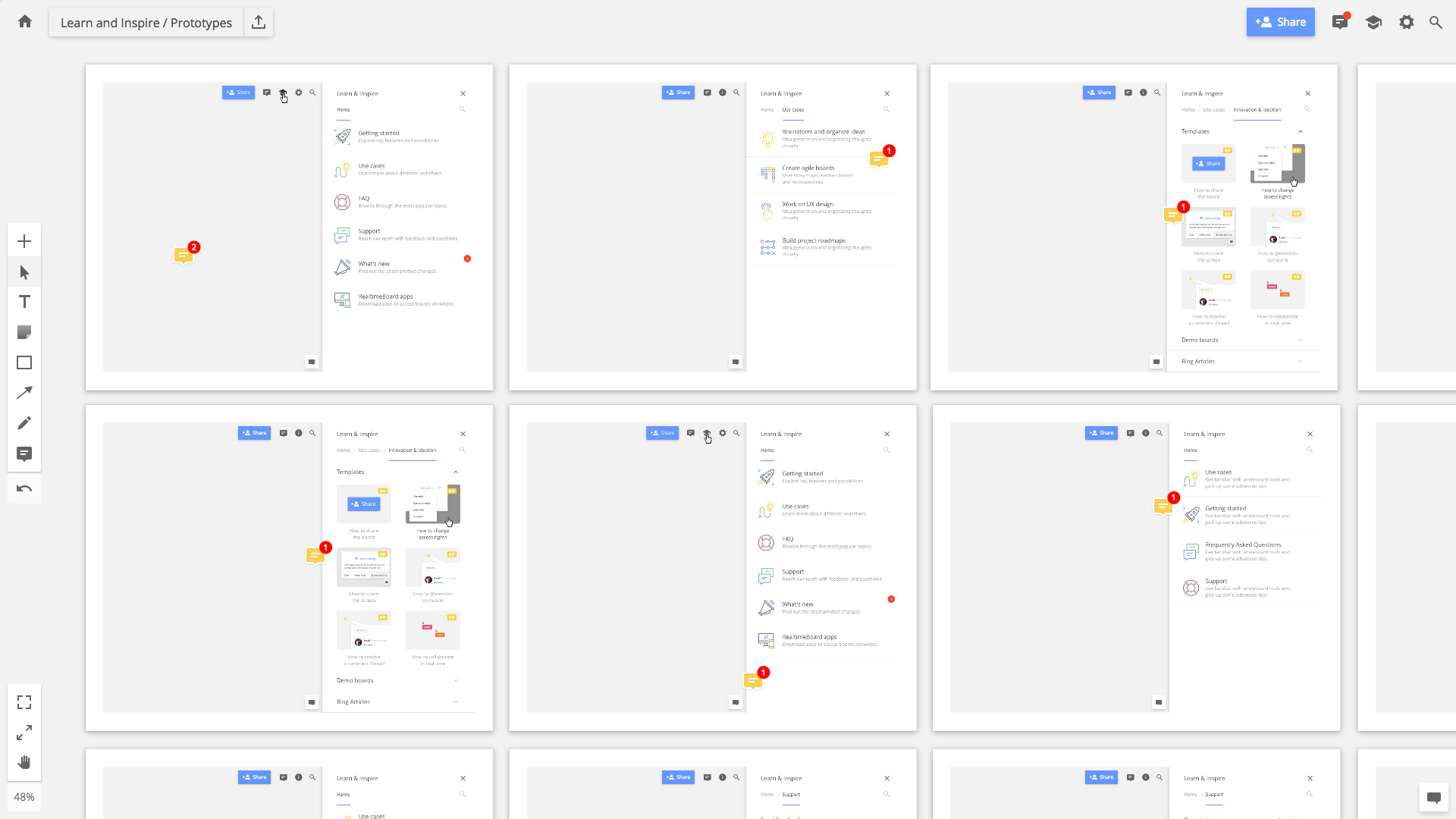Miro is the online collaborative whiteboard platform that enables distributed teams to work effectively together from brainstorming with digital sticky notes to planning and managing agile workflows. The Miro Plugin for Sketch enables you to quickly and easily import images from Sketch onto your Miro boards. Send your artboards into Miro in just a few clicks and sync your images automatically whenever you make a change—without having to upload them again.
Use Miro to:
- Import Sketch mockups and get feedback in real-time within Miro
- Collect all relevant assets in one place (images, docs, pdfs, videos, links, and more)
- Create reference moodboards with your team
- Build UX flows
- Digitize sticky notes from your physical whiteboard to brainstorm with your distributed team online
Download and extract the contents of the zip archive. Then double-click the RealtimeBoard.sketchplugin bundle to install the plugin.
Check out this quick tutorial