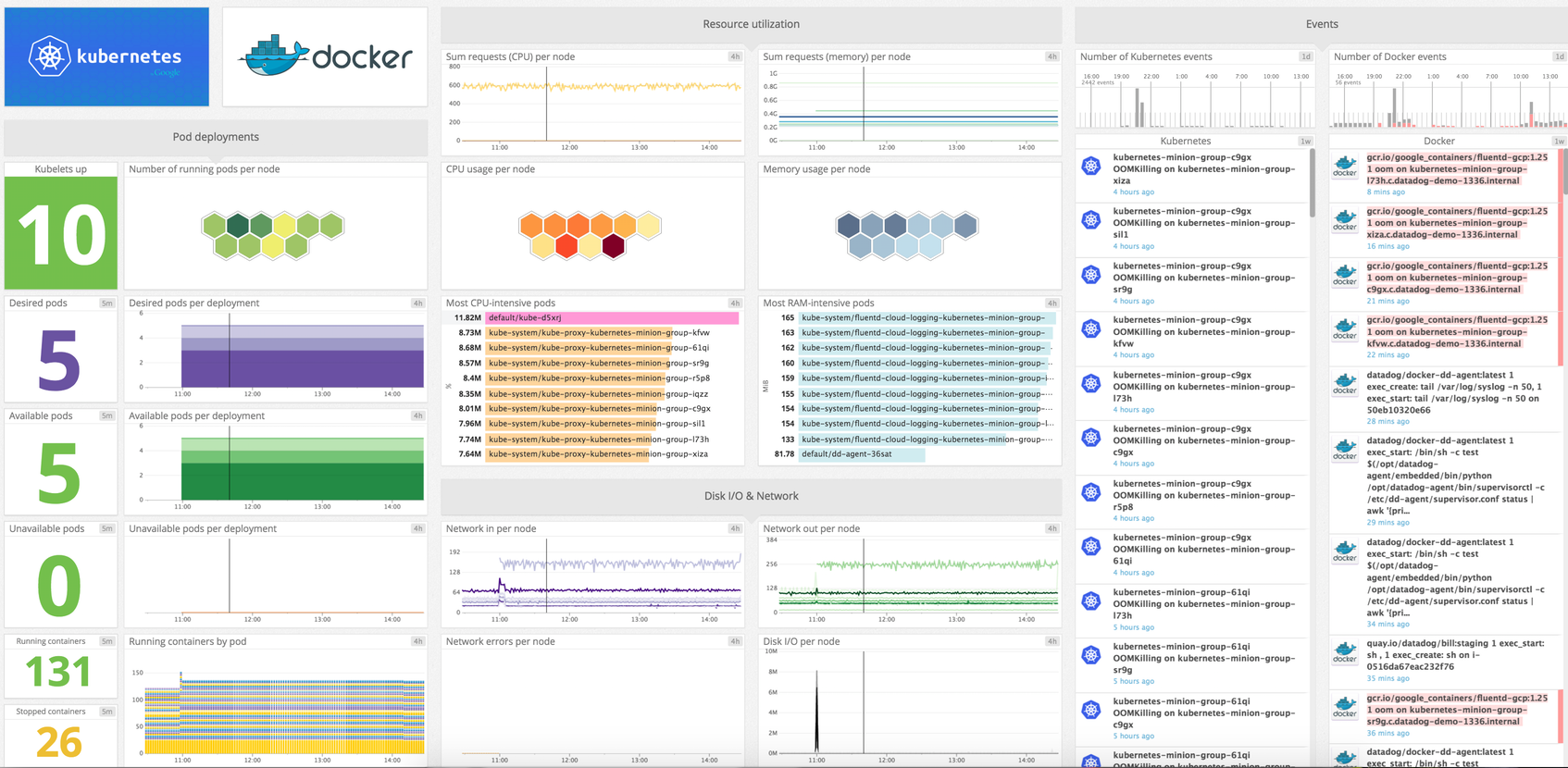Get metrics from the Kubernetes service in real time to:
- Visualize and monitor Kubernetes states
- Be notified about Kubernetes failovers and events.
Note: This check only works with Agent v5. For Agent v6+, see the kubelet check.
The Kubernetes check is included in the Datadog Agent package, so you don't need to install anything else on your Kubernetes servers.
For more information on installing the Datadog Agent on your Kubernetes clusters, see the Kubernetes documentation.
To collect Kubernetes State metrics, see the kubernetes_state integration.
Edit the kubernetes.yaml file to point to your server and port, set the masters to monitor.
Run the Agent's status subcommand and look for kubernetes under the Checks section.
See metadata.csv for a list of metrics provided by this integration.
As of the v5.17.0 release, the Datadog Agent supports a built-in leader election option for the Kubernetes event collector. Once enabled, you no longer need to deploy an additional event collection container to your cluster. Instead, Agents coordinate to ensure only one Agent instance is gathering events at a given time, events below are available:
- Backoff
- Conflict
- Delete
- DeletingAllPods
- Didn't have enough resource
- Error
- Failed
- FailedCreate
- FailedDelete
- FailedMount
- FailedSync
- Failedvalidation
- FreeDiskSpaceFailed
- HostPortConflict
- InsufficientFreeCPU
- InsufficientFreeMemory
- InvalidDiskCapacity
- Killing
- KubeletsetupFailed
- NodeNotReady
- NodeoutofDisk
- OutofDisk
- Rebooted
- TerminatedAllPods
- Unable
- Unhealthy
The Kubernetes check does not include any service checks.
Since Kubernetes v1.6, the concept of Taints and tolerations was introduced. The master node is no longer off limits, it's simply tainted. Add the required toleration to the pod to run it.
Add the following lines to your Deployment (or Daemonset if you are running a multi-master setup):
spec:
tolerations:
- key: node-role.kubernetes.io/master
effect: NoScheduleThe Agent assumes the kubelet API is available at the default gateway of the container. If that's not the case because you are using a software defined networks like Calico or Flannel, the Agent needs to be specified using an environment variable:
- name: KUBERNETES_KUBELET_HOST
valueFrom:
fieldRef:
fieldPath: spec.nodeNameFor reference, see this pull request.
These are pause containers (docker_image:gcr.io/google_containers/pause.*) that K8s injects into every pod to keep it populated even if the "real" container is restarting or stopped.
The docker_daemon check ignores them through a default exclusion list, but they do show up for K8s metrics like kubernetes.cpu.usage.total and kubernetes.filesystem.usage.