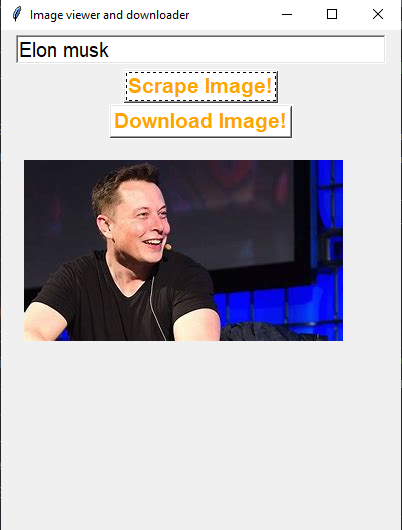Running this Script would allow the user to search for any image by entering a search query, the image will then be scraped and displayed in the GUI, and providing an option to download the image as well
In order to run this script, you need to have Python and pip installed on your system. After you're done installing Python and pip, run the following command from your terminal to install the requirements from the same folder (directory) of the project.
pip install -r requirements.txt
After satisfying all the requirements for the project, Open the terminal in the project folder and run
python image.py
or
python3 image.py
depending upon the python version. Make sure that you are running the command from the same virtual environment in which the required modules are installed.
The user can enter the search query in the input box and then the image will be displayed as shown in the screenshot below