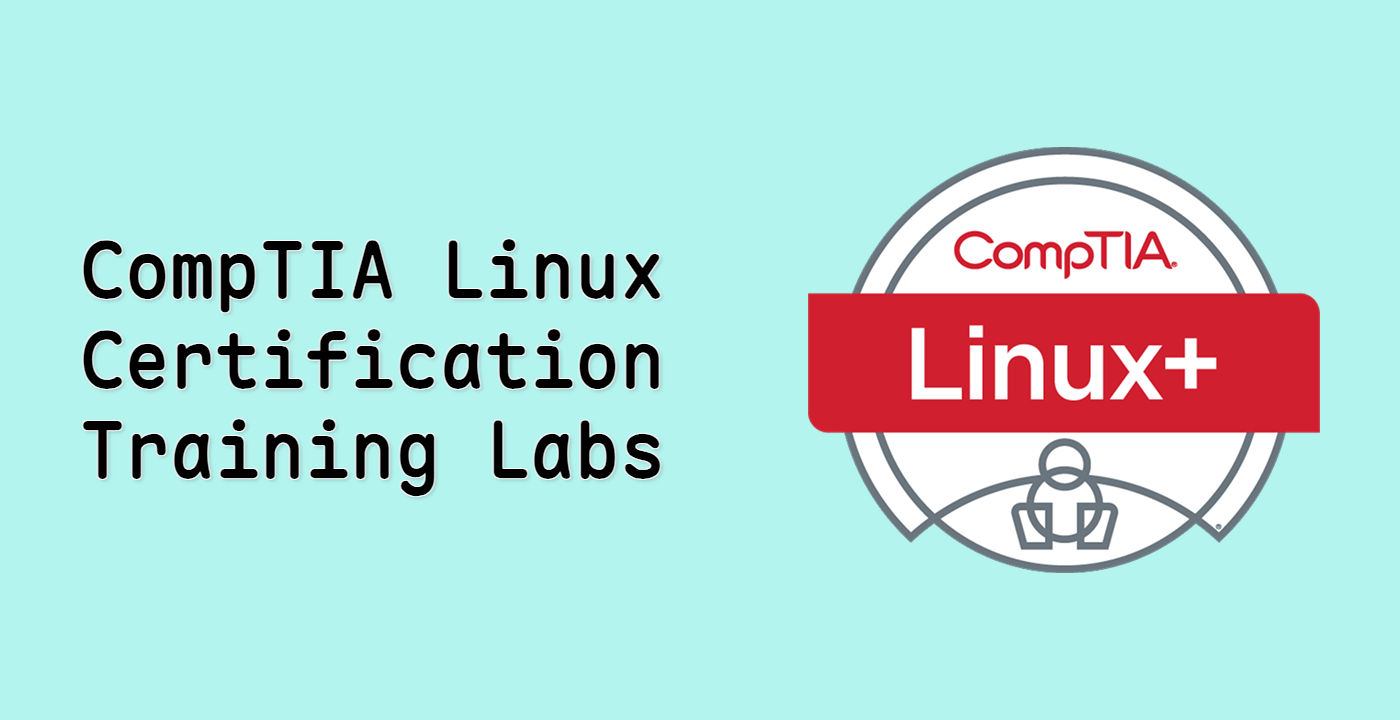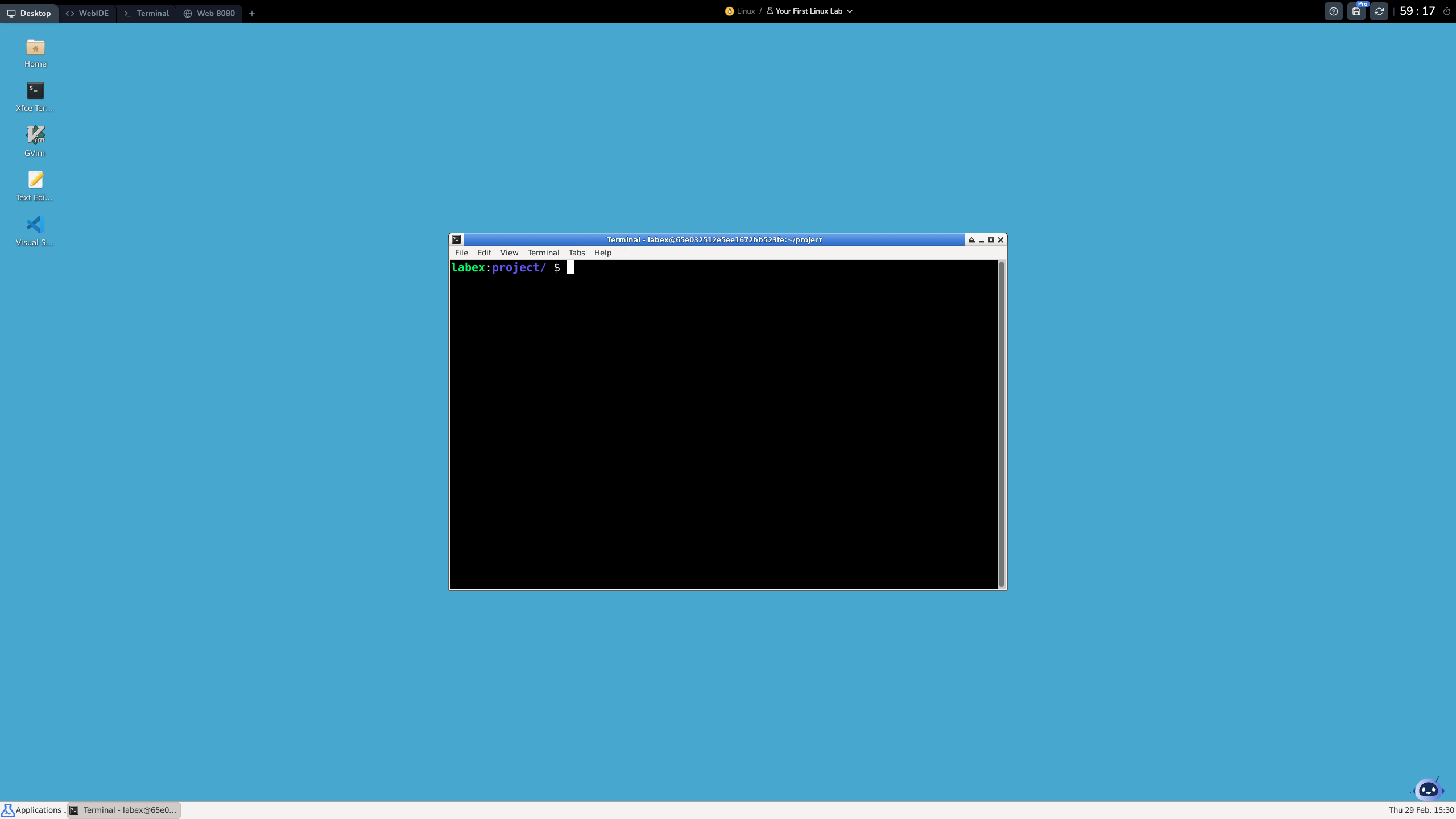🇨🇳 简体中文 🇪🇸 Español 🇫🇷 Français 🇩🇪 Deutsch 🇯🇵 日本語 🇷🇺 Русский 🇰🇷 한국어 🇧🇷 Português 🇺🇸 English
Learn Linux system administration through hands-on labs, covering command-line, file management, user administration, security, networking, and maintenance. Perfect for CompTIA Linux+ certification prep.
| Index | Name | Difficulty | Practice |
|---|---|---|---|
| 01 | 📖 🟢 Edit Text Files in Linux with Vim and Nano | Beginner | Start Lab |
| 02 | 📖 🟢 Manage Shell Environment and Configuration in Linu... | Beginner | Start Lab |
| 03 | 📖 🟢 Redirecting Input and Output in Linux | Beginner | Start Lab |
| 04 | 📖 🟢 Manage Linux User Accounts with useradd, usermod, ... | Beginner | Start Lab |
| 05 | 📖 🟢 Manage Linux Groups with groupadd, usermod, and gr... | Beginner | Start Lab |
| 06 | 📖 🟢 Navigate the Filesystem in Linux | Beginner | Start Lab |
| 07 | 📖 🟢 Manage Files and Directories in Linux | Beginner | Start Lab |
| 08 | 📖 🟢 Find Files and Commands in Linux | Beginner | Start Lab |
| 09 | 📖 🟢 Search Text with grep in Linux | Beginner | Start Lab |
| 10 | 📖 🟢 Modify Directory Ownership with chown in Linux | Beginner | Start Lab |
| 11 | 📖 🟢 Manage File and Directory Permissions in Linux | Beginner | Start Lab |
| 12 | 📖 🟢 Manage Special Permissions and umask in Linux | Beginner | Start Lab |
| 13 | 📖 🔵 Manage Linux Partitions and Filesystems | Beginner | Start Lab |
| 14 | 📖 🟢 Create and Restore a Backup with tar in Linux | Beginner | Start Lab |
| 15 | 📖 🔵 Configure RAID and LVM Storage in Linux | Beginner | Start Lab |
| 16 | 📖 🔵 Manage and Monitor Linux Processes | Beginner | Start Lab |
| 17 | 📖 🔵 Schedule Tasks with at and cron in Linux | Beginner | Start Lab |
| 18 | 📖 🔵 Managing Packages with RPM in Linux | Beginner | Start Lab |
| 19 | 📖 🔵 Query and Update Packages with YUM in Linux | Beginner | Start Lab |
| 20 | 📖 🟢 Build Software from Source Code in Linux | Beginner | Start Lab |
| 21 | 📖 🟢 Manage Shared Libraries in Linux | Beginner | Start Lab |
| 22 | 📖 🔵 Customize the GRUB2 Boot Menu in Linux | Beginner | Start Lab |
| 23 | 📖 🔵 Manage Kernel Modules in Linux | Beginner | Start Lab |
| 24 | 📖 🔵 Explore Hardware Devices in Linux | Beginner | Start Lab |
| 25 | 📖 🔵 Connect to a Remote Linux Server Using SSH | Beginner | Start Lab |
| 26 | 📖 🟢 Configure SSH Public Key Authentication in Linux | Beginner | Start Lab |
| 27 | 📖 🔵 Configure firewalld to Allow Web Traffic in Linux | Beginner | Start Lab |
| 28 | 📖 🔵 Block ICMP Traffic in Linux using iptables | Beginner | Start Lab |
| 29 | 📖 🟢 Encrypt and Decrypt Files with GPG in Linux | Beginner | Start Lab |
| 30 | 📖 🔵 Configure User Accounts and Sudo Privileges in Lin... | Beginner | Start Lab |
| 31 | 📖 🔵 Manage SELinux File Contexts for Apache in Linux | Beginner | Start Lab |
| 32 | 📖 🔵 Manage a Local Git Repository in Linux | Beginner | Start Lab |
| 33 | 📖 🔵 Create and Activate a Swap File in Linux | Beginner | Start Lab |
| 34 | 📖 🔵 Install a CentOS 7 Linux VM in VirtualBox | Beginner | Start Lab |
LabEx is an interactive, hands-on learning platform dedicated to coding and technology. It combines labs, AI assistance, and virtual machines to provide a no-video, practical learning experience.
- A strict "Learn by Doing" approach with exclusive hands-on labs and no videos.
- Interactive online environments within the browser, with automated step-by-step checks.
- A structured content organization with the Skill Tree based learning system.
- A growing learning resource of 30 Skill Trees and over 6,000 Labs.
- The learning assistant Labby, built on lastest AI models, providing a conversational learning experience.
Learn more about LabEx VM.