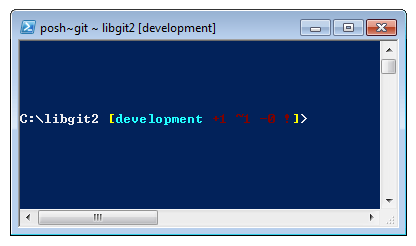Gorski's Powershell profile script to load posh-git and posh-svn
#What is the results or benefits?
Git and SVN Helpers in powershell command line.
- git clone https://github.com/RafaelGorski/profile-powershell.git
- cd profile-powershell
- EDIT MANUALLY the path "C:\work\git\profile-powershell" to your clone folder.
- git submodule update --init
- New-item –type file –force $profile
- cp .\Microsoft.PowerShell_profile.ps1 $profile
Install Git Install Tortoise-Svn Install Powershell 2.0+ (Verify your version with $PSVersionTable.PSVersion command)
#References https://git-scm.com/book/uz/v2/Git-in-Other-Environments-Git-in-Powershell http://dahlbyk.github.io/posh-git/ https://github.com/imobile3/posh-svn