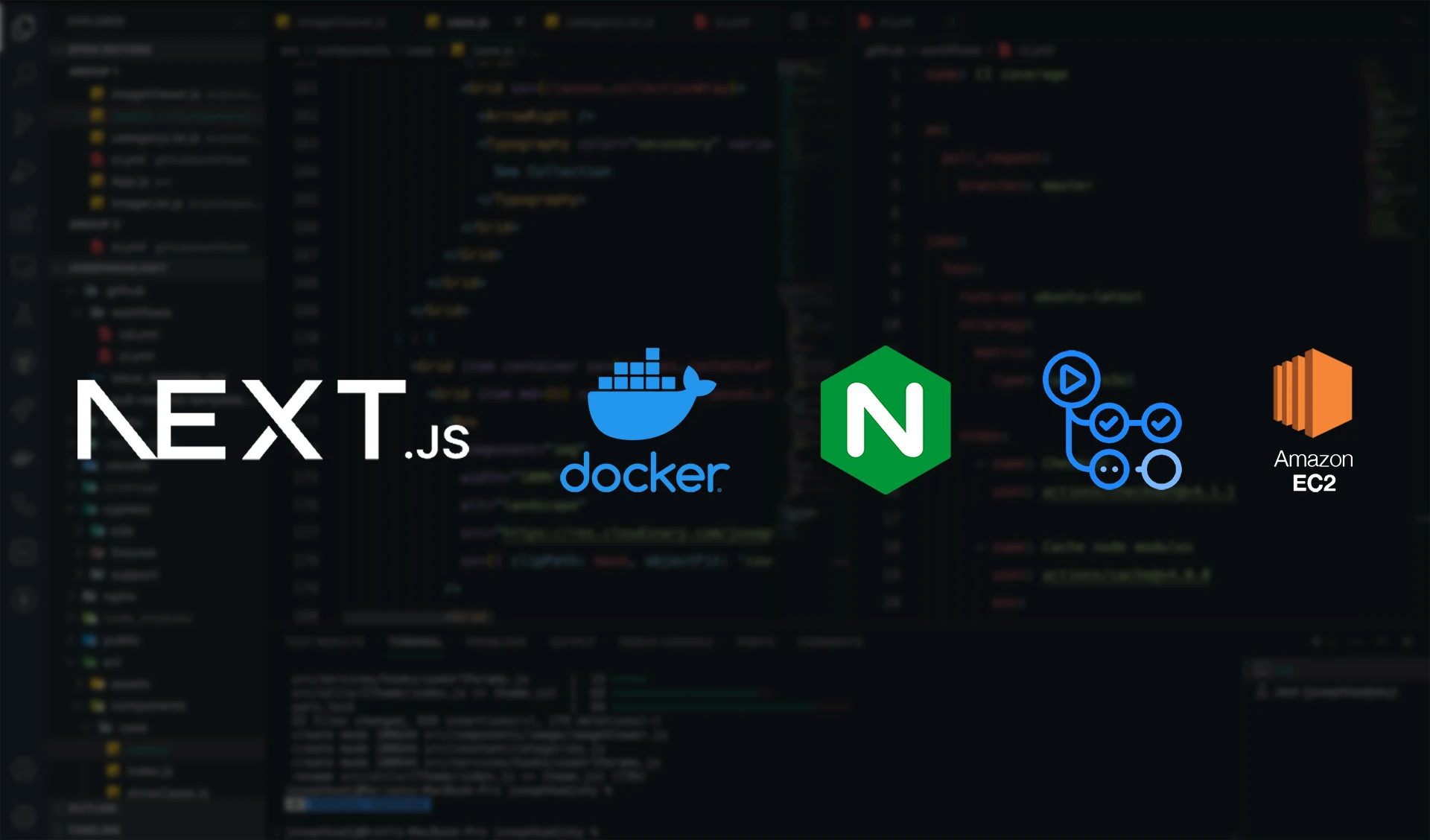Next.js is a powerful React framework that provides server-side rendering, static site generation, and API routes. Deploying a Next.js app on an AWS EC2 instance allows for better control and customization of the hosting environment.
This guide will walk you through the process of setting up a Next.js application on AWS EC2 using Docker and NGINX while automating deployment with GitHub Actions.
Before following this Next.js tutorial, we recommend that you first consult Build and Deploy a ReactJS App to AWS EC2 with Docker, NGINX, and Automate with GitHub Actions. This guide is a continuation of the series on React deployment, focusing solely on Next.js-specific updates. The basic steps remain the same, and you can refer to the previous article for more details.
Remember, while these requirements are essentials, you don’t need to be an expert in every area. You can learn and develop your expertise as you go along. What’s more, official documentation, online tutorials and communities can provide invaluable support as you learn.
Let's get started on our journey.🚀
See the blog post on Deploy a Next.js App on AWS EC2 with Docker, NGINX, and Automate with GitHub Actions.
And check out my blogs
Run locally:
$ docker-compose up --buildVerify it on http//localhost:3000/
See the blog post on Deploy a Next.js App on AWS EC2 with Docker, NGINX, and Automate with GitHub Actions.
Please feel free to contribute by making a Pull Request!