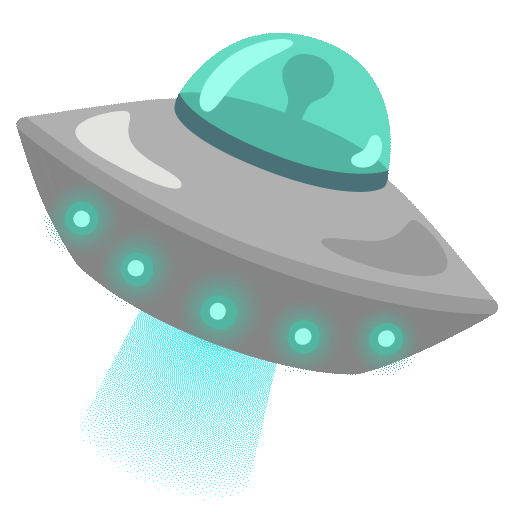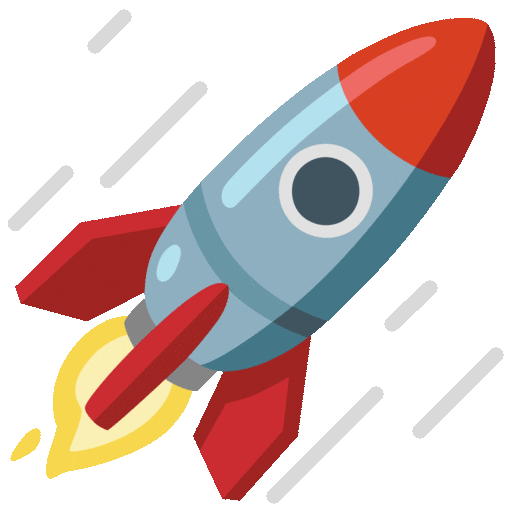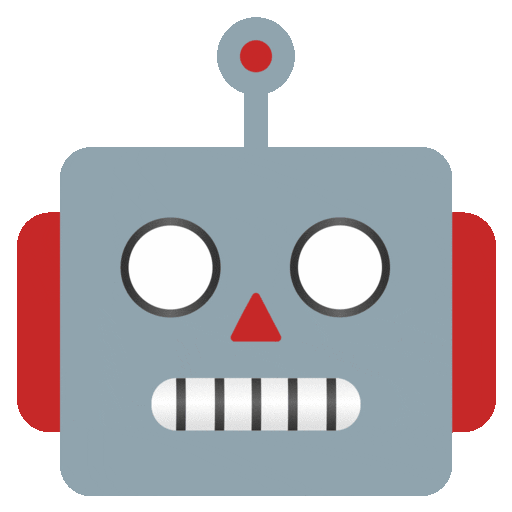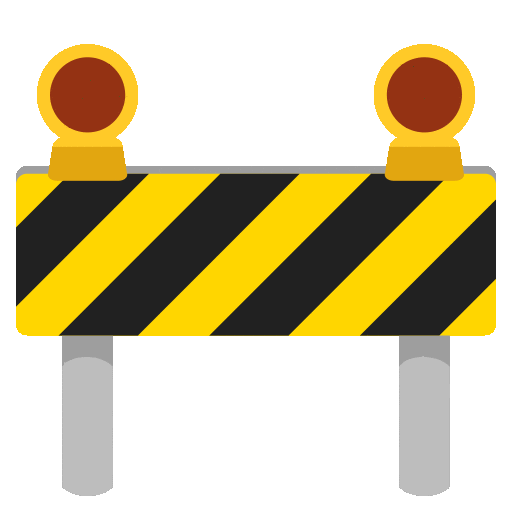NexsuPlus is an immersive virtual career fair experience set within the metaverse. The platform is designed to bridge the gap between job seekers and recruiters by offering an engaging, interactive, and dynamic 3D environment.
-
3D Virtual Environment: Users can explore a fully interactive multiplayer career fair environment, ask companies employers, and networking spaces.
-
Digital Twin Avatars: Users can create personalized digital twins, representing themselves within the virtual space.
-
AI-Powered Systems:
-
Blockchain Integration: Ensures secure data handling and supports digital authentication for event participation.
-
Voice Chat Communication: Facilitates real-time networking, allowing participants to engage in seamless conversations during the event.
- Enhanced Networking: Break geographical barriers and connect with recruiters and professionals globally.
- Personalized Experience: Tailored recommendations and customizable avatars for an engaging experience.
- Secure and Reliable: Powered by blockchain for robust security and authentication.
Follow these steps to get the project up and running:
-
Clone the repository:
git clone https://github.com/3bdop/career-fair-metaverse.git
-
Download the WebGL build:
-
You can find it [here] . -
After installing the build, drag and drop the files in/frontend/public/build/Note: WebGL build is now included in the repo via GitLFS.
-
Install dependencies in frontend and run:
cd frontend npm i npm run dev -
Install dependencies in backend and run:
cd backend npm i npm run devNote: If nodemon not installed on your machine:
npm i -g nodemon
Follow these steps to set up the Python environment for model development:
- Create a virtual environment:
For Windows:
cd backend/recommendation
python -m venv .venv
.\.venv\Scripts\activate.batFor Linux/macOS:
cd backend/recommendation
python -m venv .venv
source .venv/bin/activate- Install Python dependencies:
pip install -r requirements.txt- Run model:
python -m src.api.run_api