
Adaptive RAG Workbench · Enterprise RAG Solution Accelerator
🚀 Turbo charged by GitHub Copilot and Cognition Devin
📊 Explore detailed architecture: DeepWiki
Adaptive RAG Workbench is a comprehensive Microsoft solution accelerator that demonstrates three advanced Retrieval-Augmented Generation (RAG) patterns for enterprise AI applications. Built with Microsoft Agent Platform capabilities, including Azure AI Foundry Agent Service, M365SDK for Copilot Studio, and open source orchestration frameworks, this solution accelerator provides production-ready patterns for:
- Context-Aware Generation – Intelligent content generation with citations from financial documents
- Agentic QA with Verification – Multi-source verification with confidence scoring and fact-checking
- Adaptive Knowledge Base Management – Intelligent document processing and curation
The project includes complete azd infrastructure templates, so azd up deploys the entire stack – web app, API, Azure OpenAI, and supporting services – in a single command.
Warning
🚧 Active Development - Breaking Changes Expected
This repository is under active development.
Architecture • User Interface • Features • Getting Started • Guidance
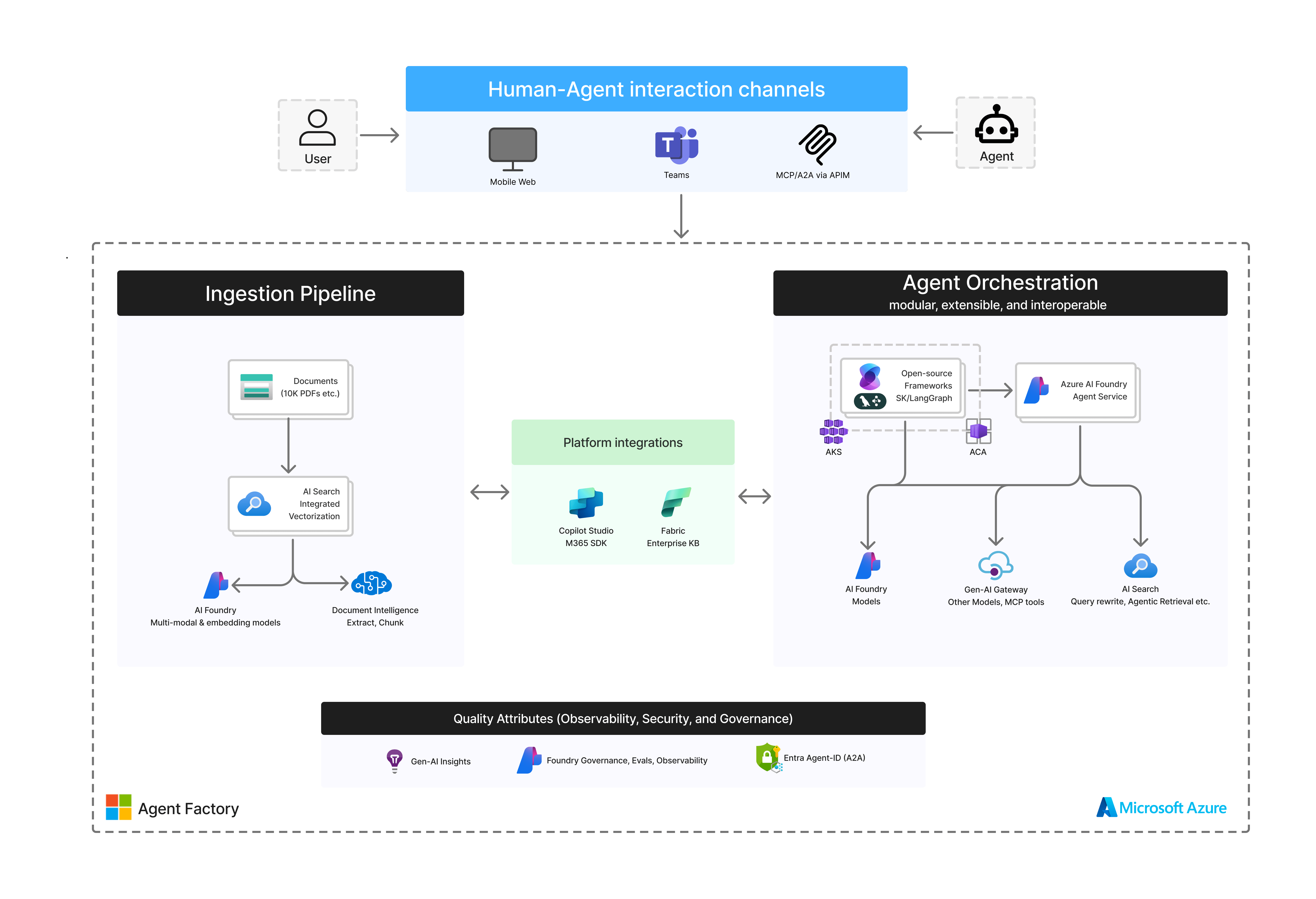
Adaptive RAG Workbench · Architecture
graph TB
A[Frontend - Azure, Copilot Studio] --> B[Backend - Container Apps]
B --> C[Semantic Kernel or LangGraph]
C --> D[Orchestrator Agent]
D --> E[Retriever Agent]
D --> F[Writer Agent]
D --> G[Verifier Agent]
D --> H[Curator Agent]
E --> I[Azure AI Search]
F --> J[Azure AI Foundry]
G --> J
H --> I
I --> K[Agentic Retrieval, Query Rewrite]
J --> L[Models]
- Frontend: TypeScript, React
- Backend: FastAPI
- AI Agent Orchestration: Azure AI Foundry Agent Service, Semantic Kernel, LangGraph (coming soon)
- Retrieval pipeline: Azure AI Search with Agentic retrieval, query rewrite, hybrid search, and others
- Document Processing: Azure AI Document Intelligence
- Deployment: Azure Container Apps, Docker-ready architecture
- Integration: MCP, A2A, Copilot Studio (coming soon)
The Adaptive RAG Workbench provides an intuitive web interface for exploring advanced RAG patterns:

Agentic QA with Verification |

Adaptive Knowledge Base Management |
- Three Advanced RAG Patterns – Production-ready implementations of sophisticated RAG architectures
- Multi-Agent Orchestration – Coordinated AI agents using Microsoft Semantic Kernel
- Azure AI Integration – Native Azure OpenAI, AI Search, and Document Intelligence
- Modern Web Interface – React + TypeScript frontend with shadcn/ui components
- Enterprise Security – Managed Identity, Key Vault integration, and network isolation
- One-Click Deploy – Complete infrastructure provisioning with
azd up - Codespaces Ready – Fully configured development environment
- Future Integrations – Azure AI Foundry Agent Service, LangGraph, Copilot Studio (coming soon)
| Pattern | Description | Best For | Key Features |
|---|---|---|---|
| Context-Aware Generation | Intelligent content generation with source citations | Financial analysis, report generation | Document retrieval, citation tracking, context preservation |
| Agentic QA with Verification | Multi-source verification with confidence scoring | Compliance, fact-checking, research | Source credibility, confidence metrics, multi-agent coordination |
| Adaptive KB Management | Intelligent document processing and curation | Document management, metadata extraction | Automated processing, version control, metadata enrichment |
You can deploy the Adaptive RAG Workbench using GitHub Codespaces, VS Code Dev Containers, or your local environment. The fastest path is Codespaces.
-
Click Open in GitHub Codespaces above – the container build may take a few minutes.
-
When the terminal appears, sign in to Azure:
azd auth login --use-device-code
-
Deploy the complete solution:
azd up
-
Once deployment completes, the CLI will output your application URL. Open it to explore the three RAG patterns.
Prerequisites: Docker Desktop + the Dev Containers extension.
-
Click the Dev Containers badge above or run Dev Containers: Open Repository in Container from VS Code.
-
Sign in to Azure and deploy:
azd auth login azd up
- Azure Developer CLI (azd)
- Python 3.12+
- Node.js 18+
- Poetry for Python dependency management
# 1. Initialize from template
azd init --template Azure-Samples/adaptive-rag-workbench
# 2. Sign in to Azure
azd auth login
# 3. Deploy infrastructure and application
azd upThe deployment will prompt you to select:
- Azure subscription
- Azure region (recommend East US or West US 2)
- Environment name (used for resource naming)
After deployment, azd outputs your application URL and resource details.
For local development after initial deployment:
# Start backend (Terminal 1)
cd backend
poetry install
poetry shell
uvicorn app.main:app --reload
# Start frontend (Terminal 2)
cd frontend
npm install
npm run devFor serverless, scalable deployment:
# Deploy to Azure Container Apps
azd provision --template container-apps
azd deployFor containerized local development:
# Build and run with Docker Compose
make build
make upAzure OpenAI and AI Search availability varies by region. Verify service availability in your preferred region:
Recommended regions: East US, West US 2, West Europe, UK South
Use the Azure Pricing Calculator to estimate costs. Key components:
- Azure Container Apps – Standard tier for production workloads
- Azure AI Foundry – Pay-per-token for GPT-4.1, 03, and embeddings
- Azure AI Search – Basic tier suitable for development/testing
- Azure Cosmos DB – Serverless billing for document metadata
- Azure Storage – Standard tier for document storage
The solution includes enterprise security features:
- Managed Identity – Secure service-to-service authentication
- Azure Key Vault – Centralized secret management
- Network Security – Application Gateway with WAF (optional)
- Monitoring – Application Insights and Azure Monitor integration
For production deployments:
- Enable Private Endpoints for all Azure services
- Configure VNet integration for network isolation
- Implement Conditional Access policies
- Enable Azure Security Center recommendations
- Configure backup and disaster recovery
- Create Agent: Add new agent class in
backend/app/agents/ - Update Orchestrator: Modify orchestrator to include new pattern
- Frontend Integration: Add new page component in
frontend/src/pages/ - Configuration: Update environment variables and deployment
- Document Processors: Add new processors in
backend/app/processors/ - Schema Updates: Modify Cosmos DB schema for new metadata
- UI Components: Add document type handlers in frontend
This project welcomes contributions and suggestions. Please follow the standard fork → branch → pull request workflow.
- Use Conventional Commits for commit messages (
feat:,fix:,docs:) - Include tests for new features and bug fixes
- Update documentation for API or architectural changes
- Follow Python PEP 8 and TypeScript strict mode standards
This project is licensed under the MIT License - see the LICENSE file for details.
🚀 Ready to build enterprise RAG solutions with Azure?
