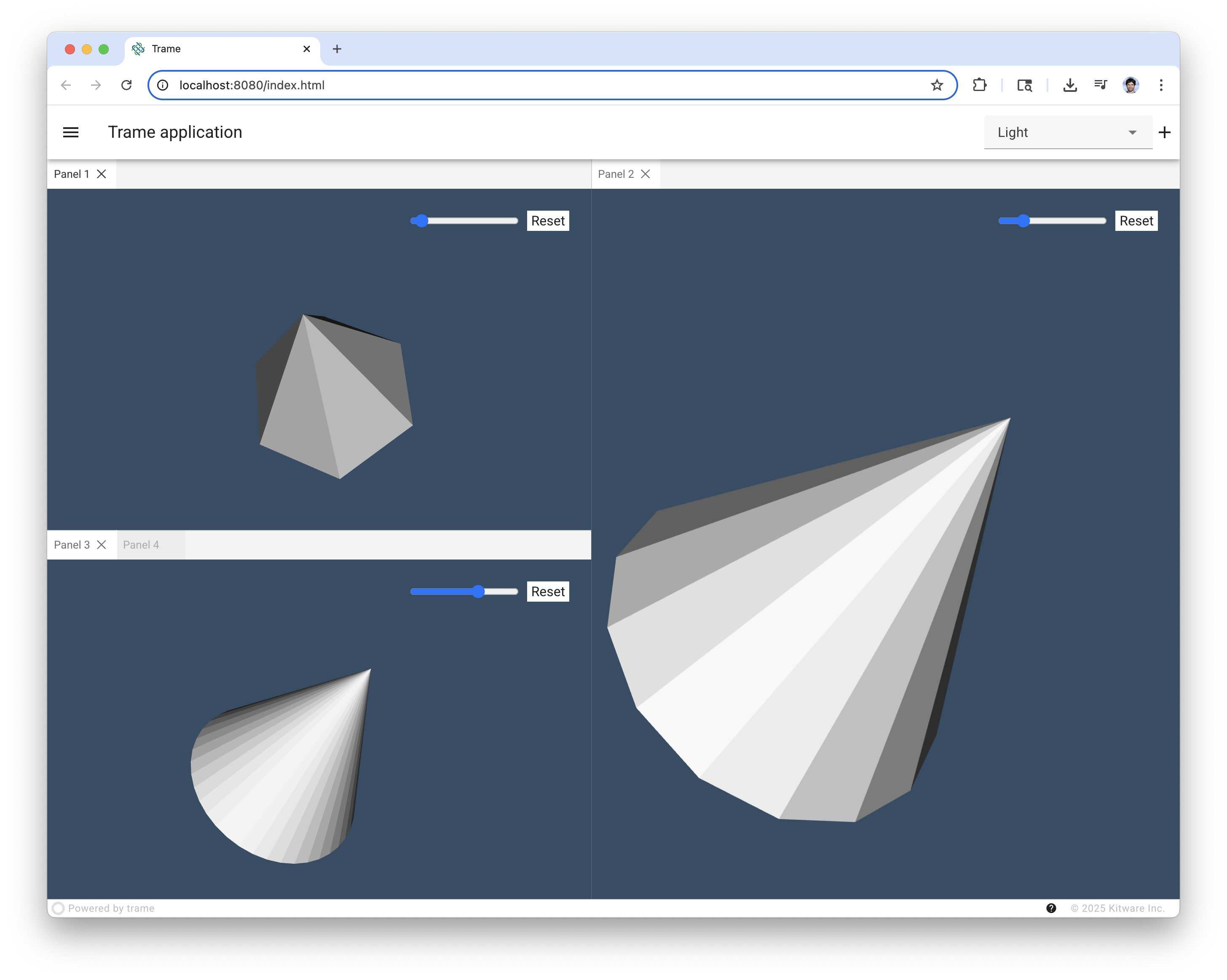Trame-dockview extend trame widgets with dockview capabilities tuned so it can easily be used within trame. Dockview is a fully featured Docking Layout Manager with customizable themes and controls.
This package is not supposed to be used by itself but rather should come as a dependency of trame. For any specificity, please refer to the trame documentation.
trame-dockview can be installed with pip:
pip install --upgrade trame-dockviewThe Trame Tutorial is the place to go to learn how to use the library and start building your own application.
The API Reference documentation provides API-level documentation.
The Dockview website is very well made for exploring capabilities that the library is providing.
First you need to import the dockview module so you can instantiate the layout manager like illustrated below.
from trame.app import TrameApp
from trame.ui.html import DivLayout
from trame.ui.vuetify3 import SinglePageLayout
from trame.widgets import dockview, html
from trame.widgets import vtk as vtk_widgets
from trame.widgets import vuetify3 as v3
THEMES = [
"Abyss",
"AbyssSpaced",
"Dark",
"Dracula",
"Light",
"LightSpaced",
"Replit",
"VisualStudio",
]
class Demo(TrameApp):
def __init__(self, server=None):
super().__init__(server)
self._panel_count = 0
self._build_ui()
# init vtk.js
vtk_widgets.VtkView(trame_server=server)
def _build_ui(self):
with SinglePageLayout(self.server, full_height=True) as self.ui:
with self.ui.toolbar:
v3.VSpacer()
v3.VSelect(
v_model=("theme", "Abyss"),
items=("themes", THEMES),
hide_details=True,
density="compact",
style="max-width:200px;",
)
v3.VBtn(icon="mdi-plus", click=self.add_panel, density="compact")
with self.ui.content:
with v3.VContainer(classes="pa-0 ma-0 fill-height", fluid=True):
dockview.DockView(
ctx_name="dock_view",
theme=("theme",),
)
def add_panel(self):
self._panel_count += 1
panel_id = f"panel_{self._panel_count}"
title = f"Panel {self._panel_count}"
template_name = f"dock_{panel_id}"
resolution_key = f"{template_name}_resolution"
with DivLayout(self.server, template_name) as layout:
layout.root.style = "height:100%;position:relative;"
with vtk_widgets.VtkView() as view:
with html.Div(
style="position:absolute;top:1rem;right:1rem;z-index:1;display:flex;flex-align:center;"
):
html.Input(
type="range",
v_model_number=(resolution_key, 6),
min=3,
max=60,
step=1,
)
html.Button(
"Reset",
style="padding:0 5px;margin:10px;background:white;",
click=view.reset_camera,
)
with vtk_widgets.VtkGeometryRepresentation():
vtk_widgets.VtkAlgorithm(
vtk_class="vtkConeSource",
state=(f"{{ resolution: {resolution_key} }}",),
)
self.ctx.dock_view.add_panel(panel_id, title, template_name)
def main():
app = Demo()
app.server.start()
if __name__ == "__main__":
main()trame-dockview is made available under the MIT License. For more details, see LICENSE This license has been chosen to match the one use by DockView License which is instrumental for making that library possible.
Trame | Discussions | Issues | Contact Us
Share your experience with a testimonial or with a brand approval.
This Python package bundle the following dockview-vue@4.4.0 library. If you would like us to upgrade its dependency or expose more capabilities provided by the underlying library, please reach out.