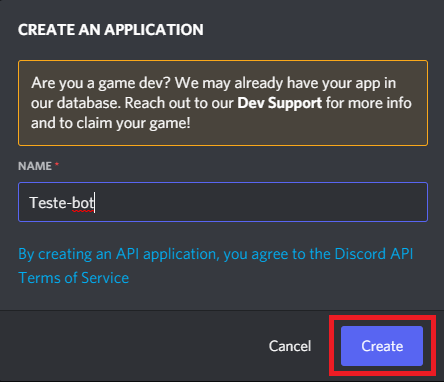Many Discord bots tend to go offline unexpectedly, and it's hard to find one that is stable and long-lasting. So why not create your own for emergencies?
I created this code using the official developer documentation provided by Discord: https://discord.com/developers/docs/topics/community-resources
- discord.py – Provides access to Discord commands and API.
- youtube-dl – An open-source downloader for YouTube videos and audio.
- FFmpeg – A tool for recording, converting, and streaming audio and video in various formats. It must be installed and configured in your system's environment variables. Official documentation: https://ffmpeg.org/ffmpeg.html
You need to create a bot within your Discord account as an application. The token key generated must be inserted in the appropriate place in the code.
Access your Discord account and enter the Developer Portal.
This name will be displayed on your Discord server.
Copy the bot token and paste it in the code where specified.