-
Notifications
You must be signed in to change notification settings - Fork 5.9k
without-browser-env-var variable is not sent to vscode server #4721
New issue
Have a question about this project? Sign up for a free GitHub account to open an issue and contact its maintainers and the community.
By clicking “Sign up for GitHub”, you agree to our terms of service and privacy statement. We’ll occasionally send you account related emails.
Already on GitHub? Sign in to your account
Comments
|
Thanks for reporting this! Running code-server 4.0.1 locally, this tries to open in my browser (and succeeds) since it's running on the same machine. Now with a remote machine, I tested and cannot reproduce. VideoScreen.Recording.2022-01-12.at.10.22.12.AM.mov@code-asher can you reproduce? |
|
You can see me reproducing the issue, |
|
Adding the |
|
So, yeah for the moment I can use that as a workaround, but, probably would be helpful to know why the $BROWSER env is populated? |
|
Weird that I don't see that...but this is locally on my macOS where code-server is installed with Homebrew. @code-asher any ideas? |
|
Oh! It's not on the usual terminal, is inside the vscode terminal, if I ssh into the remote host |
|
@code-asher do you have any thoughts on this? |
|
I think it is supposed to open in your current browser via the VS Code
API (if you look at browser.sh it is calling the VS Code CLI).
We must not be including the browser.sh script as part of our bundle
(see the ENOENT) so adding it should sort the issue.
|
|
Is there a way to add in the configuration the ability to send |
|
We could add that flag although maybe we should implement
#1528 which will allow
passing any VS Code flag.
|
VS Code moves this as part of their packaging task. We will probably want to look into using theirs instead of replicating it. Fixes coder#4721
VS Code moves this as part of their packaging task. We will probably want to look into using theirs instead of replicating it. Fixes coder#4721
VS Code moves this as part of their packaging task. We will probably want to look into using theirs instead of replicating it. Fixes coder#4721
VS Code moves this as part of their packaging task. We will probably want to look into using theirs instead of replicating it. Fixes coder#4721
VS Code moves this as part of their packaging task. We will probably want to look into using theirs instead of replicating it. Fixes #4721
VS Code moves this as part of their packaging task. We will probably want to look into using theirs instead of replicating it. Fixes coder#4721

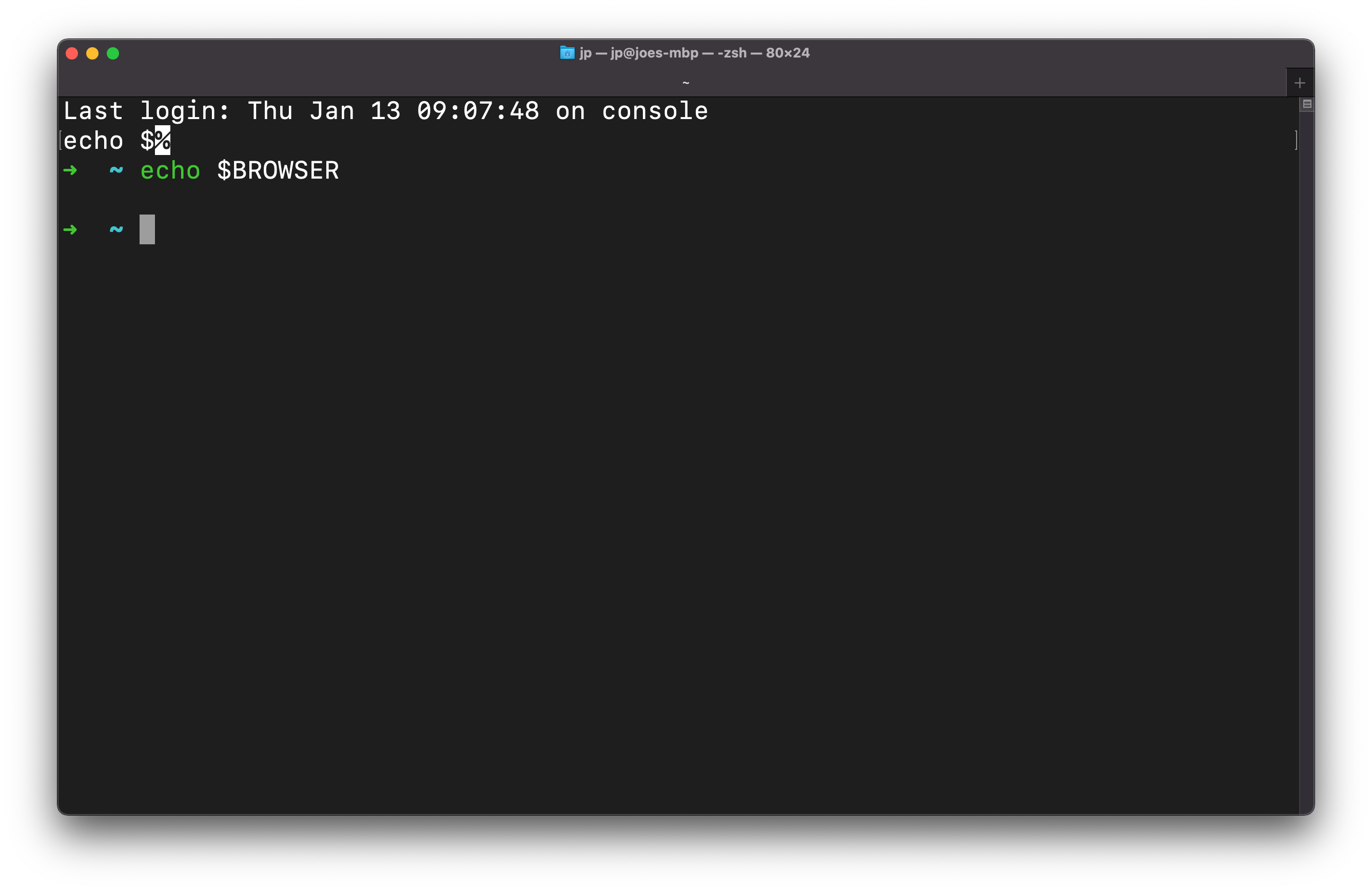

without-browser-env-var is not specified, so tools like create-react-app attempts to start a browser at the vscode defined path and crashes
Sorry for the incomplete data, I will try to edit the issue with the logs and paths appended later
OS/Web Information
code-server --version: 4.0.1Steps to Reproduce
Expected
npm start should start, not crash.
Actual
Crashes
Notes
This is the line that gets appended to the browser env so react crashes (as there should not be a browser env file) https://github.com/microsoft/vscode/blob/6249dab4fe849d0ad11500fabd28ddc204ef12da/src/vs/server/extensionHostConnection.ts#L60
code-server version 3.12.0 doesn't crash
This issue can be reproduced in VS Code: No
The text was updated successfully, but these errors were encountered: