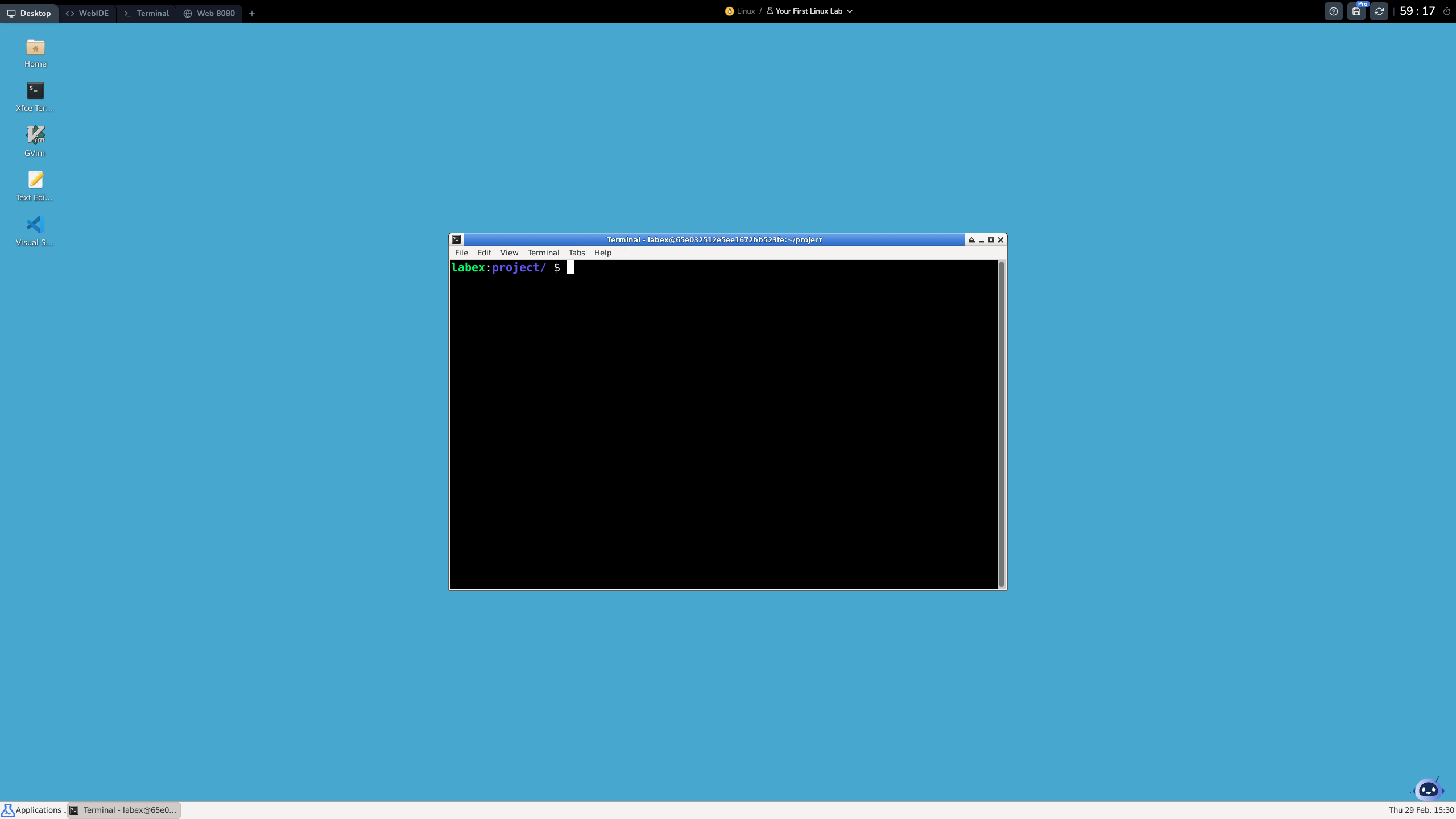🇨🇳 简体中文 🇪🇸 Español 🇫🇷 Français 🇩🇪 Deutsch 🇯🇵 日本語 🇷🇺 Русский 🇰🇷 한국어 🇧🇷 Português 🇺🇸 English
Learn Red Hat Enterprise Linux automation using Ansible through hands-on labs, covering Ansible fundamentals, playbooks, variables, task control, file deployment, roles, troubleshooting, and Linux administration automation. Comprehensive preparation for Red Hat Ansible certification.
LabEx is an interactive, hands-on learning platform dedicated to coding and technology. It combines labs, AI assistance, and virtual machines to provide a no-video, practical learning experience.
- A strict "Learn by Doing" approach with exclusive hands-on labs and no videos.
- Interactive online environments within the browser, with automated step-by-step checks.
- A structured content organization with the Skill Tree based learning system.
- A growing learning resource of 30 Skill Trees and over 6,000 Labs.
- The learning assistant Labby, built on lastest AI models, providing a conversational learning experience.
Learn more about LabEx VM.
| Index | Name | Difficulty | Practice |
|---|---|---|---|
| 1 | 📖 Install Ansible on Red Hat Enterprise Linux | Beginner | Start Lab |
| 2 | 📖 Implement an Ansible Playbook on RHEL | Beginner | Start Lab |
| 3 | 📖 Manage Variables and Facts in RHEL with Ansible | Beginner | Start Lab |
| 4 | 📖 Control Ansible Playbook Execution on RHEL | Beginner | Start Lab |
| 5 | 📖 Deploy and Manage Files on RHEL with Ansible | Beginner | Start Lab |
| 6 | 📖 Structuring Complex Ansible Playbooks on RHEL | Beginner | Start Lab |
| 7 | 📖 Ansible Roles and Collections on RHEL | Beginner | Start Lab |
| 8 | 📖 Troubleshoot Ansible Playbooks and Hosts on RHEL | Beginner | Start Lab |
| 9 | 📖 Automate RHEL Administration Tasks with Ansible | Intermediate | Start Lab |