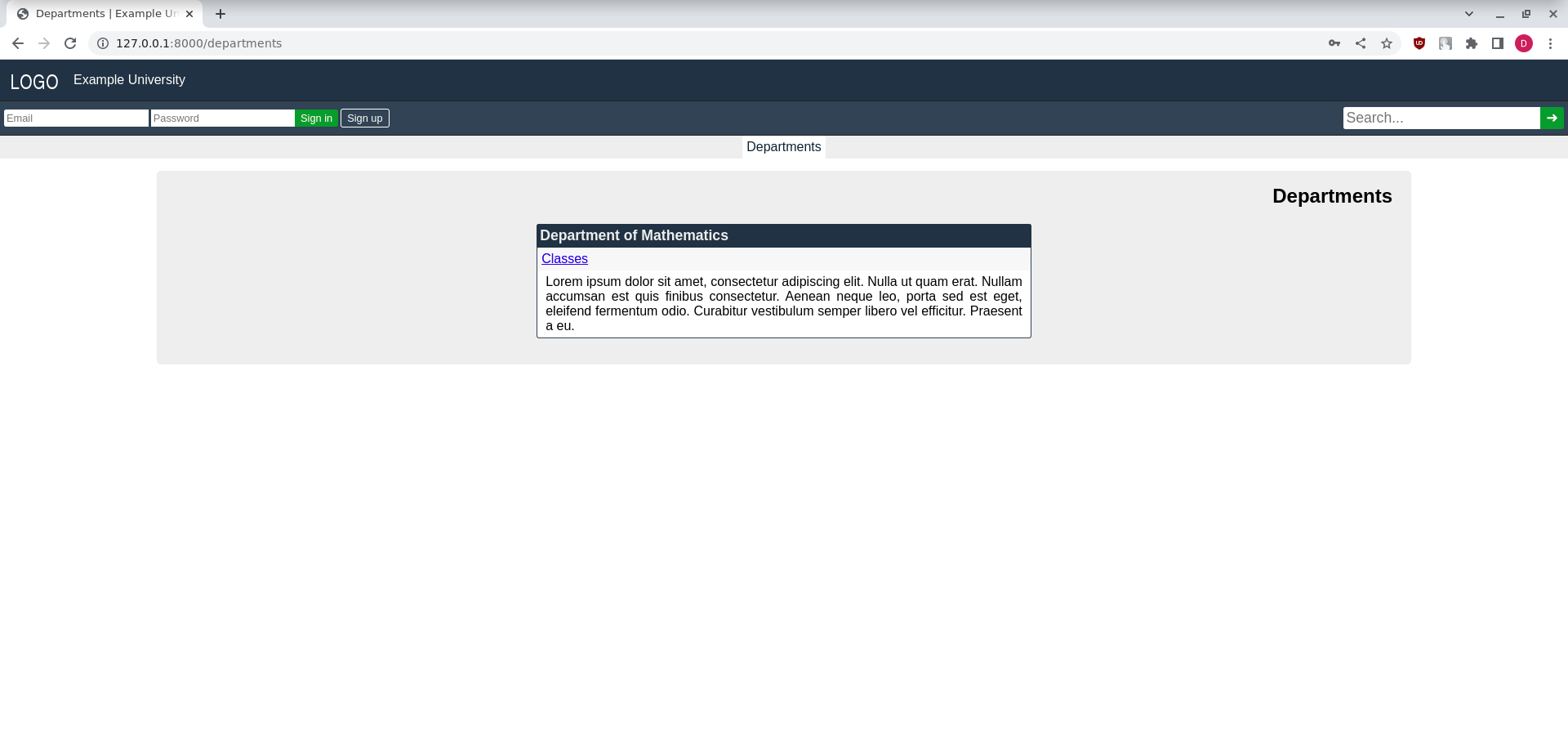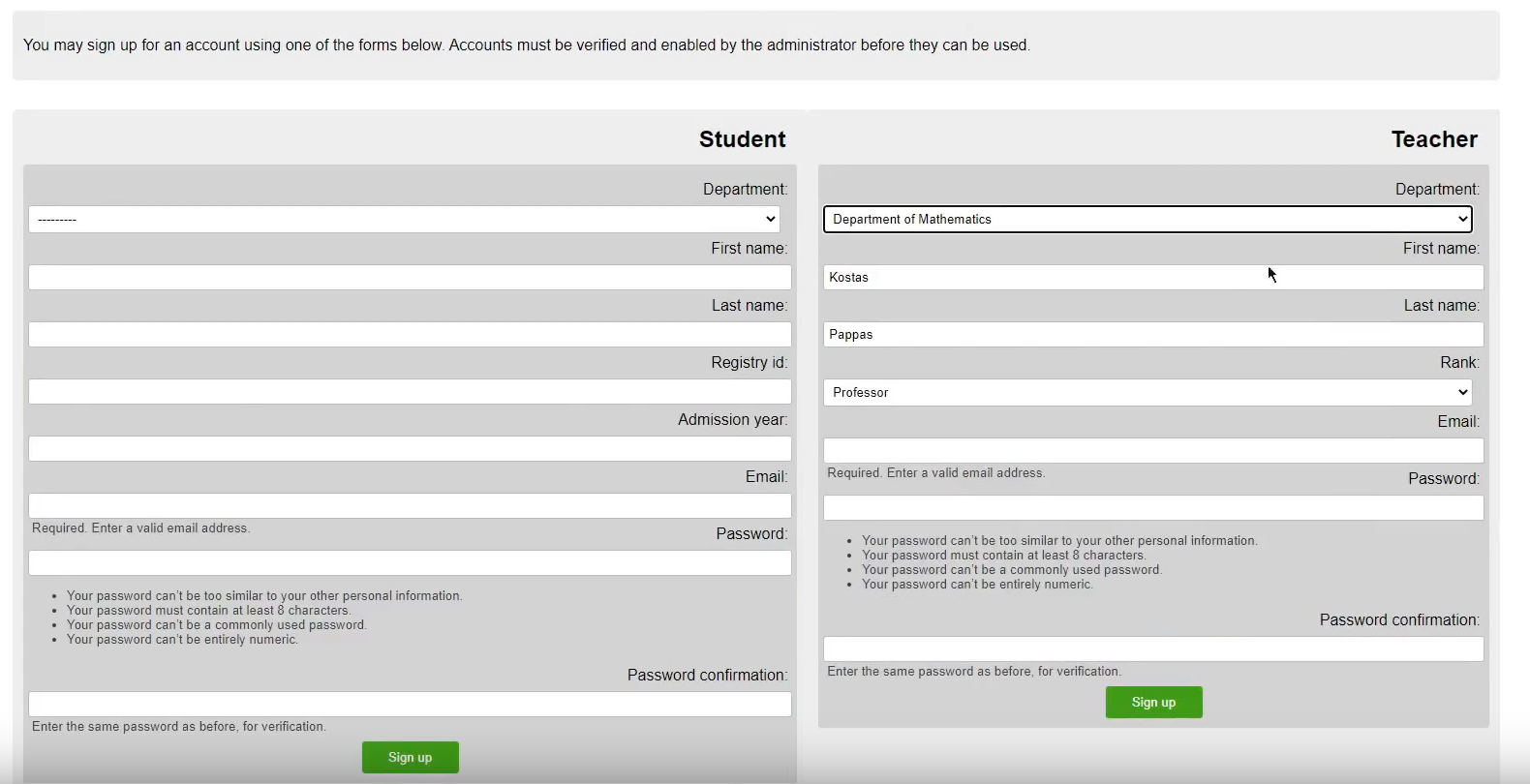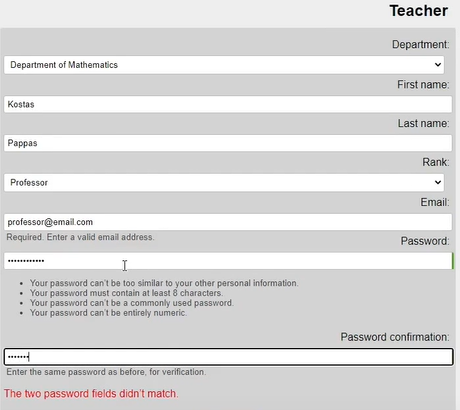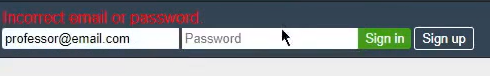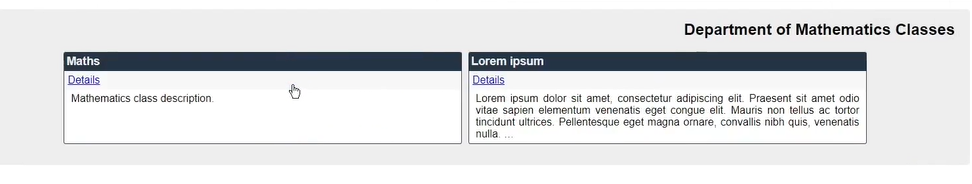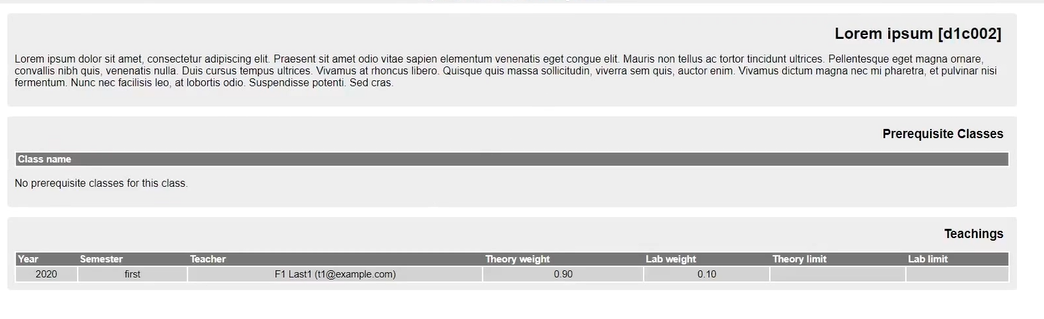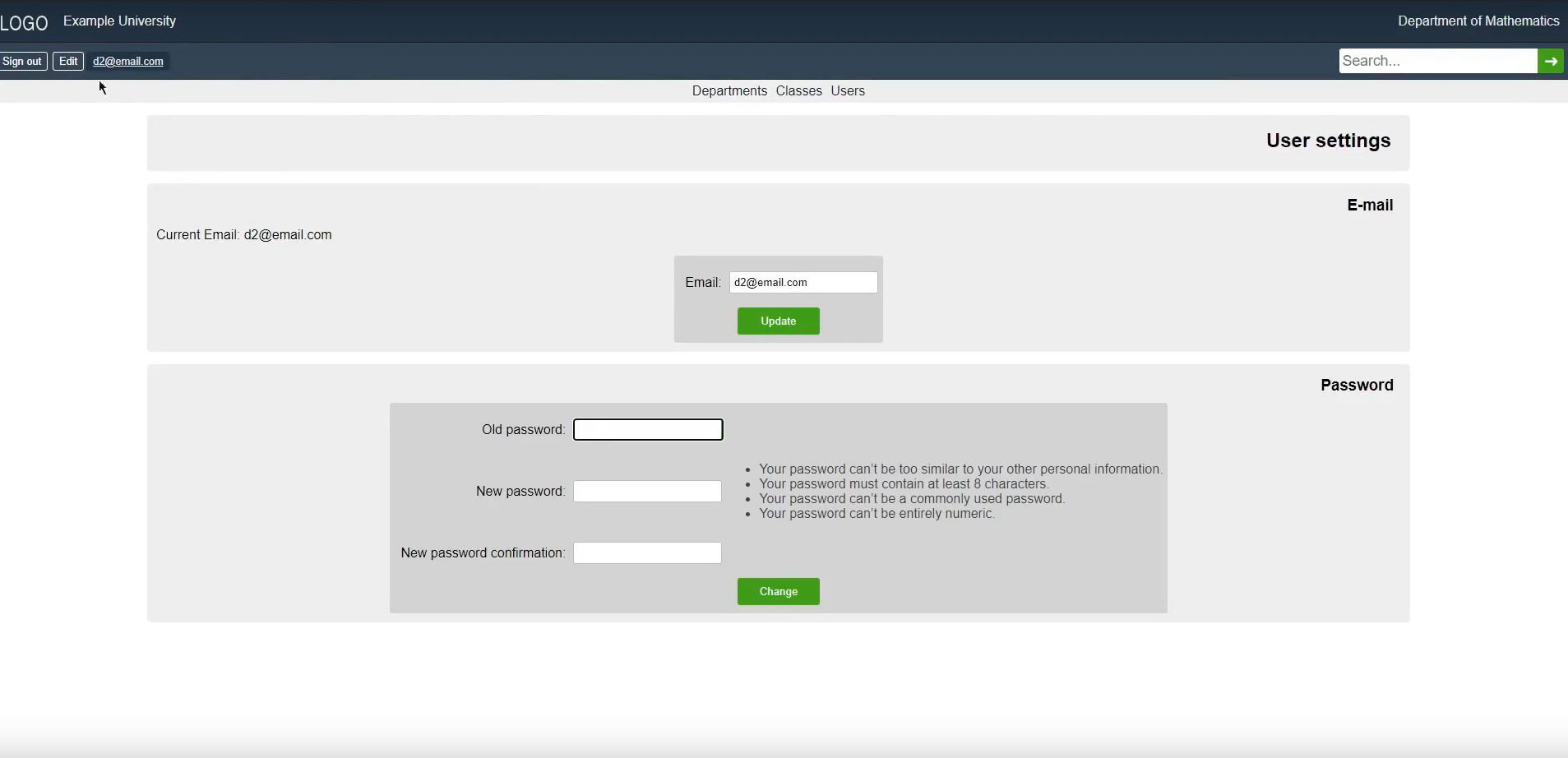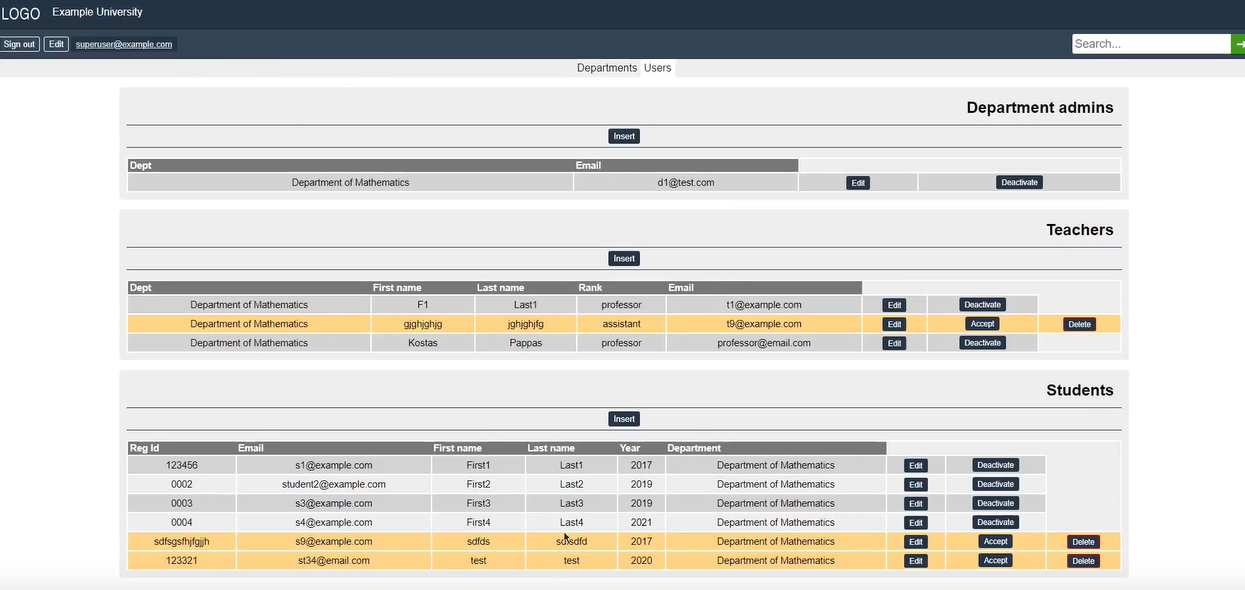Project for the Web Development class. The project involves creating a web application to manage university classes and grades.
- Python
- Django
- SQLite
- Javascript, AJAX
YouTube video: https://youtu.be/6pXrn6JYEqw
The start page of the project
The page that teacher or student sign-up
Checking the requirements of the password and shows up error message, if the password don’t meet the requirements of a ‘safe’ password
Check if email or password are incorrect and shows this message
The user from this page can edit his profile information
Page for superuser for:
- Activate or deactivate user
- Accept or delete pending user registration
- Edit users information
To run this project, type the following command inside the ~/Project/src directory
$ python manage.py runserverAfter run the command, you will see the following output on the command line
Performing system checks... System check identified no issues (0 silenced). June 25, 2022 - 14:31:47 Django version 4.0.5, using settings 'class_manager.settings' Starting development server at http://127.0.0.1:8000/ Quit the server with CONTROL-C.
That means that you’ve started the Django server, a lightweight web server written purely in Python. Now that the server’s running, visit http://127.0.0.1:8000/ with your web browser.
This app is made for a college project that we had to create a web API. We used the documentation of Django and some tutorials from web.