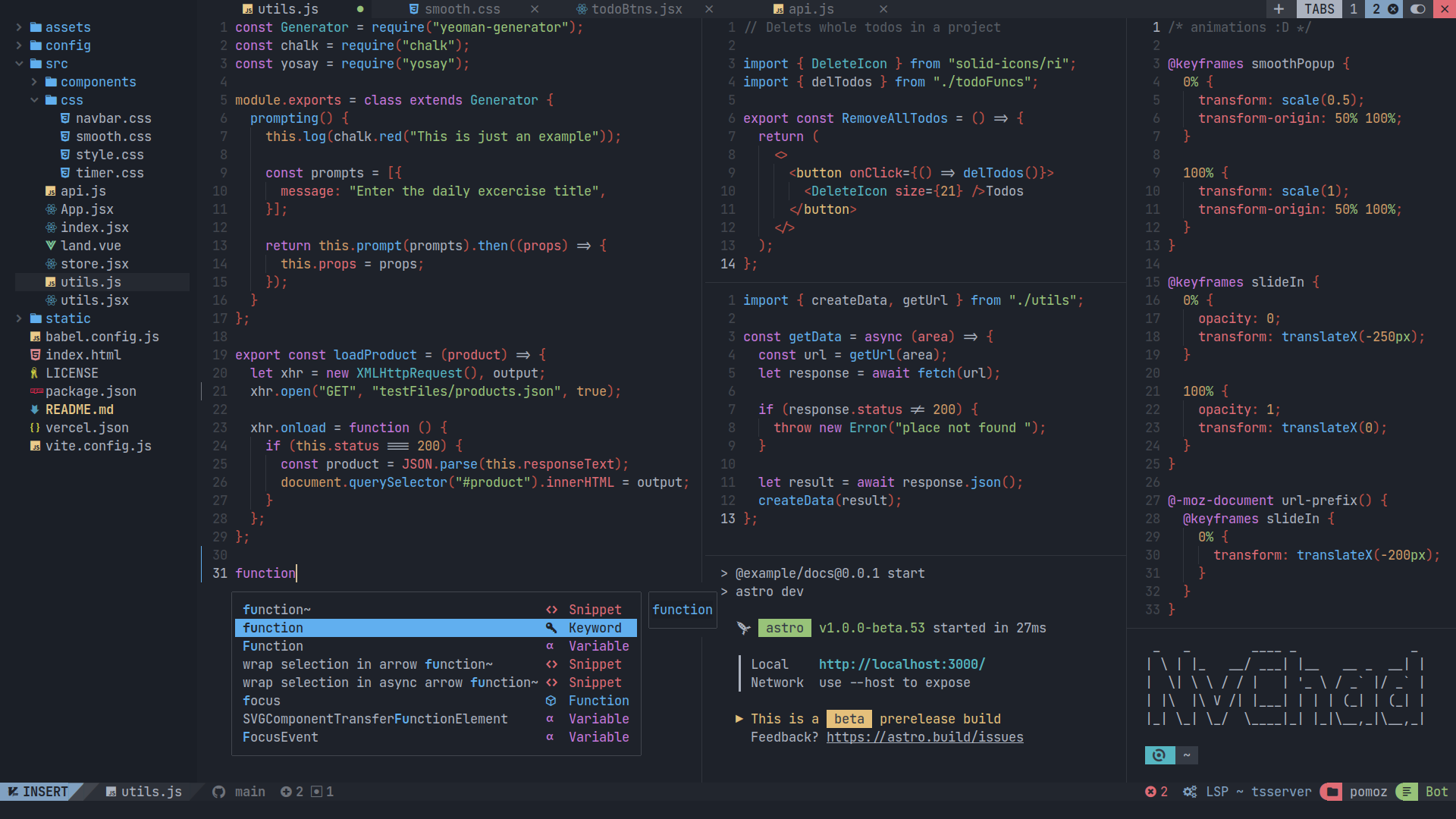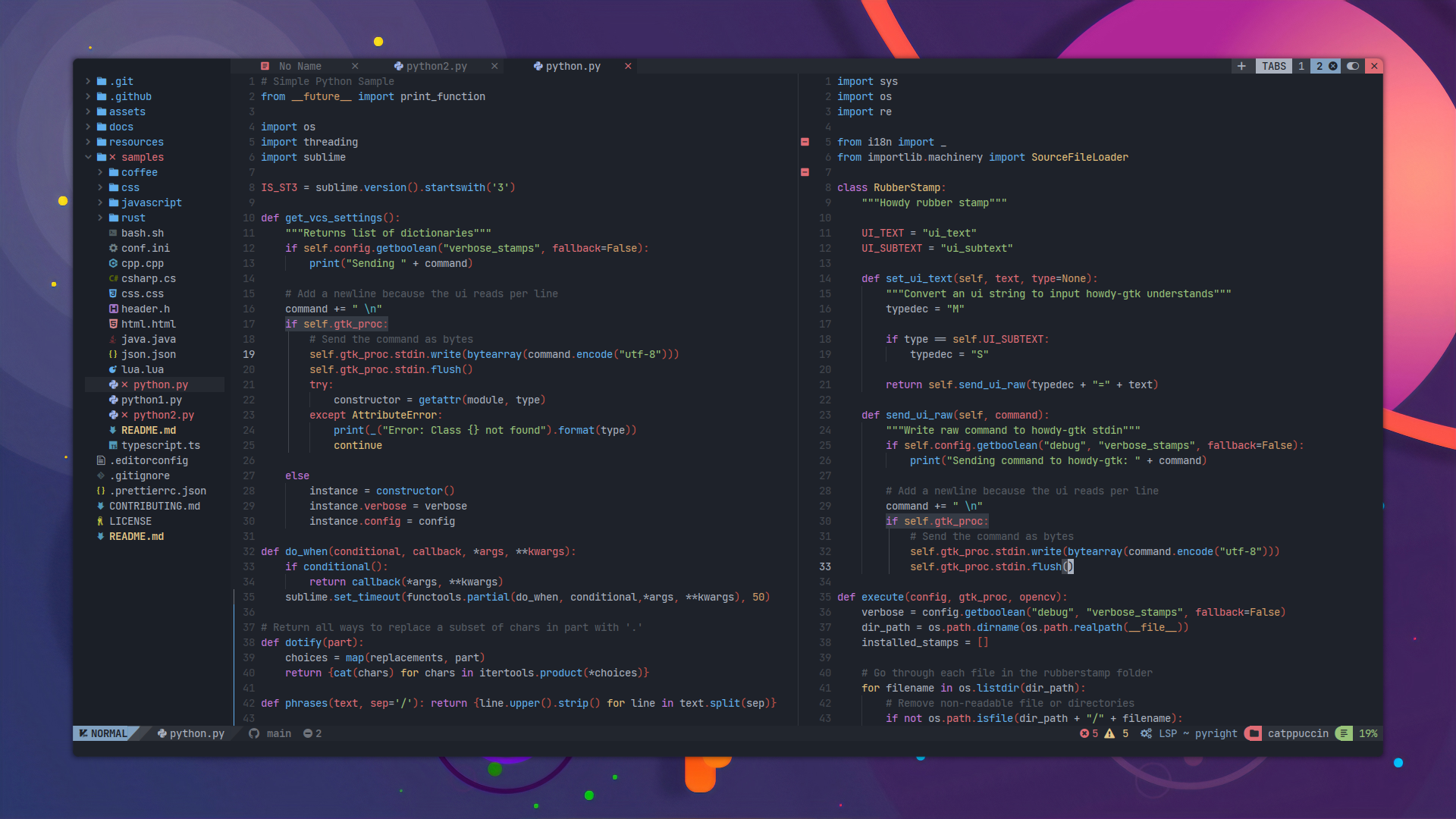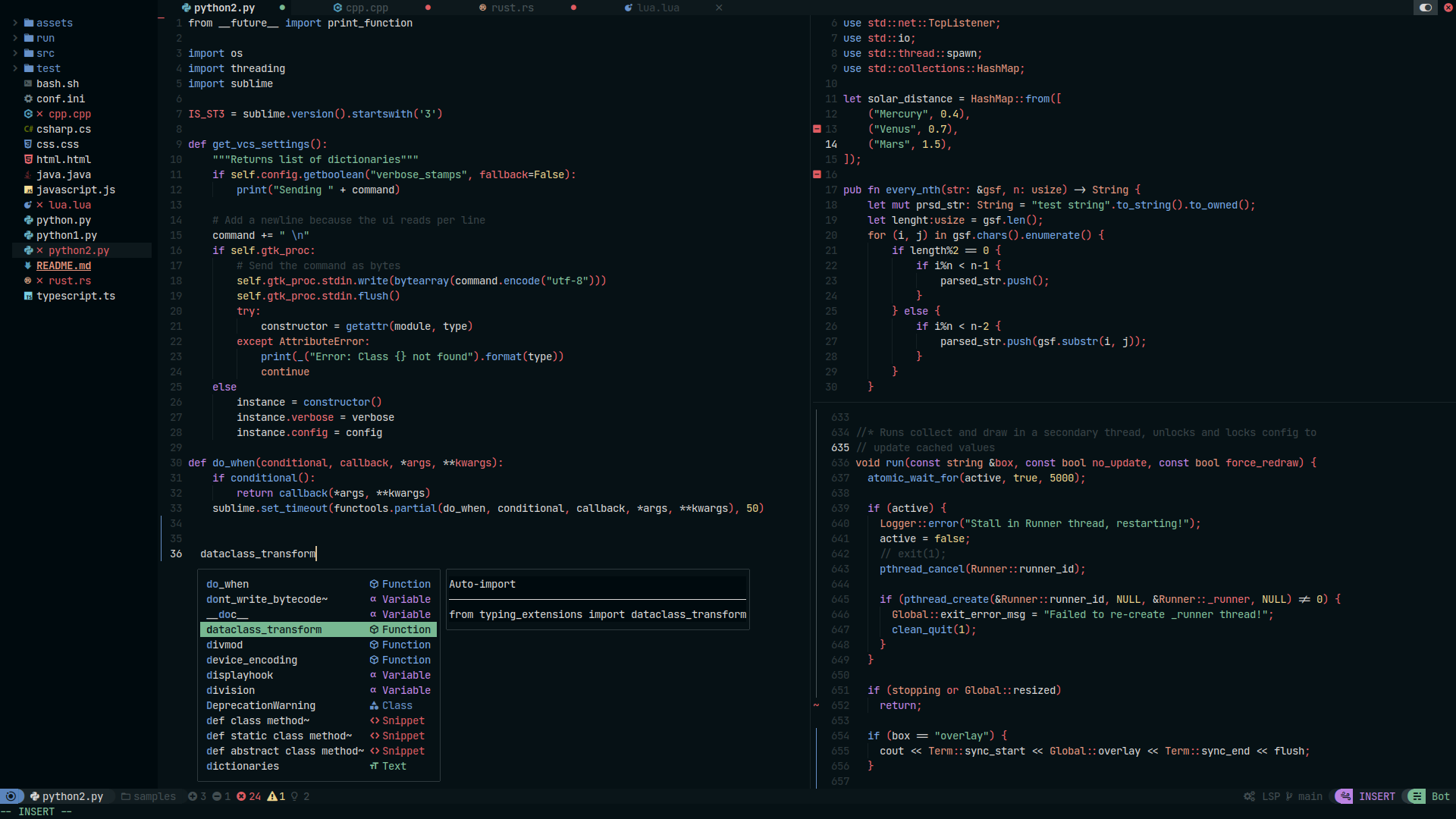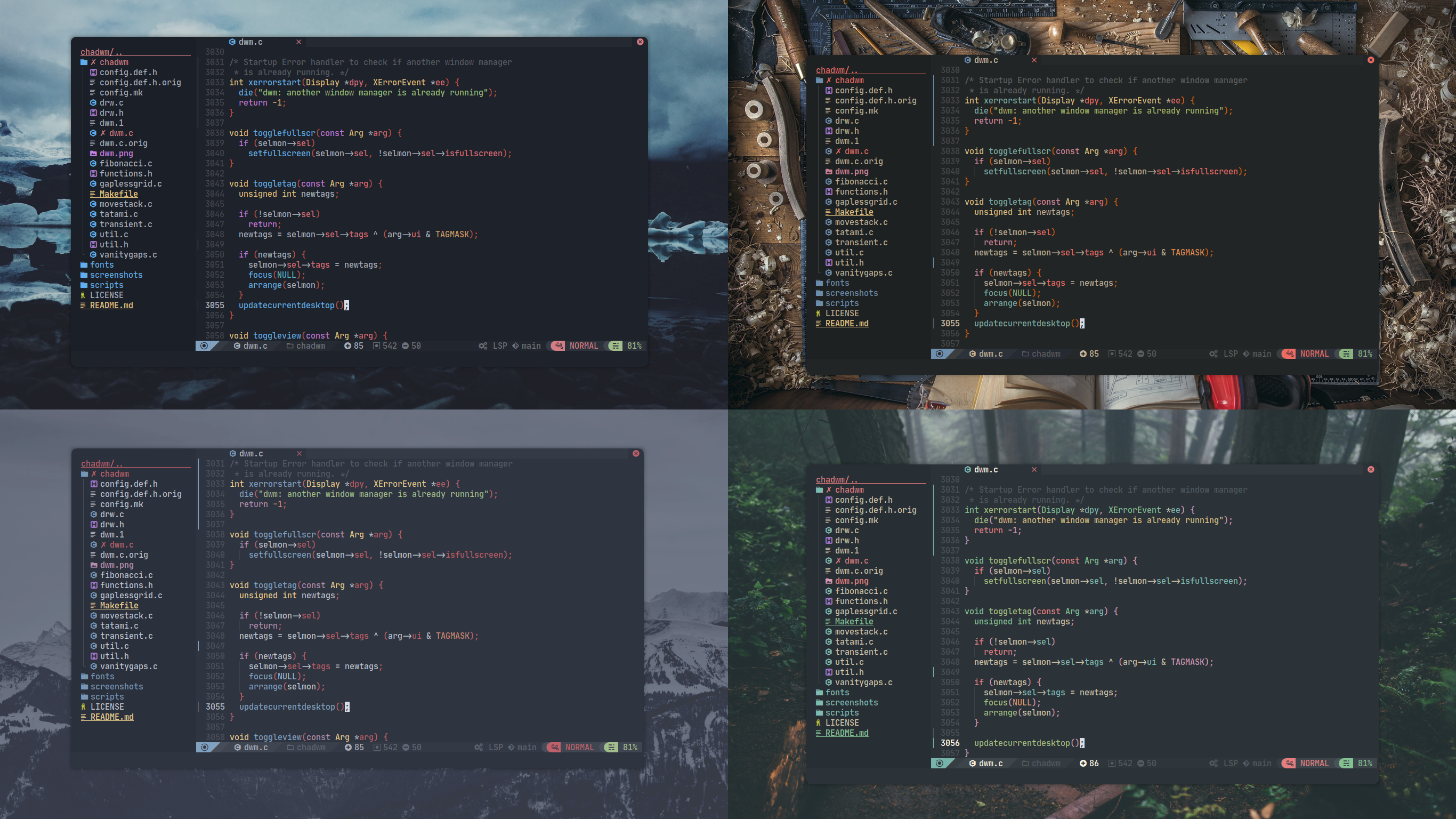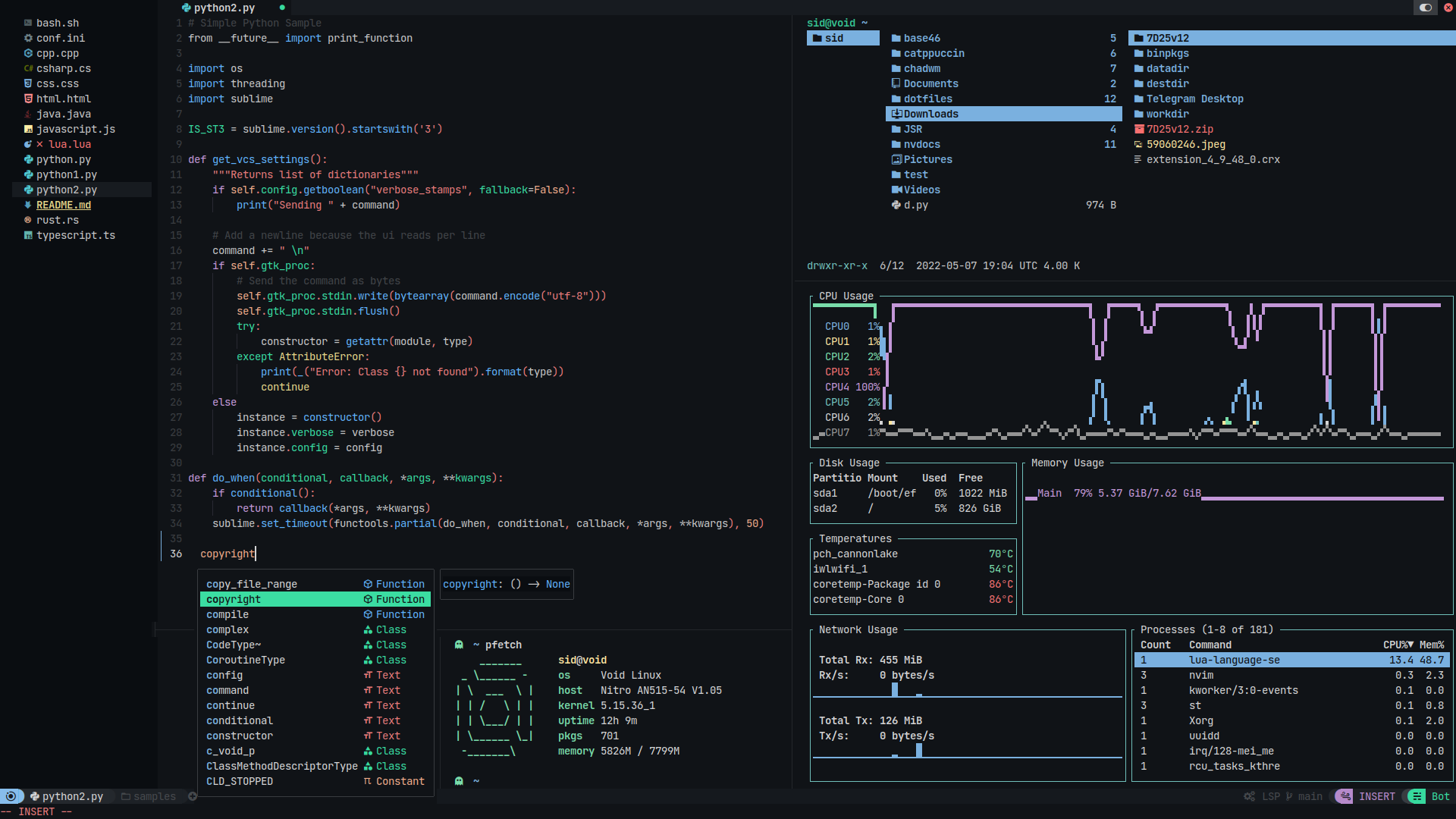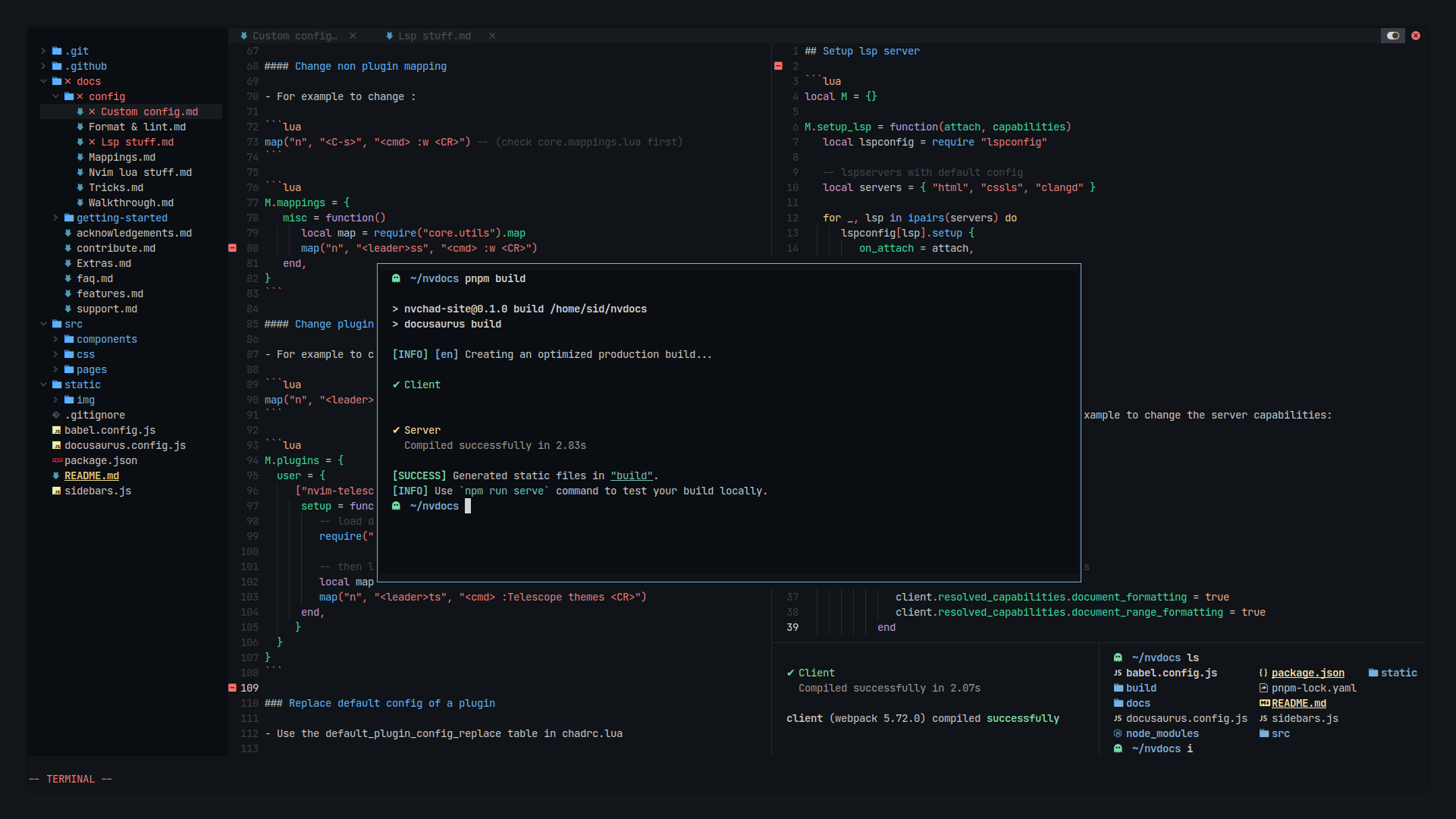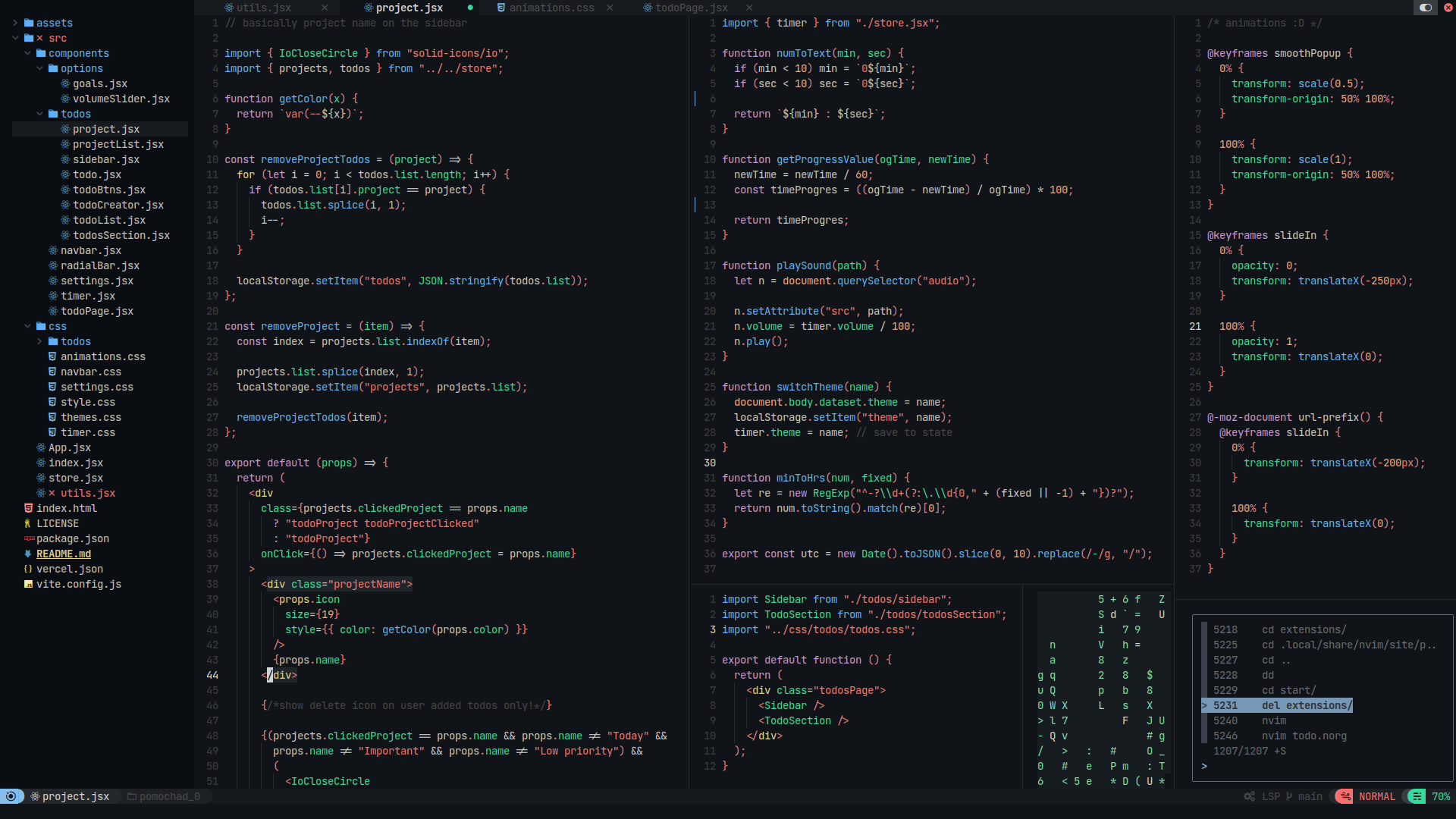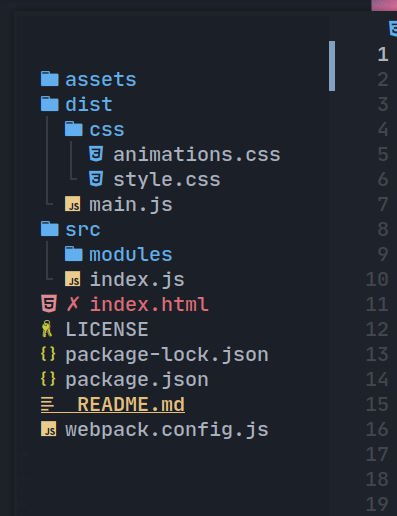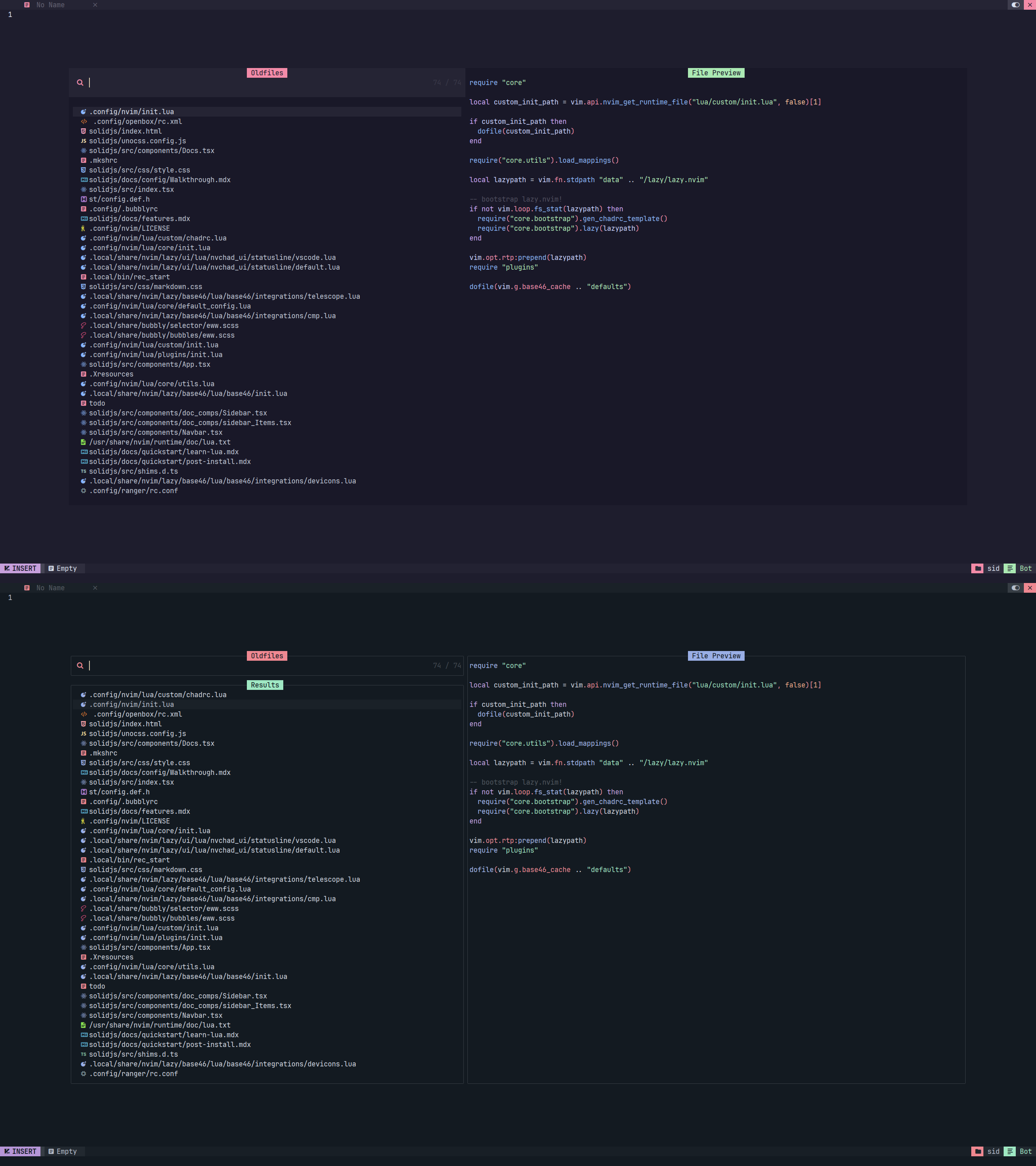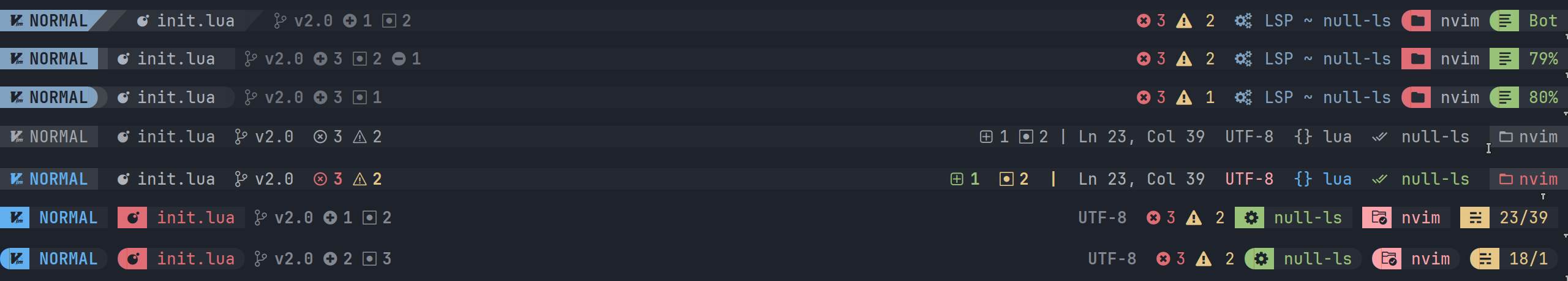-
NvChad is a neovim config written in lua aiming to provide a base configuration with very beautiful UI and blazing fast startuptime (around 0.02 secs ~ 0.07 secs). We tweak UI plugins such as telescope, nvim-tree etc well to provide an aesthetic UI experience.
-
Lazy loading is done 93% of the time meaning that plugins will not be loaded by default, they will be loaded only when required also at specific commands, events etc. This lowers the startuptime and it was like 0.07~ secs tested on an old pentium machine 1.4ghz + 4gb ram & HDD.
-
NvChad is supposed to be used with its starter config, so nvchad main repo ( this repo ) can be imported as a plugin via lazy's import feature and then you can easily use this repo's modules like autocmds etc.
Fast file tree:
A fuzzy file finder, picker, sorter, previewer and much more:
- Here's a video that showcases it.
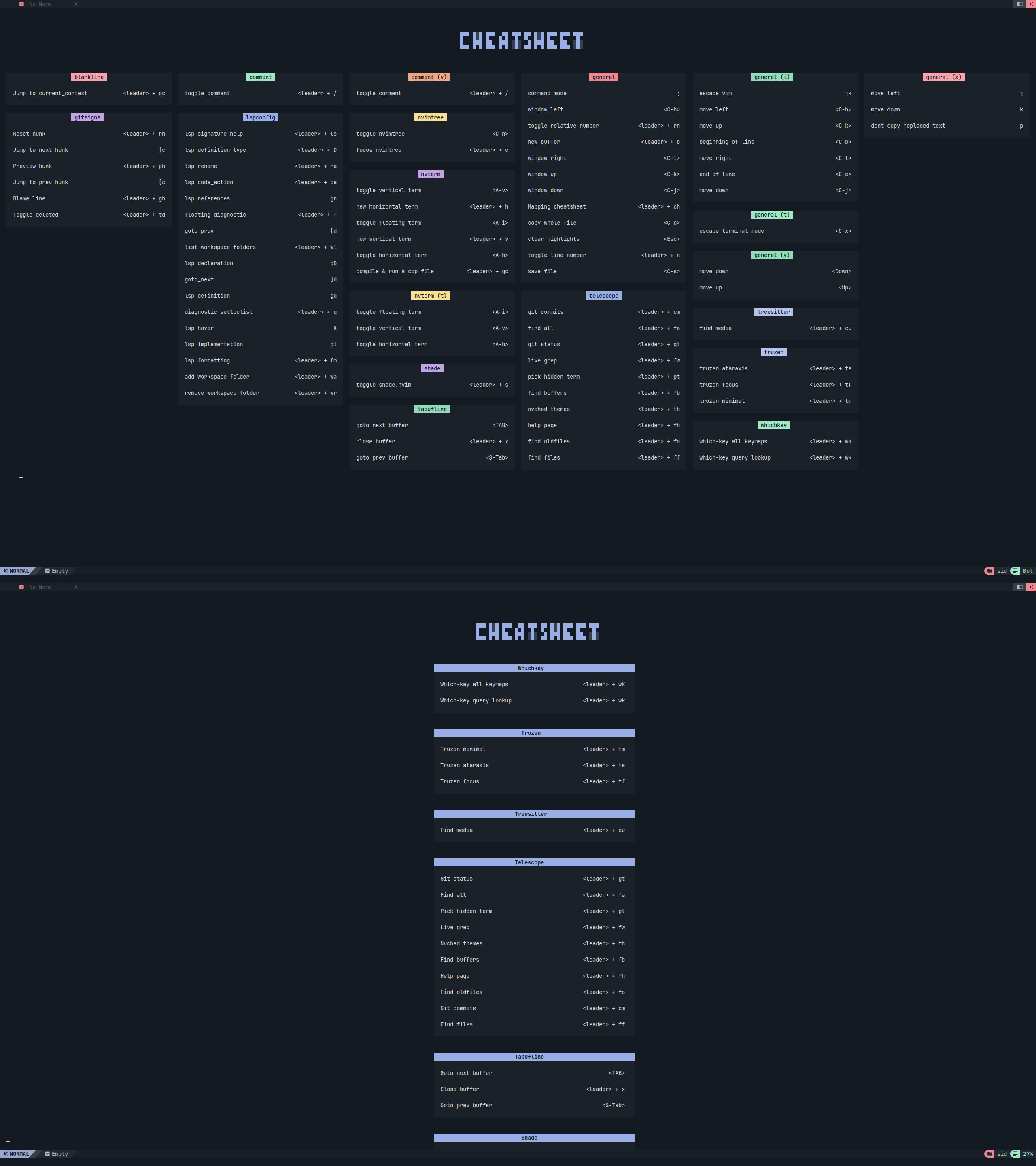

For detailed info list, check features page
├── init.lua
├── lazy-lock.json
├── LICENSE
├── lua
│ ├── autocmds.lua
│ ├── chadrc.lua
│ ├── configs
│ │ ├── conform.lua
│ │ ├── lazy.lua
│ │ └── lspconfig.lua
│ ├── mappings.lua
│ ├── options.lua
│ └── plugins
│ └── init.lua
└── README.md
- Neovim (v0.9+ recommended)
- Git
- Node.js
- Python3 (with
pynvim)
sudo apt update
sudo apt install -y neovim git curl python3-pip nodejs npm
git clone https://github.com/ExploitEngineer/Neovim_Chad.git ~/.config/nvim
nvimbrew install neovim git curl python3 node npm
git clone https://github.com/ExploitEngineer/Neovim_Chad.git ~/.config/nvim
nvimsudo apt update
sudo apt install -y neovim git curl python3-pip nodejs npm
git clone https://github.com/ExploitEngineer/Neovim_Chad.git ~/.config/nvim
nvimsudo pacman -Syu
sudo pacman -S neovim git curl python-pip nodejs npm
git clone https://github.com/ExploitEngineer/Neovim_Chad.git ~/.config/nvim
nvimOpen Neovim:
nvimRun plugin sync:
:Lazy syncRestart Neovim:
nvimYou're all set! 🧠
If you run into problems or want to contribute, feel free to open an issue.
Happy coding! 🚀