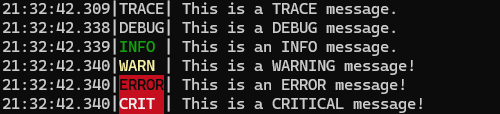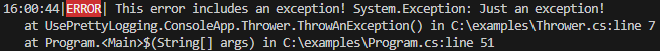Enhance the readability of Microsoft.Extensions.Logging output!
Starting with version 1.0.1, line breaks in single-line logs are now preserved by default.
If you enjoy this project, please give it a ⭐️ to help others discover it!
Have suggestions or found a bug? Open an issue and share your feedback!
-
Install the NuGet package:
Add the package to your project by running:
dotnet add package PrettyLogging.Console
-
Stay up-to-date with floating versions (optional):
Use a floating version to always get the latest updates:
<PackageReference Include="PrettyLogging.Console" Version="[1.*-*, 2.0)" />
For an example, see UsePrettyLogging.Console.csproj.
-
Set up Pretty Logging in your app:
Add the
PrettyIt()method to your logger configuration:builder.Logging.PrettyIt();
- For a complete example, see Program.cs.
- For console applications, refer to this Program.cs.
-
Customize the output (optional):
Tailor the log output to your needs by adjusting options like log level visibility, timestamp inclusion, log format (single-line or multi-line), color behavior, and more. See Options.md for details.
-
Enjoy cleaner logs:
-
Console application:
-
Before:
info: Program[0] Hello Pretty Logging info: Program[0] This is a warning! -
After:
16:28:30.200|INFO |Hello Pretty Logging 16:28:30.206|WARN |This is a warning!
-
-
WebAPI:
-
Before:
info: Microsoft.Hosting.Lifetime[14] Now listening on: http://localhost:5140 info: Microsoft.Hosting.Lifetime[0] Application started. Press Ctrl+C to shut down. info: Microsoft.Hosting.Lifetime[0] Hosting environment: Development info: Microsoft.Hosting.Lifetime[0] Content root path: C:\AIR\PrettyLogging\examples\UsePrettyLogging.WebAPI info: Microsoft.AspNetCore.Hosting.Diagnostics[1] Request starting HTTP/1.1 GET http://localhost:5140/ - - - info: Microsoft.AspNetCore.Routing.EndpointMiddleware[0] Executing endpoint 'HTTP: GET /' info: Microsoft.AspNetCore.Routing.EndpointMiddleware[1] Executed endpoint 'HTTP: GET /' info: Microsoft.AspNetCore.Hosting.Diagnostics[2] Request finished HTTP/1.1 GET http://localhost:5140/ - 200 - text/plain;+charset=utf-8 36.5664ms -
After:
17:56:08.734|INFO |Now listening on: http://localhost:5140 17:56:08.740|INFO |Application started. Press Ctrl+C to shut down. 17:56:08.740|INFO |Hosting environment: Development 17:56:08.740|INFO |Content root path: C:\AIR\PrettyLogging\examples\UsePrettyLogging.WebAPI 17:56:18.280|INFO |Request starting HTTP/1.1 GET http://localhost:5140/ - - - 17:56:18.316|INFO |Executing endpoint 'HTTP: GET /' 17:56:18.319|INFO |Executed endpoint 'HTTP: GET /' 17:56:18.327|INFO |Request finished HTTP/1.1 GET http://localhost:5140/ - 200 - text/plain;+charset=utf-8 41.9690ms
-
-