Needed material.
- A raspberryPi 3 or 3+ with adequate 2.5A or 3A power supply
- Adafruit raspberryPi LED Bonnet (adafruit link)
- 6x of 64x64 LED panels (aliexpress link)
- Entire 3D printed structure (onshape link)
- 24x M3x10 socket button hex screws (amazon link)
- A raspberryPI camera
- A longer ribbon for the camera (aliexpress link)
Software.
The easiest way to get the setup running is by burning an image of the SD card (available here but now quite yet). The OS is (as usual) arch-linux. The library used to drive the LED is:
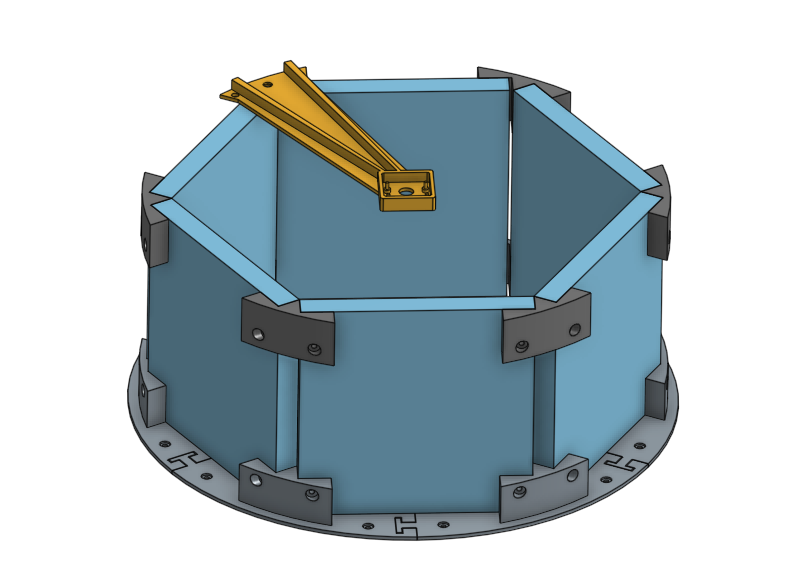 A rendering of the assembled structureAssembly.
- Download and burn the PI image with the custo software (link)
- Mount the 6 panels in a structure using the hex screws and the 3D printed parts.
- If using 64x64 LED panels, the bonnet must first be modified to properly drive this configuration by soldiering a jumper on the back (see figure below).
- Connect the bonnet to the PI and connect all the cables
The software.
The software driving the buridan can be found on github