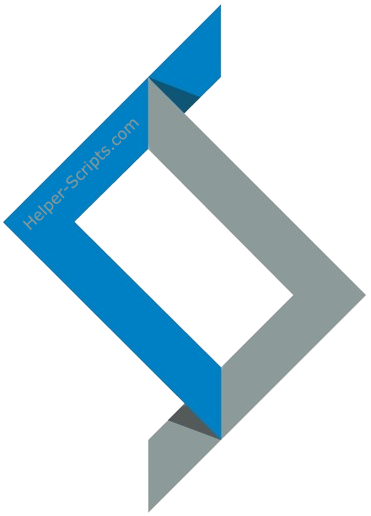Terms of Use | Website | Contribute | Guides | Changelog | Support
These scripts empower users to create a Linux container or virtual machine interactively, providing choices for both simple and advanced configurations. The basic setup adheres to default settings, while the advanced setup gives users the ability to customize these defaults.
Options are displayed to users in a dialog box format. Once the user makes their selections, the script collects and validates their input to generate the final configuration for the container or virtual machine.
Be cautious and thoroughly evaluate scripts and automation tasks obtained from external sources. Read more
To create a new LXC/VM, run the following command directly on the host:
bash -c "$(wget -qLO - https://github.com/remz1337/Proxmox/raw/remz/ct/<app>.sh)"
and replace <app> by the service you wish to deploy, eg. .../remz/ct/frigate.sh)
To update an existing LXC/VM, run the same command used to create the machine but inside it (not on the host). Easiest way it to log in from the host using the pct enter command with the machine ID (eg. 100, 101...) :
pct enter <ID>
bash -c "$(wget -qLO - https://github.com/remz1337/Proxmox/raw/remz/ct/<app>.sh)"