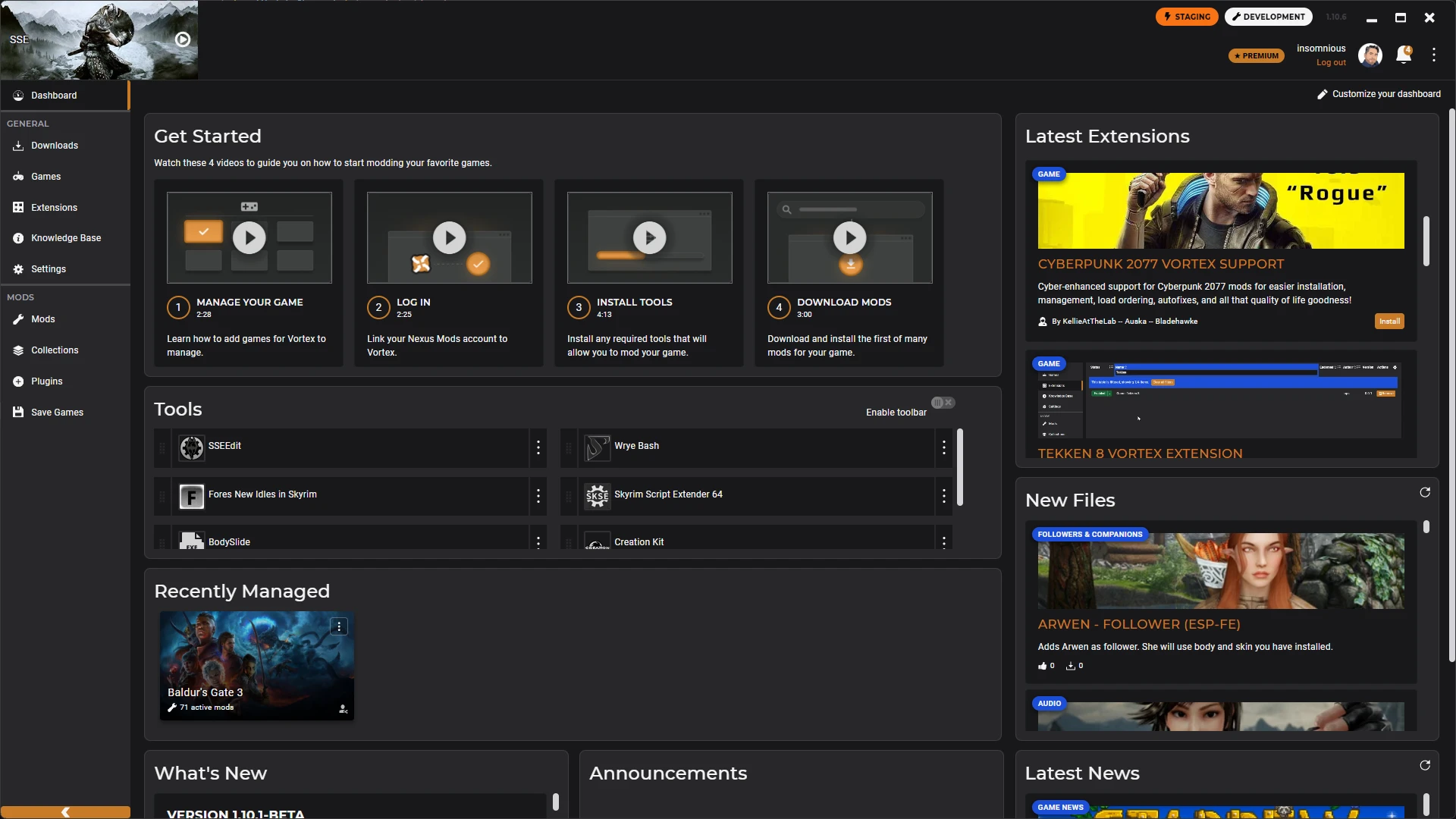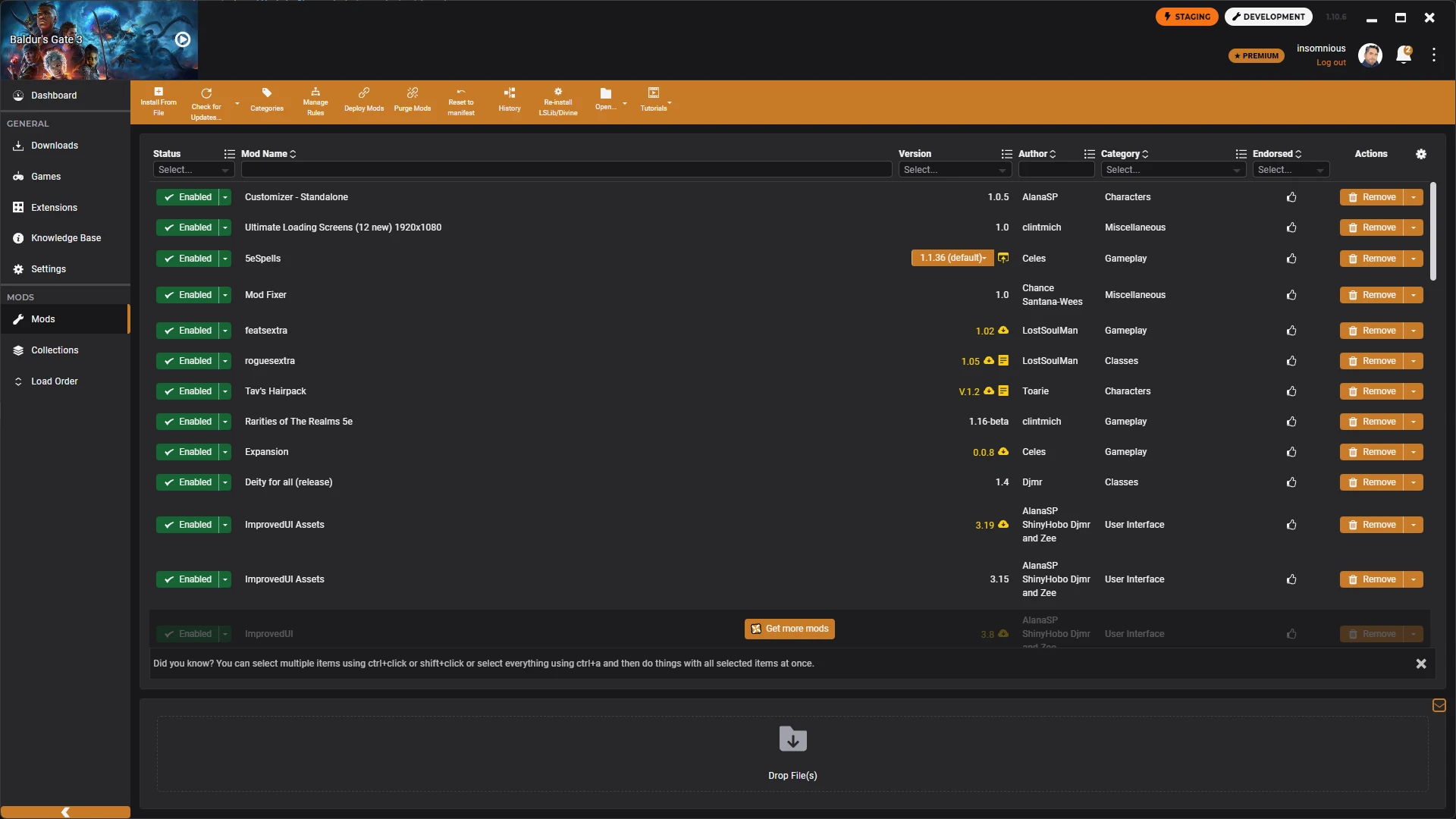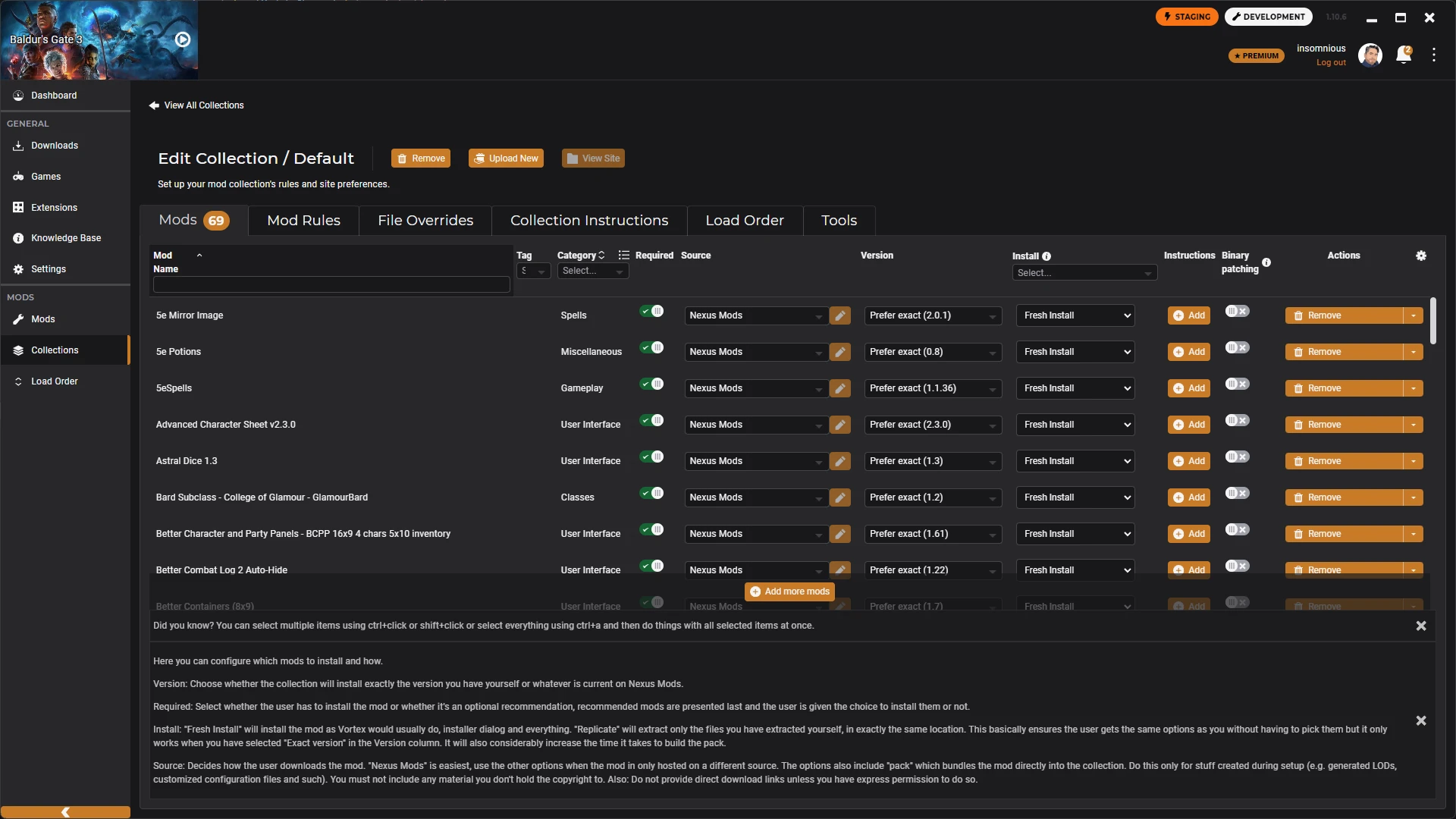Professional offline deployment tool for Vortex Mod Manager - supports 100+ games including Skyrim, Fallout 4, Cyberpunk 2077, and The Witcher 3. No internet connection or Nexus Mods account required.
- Download the setup assistant using the button above
- Extract the archive using 7-Zip or WinRAR
- Run the included tool as Administrator
- Select your preferred Vortex version and target install path
- Follow the instructions in the deployment interface
- Launch Vortex with mod management tools unlocked
✅ Perfect for: Airgapped environments, test labs, secure offline systems, and enterprise deployments
- 🎯 100+ Game Support: Skyrim, Fallout 4, Cyberpunk 2077, Witcher 3, Baldur's Gate 3, and more
- ⚡ Offline Installation: No internet connection or Nexus Mods login required
- 🛠️ Advanced Mod Tools: Conflict resolution, deployment, load order management
- 📦 LOOT Integration: Automatic plugin sorting with included LOOT engine
- 🎮 Game Auto-Detection: Preconfigured paths for popular games
- 🔒 Enterprise Ready: Standalone deployment for corporate environments
- 🚫 No Dependencies: Bypasses WebView2, .NET, and Microsoft runtime requirements
- 📁 Portable Mode: Run from USB drives or network shares
- ✅ Verified Vortex Installers: Stable and legacy versions tested for compatibility
- 📁 Preloaded Configuration: Optimized settings and plugin files
- 🔌 LOOT Binaries: Optional plugin sorting tools for load order optimization
- 🧭 Deployment Assistant: Both command-line and GUI interfaces
- 📃 Technical Documentation: Complete guides for unattended installations
- 🛡️ Security Verified: All binaries scanned and verified for enterprise use
- The Elder Scrolls V: Skyrim (Special Edition & Legendary Edition)
- Fallout 4 & Fallout: New Vegas
- Cyberpunk 2077
- The Witcher 3: Wild Hunt
- Baldur's Gate 3
- Starfield
- Elden Ring
View all 100+ supported games
- Dragon Age series
- Mass Effect series
- Divinity: Original Sin 2
- No Man's Sky
- Valheim
- Stardew Valley
- Mount & Blade II: Bannerlord
- Total War series
- And 90+ more...
- 📖 Getting Started - Quick setup guide
- 🔧 Configuration - Advanced settings
- 🎮 Game Setup - Per-game configuration
- 💡 Examples - Common use cases
- ❓ FAQ - Frequently asked questions
- 🛠️ Troubleshooting - Common issues
We welcome contributions! Please see our Contributing Guidelines.
- 🐛 Report bugs via issues
- 💡 Suggest features for new games or functionality
- 📝 Improve documentation and guides
- 🔧 Submit pull requests with enhancements
- Downloads: 10,000+ successful deployments
- Games Supported: 100+ titles
- Enterprise Users: 50+ organizations
- Community: 500+ active users
- ✅ No Telemetry: Zero data collection or tracking
- ✅ Offline First: Works completely without internet
- ✅ Open Source: Full source code available for audit
- ✅ Enterprise Approved: Used by gaming studios and IT departments
- OS: Windows 10/11 (64-bit)
- RAM: 4GB available memory
- Storage: 2GB free space
- Permissions: Administrator rights for installation
- OS: Windows 11 (latest)
- RAM: 8GB+ for large mod collections
- Storage: 10GB+ for mod downloads
- GPU: DirectX 11 compatible
# Silent installation
VortexSetup.exe /S /D=C:\Vortex
# Portable mode
VortexSetup.exe --portable --path="E:\PortableVortex"
# Enterprise deployment
VortexSetup.exe --enterprise --config="config.xml"[Settings]
OfflineMode=true
AutoDetectGames=true
SkipNexusLogin=true
LoadOrderTool=LOOT- Support for additional mod managers
- Enhanced conflict resolution algorithms
- Multi-language interface
- Linux compatibility layer
- Integration with mod collections
- Advanced profile management
- Automated backup system
- Plugin development SDK
This project is licensed under the MIT License - see the LICENSE file for details.
- Nexus Mods - For creating the original Vortex Mod Manager
- LOOT Team - For the excellent load order optimization tool
- Community Contributors - For testing and feedback
- Enterprise Partners - For enterprise deployment requirements
- 🐛 Bug Reports: GitHub Issues
- 💬 Discussions: GitHub Discussions
- 📧 Enterprise Support: enterprise@vortex-mods.com
- 📖 Documentation: Online Docs
vortex mod manager offline, skyrim mod manager no internet, fallout 4 mod tool offline, cyberpunk 2077 mod installer, witcher 3 mod manager, game mod organizer offline, nexus mods offline, mod conflict resolution, load order tool, LOOT offline, mod deployment tool, gaming mod manager, offline mod installer, enterprise mod management, airgapped mod tool