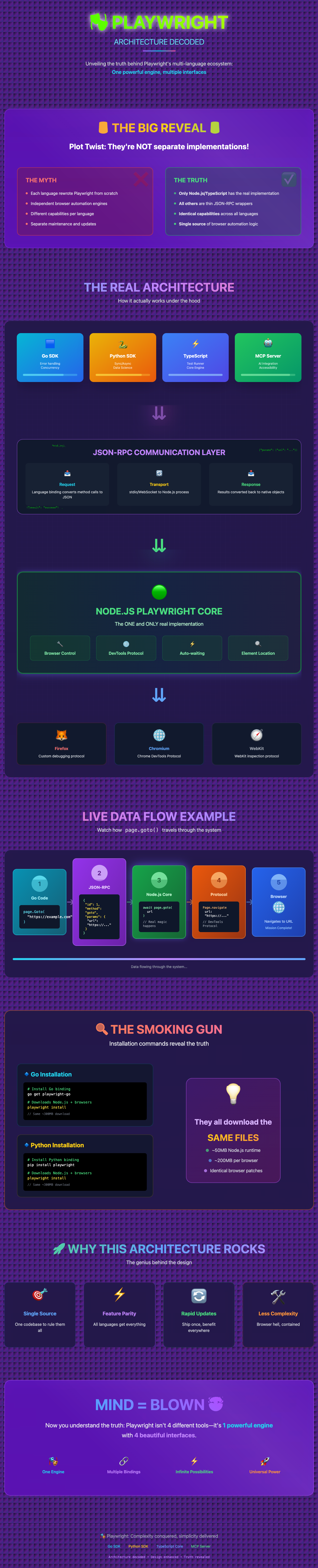This repository contains four distinct Playwright implementations, each serving different use cases and programming languages. This document provides a comprehensive overview of each implementation, their similarities, differences, and use cases.
- Purpose: Main Playwright framework for web testing and automation
- Language: TypeScript/JavaScript
- Type: Core testing framework
- Browser Support: Chromium 138.0.7204.15, Firefox 139.0, WebKit 18.5
- Key Features:
- Built-in test runner (Playwright Test)
- Cross-browser automation
- Visual testing and tracing
- API testing capabilities
- Purpose: Go language bindings for Playwright
- Language: Go (requires Go 1.22+)
- Type: Language binding/wrapper
- Browser Support: Chromium 136.0.7103.25, Firefox 137.0, WebKit 18.4
- Key Features:
- Native Go API for browser automation
- Community-maintained project
- Full Playwright feature parity in Go syntax
- Purpose: Python language bindings for Playwright
- Language: Python
- Type: Language binding/wrapper
- Browser Support: Chromium 136.0.7103.25, Firefox 137.0, WebKit 18.4
- Key Features:
- Both sync and async APIs
- Official Microsoft-maintained
- Pythonic API design
- Purpose: Browser automation through AI/LLM integration
- Language: TypeScript/JavaScript
- Type: MCP (Model Context Protocol) server
- Browser Support: Based on Playwright 1.53.0-alpha
- Key Features:
- AI-friendly accessibility snapshots
- LLM integration for browser automation
- No visual models needed
- Multiple IDE/client support
| Feature | playwright (Core) | playwright-go | playwright-python | playwright-mcp |
|---|---|---|---|---|
| Primary Use Case | E2E Testing | Go Applications | Python Applications | AI/LLM Integration |
| Language | TypeScript/JS | Go | Python | TypeScript/JS |
| Maintenance | Microsoft Official | Community | Microsoft Official | Microsoft Official |
| Test Runner | ✅ Built-in | ❌ External needed | ❌ External needed | ❌ N/A |
| Browser Support | All 3 (latest) | All 3 | All 3 | All 3 |
| API Style | Promise-based | Error-return | Sync/Async | Tool-based |
| Installation | npm | go get | pip | npx |
| Configuration | playwright.config | Code-based | Code-based | CLI args/JSON |
| Screenshots | ✅ | ✅ | ✅ | ✅ |
| Tracing | ✅ Advanced | ✅ Basic | ✅ Basic | ✅ Optional |
| Visual Testing | ✅ | ❌ | ✅ | ✅ |
| Mobile Emulation | ✅ | ✅ | ✅ | ✅ |
| Network Interception | ✅ | ✅ | ✅ | ✅ |
| Headless/Headed | Both | Both | Both | Both |
| Docker Support | ✅ | ✅ | ✅ | ✅ |
All implementations share these fundamental capabilities:
- Cross-browser support: Chromium, Firefox, and WebKit
- Auto-waiting: Elements are automatically waited for before actions
- Network interception: Ability to mock and monitor network requests
- Mobile device emulation: Simulate mobile devices and touch events
- Geolocation: Mock geolocation for testing location-based features
- Screenshots and PDFs: Capture visual content
- File handling: Upload and download files
- JavaScript execution: Run custom JavaScript in browser context
- All use the same underlying Playwright Node.js runtime
- Communication via RPC/stdio with the Node.js Playwright process
- Browser patches are identical across all implementations
- Same browser installation and management system
- playwright: Web developers and QA engineers doing E2E testing
- playwright-go: Go developers needing browser automation
- playwright-python: Python developers and data scientists
- playwright-mcp: AI/ML engineers integrating with LLMs
- playwright: Promise-based, test-focused API with rich assertions
- playwright-go: Go idioms with error returns, struct-based configuration
- playwright-python: Pythonic with both sync/async variants
- playwright-mcp: Tool-based API designed for AI agents
- playwright:
npm init playwright@latest(includes config setup) - playwright-go:
go get+ separate browser installation - playwright-python:
pip install playwright+playwright install - playwright-mcp:
npx @playwright/mcp@latest(AI client integration)
- playwright: Rich configuration files (playwright.config.ts)
- playwright-go: Programmatic configuration in Go code
- playwright-python: Programmatic configuration in Python code
- playwright-mcp: CLI arguments and JSON configuration files
- playwright: Built-in test runner with rich reporting
- playwright-go: Integrates with Go testing framework
- playwright-python: Integrates with pytest and other Python test frameworks
- playwright-mcp: No traditional testing; designed for AI automation
- Building a comprehensive E2E testing suite
- Need advanced testing features (visual testing, trace viewer)
- Working primarily with TypeScript/JavaScript
- Want the most feature-complete and actively developed version
- Working in a Go-based application/infrastructure
- Need browser automation in Go microservices
- Want type safety and Go's concurrency features
- Building web scraping tools in Go
- Working in Python ecosystem
- Building data scraping/analysis pipelines
- Integrating with Python ML/data science workflows
- Need both sync and async capabilities
- Building AI agents that need to interact with browsers
- Integrating with LLMs (Claude, GPT, etc.)
- Want accessibility-based automation without visual models
- Building AI-powered testing or automation tools
For in-depth technical details about each implementation:
- TypeScript/JavaScript Core Architecture - The original and most complete implementation
- Go Language Binding Architecture - Go-specific patterns and RPC communication
- Python Language Binding Architecture - Sync/async APIs and Python ecosystem integration
- MCP Server Architecture - AI/LLM integration and accessibility-first approach
Each implementation has its own setup process. See the individual architecture documentation files above for detailed setup and usage instructions for each variant.
Different implementations may use slightly different browser versions. For consistent testing across implementations, consider:
- Using the same Playwright version where possible
- Testing critical flows across multiple implementations
- Understanding browser feature differences between versions
- playwright: Fastest for TypeScript/JavaScript environments
- playwright-go: Good performance with Go's concurrency
- playwright-python: May be slower due to Python overhead
- playwright-mcp: Performance depends on AI client integration
- playwright: Most frequently updated (official core)
- playwright-python: Regular updates (official)
- playwright-mcp: Regular updates (official)
- playwright-go: Community-maintained, may lag behind core releases
This Playwright ecosystem provides comprehensive browser automation solutions across multiple programming languages and use cases. Choose the implementation that best fits your technology stack, use case, and team preferences. All implementations provide powerful, reliable browser automation capabilities backed by the same proven Playwright engine.