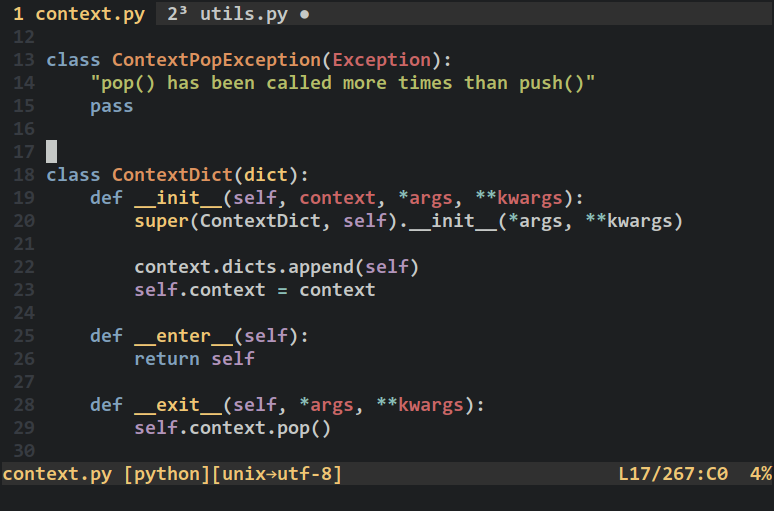Enhanced version of the original Python syntax highlighting script.
Based on python.vim from Vim 7.4 distribution by Zvezdan Petkovic.
Changes from the original python.vim are:
-
[OFF] Highlight
self,clskeywords -
[ON] Highlight class, function parameters
-
[ON] Highlight standard operators:
~,!,^,&,|,*,/,%,+,- -
[ON] Highlight pseudo operators:
-=,//=,*=,&=,%=,+=,!= -
3 extras options:
let python_self_cls_highlight = 1let python_no_operator_highlight = 1let python_no_parameter_highlight = 1
-
All the options can be switched on together (recommended).
let python_highlight_all = 1
-
Vim keywords:
pythonRepeatpythonConditionalpythonIncludepythonTodopythonCommentpythonStatementpythonEscapepythonSpaceErrorpythonExceptionpythonExceptionspythonDoctestpythonDoctestValuepythonNumberpythonStringpythonRawStringpythonBuiltinpythonFunctionpythonClasspythonDecoratorpythonSelfpythonConstantpythonBracketspythonOperatorpythonExtraOperatorpythonExtraPseudoOperatorpythonClassParameterspythonFunctionParameters
The easiest installation method is to place syntax/python.vim script into your ~/.vim/syntax/ directory.
You can also use Pathogen or Vundle plugin managers in which case you can install the whole kh3phr3n/python-syntax
repository into the corresponding plugins directory.
This plugin is strongly inspired by: