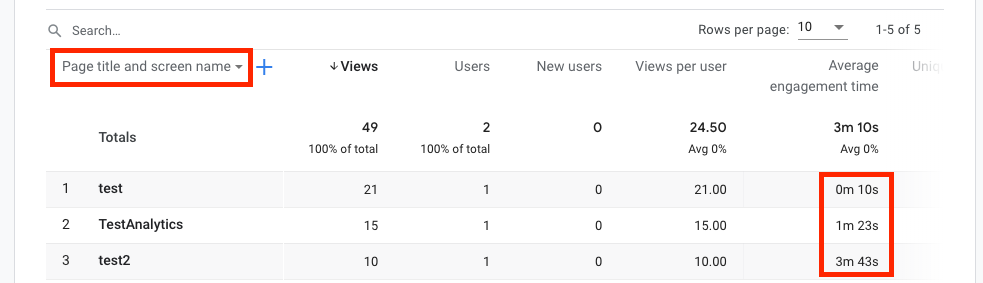-
Notifications
You must be signed in to change notification settings - Fork 2.2k
Description
Version info
Angular:
"@angular/animations": "13.1.3",
"@angular/common": "13.1.3",
"@angular/compiler": "13.1.3",
"@angular/core": "13.1.3",
"@angular/forms": "13.1.3",
"@angular/platform-browser": "13.1.3",
"@angular/platform-browser-dynamic": "13.1.3",
"@angular/router": "13.1.3",
"rxjs": "7.4.0",
"tslib": "2.3.1",
"zone.js": "0.11.4",
"typescript": "4.5.5"
Firebase:
"firebase": "9.6.7",
AngularFire:
"@angular/fire": "7.2.1",
System:
NodeJS: v12.20.2
npm: 6.14.11
OS: macOS Monterey (12.2.1)
How to reproduce these conditions
Demo example (fix firebase config in AppModule)
Steps to set up and reproduce
- provide FirebaseApp and Analytics and add ScreenTrackingService to AppModule:
imports: [ BrowserModule, AppRoutingModule, provideFirebaseApp(() => initializeApp(config) ), provideAnalytics(() => getAnalytics()) ], providers: [ScreenTrackingService] ``` - Create two routes
/testand/test2. The route/testwe will visit and stay on it for a longer time. On the other hand, we will always go to/test2just for a short time and then always go back to/testroute.
Sample data and security rules
Debug output
After some time we can see Average Engagement Times for visited paths (screens) on
Firebase -> Analytics -> Dashboard -> View pages and screens.
To see data for screen names (routes) switch from 'Page title and screen class' to 'Page title and screen name'.
Expected behavior
Average Engagement Time of the route /test should be much bigger then the one of the /test2 route.
Actual behavior
Average Engagement Time of the route /test is much smaller then the one of /test2 route.
It looks like previous engagement time is added to the next visited route (screen). It should be added to the previous route (screen).