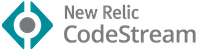JavaScript and React/Redux snippets in ES7+ with Babel plugin features for VS Code
Launch Quick Open:
Paste the following command and press Enter:
ext install dsznajder.es7-react-js-snippets
Manage pull requests and conduct code reviews in your IDE with full source-tree context. Comment on any line, not just the diffs. Use jump-to-definition, your favorite keybindings, and code intelligence with more of your workflow.
Learn More
It is possible to use this package in your vim/neovim text editor, to make this possible, make sure you have the coc.nvim previously configured, then add this command to your init.vim
Plug 'dsznajder/vscode-es7-javascript-react-snippets', { 'do': 'yarn install --frozen-lockfile && yarn compile' }Update your vim / neovim settings with :source % and then install the new package with :PlugInstall
Note: This example uses vim-plug as a package manager, feel free to use some other
You can search through snippets with ES7 snippet search command which can be run with CMD + Shift + P or just use CMD + Shift + R (CTRL + ALT + R for Windows & Linux) keybinding.
Here is direct link to marketplace ES7 React/Redux/React-Native/JS Snippets