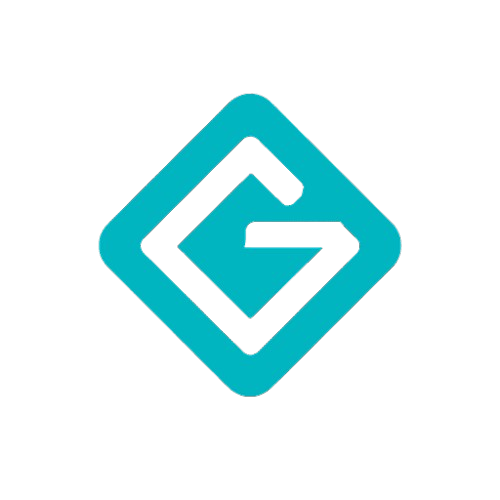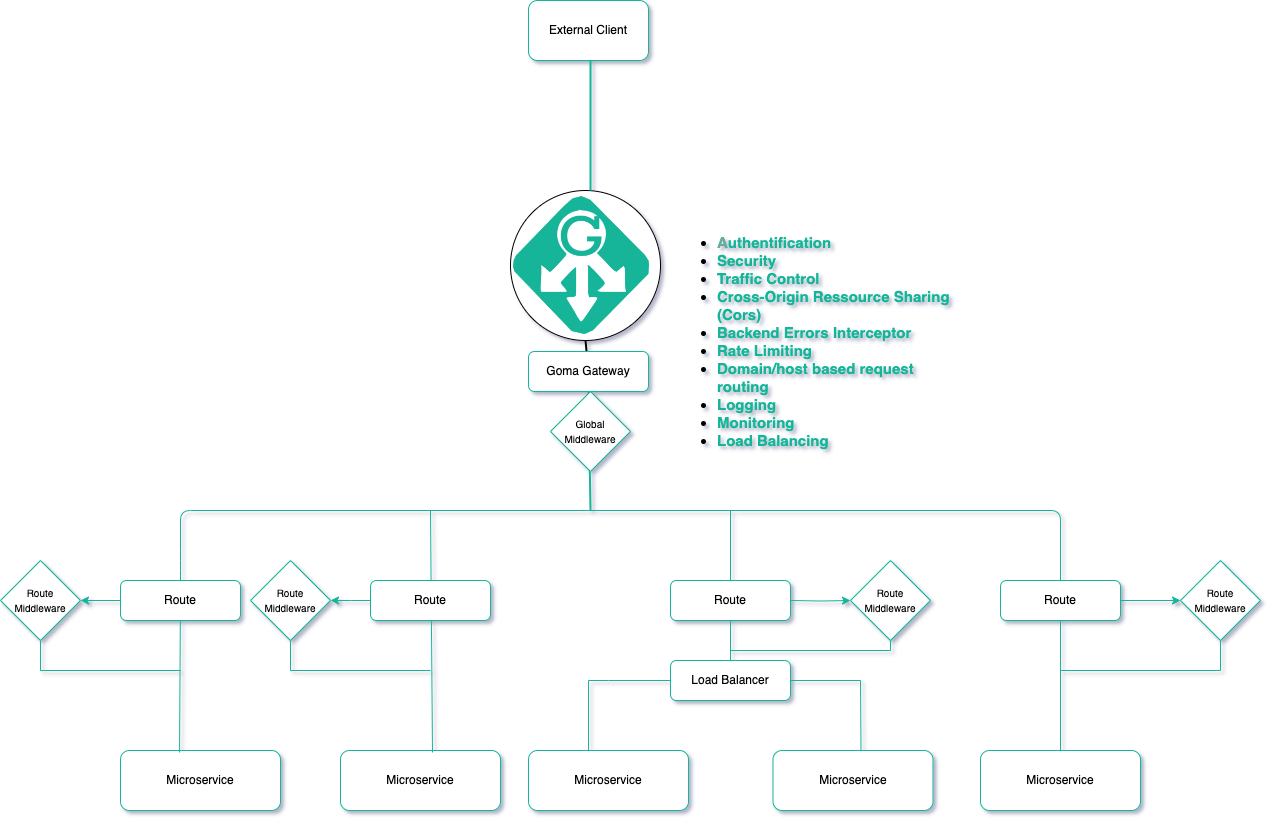____
/ ___| ___ _ __ ___ __ _
| | _ / _ \| '_ ` _ \ / _` |
| |_| | (_) | | | | | | (_| |
\____|\___/|_| |_| |_|\__,_|
:: Goma Gateway :: - ()
Goma Gateway is a high-performance, security-focused API Gateway built for modern developers and cloud-native environments. With a powerful feature set, intuitive configuration, and first-class support for observability, Goma helps you route, secure, and scale traffic effortlessly.
The project is named after Goma, a vibrant city located in the eastern region of the Democratic Republic of the Congo — known for its resilience, beauty, and energy.
Architecture:
Goma Gateway is designed for simplicity, flexibility, and robust performance. It supports a wide range of modern features, empowering you to manage and secure traffic efficiently across services.
-
RESTful API Gateway Management Intuitively manage APIs with a clean, declarative configuration system.
-
Domain & Host-Based Routing Route requests by domain or host to different services or environments.
-
Multi-Domain Support Handle traffic across multiple domains with unified configuration.
-
Reverse Proxy Support Forward incoming client requests to backend services seamlessly.
-
WebSocket Proxying Enable real-time applications with full WebSocket support.
-
TLS with Automatic Certificate Management Secure your services with built-in TLS support, including:
- Free, Auto-Generated Certificates via Let's Encrypt.
- Automatic Renewal & Storage to ensure uninterrupted HTTPS.
- Custom TLS Certificates Support
Bring your own TLS certificates when needed:
- Fallback to auto-generation when no custom cert is provided.
-
Cross-Origin Resource Sharing (CORS) Define and enforce CORS policies per route for controlled cross-origin access.
-
Custom Header Injection Add or override HTTP headers for fine-grained request/response control.
-
Authentication Middleware
- ForwardAuth support for external authorization services.
- Built-in support for Basic Auth, JWT, and OAuth.
-
Access Policy Enforcement Allow or deny traffic based on route-specific rules (IP, headers, methods, etc.).
-
Exploit Protection Middleware Block common attack patterns like:
- SQL injection attempts.
- Cross-site scripting (XSS).
-
Regex URL Rewriting Modify request paths on the fly using powerful regex rules.
-
Bot Detection Identify and block traffic from known bots using user-agent analysis.
-
HTTP Method Restrictions Explicitly restrict which HTTP methods are allowed per route.
-
Comprehensive Logging Capture full request/response details with support for log levels (INFO, DEBUG, ERROR).
-
Metrics Collection Track key metrics like response times, error rates, and throughput. Integrates with Prometheus, Grafana, and other observability platforms.
-
In-Memory Rate Limiting IP-based throttling suitable for single-instance deployments.
-
Distributed Rate Limiting with Redis Scalable enforcement of request limits across multiple gateway instances.
-
Customizable Policies Configure thresholds (e.g., X requests per Y seconds) to protect APIs.
-
Round-Robin & Weighted Algorithms Distribute traffic evenly or based on weight preferences across backend targets.
-
Integrated Health Checks Automatically route traffic only to healthy upstream services.
-
Horizontal Scalability Add or remove backends dynamically, without restarting the gateway.
-
HTTP Caching Speed up responses and reduce load with route-based caching strategies.
-
Pluggable Cache Backends
- In-Memory for low-latency, single-node setups.
- Redis for distributed, multi-node cache sharing.
-
Fine-Grained Control
- Respect standard
Cache-Controlheaders. - Custom headers like
X-Cache-Statusfor transparency. - Time or event-based cache invalidation strategies.
- Respect standard
-
Modular Config Files Split and organize routes and middleware using multiple
.ymlor.yamlfiles for clarity. -
Live Configuration Reload
- Apply configuration changes on the fly — no server restarts required.
- Dynamically enable or disable routes with zero downtime, allowing for flexible, real-time adjustments.
-
Kubernetes CRD Integration
- Manage routes, gateways, and middleware via Kubernetes-native CRDs.
- GitOps-friendly for declarative and version-controlled configuration.
-
Declarative API Gateway Management
Adopt a declarative approach to API Gateway Management, enabling you to:- Define routes and middleware programmatically for consistent, code-driven configuration.
- Integrate GitOps workflows to version control your gateway configurations, ensuring traceable and automated deployments.
Generate a configuration file using the following command:
docker run --rm --name goma-gateway \
-v "${PWD}/config:/etc/goma/" \
jkaninda/goma-gateway config init --output /etc/goma/config.ymlIf no file is provided, a default configuration is created at /etc/goma/goma.yml.
Check your configuration file for errors:
docker run --rm --name goma-gateway \
-v "${PWD}/config:/etc/goma/" \
-p 8080:8080 \
jkaninda/goma-gateway config check --config /etc/goma/config.yml
docker run --rm --name goma-gateway \
-v "${PWD}/config:/etc/goma/" \
-p 8080:8080 \
jkaninda/goma-gateway server --config /etc/goma/config.ymlGoma Gateway provides the following health check endpoints:
- Gateway Health:
/readyz/healthz
- Routes Health:
/healthz/routes
Here’s a simple example of deploying Goma Gateway using Docker Compose:
Create a file named config.yaml:
version: 2
gateway:
# Timeout settings (in seconds)
writeTimeout: 15
readTimeout: 15
idleTimeout: 30
# Optional, default port 8080
entryPoints:
web:
address: ":80"
webSecure:
address: ":443"
# Route definitions
routes:
# First route definition - simple proxy to example.com
- path: / # Base path to match
name: example # Descriptive name for the route
disabled: false # Whether the route is disabled
rewrite: '' # Path rewrite rule (empty means no rewrite)
destination: https://example.com # Target URL for this route
disableHostForwarding: true # Don't forward the original host header
cors: {} # CORS settings
middlewares:
- basic-auth # Apply basic authentication middleware
# Second route definition
- name: api
path: /
disabled: false
hosts: # Host-based routing (virtual hosting)
- app.example.com # Only match requests for this host
rewrite: /
backends: # Load balancing backends
- endpoint: https://api-1.example.com
weight: 1
- endpoint: https://api-2.example.com
weight: 3
healthCheck:
path: /
interval: 30s
timeout: 10s
healthyStatuses:
- 200
- 404
middlewares: [] # No middlewares for this route
# Middleware definitions
middlewares:
- name: basic-auth # Middleware identifier
type: basicAuth # Middleware type (basic auth)
paths:
- /* # Apply to all paths
rule:
users: # Authorized users
- admin:$2y$05$OyK52woO0JiM2GQOuUNw2e3xT30lBGXFTb5tn1xWeg3x/XexJNbia #password
- user:password
# Certificate management configuration
certManager:
acme:
## Uncomment email to enable Let's Encrypt
# email: admin@example.com # Email for ACME registration
storageFile: /etc/letsencrypt/acme.json# compose.yaml
services:
goma-gateway:
image: jkaninda/goma-gateway
command: server -c config.yaml
ports:
- "80:80"
- "443:443"
volumes:
- ./:/etc/goma/
- ./letsencrypt:/etc/letsencrypt- Linux
- MacOS
- Windows
Please download the binary from the release page.
Init configs:
./goma config init --output config.ymlTo run
./goma server --config config.ymlGoma Gateway is more than just a reverse proxy — it's a modern, developer-friendly API Gateway designed to simplify, secure, and scale your service infrastructure. Here's why it stands out:
Configure routes, middleware, policies, and TLS in a clear and concise YAML format. Whether you prefer single-file or multi-file setups, Goma makes configuration intuitive and maintainable.
Security isn't an afterthought. Goma ships with robust middleware for:
- Automatic HTTPS with Let's Encrypt or your own custom TLS certs.
- Built-in Auth support: Basic, JWT, OAuth, and ForwardAuth.
- Protection against common exploits like SQLi and XSS.
- Fine-grained access control, method restrictions, and bot detection.
Host and route traffic across multiple domains effortlessly. Whether you're proxying REST APIs, WebSocket services, or static assets — Goma routes requests intelligently based on host and path.
No restarts needed. Goma supports live configuration reloads, making it ideal for CI/CD pipelines and GitOps workflows. Manage your gateway infrastructure declaratively and version everything.
Goma offers full visibility into your traffic:
- Structured Logging with log level support.
- Metrics & Dashboards via Prometheus/Grafana integrations.
- Built-in Rate Limiting to throttle abusive traffic with optional Redis support.
Speed matters. Goma provides:
- HTTP Caching (in-memory or Redis) with intelligent invalidation.
- Advanced Load Balancing (round-robin, weighted) and health checks to keep your infrastructure resilient.
Integrate seamlessly with Kubernetes using Custom Resource Definitions (CRDs). Manage routes, middleware, and gateways as native Kubernetes objects.
Whether you're building a secure public API, managing internal microservices, or modernizing legacy systems — Goma Gateway gives you the power and flexibility you need, without the complexity you don’t.
- Docker
- Kubernetes
The Goma Gateway project welcomes all contributors. We appreciate your help!
If you like or are using Goma Gateway, please give it a star. Thanks!
Please share.
This project is licensed under the Apache 2.0 License. See the LICENSE file for details.
Copyright (c) 2024 Jonas Kaninda and contributors