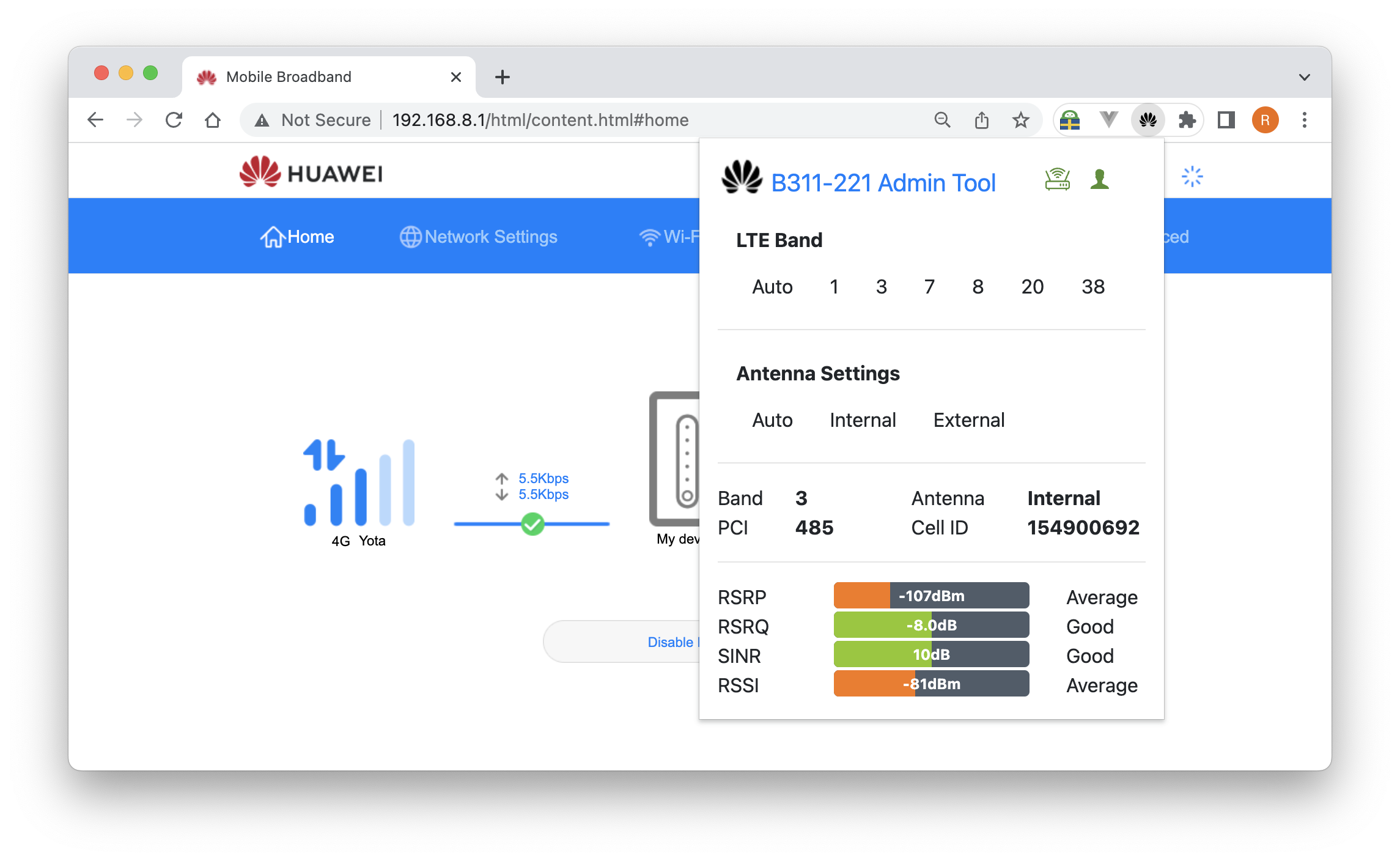A Chrome extension that let you manually set the band and antenna settings of Huawei B311-221 router without the need of admin access. This extension is the fork of Huawei B312-939 Admin Tool by Chris Laconsay.
-
Download latest version
-
Unpack it
-
In Chrome, open Extensions Manager (chrome://extensions/)
-
In top right corner, enable Developer Mode:
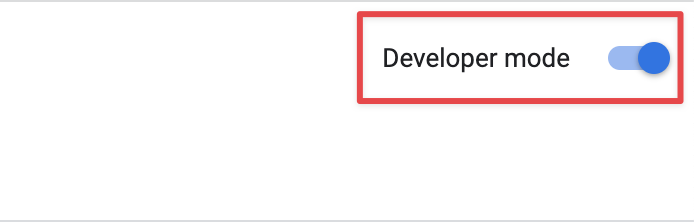
-
Click "Load Unpacked" and select unpacked folder:
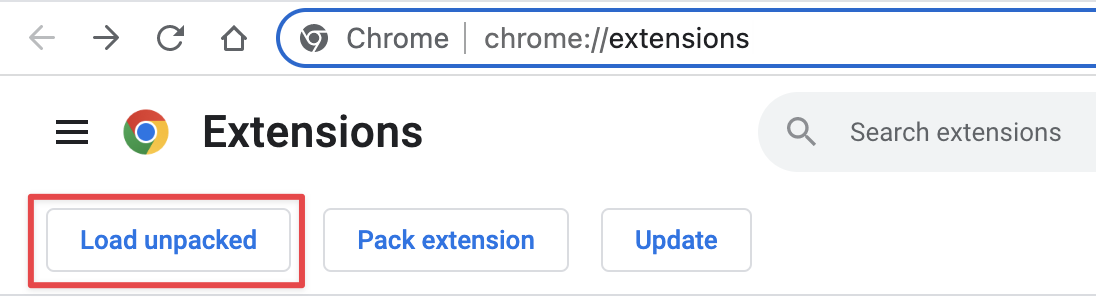
- Follow the installation steps to install the tool.
- Login to the router (192.168.8.1) using the user account.
- The Router and User icons that appear at the top of the tool must be both green.
- Using the tool, test each band one at a time. Speed test each band change until you get the strongest band in your area.