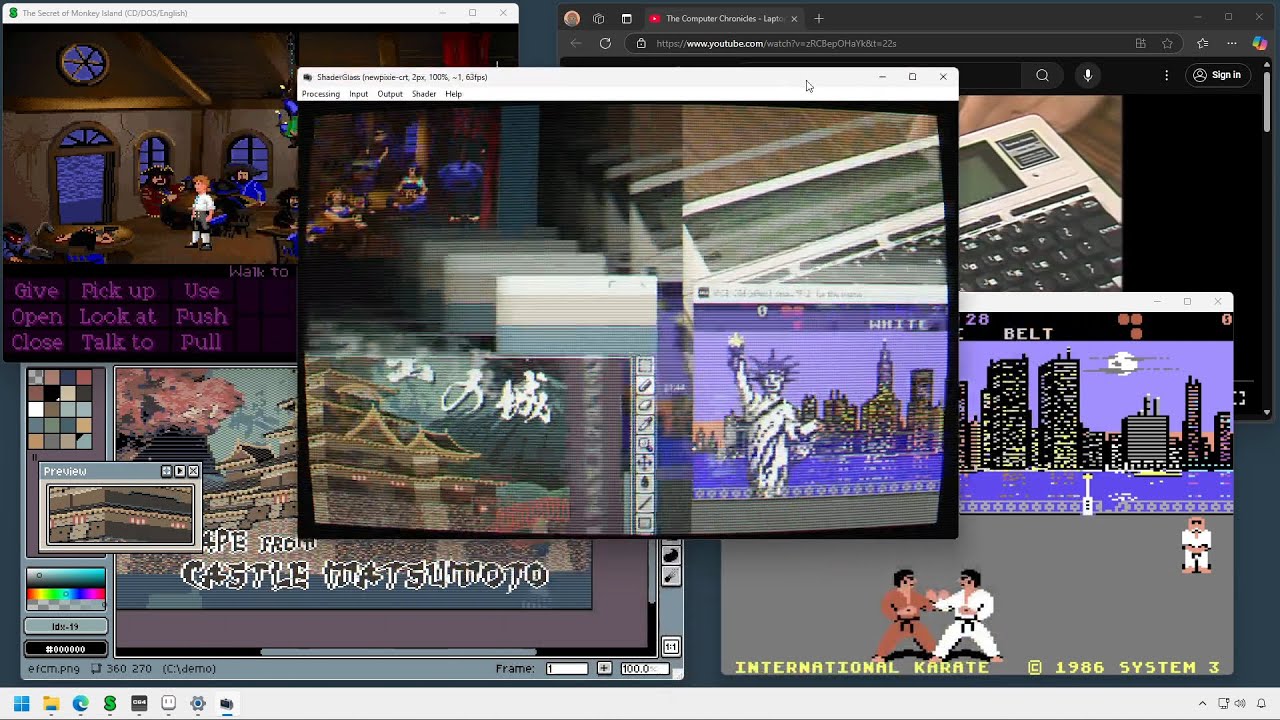Overlay for running GPU shaders on top of Windows desktop.
- applies shader effects on top of desktop, in a floating window or full-screen
- built-in RetroArch shader library (1200+ shaders!) covering:
- CRT monitor simulation
- image upscaling
- TV, VHS and handheld simulation
- softening, denoising, blur, sharpen and many more
- works with most emulators, retro platforms and pixel art editors including:
- excellent companion for pixel art showing shaded and/or aspect-ratio corrected preview
- you can even use it on top of YouTube, Twitch or modern games
- allows capture from a USB source (webcam or capture card)
- saving and loading profiles
- import of external .slangp/.slang shaders
- high customizability with various options, operating modes and shader parameters
- can be captured by OBS (using Game Capture source)
Check out Online Manual for details.
Latest stable release (v1.2.0, 9 Aug 2025):
- device capture input (webcam/capture card)
- hide original mouse cursor when "Capture Cursor" is enabled
- ability to edit global hotkeys + more of them
- added Sonkun's presets
- minor fixes
https://github.com/mausimus/ShaderGlass/releases/download/v1.2.0/ShaderGlass-1.2.0-win-x64.zip
Betas and older versions available here
Follow ShaderGlass on itch.io for latest updates.
- Windows 10, version 2004 (build 19041) or Windows 11
- will work on version 1903 but in limited capacity (no Desktop Glass mode)
- Windows 11 allows the removal of yellow border (see FAQ for tips on avoiding it on Windows 10)
- DirectX 11-capable GPU
Click to view on YouTube
ShaderGlass running over multiple applications on Windows 11 desktop.
In this mode a transparent floating window will apply a shader to anything behind it. Requires Windows 10 2004 - on 1903/1909 you will see only a black window if you switch to this mode.
Wikipedia in Chrome processed by crt-geom shader which applies scanlines and CRT curvature.
When capture is fixed to a specific window it's easier to tune scaling to match the input and image can also be recaptured (screenshot/OBS etc.)
Amiga version of The Secret of Monkey Island (1990) running in FS-UAE with crt-interlaced-halation shader applied.
Ninja (1986) for the Atari XL running in Altirra with a TV-OUT simulation shader.
The Crimson Diamond (2024), a modern AGS game using HSM MegaBezel STD shader.
Police Quest (1987) with its massive half-EGA pixels, aspect-ratio corrected and post-processed using newpixie-crt shader.
Rick Dangerous (1989) with C64 monitor shader applied.
See Online Manual for option explanations and Frequently Asked Questions.
Built using Visual Studio 2022 using ISO C++ 20, Windows SDK 10.0.26100, Windows Capture API and DirectX 11.
ShaderGlass includes a limited implementation of RetroArch shader back-end using DirectX 11. ShaderGen is a command-line tool for converting Slang shaders into .h files which can be precompiled in ShaderGlass. The conversion process relies on:
- glslang for converting Slang/GLSL shaders to SPIR-V
- SPIR-V cross-compiler for converting those to HLSL (DX11 format)
- Direct3D Shader Compiler (fxc.exe) for pre-compiling into bytecode
-
ShaderGlass application is provided under GNU General Public License v3.0
-
Includes precompiled shaders from libretro/RetroArch shader repository. Please refer to copyright notes within shader code for detailed copyright and license information about each shader.
-
App icon courtesy of Icons-Land
-
Big kudos to RetroArch team, emulator developers and the wide retro community!
-
Thanks to @lonestarr and @EndlesslyFlowering for PRs and everyone for feedback and testing 👍