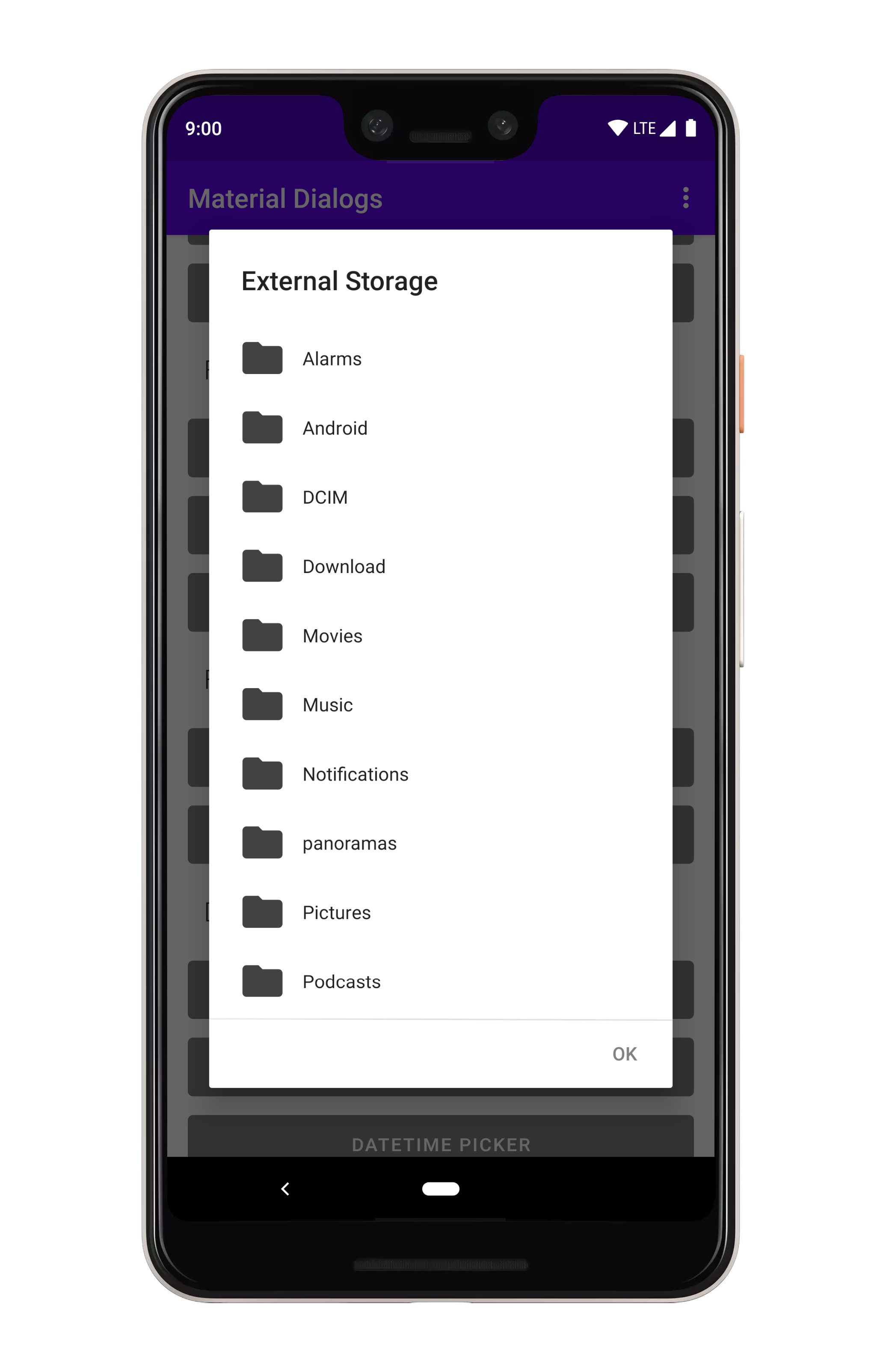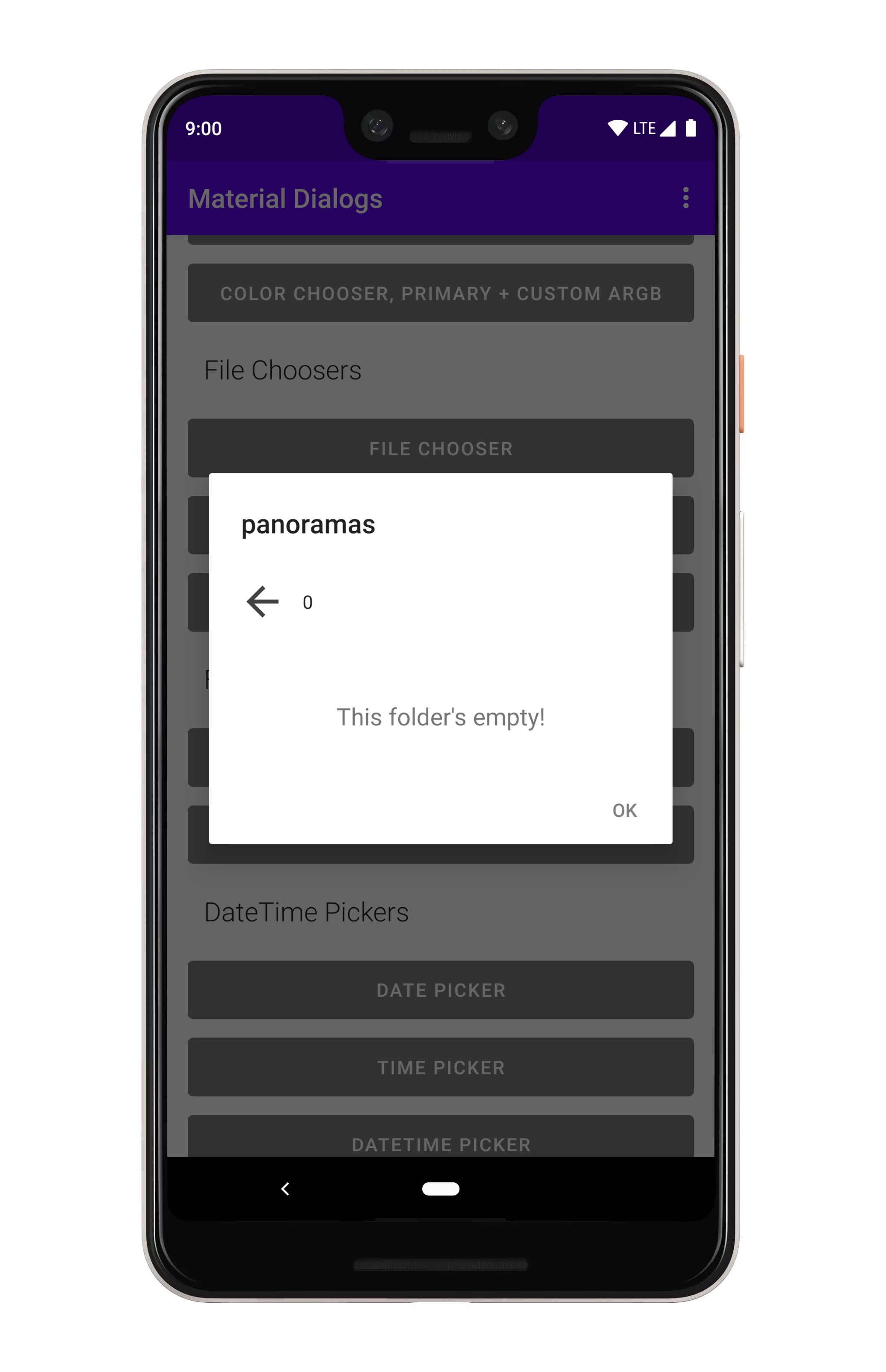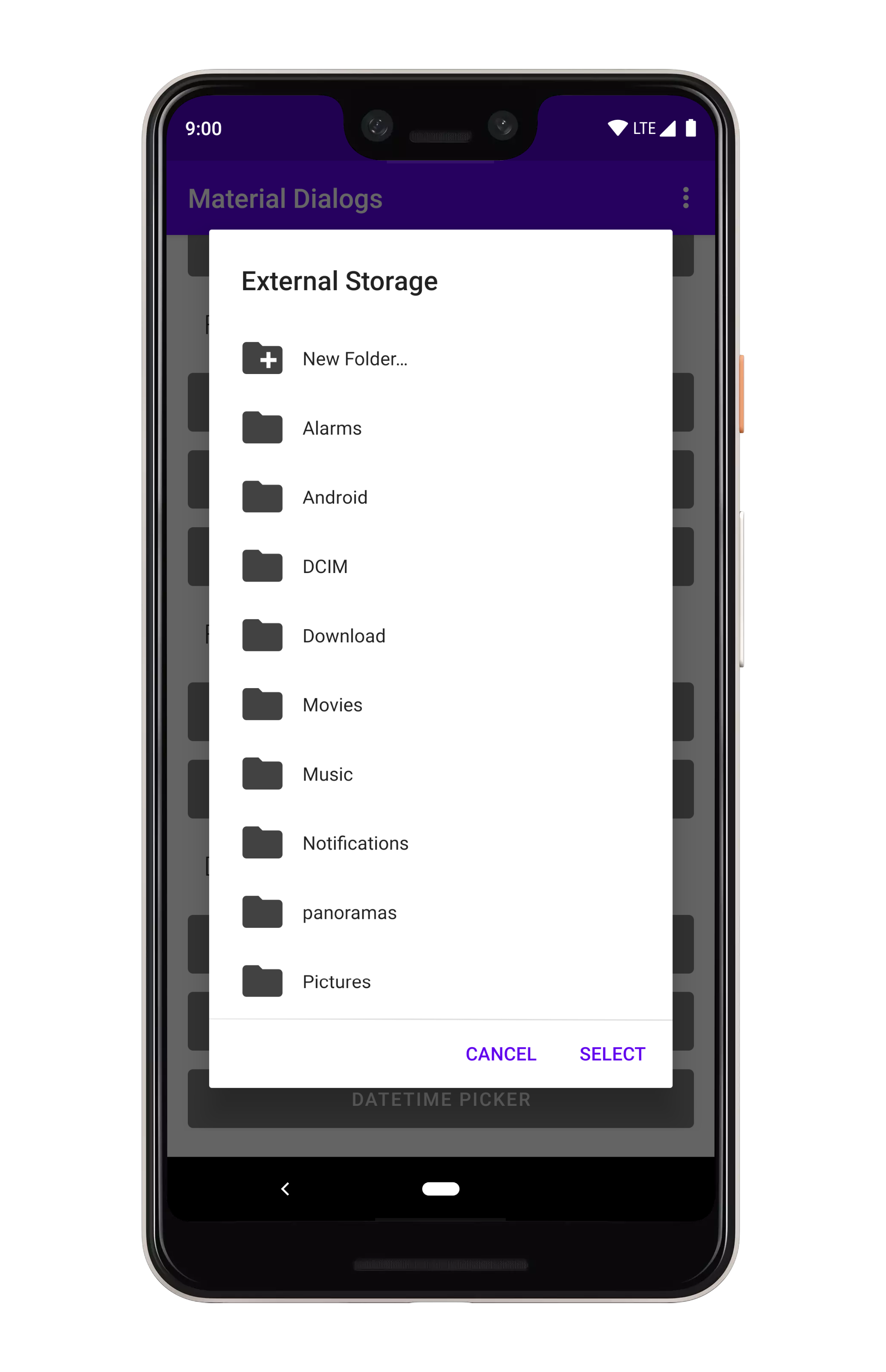The files module contains extensions to the core module, such as a file and folder chooser.
dependencies {
...
implementation 'com.afollestad.material-dialogs:files:3.2.1'
}Note: File choosers require your app to have permission to READ_EXTERNAL_STORAGE, otherwise
directory listings will come back empty.
You create file choosers using the fileChooser extension on MaterialDialog:
MaterialDialog(this).show {
fileChooser { dialog, file ->
// File selected
}
}It shows all files and folders, starting in the external storage directory. Tapping a file invokes the callback and dismisses the dialog.
You can change the directory which is listed initially:
val initialFolder = File(getExternalStorageDirectory(), "Download")
MaterialDialog(this).show {
fileChooser(initialDirectory = initialFolder) { dialog, file ->
// File selected
}
}If a positive action button exists, tapping a file will select it, but the callback isn't invoked until the positive action button is pressed.
A filter can be applied to only show the files and directories you wish to show:
// show ALL folders, and files that start with the letter 'a'
val myFilter: FileFilter = { it.isDirectory || it.nameWithoutExtension.startsWith("a", true) }
MaterialDialog(this).show {
fileChooser(filter = myFilter) { dialog, file ->
// File selected
}
}Empty text is shown when a folder has no contents. You can configure the empty text label:
MaterialDialog(this).show {
fileChooser(emptyTextRes = R.string.custom_label) { dialog, file ->
// File selected
}
}You can allow your users to create folders.
MaterialDialog(this).show {
fileChooser(
allowFolderCreation = true,
folderCreationLabel = R.string.new_folder // optional as well
) { dialog, file ->
// File selected
}
}This "New Folder" option is only show in directories which are writable.
Note: Folder choosers require your app to have permission to READ_EXTERNAL_STORAGE, otherwise
directory listings will come back empty.
Folder choosers are basically the same as file choosers, with a few minor differences: 1) only folders are shown, even when a custom filter is applied. 2) the selection callback is never invoked on a item click, it only gets invoked with the currently viewed folder when the positive action button is pressed.
MaterialDialog(this).show {
folderChooser { dialog, folder ->
// Folder selected
}
}You can apply a filter like you can with the file chooser.
// show only folders that start with the letter 'a'
val myFilter: FileFilter = { it.name.startsWith("a", true) }
MaterialDialog(this).show {
folderChooser(filter = myFilter) { dialog, file ->
// Folder selected
}
}Empty text is shown when a folder has no contents. You can configure the empty text label:
MaterialDialog(this).show {
folderChooser(emptyTextRes = R.string.custom_label) { dialog, file ->
// File selected
}
}You can allow your users to create folders.
MaterialDialog(this).show {
folderChooser(
allowFolderCreation = true,
folderCreationLabel = R.string.new_folder // optional as well
) { dialog, file ->
// File selected
}
}This "New Folder" option is only show in directories which are writable.