-
Notifications
You must be signed in to change notification settings - Fork 614
New issue
Have a question about this project? Sign up for a free GitHub account to open an issue and contact its maintainers and the community.
By clicking “Sign up for GitHub”, you agree to our terms of service and privacy statement. We’ll occasionally send you account related emails.
Already on GitHub? Sign in to your account
JS SDK and React Native SDK Reconnection Issues #6333
JS SDK and React Native SDK Reconnection Issues #6333
Comments
|
For more info on this problem see the following: #4071 (comment) |
|
Hi @MaZZly I just finished the implementation and it works for me. Can you please test it and tell me if it works for you or not? Btw, other than these changes, you need to make a couple of configuration changes: Go to the management console, edit advanced settings, and set Also, you mentioned about the |
|
@mustafaboleken we will go through it and see if it works as needed for network changes :) |
|
@mustafaboleken it seems to be a bit better, but there are still cases where it stops working and seem to get into a "runaway" scenario where the console flooding with triggered events for reconnection_attempt_for_X/unathorized_access/already_playing. By the way, we haven't needed or seen any events of the Runaway/flooding problem scenario
After doing this for a while (and it seems after
So it seems there is something that starts spawning multiple calls when the websocket connection has been gone in to some state (multiple disconnects?) and from there just keeps spawning more and more events, creating a runaway scenario where no streaming works anymore and the device/tab ultimately becomes unusable. One more thing, which I'm not 100% sure is related to the ANT JS SDK, but when this runaway scenario happens, it also seems to bring down the mobile connection on my Android 14 phone (OP10Pro).. It doesn't seem to happen while on Wifi. Could maybe be related to runaway scenario trying to open a bunch of new connections and my ISP therefore throttling the connection? |
|
Hi @MaZZly I will try the scenario you provided. Btw, can you tell me your ant media server version? |
|
@mustafaboleken it is |
|
@mustafaboleken did some more testing with 2 participants, one streaming from mobile, and one watcher from desktop. This is probably the easiest I've been able to reproduce problems so far. Problem with broadcast after network switch
We have logic for killing the broadcast if I also noticed that with the 1000ms setting, we are pretty often triggering Anyway, there seems to be some timing issue somewhere, and the even though the server sees the newly started broadcast, it is not passed on to the other participants in the room. Is there somewhere in AMS UI where I can see if the broadcast is tied to a room? |
|
Hi @MaZZly When I think about these two things
and
I realize that you are using a stream-based conference solution. I was doing my tests with the multitrack conference samples. Probably that's why I didn't face them. Can you tell me which one you are using? |
|
TBH I don't know (AMS documentation is quite scattered...), but from a quick Google it seems we should've used |
|
@mustafaboleken Edit: It even creates multiple double entries of same stream during one network switch... And also the "runaway"-problem described above seems to create very many instances of the same streamid... This could point to where the problem there is (if there are multiple ones "spawned" on every retry) |
|
Maybe you already saw that but stream-based conferences are deprecated and most likely removed in the next version. Do you want to migrate to the multitrack conference? If you prefer it, I can help you to migrate quickly and the issues that you are reporting will be solved. Let me know how do you wanna proceed? |
|
Well if the other one is deprecated I guess we should migrate... How do we proceed to get this done ASAP ? |
|
@mustafaboleken also, is the track-based conference room supported by other SDKs than JS? 🤔 If not, when/are they planned? We're mostly interested in the Flutter SDK timeline |
|
Yes, the multitrack approach is supported by all of our SDKs. I can prepare a migration guide and send it to you or if you wanted to make a meeting, you can just contact me through my mail address so we can make it together. Other than my planned meetings, my first priority is solving your problem. Just let me know about your decision. @MaZZly |
|
@mustafaboleken lets start with a guide, and if something is unclear we can do a meeting to go through the unclear details :) |
|
Sure, I will prepare and send it to you in 2 hours. :) |
Key Updates and Changes
|
|
Also I have a pr to show how to implement reconnection mechanism into the sample, you can also take a look at that ant-media/StreamApp#449 @MaZZly |
|
@mustafaboleken I sent you a mail about setting up a chat :) |
|
You can check the inbox. @MaZZly |
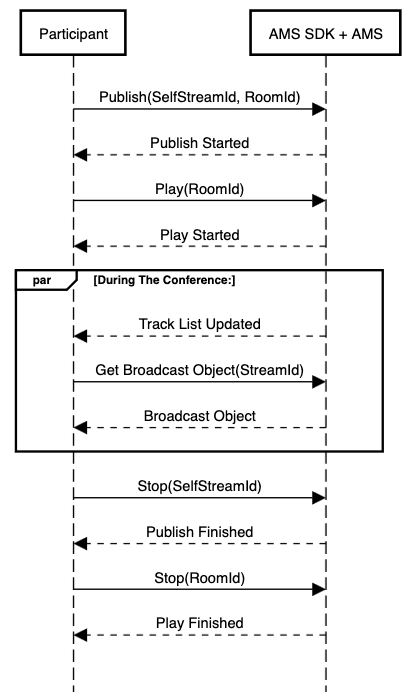
The text was updated successfully, but these errors were encountered: