You signed in with another tab or window. Reload to refresh your session.You signed out in another tab or window. Reload to refresh your session.You switched accounts on another tab or window. Reload to refresh your session.Dismiss alert
Is your feature request related to a problem? Please describe.
I frequently encounter frustration when creating image, container, or geometric designs with non-rounded edges. I believe that incorporating rounded edges into such designs, regardless of whether they are plane geometries, rectangles, images, or containers, improves the overall user experience by contributing to a more comfortable and streamlined design.
Describe the solution you'd like
To enhance the user experience using Curtain.js, I would suggest implementing a new option or version of the plane used to create 3D interactions and animations. This new option would incorporate rounded edges into the plane geometry, creating a more organic and visually appealing design.
One possible solution is to create a custom geometry using Three.js, a popular JavaScript library for creating 3D graphics. This custom geometry would consist of a plane with rounded edges, which could then be used in conjunction with Curtain.js to create powerful 3D animations and interactions.
Describe alternatives you've considered
Custom code modification: One possible solution is to modify the existing code to add the functionality for creating rounded edges planes. This could be achieved by manipulating the geometry of the plane in a way that rounds the edges or by adding a new shader that creates the rounded effect
Pre-made models: Rather than creating planes with code, pre-made models with rounded edges could be used. These models can be easily found and downloaded from online repositories, and then used within the code to create the desired animations and interactions
Additional context
I would greatly appreciate the opportunity to discuss curtainjs with other developers and designers who have used the framework in their projects. Specifically, I am interested in modifying the design of the planes to incorporate rounded edges.
Specially in this project :
window.addEventListener("load", () => {
let planeDrawn = 0;
const debugElement = document.getElementById("debug-value");
const curtains = new Curtains({
container: "canvas",
antialias: false, // render targets will disable default antialiasing anyway
pixelRatio: Math.min(1.5, window.devicePixelRatio) // limit pixel ratio for performance
});
curtains.onRender(() => {
// update our planes deformation
// increase/decrease the effect
scrollEffect = curtains.lerp(scrollEffect, 0, 0.05);
// update our number of planes drawn debug value
debugElement.innerText = planeDrawn;
}).onScroll(() => {
// get scroll deltas to apply the effect on scroll
const delta = curtains.getScrollDeltas();
// invert value for the effect
delta.y = -delta.y;
// threshold
if(delta.y > 60) {
delta.y = 60;
}
else if(delta.y < -60) {
delta.y = -60;
}
if(Math.abs(delta.y) > Math.abs(scrollEffect)) {
scrollEffect = curtains.lerp(scrollEffect, delta.y, 0.5);
}
// update the plane positions during scroll
for(let i = 0; i < planes.length; i++) {
// apply additional translation, scale and rotation
applyPlanesParallax(i);
}
}).onError(() => {
// we will add a class to the document body to display original images
document.body.classList.add("no-curtains", "planes-loaded");
}).onContextLost(() => {
// on context lost, try to restore the context
curtains.restoreContext();
});
// we will keep track of all our planes in an array
const planes = [];
let scrollEffect = 0;
// get our planes elements
const planeElements = document.getElementsByClassName("plane");
const vs = `
precision mediump float;
// default mandatory variables
attribute vec3 aVertexPosition;
attribute vec2 aTextureCoord;
uniform mat4 uMVMatrix;
uniform mat4 uPMatrix;
uniform mat4 planeTextureMatrix;
// custom variables
varying vec3 vVertexPosition;
varying vec2 vTextureCoord;
void main() {
gl_Position = uPMatrix * uMVMatrix * vec4(aVertexPosition, 1.0);
// varyings
vVertexPosition = aVertexPosition;
vTextureCoord = (planeTextureMatrix * vec4(aTextureCoord, 0.0, 1.0)).xy;
}
`;
const fs = `
precision mediump float;
varying vec3 vVertexPosition;
varying vec2 vTextureCoord;
uniform sampler2D planeTexture;
void main() {
// just display our texture
gl_FragColor = texture2D(planeTexture, vTextureCoord);
}
`;
// add our planes and handle them
for(let i = 0; i < planeElements.length; i++) {
const plane = new Plane(curtains, planeElements[i], {
vertexShader: vs,
fragmentShader: fs,
}); // we don't need any params here
planes.push(plane);
handlePlanes(i);
}
// handle all the planes
function handlePlanes(index) {
const plane = planes[index];
plane.onReady(() => {
// we need to fill the counter with all our planes
// not that onLeaveView will be called before onReady
planeDrawn++;
// apply parallax on load
applyPlanesParallax(index);
// once everything is ready, display everything
if(index === planes.length - 1) {
document.body.classList.add("planes-loaded");
}
}).onAfterResize(() => {
// apply new parallax values after resize
applyPlanesParallax(index);
}).onRender(() => {
// scale plane and its texture
plane.scale.y = 1 + Math.abs(scrollEffect) / 300;
plane.textures[0].scale.y = 1 + Math.abs(scrollEffect) / 150;
}).onReEnterView(() => {
// plane is drawn again
planeDrawn++;
}).onLeaveView(() => {
// plane is not drawn anymore
planeDrawn--;
});
}
function applyPlanesParallax(index) {
// calculate the parallax effect
// get our window height: remember our canvas is a bit taller
const windowHeight = curtains.getBoundingRect().height / 1.2;
// get our plane center coordinate
const planeBoundingRect = planes[index].getBoundingRect();
const planeOffsetTop = planeBoundingRect.top + planeBoundingRect.height / 2;
// get a float value based on window height (0 means the plane is centered)
const parallaxEffect = (planeOffsetTop - windowHeight / 2) / windowHeight;
// apply the parallax effect
planes[index].relativeTranslation.y = parallaxEffect * windowHeight / 4;
}
// post processing
const firstFs = `
precision mediump float;
varying vec3 vVertexPosition;
varying vec2 vTextureCoord;
uniform sampler2D uRenderTexture;
uniform float uScrollEffect;
void main() {
// invert colors
vec4 scene = texture2D(uRenderTexture, vTextureCoord);
vec4 invertedColors = texture2D(uRenderTexture, vTextureCoord);
if(
vTextureCoord.x > 0.625 && vTextureCoord.x < 0.875 && vTextureCoord.y > 0.625 && vTextureCoord.y < 0.875
|| vTextureCoord.x > 0.125 && vTextureCoord.x < 0.375 && vTextureCoord.y > 0.125 && vTextureCoord.y < 0.375
) {
invertedColors.rgb = vec3(1.0 - invertedColors.rgb);
}
vec4 finalColor = mix(scene, invertedColors, abs(uScrollEffect) / 60.0);
gl_FragColor = finalColor;
}
`;
const firstShaderPassParams = {
fragmentShader: firstFs, // we'll be using the lib default vertex shader
uniforms: {
scrollEffect: {
name: "uScrollEffect",
type: "1f",
value: 0,
},
},
};
const firstShaderPass = new ShaderPass(curtains, firstShaderPassParams);
firstShaderPass.onRender(() => {
// update the uniform
firstShaderPass.uniforms.scrollEffect.value = scrollEffect;
});
const secondFs = `
#ifdef GL_ES
precision mediump float;
#endif
varying vec3 vVertexPosition;
varying vec2 vTextureCoord;
uniform sampler2D uRenderTexture;
uniform float uScrollEffect;
void main() {
vec2 textureCoords = vTextureCoord;
vec2 texCenter = vec2(0.5, 0.5);
// distort around scene center
textureCoords += vec2(texCenter - textureCoords).xy * sin(distance(texCenter, textureCoords)) * uScrollEffect / 175.0;
gl_FragColor = texture2D(uRenderTexture, textureCoords);
}
`;
const secondShaderPassParams = {
fragmentShader: secondFs, // we'll be using the lib default vertex shader
uniforms: {
scrollEffect: {
name: "uScrollEffect",
type: "1f",
value: 0,
},
},
};
const secondShaderPass = new ShaderPass(curtains, secondShaderPassParams);
secondShaderPass.onRender(() => {
// update the uniform
secondShaderPass.uniforms.scrollEffect.value = scrollEffect;
});
});
If anyone has expertise in achieving this effect without impacting the functionality of the framework, I encourage them to contact me via email @omar.boudhar2008@gmail.com or the discussion panel.
The text was updated successfully, but these errors were encountered:
Is your feature request related to a problem? Please describe.
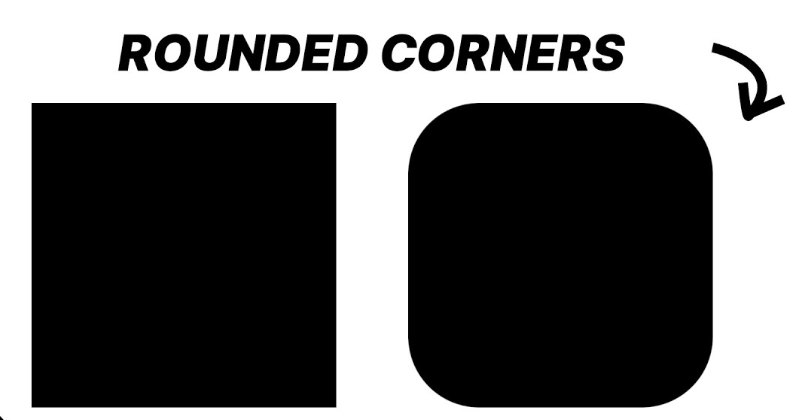
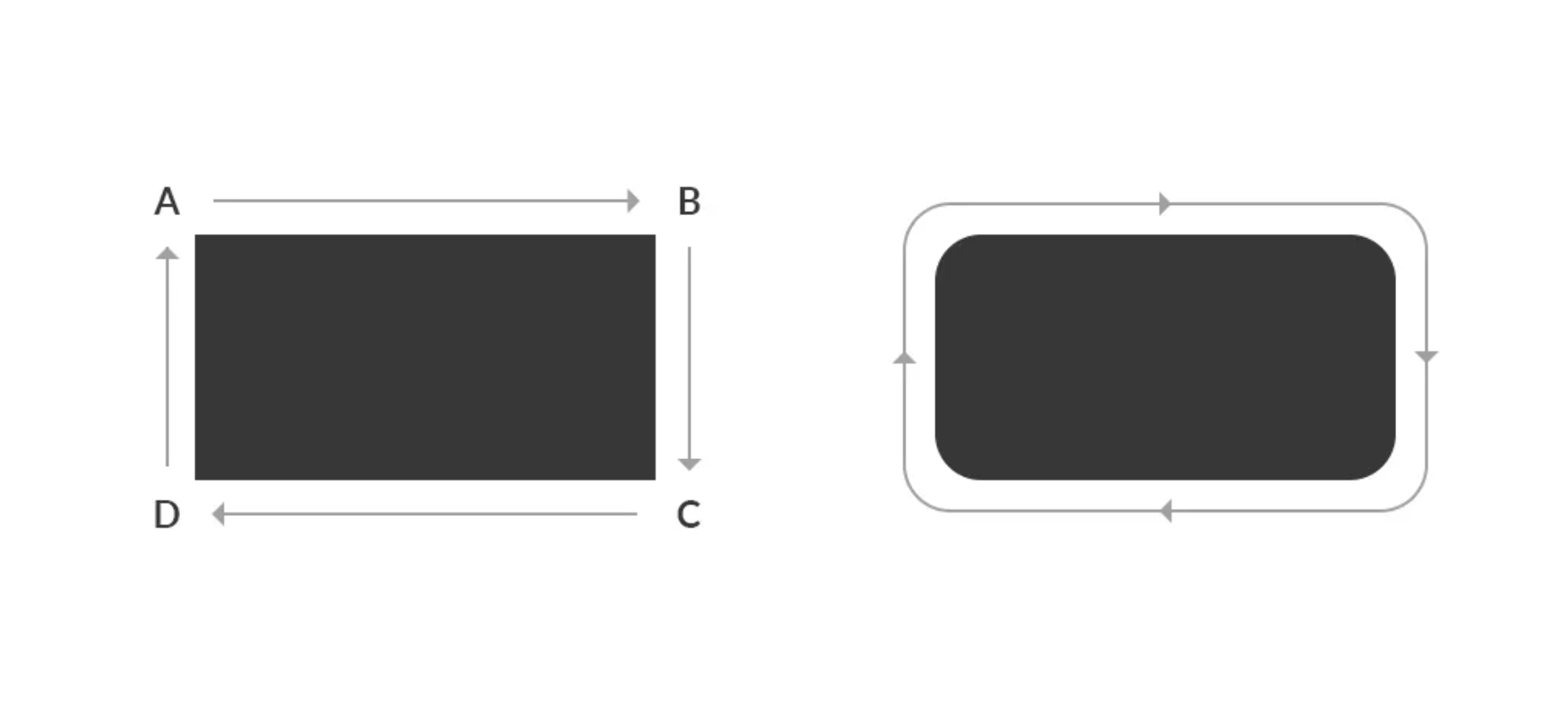
I frequently encounter frustration when creating image, container, or geometric designs with non-rounded edges. I believe that incorporating rounded edges into such designs, regardless of whether they are plane geometries, rectangles, images, or containers, improves the overall user experience by contributing to a more comfortable and streamlined design.
Describe the solution you'd like
To enhance the user experience using Curtain.js, I would suggest implementing a new option or version of the plane used to create 3D interactions and animations. This new option would incorporate rounded edges into the plane geometry, creating a more organic and visually appealing design.
One possible solution is to create a custom geometry using Three.js, a popular JavaScript library for creating 3D graphics. This custom geometry would consist of a plane with rounded edges, which could then be used in conjunction with Curtain.js to create powerful 3D animations and interactions.
Describe alternatives you've considered
Custom code modification: One possible solution is to modify the existing code to add the functionality for creating rounded edges planes. This could be achieved by manipulating the geometry of the plane in a way that rounds the edges or by adding a new shader that creates the rounded effect
Pre-made models: Rather than creating planes with code, pre-made models with rounded edges could be used. These models can be easily found and downloaded from online repositories, and then used within the code to create the desired animations and interactions
Additional context
I would greatly appreciate the opportunity to discuss curtainjs with other developers and designers who have used the framework in their projects. Specifically, I am interested in modifying the design of the planes to incorporate rounded edges.
Specially in this project :
If anyone has expertise in achieving this effect without impacting the functionality of the framework, I encourage them to contact me via email @omar.boudhar2008@gmail.com or the discussion panel.
The text was updated successfully, but these errors were encountered: